Thanks
30 posts
• Page 1 of 2 • 1, 2
4GB Maximum
Thanks
-

xx_Jess_xx - Posts: 3371
- Joined: Thu Nov 30, 2006 12:01 pm
And some more info about this or that...
-

Haley Merkley - Posts: 3356
- Joined: Sat Jan 13, 2007 12:53 pm
oh i looked at that before, think thats the 4gb patch i tried... thanks ill check it out again...
when it says to change the heap mode in OSR, i dont see a heap mode, i only see a iDefaultMode = 2 in criticalsections. is that it? i found iHeapSize = 1024 though.
so my game crashes every time it reaches 1.8gigs. ill try reapplying the 4gb patch again and anything else.
when it says to change the heap mode in OSR, i dont see a heap mode, i only see a iDefaultMode = 2 in criticalsections. is that it? i found iHeapSize = 1024 though.
so my game crashes every time it reaches 1.8gigs. ill try reapplying the 4gb patch again and anything else.
-

yessenia hermosillo - Posts: 3545
- Joined: Sat Aug 18, 2007 1:31 pm
hmm, used the 4gb patch on my oblivion executable (am using steam version of oblivion if that matters) but still crash after 1.8gis. 
crashes are definately memory related and not from mods themselves... good to finally find out, but bad since the 4gb solution isnt working. hope i did something wrong but choosing the Oblivion.exe is as simple as it gets and cant really mess up.
crashes are definately memory related and not from mods themselves... good to finally find out, but bad since the 4gb solution isnt working. hope i did something wrong but choosing the Oblivion.exe is as simple as it gets and cant really mess up.
-

vicki kitterman - Posts: 3494
- Joined: Mon Aug 07, 2006 11:58 am
If you're not on a 64 bit OS, the 4g patch will be worthless to you.
-
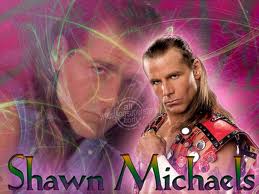
Love iz not - Posts: 3377
- Joined: Sat Aug 25, 2007 8:55 pm
hey arth, yeah im using 64bit windows 7. i figured out the problem! 
i simply had to edit the obse loader too in CFF explorer and now i can go past 2gb.
your open cities mod sure likes to hog that ram huh arth, jk but totally worth it XD
but totally worth it XD
on the other hand, i still havent figured out what this heap mode set to 5 is that was recommended, there is no heap mode that i can see. lol i believe this is quoted from you as well arth. i have the heap size changed, but the only mode i see is in criticalsections. mode 5 for that would be * suppressed* and it causes CTD at loading screen.
i simply had to edit the obse loader too in CFF explorer and now i can go past 2gb.
your open cities mod sure likes to hog that ram huh arth, jk
on the other hand, i still havent figured out what this heap mode set to 5 is that was recommended, there is no heap mode that i can see. lol i believe this is quoted from you as well arth. i have the heap size changed, but the only mode i see is in criticalsections. mode 5 for that would be * suppressed* and it causes CTD at loading screen.
You may need to install Oblivion Stutter Remover, set the heap mode to 5, and the heap size to 1024. Once I did this, the game became much more stable and I was finally able to confirm that the LAA patch does work. The more high intensity graphics replacers you use, the quicker things are going to fall apart, so you need the larger heap size in order to deal with it.
-

Ernesto Salinas - Posts: 3399
- Joined: Sat Nov 03, 2007 2:19 pm
CFF explorer allows you to edit program executables and let you increase how much ram it can handle... im not expert so I am just repeating what I read. You can also use the 4gb program either is just preference.
Explains CFF explorer in the pictures. 4 easy steps.
http://www.tesnexus.com/downloads/file.php?id=32405
Explains CFF explorer in the pictures. 4 easy steps.
http://www.tesnexus.com/downloads/file.php?id=32405
-

Lilit Ager - Posts: 3444
- Joined: Thu Nov 23, 2006 9:06 pm
The 4g patch most people are using is http://www.gamesas.com/index.php?showtopic=1118450, obtained from http://www.ntcore.com/4gb_patch.php
-

Hayley O'Gara - Posts: 3465
- Joined: Wed Nov 22, 2006 2:53 am
Am I correct to assume a 4GB patch is a 4GB patch? So using CFF Explorer or the one linked by Arthmoor above won't matter?
-

Laura Mclean - Posts: 3471
- Joined: Mon Oct 30, 2006 12:15 pm
yeah, both work fine. but you MIGHT have to do both oblivion.exe and your obse launcher.
-

Marta Wolko - Posts: 3383
- Joined: Mon Aug 28, 2006 6:51 am
Actually there should be no reason whatsoever to touch the obse loader. That program doesn't remain in memory past the launch screen. It likely won't hurt anything to tag the loader, but it's an entirely unnecessary gesture.
-

cassy - Posts: 3368
- Joined: Mon Mar 05, 2007 12:57 am
Actually there should be no reason whatsoever to touch the obse loader. That program doesn't remain in memory past the launch screen. It likely won't hurt anything to tag the loader, but it's an entirely unnecessary gesture.
hmm, maybe its only for some people then... i most certainly had to do it to the loader before it would go past 1.7gb without crashing.
-

Ilona Neumann - Posts: 3308
- Joined: Sat Aug 19, 2006 3:30 am
ugh i spoke too soon, now it crashes regularly at 2.1gb exactly. takes about half an hour to get there but it does crash exactly at that amount. i have seen videos and stuff of people at 3gb+ so i dont get what the problem is. i have 4gb of ram, over 1gb on my video card, and a pretty good hard drive.
-

Cameron Garrod - Posts: 3427
- Joined: Sat Jun 30, 2007 7:46 am
Could be the fact that you only have 4gb. Windows will take some space no matter what you do, and it's certainly capable of eating up nearly 2gb by itself. The fact that you're over 2gb at all means the LAA patch worked.
One suggestion - if you've been messing with any of the buffer size values in the Oblivion.ini file it might be a good idea to let the game regenerate that with default setting. Making sure you fix the iShadowMapResolution value. 512 or 1024 usually work best, 256 and under will crash it.
One suggestion - if you've been messing with any of the buffer size values in the Oblivion.ini file it might be a good idea to let the game regenerate that with default setting. Making sure you fix the iShadowMapResolution value. 512 or 1024 usually work best, 256 and under will crash it.
-

KRistina Karlsson - Posts: 3383
- Joined: Tue Jun 20, 2006 9:22 pm
For me its not working either. I usually get a crash between 1.2 and 1.6GB. :/
-

A Boy called Marilyn - Posts: 3391
- Joined: Sat May 26, 2007 7:17 am
Gurgl, if you have at least 4gb and a 64bit OS i think then it should work. Have you tried also doing the 4gb to the obse loader too? i had to for mine.
Arth, yeah what you say makes sense lol. I forgot Windows 7 takes over a gig... I tested a few times and I usually crash around 2.6gb now ONLY when I set the oblivion priority to high or realtime for some reason.
I may have to invest in another stick or two of ram in the future... my game seems to start and load up the game and already peaks 2gb so I probably have too many mods I guess. i mostly just have FCOM and open cities and some town mods by you actually arth lol. everything else is mostly minor script mods but they do add up i know. just didnt think about 250 mods would take over 2 gigs from the get go. hmm, may have to find a way to see what ones are taking up the most ram if thats possiible without tediously checking and rebashing.
thanks
Arth, yeah what you say makes sense lol. I forgot Windows 7 takes over a gig... I tested a few times and I usually crash around 2.6gb now ONLY when I set the oblivion priority to high or realtime for some reason.
I may have to invest in another stick or two of ram in the future... my game seems to start and load up the game and already peaks 2gb so I probably have too many mods I guess. i mostly just have FCOM and open cities and some town mods by you actually arth lol. everything else is mostly minor script mods but they do add up i know. just didnt think about 250 mods would take over 2 gigs from the get go. hmm, may have to find a way to see what ones are taking up the most ram if thats possiible without tediously checking and rebashing.
thanks
-

Dark Mogul - Posts: 3438
- Joined: Tue Feb 20, 2007 11:51 am
Oh yeah, 250 mods regardless of their content is going to push things to the brink. You past the "one mod could hose me" tipping point a long time back. FCOM alone is a sizeable memory user.
I don't think my problems would have been solved by merely having a 64bit OS and the LAA patch. When I upgraded to Windows 7 I also picked up an extra 4gb of ram, for a total of 8gb. Everything is happy and Oblivion only crashes now for legit issues like actual bugs in mods. Which is thankfully fairly rare now. I'm only running 180 mods. That's still a lot, and easily enough to push past the tipping point about 50 mods back if I hadn't upgraded.
I don't think my problems would have been solved by merely having a 64bit OS and the LAA patch. When I upgraded to Windows 7 I also picked up an extra 4gb of ram, for a total of 8gb. Everything is happy and Oblivion only crashes now for legit issues like actual bugs in mods. Which is thankfully fairly rare now. I'm only running 180 mods. That's still a lot, and easily enough to push past the tipping point about 50 mods back if I hadn't upgraded.
-

Kat Lehmann - Posts: 3409
- Joined: Tue Jun 27, 2006 6:24 am
Yeah, 180 is a lot. Just a few more than what I'm running.
-

Stacey Mason - Posts: 3350
- Joined: Wed Nov 08, 2006 6:18 am
hmm, i might try to tone it down some... seems like its hard to want to remove any mods after you add them. XD
i noticed using ~tdt, my memoryusage was around 1GB, so thats defintely pretty high. I am using Qarls Redimized pack but I removed it and it was only taking 250mb, I dont know whats taking over 600mb but I have removed every texture pack and redid TESLODGEN with no LOD stuff and its still over 500mb.
i noticed using ~tdt, my memoryusage was around 1GB, so thats defintely pretty high. I am using Qarls Redimized pack but I removed it and it was only taking 250mb, I dont know whats taking over 600mb but I have removed every texture pack and redid TESLODGEN with no LOD stuff and its still over 500mb.
-

Sandeep Khatkar - Posts: 3364
- Joined: Wed Jul 18, 2007 11:02 am
Oh yeah, 250 mods regardless of their content is going to push things to the brink. You past the "one mod could hose me" tipping point a long time back. FCOM alone is a sizeable memory user.
I don't think my problems would have been solved by merely having a 64bit OS and the LAA patch. When I upgraded to Windows 7 I also picked up an extra 4gb of ram, for a total of 8gb. Everything is happy and Oblivion only crashes now for legit issues like actual bugs in mods. Which is thankfully fairly rare now. I'm only running 180 mods. That's still a lot, and easily enough to push past the tipping point about 50 mods back if I hadn't upgraded.
I don't think my problems would have been solved by merely having a 64bit OS and the LAA patch. When I upgraded to Windows 7 I also picked up an extra 4gb of ram, for a total of 8gb. Everything is happy and Oblivion only crashes now for legit issues like actual bugs in mods. Which is thankfully fairly rare now. I'm only running 180 mods. That's still a lot, and easily enough to push past the tipping point about 50 mods back if I hadn't upgraded.
Hmm... I have reduced my mod number by merging them into patch like this vwalk mod (better walk for women.).
I don't know ATM but I may be at 200 or something. Maybe less.
I will try and add the 4GB patch to the OBSE loader. (Yes, Win 7 64bit and enough RAM.)
-

kirsty williams - Posts: 3509
- Joined: Sun Oct 08, 2006 5:56 am
Arth did you mean you have about 180 mods or 180 merged mods activated? i never could figure out what kept using over 500MB memory for textures after i removed all visual mods, but i optimized one of the texture packs and reinstalled all of them so now at least i use about 700-800MB of that. So having 150+ mods including FCOM is pretty typical to peak 2gb+ when near more congested areas and around 1.5-1.8gb the rest of the time? is there a program that i can see how much memory a mod uses when running the game? XD *checks wrye bash*
Gurgl, let me know how the OBSE loader thing works out for you. Maybe well find out if im not the only one who had to do it.
thanks
Gurgl, let me know how the OBSE loader thing works out for you. Maybe well find out if im not the only one who had to do it.
thanks
-

YO MAma - Posts: 3321
- Joined: Thu Dec 21, 2006 8:24 am
Maybe you should test your new RAM by some mem-test first.
-

Ashley Hill - Posts: 3516
- Joined: Tue Jul 04, 2006 5:27 am
I mean Bash is telling me I have 181 mods active out of 298 plugins available. There's quite a few that have been merged into the Bashed Patch which Bash doesn't appear to count as part of the 181 active. So it's probably closer to 200 actual mods.
-

John N - Posts: 3458
- Joined: Sun Aug 26, 2007 5:11 pm
oh thats right haha 1 plugin doesnt = 1 mod. i doubt i have anywhere near 200 mods. does RAEVWD, OC, or All Natural take alot of memory? haha funny how most of my major mods aside from FCOM seem to be one of yours.
-

Ella Loapaga - Posts: 3376
- Joined: Fri Mar 09, 2007 2:45 pm
30 posts
• Page 1 of 2 • 1, 2
