35 posts
• Page 1 of 2 • 1, 2
Is 4gb patch, Oblivion Stutter remover, and the other mods t
-

^~LIL B0NE5~^ - Posts: 3449
- Joined: Wed Oct 31, 2007 12:38 pm
-

Ludivine Poussineau - Posts: 3353
- Joined: Fri Mar 30, 2007 2:49 pm
OSR is definitely worth having. Although I had to do a lot of manual tweaking to its settings before I found any improvement. I never saw the slightest bit of change after applying the 4gb patch.  But maybe my machine is good enough that it doesn't need the improvements if offers. For example, I have never had a problem with crashes.
But maybe my machine is good enough that it doesn't need the improvements if offers. For example, I have never had a problem with crashes.
 But maybe my machine is good enough that it doesn't need the improvements if offers. For example, I have never had a problem with crashes.
But maybe my machine is good enough that it doesn't need the improvements if offers. For example, I have never had a problem with crashes.-

KU Fint - Posts: 3402
- Joined: Mon Dec 04, 2006 4:00 pm
Yes. The 4Gb patch will allow you to play for longer periods before Oblivion OOMs and crashes, and the stutter remover will provide a notable improvement to the stuttering which is thanks to Vanilla Oblivion's horrible optimization.
Nothing to add. Both, the OSR with OBSE and the 4GB should be applied for most fluent gameplay.
Though I know lots of modders find this arguable, I wouldnt consider other mods like streamline essential.
kuertee also does offer a http://www.tesnexus.com/downloads/file.php?id=24606 which makes save games more reliable, though I do not have any statistics on this matter. but I use it too.
-

Jason Wolf - Posts: 3390
- Joined: Sun Jun 17, 2007 7:30 am
OSR is definitely worth having. Although I had to do a lot of manual tweaking to its settings before I found any improvement. I never saw the slightest bit of change after applying the 4gb patch.  But maybe my machine is good enough that it doesn't need the improvements if offers. For example, I have never had a problem with crashes.
But maybe my machine is good enough that it doesn't need the improvements if offers. For example, I have never had a problem with crashes.
 But maybe my machine is good enough that it doesn't need the improvements if offers. For example, I have never had a problem with crashes.
But maybe my machine is good enough that it doesn't need the improvements if offers. For example, I have never had a problem with crashes.How do I improve OSR?
-

Oyuki Manson Lavey - Posts: 3438
- Joined: Mon Aug 28, 2006 2:47 am
i also recomend http://www.tesnexus.com/downloads/file.php?id=39550. It basically puts the game in a fake full screen mode which actually runs the game smoother. the up side to this utility is it reads all your games and applies the same concept to them as well. of course if you dont want that it is configurable.
-

Yung Prince - Posts: 3373
- Joined: Thu Oct 11, 2007 10:45 pm
Alright, thanks guys, I'm installing all these mods right now! I have a question about Kurtee Clean up. Do I copy both of the ini files (kurteecleanup, kurteecleanuprestoreitems) into the INI tweaks folder or just one of them?
-

R.I.p MOmmy - Posts: 3463
- Joined: Wed Sep 06, 2006 8:40 pm
How do I improve OSR?
osr has a ini file ( if your using standard install directory c:/program files/ bethesda/ oblivion/ obse/ plugins) in there you will find several tweaks you can make. most people will raise the max fps from 30 i set mine to 60. for some this seams to add more stability.
-

Yvonne Gruening - Posts: 3503
- Joined: Mon Apr 23, 2007 7:31 pm
osr has a ini file ( if your using standard install directory c:/program files/ bethesda/ oblivion/ obse/ plugins) in there you will find several tweaks you can make. most people will raise the max fps from 30 i set mine to 60. for some this seams to add more stability.
Alright, thanks! I'm a little confused on how to install the gamecompanion though...
-
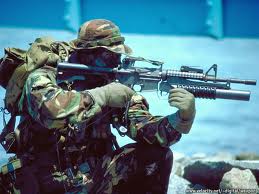
BrEezy Baby - Posts: 3478
- Joined: Sun Mar 11, 2007 4:22 am
How do I improve OSR?
One of the best .ini tweaks for OSR is the heap replacement option. This will reduce CTDs substantially. I find heap option 6 with a size of 1024 works best for me but it varies for other players based on their system specs. Experiment with the choices and see for yourself. There was an old thread from last year that went over all of the OSR tweaks in excruciating detail if you want to look for it.
-

A Lo RIkIton'ton - Posts: 3404
- Joined: Tue Aug 21, 2007 7:22 pm
One of the best .ini tweaks for OSR is the heap replacement option. This will reduce CTDs substantially. I find heap option 6 with a size of 1024 works best for me but it varies for other players based on their system specs. Experiment with the choices and see for yourself. There was an old thread from last year that went over all of the OSR tweaks in excruciating detail if you want to look for it.
-

james tait - Posts: 3385
- Joined: Fri Jun 22, 2007 6:26 pm
4gb patch?
-

Ryan Lutz - Posts: 3465
- Joined: Sun Sep 09, 2007 12:39 pm
http://www.ntcore.com/4gb_patch.php: For enabling the game in 64-bit systems to use more RAM (it is by default set at using only 2GB.)
what about a 32bit os with 4GB installed.... yes i know i practically have a gig sitting there doing nothing but i got a good deal on the 2gb ram at the time, and i didnt know about the limitations at the time.
-

Barbequtie - Posts: 3410
- Joined: Mon Jun 19, 2006 11:34 pm
I have a question about the no lights flicker mod. I enabled No Lights Flickered through the bashed patch. If I install the actual no lights flicker mod, the 2.0 version, will it do anything since I already have it enabled in the bashed patch?
-

Wayne W - Posts: 3482
- Joined: Sun Jun 17, 2007 5:49 am
Aye. It is different for every machine. I had to go through the ini settings, change one thing, play the game a while and see what happened, then change another thing, etc... It took a few nights of trial and error to get it to where it played both better and stable. I use iHeapAlgorithm = 5 with a size of 1024. The other ones either did nothing, or caused instant CTDs.
Really?
The only other person I know of who used that combo amazes me that he hasn't blown his system up with all the things he's managed to stuff into his game.

-

stacy hamilton - Posts: 3354
- Joined: Fri Aug 25, 2006 10:03 am
what about a 32bit os with 4GB installed.... yes i know i practically have a gig sitting there doing nothing but i got a good deal on the 2gb ram at the time, and i didnt know about the limitations at the time.
-

glot - Posts: 3297
- Joined: Mon Jul 17, 2006 1:41 pm
Wait a minute, I have a 32-bit system as well. So this 4gb patch is doing nothing for me then?
-

Frank Firefly - Posts: 3429
- Joined: Sun Aug 19, 2007 9:34 am
Wait a minute, I have a 32-bit system as well. So this 4gb patch is doing nothing for me then?
-

Kelsey Hall - Posts: 3355
- Joined: Sat Dec 16, 2006 8:10 pm
Alright, thanks guys, I'm installing all these mods right now! I have a question about Kurtee Clean up. Do I copy both of the ini files (kurteecleanup, kurteecleanuprestoreitems) into the INI tweaks folder or just one of them?
From the very good readme of a very good mod:
Restoring lost items====================This requires Pluggy or ConScribe.1. Install Pluggy or ConScribe.2. Ensure that the the mod logs items that are cleaned-up: If using Pluggy, ensure that pluggyDebug is set to 1 in the INI file. If using ConScribe, ensure that debug is set to 1 in the INI file.3. After a game session, check the logs for items that were cleaned-up: Logs from pluggy are located in/Pluggy/User Files/kuerteeCleanUp.txt. In Vista, is located in the folder: Documents/My Games/Oblivion/. It may be located elsewhere in other versions of Windows. Logs from ConScribe are located in the folder: /ConScribe Logs/.4. Items removed from the game are logged like this:08/09/2009 00:25:43 removing Shadowhunt 00034899 at 0 to restore: Set kCURestoreItemsQuest.itemRef[X] To GetFormFromMod "Oblivion.esm" "00034899" Set kCURestoreItemsQuest.quantity[X] to 15. To restore an item to the player, copy its restore lines from the log: Set kCURestoreItemsQuest.itemRef[X] To GetFormFromMod "Oblivion.esm" "00034899" Set kCURestoreItemsQuest.quantity[X] to 16. Paste them into the /Data/Ini/kuerteeCleanUpRestoreItems.ini and replace "[X]" with a number from 1 to 10: Set kCURestoreItemsQuest.itemRef1 To GetFormFromMod "Oblivion.esm" "00034899" Set kCURestoreItemsQuest.quantity1 to 1 Set kCURestoreItemsQuest.itemRef2 To GetFormFromMod "ZumbsLockpickingMod - OBSE.esp" "470015AB" Set kCURestoreItemsQuest.quantity2 to 17. Only 10 types of items (but any quantity of each item) can be restored at one time.8. In the game, click on "Restore items listed in Data\ini\kuerteeCleanUpRestoreItems.ini" from the "Clean-up console". By default, the key to open the "Clean-up console" is the minus (-) key.9. Items are restored into the player's inventory.
Point 5 & 6 describe the use of this ini-File. Conclusion, keep both .ini in the INI-Folder. ....and use Conscribe, instead of pluggy. Both are OBSE plugins.
-

Celestine Stardust - Posts: 3390
- Joined: Fri Dec 01, 2006 11:22 pm
Wait a minute, I have a 32-bit system as well. So this 4gb patch is doing nothing for me then?
In short words.
If you ever hear 4GB in case of adress space, this is probably only 32-BIT.
Because, 32 Bits are able to adress this many different memory locations by their unique adress. Binary system. 32Bit wide adress space sums up in decimal to 4 GB. ( 1 Adress points to 8Bit of memory)
Every Process in Windows XP 32 is by default 4GB. This is called virtual memory. or virtual adress space of a 32 bit process, because they never point directly to real memory ( a MMU unit in the cpu translates virtual to real adresses)
The problem is, that no process under Windows XP 32 Bit could ever use 4GB in full, because of system OS restrictions. System routines and VRAM is mirrored to system memory.
By default windows XP uses only 2GB for processes, the other 2GB are used by the system for vram mirror etc. You are able to change this by setting a 3GB switch (look up on google)
Only Windows 64 Bit systems are able to give 32 bit process a full 4gb memory adress space. fyi, since sse all intel cpu's have 128bit ..but only registers, not the adress or data bus
 ......wikipedia offers a lot more than i could tell.
......wikipedia offers a lot more than i could tell.-

Elisabete Gaspar - Posts: 3558
- Joined: Thu Aug 31, 2006 1:15 pm
I never saw the slightest bit of change after applying the 4gb patch.
Are you using a 32 bit OS? It's been noted that the 4GB patch only has an effect if you're using a 64 bit OS, it does nothing for 32 bit.
-

Pete Schmitzer - Posts: 3387
- Joined: Fri Sep 14, 2007 8:20 am
By default windows XP uses only 2GB for processes, the other 2GB are used by the system for vram mirror etc. You are able to change this by setting a 3GB switch (look up on google)
I wouldn't recommend this myself. With XP you can run into memory address conflicts with various device drivers by adding in the 3 GB switch. This can cause bad things to happen to your system including crashes. I tried it with both Oblivion and Fallout and neither of them worked very well. In Oblivion my sound would cut out periodically and with Fallout I would get system crashes when my video card screwed up. Later OSs were supposed to have solved this issue, but with XP it's a chancy thing to add to a system. I certainly wouldn't recommend adding it to Oblivion, and especially not Fallout.
-

Bek Rideout - Posts: 3401
- Joined: Fri Mar 02, 2007 7:00 pm
well i have win7 32bit. so what would be my best bet as far as memory limitations?.... the 4GB patch the 3GB patch or this 3GB switch?
-

FLYBOYLEAK - Posts: 3440
- Joined: Tue Oct 30, 2007 6:41 am
How come no one's mentioned Wisdom Earle’s Oblivion Crash Prevention System? Is it outdated?
-

Trey Johnson - Posts: 3295
- Joined: Thu Oct 11, 2007 7:00 pm
35 posts
• Page 1 of 2 • 1, 2
