21 posts
• Page 1 of 1
Accessing NPC inventories
-

jaideep singh - Posts: 3357
- Joined: Sun Jul 08, 2007 8:45 pm
-
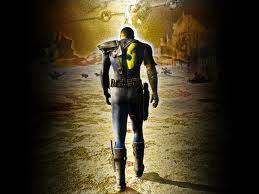
louise tagg - Posts: 3394
- Joined: Sun Aug 06, 2006 8:32 am
Check http://www.tesnexus.com/downloads/file.php?id=17497 to find out how it is done.
-

Rinceoir - Posts: 3407
- Joined: Thu Jun 29, 2006 1:54 am
ok thx guys, ill probably be back in a bit with more questions though 
-

Claudz - Posts: 3484
- Joined: Thu Sep 07, 2006 5:33 am
ok after going through active inventory spell im still compltely lost... so heres my questions
1. what worldspace would i place the container in?
2. how would i force the NPC's inventory to that container?
3. how would i force the player to open that container?
4. how would i transfer those items back to the same NPC?
5. can this be done to happen to only a single NPC?
6. how would i get this to happen through dialogue, would i put the script in the result script box of the dialogue?
thx
1. what worldspace would i place the container in?
2. how would i force the NPC's inventory to that container?
3. how would i force the player to open that container?
4. how would i transfer those items back to the same NPC?
5. can this be done to happen to only a single NPC?
6. how would i get this to happen through dialogue, would i put the script in the result script box of the dialogue?
thx
-

Maria Leon - Posts: 3413
- Joined: Tue Aug 14, 2007 12:39 am
bump. it isnt breaking the rules to do it yet is it?
-

Jade MacSpade - Posts: 3432
- Joined: Thu Jul 20, 2006 9:53 pm
Just create an interior cell, doesn't matter what worldspace. Place the container you want to use there. It needs to have a unique, non-generic name.
Use dialog to trigger a script that does Actorid.removeallitems targetcontainerid
then do a player.activate targetcontainerid
when the player closes the container, do targetcontainerid.removallitems actorid
Use dialog to trigger a script that does Actorid.removeallitems targetcontainerid
then do a player.activate targetcontainerid
when the player closes the container, do targetcontainerid.removallitems actorid
-

RaeAnne - Posts: 3427
- Joined: Sat Jun 24, 2006 6:40 pm
Just create an interior cell, doesn't matter what worldspace. Place the container you want to use there. It needs to have a unique, non-generic name.
Use dialog to trigger a script that does Actorid.removeallitems targetcontainerid
then do a player.activate targetcontainerid
when the player closes the container, do targetcontainerid.removallitems actorid
Use dialog to trigger a script that does Actorid.removeallitems targetcontainerid
then do a player.activate targetcontainerid
when the player closes the container, do targetcontainerid.removallitems actorid
I just tried this, and all it did was take the items off of my companion lol.
Do you place the script in the result script box of the dialouge?
also, the activate container portion of the script didn't bring up the container's contents.
-

Chris Jones - Posts: 3435
- Joined: Wed May 09, 2007 3:11 am
might have to move the container to near the player..... post your script?
-

Lizs - Posts: 3497
- Joined: Mon Jul 17, 2006 11:45 pm
thank you! this is being used for a companion mod, so should it go into that script or should i put it in the result script box?
-

Shelby McDonald - Posts: 3497
- Joined: Sat Jan 13, 2007 2:29 pm
Not sure.......
JQ's&DM's backpacks use pretty much the same method, a bag that exists in a cell far far away...... that is moved to the player when needed. As it is an object script, and I don't (generally) have to worry about the backpack running off..... makes things a lot easier. I have no experience at all with dialog.
JQ's&DM's backpacks use pretty much the same method, a bag that exists in a cell far far away...... that is moved to the player when needed. As it is an object script, and I don't (generally) have to worry about the backpack running off..... makes things a lot easier. I have no experience at all with dialog.
-

Alexander Lee - Posts: 3481
- Joined: Sun Nov 04, 2007 9:30 pm
ok so i need to put the unique chest in its own cell and then make an object script with the above and attach it to the chest? and then i guess i would have to use it as a result script in the dialogue? thats easy enough to do, ill try that, thank you!
-

Michelle Smith - Posts: 3417
- Joined: Wed Nov 15, 2006 2:03 am
Chiming in a bit late, but by using OBSE there are a much simpler way:
ref npcRefref itemRefshort itemCountshort items...; assuming npcRef holds the NPC refset itemCount to npcRef.GetNumItemsWhile itemCount > 0 set itemCount to itemCount - 1 set itemRef to GetInventoryObject itemCount ; itemRef now refers to one item type in NPC's inventory, letting you do things like: set items to npcRef.GetItemCount itemRef PrintC "%n has %.0f items of type %n", npcRef, items, itemRef npcRef.RemoveItemNS itemRef 1 PrintC "Removed one item of type %n from %n", itemRef, npcRef if (GetObjectType itemRef) == 33 PrintC "%n is a weapon", itemRef endifLoop
-

Allison Sizemore - Posts: 3492
- Joined: Wed Jul 19, 2006 6:09 am
wait so i can use that as a script? using OBSE isnt a problem one bit so thats ok. is there editing i need to do to thatn script do i can use it? thx
-

Nikki Lawrence - Posts: 3317
- Joined: Sat Jul 01, 2006 2:27 am
wait so i can use that as a script?
is there editing i need to do to thatn script do i can use it? thx
-

Stephanie Nieves - Posts: 3407
- Joined: Mon Apr 02, 2007 10:52 pm
i meant do i need to change anything in the script to get it to work right. i understood most of what you said but how do i get it to swap the code after the first 2 lines and how would i control when the script is activated, like when it will start and when it will end? thx for the help!
-

Eileen Collinson - Posts: 3208
- Joined: Thu Dec 28, 2006 2:42 am
i meant do i need to change anything in the script to get it to work right. i understood most of what you said but how do i get it to swap the code after the first 2 lines!
and how would i control when the script is activated, like when it will start and when it will end?
-

Hope Greenhaw - Posts: 3368
- Joined: Fri Aug 17, 2007 8:44 pm
thank you for the suggestions, TheNiceOne, ive never scripted before and im trying to learn to right now, im tired of not being able to do these things at all! im gonna read every bit of scriptingn course on the CS Wiki i can find.
-

Rinceoir - Posts: 3407
- Joined: Thu Jun 29, 2006 1:54 am
sorry to necro this thread, but I've made a script that successfully dumps the items, lets me mess with them, then successfully dumps them back to the npc. The problem is, my npc never equipts the items I give him. only weapons. here is my script
share is set to 1 through the results of a dialouge option.
I know SOMETHING is missing, but not what it might be.
Thanks for the continued help.
EDIT: forgot to say, my npc is wearing clothes when i access his inventory, and even if I remove nothing, just close the chest, he is naked with only his weapon. He has the items, but won't equipt them.
scn ACgriusscriptshort ShareBegin Gamemodeif Share == 1 set Share to 2 ACgriusref.removeallitems ACchestref acchestref.moveto Player ACchestref.Activate Player ACchestref.moveto ACgriuschestmarker return elseif Share == 2 set Share to 0 ACchestref.RemoveAllItems ACgriusref return endifend
share is set to 1 through the results of a dialouge option.
I know SOMETHING is missing, but not what it might be.
Thanks for the continued help.
EDIT: forgot to say, my npc is wearing clothes when i access his inventory, and even if I remove nothing, just close the chest, he is naked with only his weapon. He has the items, but won't equipt them.
-

Kelsey Anna Farley - Posts: 3433
- Joined: Fri Jun 30, 2006 10:33 pm
sorry to necro this thread, but I've made a script that successfully dumps the items, lets me mess with them, then successfully dumps them back to the npc. The problem is, my npc never equipts the items I give him. only weapons. here is my script
share is set to 1 through the results of a dialouge option.
I know SOMETHING is missing, but not what it might be.
Thanks for the continued help.
EDIT: forgot to say, my npc is wearing clothes when i access his inventory, and even if I remove nothing, just close the chest, he is naked with only his weapon. He has the items, but won't equipt them.
scn ACgriusscriptshort ShareBegin Gamemodeif Share == 1 set Share to 2 ACgriusref.removeallitems ACchestref acchestref.moveto Player ACchestref.Activate Player ACchestref.moveto ACgriuschestmarker return elseif Share == 2 set Share to 0 ACchestref.RemoveAllItems ACgriusref return endifend
share is set to 1 through the results of a dialouge option.
I know SOMETHING is missing, but not what it might be.
Thanks for the continued help.
EDIT: forgot to say, my npc is wearing clothes when i access his inventory, and even if I remove nothing, just close the chest, he is naked with only his weapon. He has the items, but won't equipt them.
You don't need to move the container to the player.
To get them to equip items just add something like...
elseif Share == 2
set Share to 0
ACchestref.RemoveAllItems ACgriusref
ACgriusref.additem daedricboots 1
ACgriusref.equipitem daedricboots
ACgriusref.removeitem daedricboots 1
return
endif
You can use any item I always just used the boots. Having them equip them then removing them forces the NPC to re-evaluate their inventory like they do on a cell load.
-

FirDaus LOVe farhana - Posts: 3369
- Joined: Thu Sep 13, 2007 3:42 am
it worked perfectly.
thanks for all the help, I'll give you credit for the script if I ever release the mod.
for reference, here is my final script:
thanks for all the help, I'll give you credit for the script if I ever release the mod.
for reference, here is my final script:
scn acgriussharescriptshort share;share is initiated through dialougeBegin Gamemodeif Share == 1 set Share to 2 ACgriusref.removeallitems ACchestref ACchestref.Activate Player returnelseif Share == 2 set Share to 0 ACchestref.RemoveAllItems ACgriusref ACgriusref.additem daedricboots 1 ACgriusref.equipitem daedricboots ACgriusref.removeitem daedricboots 1 returnendifend
-

Theodore Walling - Posts: 3420
- Joined: Sat Jun 02, 2007 12:48 pm
21 posts
• Page 1 of 1
