17 posts
• Page 1 of 1
Accidently saved over my 2nd save, help :(?
-

SamanthaLove - Posts: 3565
- Joined: Mon Dec 11, 2006 3:54 am
Keep a backup of your best saves in another folder is recommended.
-

Sammygirl500 - Posts: 3511
- Joined: Wed Jun 14, 2006 4:46 pm
God flipping damnit -.- now I have to play on my level 7 mage instead of the assassin that I have completed all the side quests I have found and the entire freaking main quest.
-

Robyn Howlett - Posts: 3332
- Joined: Wed Aug 23, 2006 9:01 pm
Keep a backup of your best saves in another folder is recommended.
-

Nymph - Posts: 3487
- Joined: Thu Sep 21, 2006 1:17 pm
So what have we learned today?
HINT: THIS IS A BETHESDA GAME......
HINT: THIS IS A BETHESDA GAME......
-

Sandeep Khatkar - Posts: 3364
- Joined: Wed Jul 18, 2007 11:02 am
Yes, there is a way of recovering it. Go into your My Documents\My Games\Skyrim\Saves folder. Sort by Last Modified date to see the newest.
When Skyrim and other ES games overwrite any save they actually rename the existing one with a .bak extension and make a new one.
So your old save is there as .bak. Just rename it something else with an .ess extension.
When Skyrim and other ES games overwrite any save they actually rename the existing one with a .bak extension and make a new one.
So your old save is there as .bak. Just rename it something else with an .ess extension.
-

Nienna garcia - Posts: 3407
- Joined: Wed Apr 25, 2007 3:23 am
So what have we learned today?
HINT: THIS IS A BETHESDA GAME......
HINT: THIS IS A BETHESDA GAME......
Yes, and quicksaves and autosaves automatically make backups. That's pretty thoughtful of Bethesda, isn't it? Or are you implying that user error is the developer's fault?
-

des lynam - Posts: 3444
- Joined: Thu Jul 19, 2007 4:07 pm
Yes, there is a way of recovering it. Go into your My Documents\My Games\Skyrim\Saves folder. Sort by Last Modified date to see the newest.
When Skyrim and other ES games overwrite any save they actually rename the existing one with a .bak extension and make a new one.
So your old save is there as .bak. Just rename it something else with an .ess extension.
When Skyrim and other ES games overwrite any save they actually rename the existing one with a .bak extension and make a new one.
So your old save is there as .bak. Just rename it something else with an .ess extension.
Thanks for the tip. i wasn't aware of that

-

Bellismydesi - Posts: 3360
- Joined: Sun Jun 18, 2006 7:25 am
Wait, you had a level 30 toon and only had ONE save? That should be a good (but painful) lesson learned right there. 
Personally, I save every 30 minutes to an hour. Then I cut those from my saves directory and paste them to a backup drive for safe keeping. Rule number ONE with any Bethesda game is save, save, SAVE, and then save some more! I do hope you recover your .bak file though.

Personally, I save every 30 minutes to an hour. Then I cut those from my saves directory and paste them to a backup drive for safe keeping. Rule number ONE with any Bethesda game is save, save, SAVE, and then save some more! I do hope you recover your .bak file though.
-

katsomaya Sanchez - Posts: 3368
- Joined: Tue Jun 13, 2006 5:03 am
Thanks for the tip. i wasn't aware of that 

Anytime.

-

Chelsea Head - Posts: 3433
- Joined: Thu Mar 08, 2007 6:38 am
wait.... you don't save more than 1 copy?
why don't people save frequenty?... i mean at least every say 15 minutes with no less than 1 save in an hour.
I save almost every 5 minutes.
typically i always save before entering a new area or dungeon..
i repeatedly hit F5 to quicksave through the first 15+ minutes.. and then ensure that i make a NEW save after each hour. it takes not even seconds to do it.
why don't people save frequenty?... i mean at least every say 15 minutes with no less than 1 save in an hour.
I save almost every 5 minutes.
typically i always save before entering a new area or dungeon..
i repeatedly hit F5 to quicksave through the first 15+ minutes.. and then ensure that i make a NEW save after each hour. it takes not even seconds to do it.
-

Jesus Lopez - Posts: 3508
- Joined: Thu Aug 16, 2007 10:16 pm
This is what I do..
For each character I create a new folder:
http://www.witchqueensia.com/gallery/d/60287-1/backups.jpg
Inside the my games folder
http://www.witchqueensia.com/gallery/d/60290-1/mygames-folder.jpg
Every day taking all my saves and copy them into their individual folders
http://www.witchqueensia.com/gallery/d/60293-1/Orc-saves.jpg
Deleting all but the last save in the actual save folder at the end of the play session.
Thusly I have one save for each race/activity I want to do..
Deleting individual folders of the characters I'm done playing with ..-s-
For each character I create a new folder:
http://www.witchqueensia.com/gallery/d/60287-1/backups.jpg
Inside the my games folder
http://www.witchqueensia.com/gallery/d/60290-1/mygames-folder.jpg
Every day taking all my saves and copy them into their individual folders
http://www.witchqueensia.com/gallery/d/60293-1/Orc-saves.jpg
Deleting all but the last save in the actual save folder at the end of the play session.
Thusly I have one save for each race/activity I want to do..
Deleting individual folders of the characters I'm done playing with ..-s-
-

Charlotte Buckley - Posts: 3532
- Joined: Fri Oct 27, 2006 11:29 am
This is what I do..
Pretty much exactly what I do as well. Nice to find another OCD file organizer/saver out there. We may need a support group.

-

matt oneil - Posts: 3383
- Joined: Tue Oct 09, 2007 12:54 am
Yes, and quicksaves and autosaves automatically make backups. That's pretty thoughtful of Bethesda, isn't it? Or are you implying that user error is the developer's fault?
-

sarah taylor - Posts: 3490
- Joined: Thu Nov 16, 2006 3:36 pm
Alternatively, if you're on Win7, you can see if Windows keeps an older version of the folder with your saves (right click on the folder, choose revert to older version or such).
Don't know if it works, but it is present for me.
Don't know if it works, but it is present for me.
-

josie treuberg - Posts: 3572
- Joined: Wed Feb 07, 2007 7:56 am
Well I never thought of it that way. Just trying to have more than one save and Bethesda games don't organize them like Dragon age did.. I could have several different games in DA.. DA 2 also I think.. I can't in Bethesda games so I do it myself -s-
-

Adriana Lenzo - Posts: 3446
- Joined: Tue Apr 03, 2007 1:32 am
There are a number of utilities out on the Nexus that will do the character (and associated save games) management for you.
-
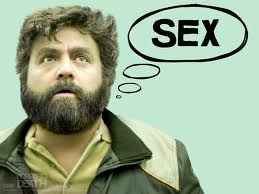
Poetic Vice - Posts: 3440
- Joined: Wed Oct 31, 2007 8:19 pm
17 posts
• Page 1 of 1
