Help
27 posts
• Page 1 of 2 • 1, 2
add a static model to a creature
Help
-

Eduardo Rosas - Posts: 3381
- Joined: Thu Oct 18, 2007 3:15 pm
Well, I made a nice teleport recall spell and used marker rats - so far so good. I had the idea of changing the rat's skeleton.nif to arwelkydclusterfx01.nif. This was working (uh - with many warnings from the cs) until I changed something more in my "creature" and my game started crashing (I set rat's health to 0 but that just triggered the crashes). Anyway it would crash sooner or later but I am sure it can be done right - I figured out I have to keep the skeleton.nif - attach the arwelkydclusterfx01.nif as a model and supply a couple of dummy anims (idle and probably a "dying" one). I have no clue how to do these (or even if this is the way to go) - I spent two days now over nifscope but it is beyond me (my nifscope sessions have always been a frustration). I am sure there are people here for whom it would be a piece of cake.
Help
Help
You could always just edit the rat model to use a transparent texture, and put it within the rat folder, then have the creature use that model. I've always preferred mudcrabs myself since their eyes are a separate model, and combined with scaling is not that easy to notice. Using a persistent rat who is living, unconscious, restrained, 0 aggression, 100 disposition, 0 speed, AI turned off with scripting, and given an invisibility ability tends to work better in the long run though.
-

Rhiannon Jones - Posts: 3423
- Joined: Thu Sep 21, 2006 3:18 pm
You could always just edit the rat model to use a transparent texture, and put it within the rat folder, then have the creature use that model.
You mean give the skeleton.nif a transparent texture (how) and then add arwelkydclusterfx01.nif to the rats folder ? when I add the arwelkydclusterfx01.nif to the rat folder and try to give it to my rat as a model I get warnings (not at my pc now)
Have a look at arwelkydclusterfx01.nif - it's a cluster of ayleid stones and there are a couple of no no from the CS when I try to make them into a rat. Basically a 123 guide like :
1.change the BSXflags to 4 (I think something like that applies) in the skeleton.nif, and delete animations (not possible in the CS) except idle which modify thus ... (?)
2. change ... in arwelkydclusterfx01.nif
3. go to the cs and ...
would be great
I've always preferred mudcrabs myself since their eyes are a separate model, and combined with scaling is not that easy to notice.
you think I could rename arwelkydclusterfx01.nif to eyes.nif, put it in my folder and go ? there is still the anim problem
Using a persistent rat who is living, unconscious, restrained, 0 aggression, 100 disposition, 0 speed, AI turned off with scripting, and given an invisibility ability tends to work better in the long run though.
poor ratie
-

Mark Hepworth - Posts: 3490
- Joined: Wed Jul 11, 2007 1:51 pm
You mean give the skeleton.nif a transparent texture (how) and then add arwelkydclusterfx01.nif to the rats folder ? when I add the arwelkydclusterfx01.nif to the rat folder and try to give it to my rat as a model I get warnings (not at my pc now)
Have a look at arwelkydclusterfx01.nif - it's a cluster of ayleid stones and there are a couple of no no from the CS when I try to make them into a rat. Basically a 123 guide like :
1.change the BSXflags to 4 (I think something like that applies) in the skeleton.nif, and delete animations (not possible in the CS) except idle which modify thus ... (?)
2. change ... in arwelkydclusterfx01.nif
3. go to the cs and ...
would be great
Have a look at arwelkydclusterfx01.nif - it's a cluster of ayleid stones and there are a couple of no no from the CS when I try to make them into a rat. Basically a 123 guide like :
1.change the BSXflags to 4 (I think something like that applies) in the skeleton.nif, and delete animations (not possible in the CS) except idle which modify thus ... (?)
2. change ... in arwelkydclusterfx01.nif
3. go to the cs and ...
would be great
Not the skeleton, the creature mesh. The skeleton you leave as is, and don't touch. The meshes used by a creature are controlled by a separate tab.
http://cs.elderscrolls.com/constwiki/index.php/Model_List_Tab
http://cs.elderscrolls.com/constwiki/index.php/Skeleton
-

Jonny - Posts: 3508
- Joined: Wed Jul 18, 2007 9:04 am
the only problem was that the mesh was not rigged to the skeleton, hence when havok was applied when it dies it didnt know what to do.
if you open up the rat's head mesh, paste your nitristrips into it instead of the rat's head one then save it you can use that without any problem.
if you open up the rat's head mesh, paste your nitristrips into it instead of the rat's head one then save it you can use that without any problem.
-

Jessie Rae Brouillette - Posts: 3469
- Joined: Mon Dec 11, 2006 9:50 am
Not the skeleton, the creature mesh. The skeleton you leave as is, and don't touch. The meshes used by a creature are controlled by a separate tab.
http://cs.elderscrolls.com/constwiki/index.php/Model_List_Tab
http://cs.elderscrolls.com/constwiki/index.php/Skeleton
http://cs.elderscrolls.com/constwiki/index.php/Model_List_Tab
http://cs.elderscrolls.com/constwiki/index.php/Skeleton
Thanks - I know about the different tabs - I have all those anim problems still...
the only problem was that the mesh was not rigged to the skeleton, hence when havok was applied when it dies it didnt know what to do.
if you open up the rat's head mesh, paste your nitristrips into it instead of the rat's head one then save it you can use that without any problem.
if you open up the rat's head mesh, paste your nitristrips into it instead of the rat's head one then save it you can use that without any problem.
"The mesh rigged to the skeleton" omg, this nifskope jargon makes me shiver lol
If I delete the other meshes I have problems with the animations - please tell me how I get about this.
Namely I must have 1 idle anim at least but which does nothing - and delete the rest (which is probably done by removing the .kf's from the creature's skeleton folder, too bad I can't untick them like the models)
Ah yes, and I want no havoc applied to it (it is a marker, I don't want it blown away by spells for instance). Any ideas ?
Please help :banghead:
-
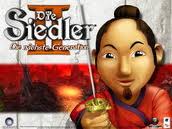
Sara Lee - Posts: 3448
- Joined: Mon Sep 25, 2006 1:40 pm
I tried this : the head.nif has a "branch" NiTriStips while the arwelkydclusterfx01.nif has a branch NiTriShape - actually two - one is a child of a NiBillboardNode. I deleted NiTriStips and replaced it with NiBillboardNode, a NiNode containing particles and NiTriShape (in this order) but I got an error in nifscope when I pasted the ninode
In the cs I unticked all the models except head.nif (modified as above). I got these warnings when I hit preview :
---------------------------
Warning
---------------------------
NiControllerSequence::StoreTargets 'udun\conjuration_tome\UDUNratMARKER\Idle.KF'failed to find target with the following identifiers:
m_pcAVObjectName Head:0
m_pcCtlrType NiGeomMorpherController
m_pcPropertyType (null)
---------------------------
Warning
---------------------------
NiControllerSequence::StoreTargets 'udun\conjuration_tome\UDUNratMARKER\Idle.KF'failed to find target with the following identifiers:
m_pcAVObjectName Head:0
m_pcCtlrType NiGeomMorpherController
m_pcPropertyType (null)
I didn't delete the idle.kf cause if do I get a no idle anim warning.
I need an anim that is actually dummy.
I am going to playtest it now and report back - want to check alive/essential unconscious/dead possibilities - disabled is not an option as I want it to show of course.
Thanks for tips :thumbsup:
""infinite recursive link construct detected 17 -> 17"" ""infinite recursive link construct detected 17 -> 17""
In the cs I unticked all the models except head.nif (modified as above). I got these warnings when I hit preview :
---------------------------
Warning
---------------------------
NiControllerSequence::StoreTargets 'udun\conjuration_tome\UDUNratMARKER\Idle.KF'failed to find target with the following identifiers:
m_pcAVObjectName Head:0
m_pcCtlrType NiGeomMorpherController
m_pcPropertyType (null)
---------------------------
Warning
---------------------------
NiControllerSequence::StoreTargets 'udun\conjuration_tome\UDUNratMARKER\Idle.KF'failed to find target with the following identifiers:
m_pcAVObjectName Head:0
m_pcCtlrType NiGeomMorpherController
m_pcPropertyType (null)
I didn't delete the idle.kf cause if do I get a no idle anim warning.
I need an anim that is actually dummy.
I am going to playtest it now and report back - want to check alive/essential unconscious/dead possibilities - disabled is not an option as I want it to show of course.
Thanks for tips :thumbsup:
-

k a t e - Posts: 3378
- Joined: Fri Jan 19, 2007 9:00 am
That's because what you are wanting to do (make a welkynd stone act as a visual marker which is weighted to a creature skeleton) cannot be done in nifscope. You would need to use blender or 3dsmax to weight the object properly.
-

April D. F - Posts: 3346
- Joined: Wed Mar 21, 2007 8:41 pm
That's because what you are wanting to do (make a welkynd stone act as a visual marker which is weighted to a creature skeleton) cannot be done in nifscope. You would need to use blender or 3dsmax to weight the object properly.
Thanks - 3ds max I 've used before - I managed to modify a nif almost the way I wanted (in 5 weeks, from n?ob to not so n?ob). 3ds instructions welcome. What part of my efforts are you referring to ? If the havoc part - I think there is a weight property somewhere in the nif - setting this to 65535 or something may glue the rat in place.
As for my playtestring :
alive (essential) have you ever seen a welkynd cluster swinging gently back and forth (the idle anim) :rofl: - cast detect life and you will see it is actually a rat transformed to a welkynd - two issues : idle anim and detect life
dead : how about a welkynd container ? - one issue : container icon
both : disable havoc
for disabling havoc see http://www.gamesas.com/bgsforums/index.php?showtopic=1073597&hl=vase (wip)
Help
EDIT : non essential markers are killed with no crash :ahhh: - thanks daMage
-

Milad Hajipour - Posts: 3482
- Joined: Tue May 29, 2007 3:01 am
Using a persistent rat who is living, unconscious, restrained, 0 aggression, 100 disposition, 0 speed, AI turned off with scripting, and given an invisibility ability tends to work better in the long run though.
Could you not just set it to disabled and persistent? Works for me. Means that you can see it in the CS but it has absolutely no effect in game.
-

Lil Miss - Posts: 3373
- Joined: Thu Nov 23, 2006 12:57 pm
Fantastic news - http://www.gamesas.com/bgsforums/index.php?s=&showtopic=1073597&view=findpost&p=15744255 and everything works for now. I need feedback - i'd rather have my raties alive just in case i want to run a script on them - so i need info on how to make the idle anim dummy and on how to make them not show in detect life and on how to make the container icon not show - it shows when unconscious
Help
dummy idle anim : easy for the nifscope guys (just tell me which blocks to delete)
detect life : this sounds hard - sounds like a new thread actually. A new forum maybe lol
container icon : must be easy
Help
dummy idle anim : easy for the nifscope guys (just tell me which blocks to delete)
detect life : this sounds hard - sounds like a new thread actually. A new forum maybe lol
container icon : must be easy
-

Ashley Clifft - Posts: 3468
- Joined: Thu Jul 26, 2007 5:56 am
the only problem was that the mesh was not rigged to the skeleton, hence when havok was applied when it dies it didnt know what to do.
if you open up the rat's head mesh, paste your nitristrips into it instead of the rat's head one then save it you can use that without any problem.
if you open up the rat's head mesh, paste your nitristrips into it instead of the rat's head one then save it you can use that without any problem.
Unfortunately this proved buggy - it crashes the game when reloading a save made in a cell containing a rat - although travelling to that cell afterwards - via door or my spell - works fine (???)
I have kept the vanilla idle anim - I wonder if modifying this would solve the crashes - make it into a valid anim that does nothing.
I spent 3 days changing flags in nifscope, copy paste the NiGeomMorpherController from the original head.nif, trying to modify the NiStringPalette etc etc etc etc - instead of reading a book or going for a stroll.
HELPPPPP
-

Harinder Ghag - Posts: 3405
- Joined: Wed Jan 17, 2007 11:26 am
it crashes the game when reloading a save made in a cell containing a rat
-

RAww DInsaww - Posts: 3439
- Joined: Sun Feb 25, 2007 5:47 pm
%....... :whistling: .......%
:whisper: http://www.gamesas.com/index.php?/topic/1080728-add-a-static-model-to-a-creature/page__view__findpost__p__15740634 :whisper:
:whisper: http://www.gamesas.com/index.php?/topic/1080728-add-a-static-model-to-a-creature/page__view__findpost__p__15740634 :whisper:
-

dell - Posts: 3452
- Joined: Sat Mar 24, 2007 2:58 am
Just set them to disabled and to be a persistent reference. You can run scripts on them just fine as long as the functions you use won't crash if used on a disabled actor, (most of which are functions to do with moving, animating, etc, that the rats won't be doing anyway, as they are markers) There's just no real need to be fiddling with the havok stuff, imho.
-

Theodore Walling - Posts: 3420
- Joined: Sat Jun 02, 2007 12:48 pm
Just set them to disabled and to be a persistent reference. You can run scripts on them just fine as long as the functions you use won't crash if used on a disabled actor, (most of which are functions to do with moving, animating, etc, that the rats won't be doing anyway, as they are markers) There's just no real need to be fiddling with the havok stuff, imho.
-

Monika - Posts: 3469
- Joined: Wed Jan 10, 2007 7:50 pm
http://www.invision.tesalliance.org/forums/index.php?/topic/2444-add-a-static-model-to-a-creature
Come on frenchmen - give it another try :icecream:
Come on frenchmen - give it another try :icecream:
-
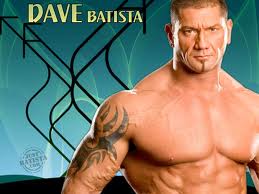
Amy Siebenhaar - Posts: 3426
- Joined: Fri Aug 10, 2007 1:51 am
One thing you could try is recoloring the rat textures (or just renaming them) and don't give them a normal map. Assign your new textures to the rat body and head meshes and them copy/paste the Welkyndcluster01.nif to the rat's body and scale it to the size you want. That should give you an invisible rat with a visible welkynd cluster.
-

Sarah Unwin - Posts: 3413
- Joined: Tue Aug 01, 2006 10:31 pm
One thing you could try is recoloring the rat textures (or just renaming them) and don't give them a normal map. Assign your new textures to the rat body and head meshes and them copy/paste the Welkyndcluster01.nif to the rat's body and scale it to the size you want. That should give you an invisible rat with a visible welkynd cluster.
Actually the textures are not on the skeleton - it is invisible anyway
:scratch:
-

Bek Rideout - Posts: 3401
- Joined: Fri Mar 02, 2007 7:00 pm
Yeah, pasting to the rat's skeleton won't work, but pasting to the body mesh will. Load the rat's body in NifSkope and alter the texture paths there (make sure you use texture with no normal maps). Open another NifSkope session and load the Welkyndstone01.nif in it. Right click on NiNode 0 in the block list, highlight Block and select Copy Branch. Now go to the NifSkope session with the rat body. Right click on NiNode 0, highlight Block and select Paste Branch. Voila! A welkynd cluster within the rat body. You can change the scale, rotation and position in the Block Details window if you want to. Once all of that's done, just save it as a new mesh.
Note: you'll have to load the head mesh separately and alter the textures in it, too.
Note: you'll have to load the head mesh separately and alter the textures in it, too.
-

Chloe :) - Posts: 3386
- Joined: Tue Jun 13, 2006 10:00 am
Yeah, pasting to the rat's skeleton won't work, but pasting to the body mesh will. Load the rat's body in NifSkope and alter the texture paths there (make sure you use texture with no normal maps). Open another NifSkope session and load the Welkyndstone01.nif in it. Right click on NiNode 0 in the block list, highlight Block and select Copy Branch. Now go to the NifSkope session with the rat body. Right click on NiNode 0, highlight Block and select Paste Branch. Voila! A welkynd cluster within the rat body. You can change the scale, rotation and position in the Block Details window if you want to. Once all of that's done, just save it as a new mesh.
Note: you'll have to load the head.nif mesh separately and alter the textures in it, too.
Note: you'll have to load the head.nif mesh separately and alter the textures in it, too.
"infinite recursive link construct detected 29 -> 15" "infinite recursive link construct detected 29 -> 15"I will playtest it and see
Btw in the meshes\creatures\rat dir the following files are contained :
Spoiler
apart from a bundle of kf's - I left the idle kf as it should be there - but if I could edit it to a dummy one it would be great. Now which of those nifs should I leave there and to which should I "embed" the arwelkydclusterfx01.nif ?06/16/2010 11:49 AM 6,837 eyes.nif06/16/2010 11:49 AM 74,445 head.nif06/15/2010 11:17 PM 45,594 idle.kf06/17/2010 09:39 AMidleanims06/16/2010 11:49 AM 36,541 mange.nif06/16/2010 11:49 AM 270,752 rat.nif06/15/2010 11:17 PM 31,017 skeleton.nif06/16/2010 11:49 AM 5,608 whiskers.nif 32 File(s) 1,045,946 bytes
Thanks
EDIT : usual crash on loading in the vicinity of the rat - loading when rat is not visible solves the crash
-

Sarah Kim - Posts: 3407
- Joined: Tue Aug 29, 2006 2:24 pm
I got no errors when I pasted the arwelkyndcluster01.nif to the rat.nif. The head doesn't seem to like it, but the body doesn't mind being 'welkynd stoned'.
-

Nina Mccormick - Posts: 3507
- Joined: Mon Sep 18, 2006 5:38 pm
I got no errors when I pasted the arwelkyndcluster01.nif to the rat.nif. The head doesn't seem to like it, but the body doesn't mind being 'welkynd stoned'.
:D 'welkynd stoned'
Alright I'll try the rat.nif then
-

Connor Wing - Posts: 3465
- Joined: Wed Jun 20, 2007 1:22 am
No luck - the CS complains :
No crashes though on reload
Any idees ?
Spoiler
and in game I see a rat (a rather calm one at that) - but no welkynds (I know I can get rid of the rat by the texture trick but that is the least of my concerns at the mo)---------------------------Warning---------------------------Body part 'UDUNCreatureRat0MARKERrat (02015A41) -> Teleport Sign (02001B9F)'->'BASE Creatures\udun\static\rat.nif' for skeleton 'UDUNCreatureRat0MARKERrat (02015A41) -> Teleport Sign (02001B9F)' was exported incorectly.Hide the skeleton before you export body parts.Continue Playing?"Yes to all" will disable all Warnings this session.---------------------------Yes No Cancel ---------------------------
No crashes though on reload
Any idees ?
-

Spaceman - Posts: 3429
- Joined: Wed May 23, 2007 10:09 am
27 posts
• Page 1 of 2 • 1, 2
