17 posts
• Page 1 of 1
Adding Collision to Briefcase?
-

adame - Posts: 3454
- Joined: Wed Aug 29, 2007 2:57 am
I suppose it's possible to make a hybrid object by copy/pasting the appropriate settings from a misc object into a copy of the briefcase .nif (never alter the originals), or maybe copy the shape data of the briefcase mesh and paste over the shape data in a misc object copy.. then stretch the collision box to fit better.
-

Sabrina Schwarz - Posts: 3538
- Joined: Fri Jul 14, 2006 10:02 am
Hmm... will give it a try, however I did manage to get the briefcase to fall by changing "layer" to OL_CLUTTER and "layer Copy" to the same thing as well as setting the mass to a non-zero number as well as a few other changes I can't remember. However when it hits the ground it starts to rotate vertically (half of its above the floor, the other half rotates under the floor) and move at a constant speed away from where it hit the ground, even on completely flat ground. You think that can be fixed? Or should I just stick with your method?
-

Steven Hardman - Posts: 3323
- Joined: Sun Jun 10, 2007 5:12 pm
Well I tried your suggestion. I added the GECK briefcase into the mentats mesh and deleted mentats shape and then adjusted the mentats collision box to fit the briefcase but now when I try to load the model in the GECK it CTDs. Got any clue as to whats causing this?
-

Ricky Rayner - Posts: 3339
- Joined: Fri Jul 13, 2007 2:13 am
Well I tried your suggestion. I added the GECK briefcase into the mentats mesh and deleted mentats shape and then adjusted the mentats collision box to fit the briefcase but now when I try to load the model in the GECK it CTDs. Got any clue as to whats causing this?
Hmm... It's hard to say really. I usually get that CTD when I've copied the whole shape branch into the new nif, instead of just copying the shape data block only and pasting that into the mentat shapes "data" properties line (which creates a new shape data block), then deleting the old shape data block.
It may be easier to open the 2 nifs up side by side and just set your havoc settings just like the other one is set up.
-

matt white - Posts: 3444
- Joined: Fri Jul 27, 2007 2:43 pm
It may be easier to open the 2 nifs up side by side and just set your havoc settings just like the other one is set up.
This.
If your CTDing then something in the copy-over didn't work and your mesh is foobar. I always bring up three copies of NifScope when doing a copyover operation so I have lots of reference points. One copy with your mesh, one with the mesh you plan to copy your own mesh into, and a 3rd mesh as an example of a similar object that you can refer to after pasting to make sure everything is at the right level and so you can compare flags between the meshes. Make sure you have F2 selected so you see the Block Details view down below, lots of important goodies in there.
What I would recommend doing is adding collision Via Blender instead of trying to copy it over yourself using Nifskope. http://www.youtube.com/user/GlintTheStrong, one specifically on adding collision. I have learned alot from his tutorials, and the process of adding collision in Blender is no longer complicated thanks to him. Check out his YouTube site and select the "GECK - creating collision in Blender" link.
Luck!
Kris
-

Add Me - Posts: 3486
- Joined: Thu Jul 05, 2007 8:21 am
thanks for the replies though I haven't made any progress.
To Above Poster: Adding collision isn't the problem (at least I think) cause the mesh already has collision, the problem seems to be that there's a hidden setting thats not set to what other mesh collisions use.
I've gone back to modifying the original mesh and I've checked and double checked, all settings in the bhkCollisionObject, bhkRigidBody, and BSFadeNode are exactly the same (except for the targets and bodies and refs) The only real difference is that the mentats mesh (for example) is structured like this bhkCollisionObject - bhkRigidBody - bhkConvexVerticesShape
and the geck case mesh collision is structured like this bhkCollisionObject - bhkRigidBody - bhkMoppBvTreeShape - bhkPackedNiTriStripsShape - hkPackedNiTriStripsData
the mesh has collision, falls when dropped, but when it hits the ground it rotates vertically through the ground and moves away from where it fell at a constant speed (was tested in Havok Sim thats built into the Geck)
Any other suggestions? And also I have no experience in blender so...
To Above Poster: Adding collision isn't the problem (at least I think) cause the mesh already has collision, the problem seems to be that there's a hidden setting thats not set to what other mesh collisions use.
I've gone back to modifying the original mesh and I've checked and double checked, all settings in the bhkCollisionObject, bhkRigidBody, and BSFadeNode are exactly the same (except for the targets and bodies and refs) The only real difference is that the mentats mesh (for example) is structured like this bhkCollisionObject - bhkRigidBody - bhkConvexVerticesShape
and the geck case mesh collision is structured like this bhkCollisionObject - bhkRigidBody - bhkMoppBvTreeShape - bhkPackedNiTriStripsShape - hkPackedNiTriStripsData
the mesh has collision, falls when dropped, but when it hits the ground it rotates vertically through the ground and moves away from where it fell at a constant speed (was tested in Havok Sim thats built into the Geck)
Any other suggestions? And also I have no experience in blender so...
-

Kelsey Anna Farley - Posts: 3433
- Joined: Fri Jun 30, 2006 10:33 pm
Perhaps you have 0's in the damper settings which would act like friction and slow its movement.
-

Luis Longoria - Posts: 3323
- Joined: Fri Sep 07, 2007 1:21 am
I get the feeling I'm not explaining this very well so here's a youtube video that shows the problem I'm having.
http://www.youtube.com/watch?v=qFzAHA6bd2A
http://www.youtube.com/watch?v=qFzAHA6bd2A
-

Stefanny Cardona - Posts: 3352
- Joined: Tue Dec 19, 2006 8:08 pm
I get the feeling I'm not explaining this very well so here's a youtube video that shows the problem I'm having.
http://www.youtube.com/watch?v=qFzAHA6bd2A
http://www.youtube.com/watch?v=qFzAHA6bd2A
The reason your getting that effect is because there is an animation on the nif. You'll need to delete it before you can bring it into the havok world. Also, there are several types of collisions, Yes the nif you want to use has a collision but, it's not a Havok collision. When you open a nif in nifscope and see the red collision lines, this indicates a static collision. When you see blue collision lines they indicate Havok collisions. There are also nifs with yellow collisions but, I haven't learned about them yet.
Do you need the briefcase to be opened or could it be closed. If you want it to be simply closed I could easily set you up with one, check out my moderns resource. http://www.fallout3nexus.com/downloads/file.php?id=13154
Edit, What is the exact ID of the nif you need I could also try to do an open version.
-

C.L.U.T.C.H - Posts: 3385
- Joined: Tue Aug 14, 2007 6:23 pm
The collision mesh in the nif thats in that video has blue lines, but thats because I changed the layer value to OL_Clutter however I'm guessing that it doesn't work that way and that's something that can really only be changed in blender.
And the mesh in the video is the mesh of the Geck found in vault 87 and it has no animation (FormID: MQ08GECK), I think your referring to the detonator briefcase found at the top of tennpenny tower.
P.S. I took a look at your ress package, but its not what I was looking for, the detonator briefcase doesn't really look like something that the player can use to create thermal clips (its for a mod I'm making, Mass Effect related) but if its not possible to get this nif to work the way I want it to, I'll probably compromise.
thanks for the help though.
And the mesh in the video is the mesh of the Geck found in vault 87 and it has no animation (FormID: MQ08GECK), I think your referring to the detonator briefcase found at the top of tennpenny tower.
P.S. I took a look at your ress package, but its not what I was looking for, the detonator briefcase doesn't really look like something that the player can use to create thermal clips (its for a mod I'm making, Mass Effect related) but if its not possible to get this nif to work the way I want it to, I'll probably compromise.
thanks for the help though.
-

sam - Posts: 3386
- Joined: Sat Jan 27, 2007 2:44 pm
The collision mesh in the nif thats in that video has blue lines, but thats because I changed the layer value to OL_Clutter however I'm guessing that it doesn't work that way and that's something that can really only be changed in blender.
And the mesh in the video is the mesh of the Geck found in vault 87 and it has no animation (FormID: MQ08GECK), I think your referring to the detonator briefcase found at the top of tennpenny tower.
P.S. I took a look at your ress package, but its not what I was looking for, the detonator briefcase doesn't really look like something that the player can use to create thermal clips (its for a mod I'm making, Mass Effect related) but if its not possible to get this nif to work the way I want it to, I'll probably compromise.
thanks for the help though.
And the mesh in the video is the mesh of the Geck found in vault 87 and it has no animation (FormID: MQ08GECK), I think your referring to the detonator briefcase found at the top of tennpenny tower.
P.S. I took a look at your ress package, but its not what I was looking for, the detonator briefcase doesn't really look like something that the player can use to create thermal clips (its for a mod I'm making, Mass Effect related) but if its not possible to get this nif to work the way I want it to, I'll probably compromise.
thanks for the help though.
Give me a minute I'm going to take a look at the nif to see if I can hook you up with what you need. I'm trying to practice my nifscope and blender skills. :twirl:
-
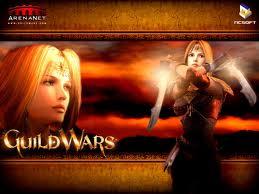
sunny lovett - Posts: 3388
- Joined: Thu Dec 07, 2006 4:59 am
Actually I think I've got it working, I used your detonator briefcase nif in your ress pack and replaced the NiTriStripsData with that of the GECK briefcase. It works the way I want it to now, just have to enlarge and tweak the collision mesh now (I can do that in nifskope).
But if you still wanna try changing the orginal model, go ahead, I'm sure its collision would fit better.
Edit: and thanks for the help and the ress pack, it came in handy.
But if you still wanna try changing the orginal model, go ahead, I'm sure its collision would fit better.
Edit: and thanks for the help and the ress pack, it came in handy.
-

Richus Dude - Posts: 3381
- Joined: Fri Jun 16, 2006 1:17 am
Actually I think I've got it working, I used your detonator briefcase nif in your ress pack and replaced the NiTriStripsData with that of the GECK briefcase. It works the way I want it to now, just have to enlarge and tweak the collision mesh now (I can do that in nifskope).
But if you still wanna try changing the orginal model, go ahead, I'm sure its collision would fit better.
Edit: and thanks for the help and the ress pack, it came in handy.
But if you still wanna try changing the orginal model, go ahead, I'm sure its collision would fit better.
Edit: and thanks for the help and the ress pack, it came in handy.
I just assumed you were using the Detonator briefcase, I thought the GECK model was just a retexture of it.
I've never figured out how to change the collisions in nifscope so, I went of to try to learn how to in blender. It could be possible to make a better fit in nifscope but, in my opinion it was much simpler to learn blender.
I've uploaded a GECK nif for you on my resource page. I put a simple triangle collision on it so if it falls on the open side it would at least be tilted.
Also, I've done a little test, it worked fine.
Oh, if you like it and, use it you owe me 20 minutes of my life. :twirl:
Happy I could help out.
cev
Edit: I could also put a more complicated collision on it if you need but, you would owe me another 20 minutes. :drool:
-

Baby K(: - Posts: 3395
- Joined: Thu Nov 09, 2006 9:07 pm
I just assumed you were using the Detonator briefcase, I thought the GECK model was just a retexture of it.
I've never figured out how to change the collisions in nifscope so, I went of to try to learn how to in blender. It could be possible to make a better fit in nifscope but, in my opinion it was much simpler to learn blender.
I've uploaded a GECK nif for you on my resource page. I put a simple triangle collision on it so if it falls on the open side it would at least be tilted.
Also, I've done a little test, it worked fine.
Oh, if you like it and, use it you owe me 20 minutes of my life. :twirl:
Happy I could help out.
cev
Edit: I could also put a more complicated collision on it if you need but, you would owe me another 20 minutes. :drool:
I've never figured out how to change the collisions in nifscope so, I went of to try to learn how to in blender. It could be possible to make a better fit in nifscope but, in my opinion it was much simpler to learn blender.
I've uploaded a GECK nif for you on my resource page. I put a simple triangle collision on it so if it falls on the open side it would at least be tilted.
Also, I've done a little test, it worked fine.
Oh, if you like it and, use it you owe me 20 minutes of my life. :twirl:
Happy I could help out.
cev
Edit: I could also put a more complicated collision on it if you need but, you would owe me another 20 minutes. :drool:
Thanks for the help I really appreciate it! And as for the 20 minutes I owe you I could repay that if you need someone to write scripts for you, and I checked the mesh its just what I was looking for.
Just one more question though I tried installing blender on my pc and I got it installed and the python program, but I can't figure out how to install the nif addon. I think it might have something to do with the fact that I'm using Windows XP 64 bit thats giving me trouble but I'm not sure.
-

Tyler F - Posts: 3420
- Joined: Mon Aug 27, 2007 8:07 pm
I recommend downloading the tutorial on Blender/GIMP that Artisten and I created, it has a complete section on how to install Blender and all of it's required plug-ins.
Cheers,
Miax
Cheers,
Miax
-

Dona BlackHeart - Posts: 3405
- Joined: Fri Dec 22, 2006 4:05 pm
Thanks for the help I really appreciate it! And as for the 20 minutes I owe you I could repay that if you need someone to write scripts for you, and I checked the mesh its just what I was looking for.
Just one more question though I tried installing blender on my pc and I got it installed and the python program, but I can't figure out how to install the nif addon. I think it might have something to do with the fact that I'm using Windows XP 64 bit thats giving me trouble but I'm not sure.
Just one more question though I tried installing blender on my pc and I got it installed and the python program, but I can't figure out how to install the nif addon. I think it might have something to do with the fact that I'm using Windows XP 64 bit thats giving me trouble but I'm not sure.
No problem and, I just may take you up on the scripting. I can get my head around the graphics and, visual things but, when it comes to scripting, for me it's like trying to read spanish in a mirror while standing on my head. Oh, and I don't speak spanish. :brokencomputer:
As for the install question, I used Miaximus's Tutorial suggestion, I don't really remember how it worked, I do remember it wasn't very intuitive. (Not the tutorial, the process.) :facepalm: I'm a Mac guy and, I was still able to follow it enough to get it working on both platforms.
cev
-

Enie van Bied - Posts: 3350
- Joined: Sun Apr 22, 2007 11:47 pm
17 posts
• Page 1 of 1
