Help a poor guy out?
26 posts
• Page 1 of 2 • 1, 2
Alright damn it, I can't be the only one with this problem
Help a poor guy out?
-

Sam Parker - Posts: 3358
- Joined: Sat May 12, 2007 3:10 am
Google Chrome > Firefox > Internet Explorer
Google Chrome DLs quicker than Firefox IMO
Google Chrome DLs quicker than Firefox IMO
-

Tom Flanagan - Posts: 3522
- Joined: Sat Jul 21, 2007 1:51 am
Damn it guys I want a solution not a diversion. I already have Chrome downloaded and use it for other things, but I still have reasons to use Firefox.
Try giving me actual solutions.
Try giving me actual solutions.
-

JeSsy ArEllano - Posts: 3369
- Joined: Fri Oct 20, 2006 10:51 am
I'd suggest uninstalling FF, and then re-downloading the latest non-beta version.
-

Laura Hicks - Posts: 3395
- Joined: Wed Jun 06, 2007 9:21 am
I have 3.6.4 and downloads fine. Perhaps it is one of the addons causing the problem? Disable them all and see if you still have the same problem.
-

W E I R D - Posts: 3496
- Joined: Tue Mar 20, 2007 10:08 am
I did both TheMonsterHunter's and Rohughs solution when I first had this problem, and neither worked.
Ugh, I'll do it again just to try.
Ugh, I'll do it again just to try.
-

maya papps - Posts: 3468
- Joined: Mon Aug 07, 2006 3:44 pm
Apparently Firefox has a safe mode, if memory serves from a different thread. I'd suggest starting it that way and seeing if it fixes the problem.
-

Cathrin Hummel - Posts: 3399
- Joined: Mon Apr 16, 2007 7:16 pm
I have the same issue but it is due tomy antivirus scanning my downloads before Firefox marks them as complete. Both applications compete for the file so it causes the delay. You can try to set your antivirus to not scan downloaded files and that should help.
-

Bee Baby - Posts: 3450
- Joined: Sun Jun 18, 2006 4:47 am
I tried shutting off all plugins, that didn't work. I tried safe mode, that didn't work.
I think, however, that this will work. My downloads keep getting scanned and that may be the issue. I have Malware Bytes recently installed, I think that's causing the problems.
I have the same issue but it is due tomy antivirus scanning my downloads before Firefox marks them as complete. Both applications compete for the file so it causes the delay. You can try to set your antivirus to not scan downloaded files and that should help.
I think, however, that this will work. My downloads keep getting scanned and that may be the issue. I have Malware Bytes recently installed, I think that's causing the problems.
-

Natalie Harvey - Posts: 3433
- Joined: Fri Aug 18, 2006 12:15 pm
Google Chrome DLs quicker than Firefox IMO
Unless you care to cough up evidence to support such claims, it seems ridiculous. Page loading speed in Chrome is faster due to the web engine, but that has no impact on downloads.
Anyway, two things to try:
1. http://support.mozilla.com/en-US/kb/unable+to+download+or+save+files#Disable_virus_scanning_in_Firefox_preferences
2. I had a similar issue (though not identicle) in Opera, nothing fixed it except a complete clean install (by default browsers, including Firefox, leave a lot of stuff behind in the profile folder (Appdata in Windows Vista/7). Delete all traces of it and run CCleaner to pick up any leftover registry entries and then do a clean install.
-

Liv Staff - Posts: 3473
- Joined: Wed Oct 25, 2006 10:51 pm
Unless you care to cough up evidence to support such claims, it seems ridiculous. Page loading speed in Chrome is faster due to the web engine, but that has no impact on downloads.
Anyway, two things to try:
1. http://support.mozilla.com/en-US/kb/unable+to+download+or+save+files#Disable_virus_scanning_in_Firefox_preferences
2. I had a similar issue (though not identicle) in Opera, nothing fixed it except a complete clean install (by default browsers, including Firefox, leave a lot of stuff behind in the profile folder (Appdata in Windows Vista/7). Delete all traces of it and run CCleaner to pick up any leftover registry entries and then do a clean install.
Anyway, two things to try:
1. http://support.mozilla.com/en-US/kb/unable+to+download+or+save+files#Disable_virus_scanning_in_Firefox_preferences
2. I had a similar issue (though not identicle) in Opera, nothing fixed it except a complete clean install (by default browsers, including Firefox, leave a lot of stuff behind in the profile folder (Appdata in Windows Vista/7). Delete all traces of it and run CCleaner to pick up any leftover registry entries and then do a clean install.
Ugh, I might have to do option 2. I did option 1 and it didn't work.
As for clearing my downloads list, that's just silly. As if I'd let my downloads list have anything on it other than what I'm downloading. I clear it after every download.
-

Hussnein Amin - Posts: 3557
- Joined: Sun Aug 05, 2007 2:15 am
I have the same issue when I am downloading a .exe. Norton wants to scan it, and Firefox freezes for a good 5-10 minutes. I haven't found any solution, besides disabling Norton before the download finishes.
-
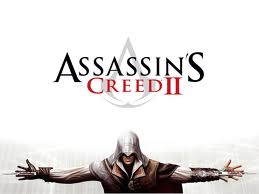
JUDY FIGHTS - Posts: 3420
- Joined: Fri Jun 23, 2006 4:25 am
Ugh, I might have to do option 2. I did option 1 and it didn't work.
As for clearing my downloads list, that's just silly. As if I'd let my downloads list have anything on it other than what I'm downloading. I clear it after every download.
As for clearing my downloads list, that's just silly. As if I'd let my downloads list have anything on it other than what I'm downloading. I clear it after every download.
Don't forget to make a backup of your bookmarks and stuff (like passwords if you are one of those who just lets Firefox remember passwords while you forget) before doing it.
-

Alexandra Louise Taylor - Posts: 3449
- Joined: Mon Aug 07, 2006 1:48 pm
Don't forget to make a backup of your bookmarks and stuff (like passwords if you are one of those who just lets Firefox remember passwords while you forget) before doing it.
Bookmarks should be "bookmarks"and "bookmarkbackups", no? Also, passwords is the signons.sqlite, correct?
-

Brooks Hardison - Posts: 3410
- Joined: Fri Sep 07, 2007 3:14 am
Bookmarks should be "bookmarks"and "bookmarkbackups", no? Also, passwords is the signons.sqlite, correct?
Dunno, hardly use Firefox anymore. I would just export a bookmarks list to make sure it is 100% current. :shrug:
-

+++CAZZY - Posts: 3403
- Joined: Wed Sep 13, 2006 1:04 pm
Wow, just wow.
I deleted everything and installed again....still have the problem and I haven't even put back any bookmarks, profile files, or anything from the old install.
I deleted everything and installed again....still have the problem and I haven't even put back any bookmarks, profile files, or anything from the old install.
-

Rhi Edwards - Posts: 3453
- Joined: Fri Jul 28, 2006 1:42 am
Wow, just wow.
I deleted everything and installed again....still have the problem and I haven't even put back any bookmarks, profile files, or anything from the old install.
I deleted everything and installed again....still have the problem and I haven't even put back any bookmarks, profile files, or anything from the old install.
Then it is a Windows problem, most likely related to some security software you have installed
-

Jarrett Willis - Posts: 3409
- Joined: Thu Jul 19, 2007 6:01 pm
Wow, just wow.
I deleted everything and installed again....still have the problem and I haven't even put back any bookmarks, profile files, or anything from the old install.
I deleted everything and installed again....still have the problem and I haven't even put back any bookmarks, profile files, or anything from the old install.
Did you try disabling your antivirus and see if it still hangs? Might be able to narrow down the culprit.
-

benjamin corsini - Posts: 3411
- Joined: Tue Jul 31, 2007 11:32 pm
Yeah, I was just about to do that...for some reason AVG isn't responding when I click on it in the tray. It won't open, instead opting to add another process to the list.
I'm going to disable AVG and see what happens.
Edit: I believe I found out the problem:
AVG isn't responding to anything I try to make it do. When I uninstall, it gets halfway through then locks up. I'm going to have to manually delete the files.
I'm going to disable AVG and see what happens.
Edit: I believe I found out the problem:
AVG isn't responding to anything I try to make it do. When I uninstall, it gets halfway through then locks up. I'm going to have to manually delete the files.
-

Emerald Dreams - Posts: 3376
- Joined: Sun Jan 07, 2007 2:52 pm
I have the same issue but it is due tomy antivirus scanning my downloads before Firefox marks them as complete. Both applications compete for the file so it causes the delay. You can try to set your antivirus to not scan downloaded files and that should help.
This happens to me often, my virus scanning delay takes FOREVER sometimes.
-

Sasha Brown - Posts: 3426
- Joined: Sat Jan 20, 2007 4:46 pm
I [censored] delete AVG and STILL (I don't have ANY other virus protection on) Firefox locks up.
[censored] this bullcrap.
[censored] this bullcrap.
-

Holli Dillon - Posts: 3397
- Joined: Wed Jun 21, 2006 4:54 am
Sigh...
Really?
AVG won't install at freaking all. Its installer locks up on me...I just don't know what to do anymore.
Really?
AVG won't install at freaking all. Its installer locks up on me...I just don't know what to do anymore.
-
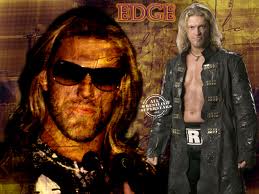
JERMAINE VIDAURRI - Posts: 3382
- Joined: Tue Dec 04, 2007 9:06 am
Problem solved, mods can close this. Hell yeah finally got everything working right!
-

Eire Charlotta - Posts: 3394
- Joined: Thu Nov 09, 2006 6:00 pm
26 posts
• Page 1 of 2 • 1, 2
