Would anyone have any idea what's going on with this, and any possible way I can keep it running this smooth!?!?
17 posts
• Page 1 of 1
Alt+Tabbing Increases my FPS?
Would anyone have any idea what's going on with this, and any possible way I can keep it running this smooth!?!?
-

Kay O'Hara - Posts: 3366
- Joined: Sun Jan 14, 2007 8:04 pm
 It no longer does that, though.
It no longer does that, though.-

Isabella X - Posts: 3373
- Joined: Sat Dec 02, 2006 3:44 am
hmm, it must increase something to cause everything to load better, but it doesn't sustain it forever. I want to keep that increase! lol
-

Robert Jackson - Posts: 3385
- Joined: Tue Nov 20, 2007 12:39 am
the stuttering comes from lag as the game loads new data (terain,enemies, buildings,animals, ect), alt-tab in effect "pauses" the game and the textures load up... to minimizt this type of stuttering = faster HD. i run a raid array and have very little of this depending on the draw distances i set up and am very soon going to get an SSD drive, which i hope will elliminate it altogether.
-

Eibe Novy - Posts: 3510
- Joined: Fri Apr 27, 2007 1:32 am
the stuttering comes from lag as the game loads new data (terain,enemies, buildings,animals, ect), alt-tab in effect "pauses" the game and the textures load up... to minimizt this type of stuttering = faster HD. i run a raid array and have very little of this depending on the draw distances i set up and am very soon going to get an SSD drive, which i hope will elliminate it altogether.
I think alt-tabbing out of the game also clears your VRAM, which would give you normal performance again.
-

Tania Bunic - Posts: 3392
- Joined: Sun Jun 18, 2006 9:26 am
After Alt-Tab on Windows 7, I find it takes a very long time for the game screen to reload. However, at that point, Ctrl-Alt-Delete then brings the game back almost instantly.
This isn't unique to Skyrim.
This isn't unique to Skyrim.
-

ashleigh bryden - Posts: 3446
- Joined: Thu Jun 29, 2006 5:43 am
After Alt-Tab on Windows 7, I find it takes a very long time for the game screen to reload. However, at that point, Ctrl-Alt-Delete then brings the game back almost instantly.
This isn't unique to Skyrim.
This isn't unique to Skyrim.
A fix for this (maybe fix is the wrong word) is when you've alt-tabbed back and skyrim is in like a black window, use alt-tab again and just select skyrim again. Should get back to the game.
-
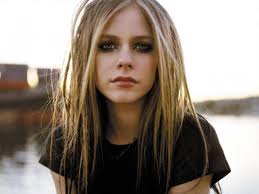
Hazel Sian ogden - Posts: 3425
- Joined: Tue Jul 04, 2006 7:10 am
alt-tabbing used to work for me, now it just immediately crashes the game with black screen and sound going on, it doesn't even get to desktop anymore... have to do a hard reset to get going again. Dont know what caused it to break, adobe reader and my firewall software updated themselves in the meantime when i wasn't playing for couple of days, but i doubt they have anything to do with it.... meh
-

Jennifer May - Posts: 3376
- Joined: Thu Aug 16, 2007 3:51 pm
alt-tabbing semi-freezes the game for me... just like it did for oblivion. Which means I can look around, but I can't move or open menus...
-

Javaun Thompson - Posts: 3397
- Joined: Fri Sep 21, 2007 10:28 am
I alt tab, then alt+tab again to skyrim but it doesn't load, so I alt+tab again to another window and then manually click on Skyrim and it loads perfectly with improved performance and fps. I would just love to get this to stay this way. If I ever get around to it I should make a vid.
-

Katy Hogben - Posts: 3457
- Joined: Mon Oct 30, 2006 12:20 am
the stuttering comes from lag as the game loads new data (terain,enemies, buildings,animals, ect), alt-tab in effect "pauses" the game and the textures load up... to minimizt this type of stuttering = faster HD. i run a raid array and have very little of this depending on the draw distances i set up and am very soon going to get an SSD drive, which i hope will elliminate it altogether.
SSD does little for Skyrim lag.
Vertex 2 120 g SSD....still get hiccups.
-

Wayne Cole - Posts: 3369
- Joined: Sat May 26, 2007 5:22 am
I've had this work for me as well, alt tabbing. I get random slowdown, possibly from mods? It can happen anywhere and the game becomes a slide show. I normally get 50-60 fps, with some 40s.
I use up 1200 mb of video ram so I think it eventually exceeds my 570 ram amount when the slowdown occurs. Alt tabbing does something to "reset" the ram usage back down to 1200 area. Atleast that's my theory. I played for an hour monitoring the fps/ram but the slowdown didn't occur so I was unable to actually prove this.
I use up 1200 mb of video ram so I think it eventually exceeds my 570 ram amount when the slowdown occurs. Alt tabbing does something to "reset" the ram usage back down to 1200 area. Atleast that's my theory. I played for an hour monitoring the fps/ram but the slowdown didn't occur so I was unable to actually prove this.
-

Baby K(: - Posts: 3395
- Joined: Thu Nov 09, 2006 9:07 pm
You can have the same effect typing PCB in the console.
-

Horror- Puppe - Posts: 3376
- Joined: Fri Apr 13, 2007 11:09 am
alt-tabbing semi-freezes the game for me... just like it did for oblivion. Which means I can look around, but I can't move or open menus...
Have exact same problem on Oblivion, but does not happends always... sometimes i can Alt+Tab and sometimes the game semi-freeze, my char can rotate but all the rest is frozen, i dont have that problem in Skyrim.
-
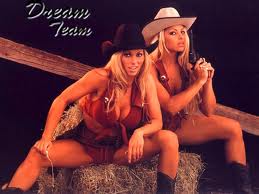
Kim Bradley - Posts: 3427
- Joined: Sat Aug 18, 2007 6:00 am
You can have the same effect typing PCB in the console.
-

Lily Evans - Posts: 3401
- Joined: Thu Aug 31, 2006 11:10 am
Alt+Tabing may also boost Skyrim's thread priority/sheduling, this happens in other games/programs like Windows Media player and AoC. I know AoC has a little launcher program that applies a windows multi media timing fix as they called it.
-

Miranda Taylor - Posts: 3406
- Joined: Sat Feb 24, 2007 3:39 pm
Thread priority is irrelevant unless your computer has tons of malware running in the background or something, and if that's the case you should really fix that before doing ... anything on the system.
More likely the Alt+Tabbing just causes every GPU resource to get destroyed as Windows doesn't provide much memory management for them; anything on the video card isn't guaranteed to survive the switch. The game then has to set them up again when you switch back (this is why many games fail at Alt+Tab). The reset may cause it to use less video memory than before the task switch if it had leaked GPU resources or just had more stuff in video memory than it really needed.
More likely the Alt+Tabbing just causes every GPU resource to get destroyed as Windows doesn't provide much memory management for them; anything on the video card isn't guaranteed to survive the switch. The game then has to set them up again when you switch back (this is why many games fail at Alt+Tab). The reset may cause it to use less video memory than before the task switch if it had leaked GPU resources or just had more stuff in video memory than it really needed.
-

Neil - Posts: 3357
- Joined: Sat Jul 14, 2007 5:08 am
17 posts
• Page 1 of 1
