120 posts
• Page 2 of 5 • 1, 2, 3, 4, 5
Alternative Daggerfall install instructions
-

Vicki Gunn - Posts: 3397
- Joined: Thu Nov 23, 2006 9:59 am
I've followed all of the instructions but I still have a few problems:
First, when I tried to install the 'Huge' installation, it said there wasn't enough free space on the disk, while this isn't true because I've got enough free space. Then I did the medium installation, and I installed the patch wich went ok. I also changed the line in "z.cfg". After that I launched DOSBOX and typed these lines:
mount c c:\dosgames -freesize 1000
c:
cd dagger
fall z.cfg
But when I hit enter, DOSBOX doens't start Daggerfall but DOSBOX just shuts down. I hope someone can help me solve my problem, because I really want to play daggerfall.
First, when I tried to install the 'Huge' installation, it said there wasn't enough free space on the disk, while this isn't true because I've got enough free space. Then I did the medium installation, and I installed the patch wich went ok. I also changed the line in "z.cfg". After that I launched DOSBOX and typed these lines:
mount c c:\dosgames -freesize 1000
c:
cd dagger
fall z.cfg
But when I hit enter, DOSBOX doens't start Daggerfall but DOSBOX just shuts down. I hope someone can help me solve my problem, because I really want to play daggerfall.
If you tried to do the Huge install and it told you that you don't have enough space, then you didn't mount the virtual C drive correctly. That's what the "-freesize 1000" extension is for. It's not launching because you did the Medium installation and it's missing a bunch of important files.
I did that and still not launching the install window.Also for mount d c:\dosgames\dfcd -t cdrom,it wont mount unless I put a space between dosgames and \dfcd.
The only reason I can see this happening is if you have a space at the end of "dosgames." It's not going to launch the install window because you haven't switched to the virtual D drive and typed "install".
Ok now that daggerfall is installed. And i do the commands to play daggerfall. It says that i put the disc in wrong. What do i do now.
You read the thread again, because I've already answered this. Go to step 5.
-

Bird - Posts: 3492
- Joined: Fri Nov 30, 2007 12:45 am
If you tried to do the Huge install and it told you that you don't have enough space, then you didn't mount the virtual C drive correctly. That's what the "-freesize 1000" extension is for. It's not launching because you did the Medium installation and it's missing a bunch of important files.
The only reason I can see this happening is if you have a space at the end of "dosgames." It's not going to launch the install window because you haven't switched to the virtual D drive and typed "install".
You read the thread again, because I've already answered this. Go to step 5.
The only reason I can see this happening is if you have a space at the end of "dosgames." It's not going to launch the install window because you haven't switched to the virtual D drive and typed "install".
You read the thread again, because I've already answered this. Go to step 5.
I am on pc not mac.
-

Katie Louise Ingram - Posts: 3437
- Joined: Sat Nov 18, 2006 2:10 am
I am on windows xp not mac.
This negates the CD check, which is the error you're getting.
5.) Actually launching the game is where most people seem to get tripped up, so I'm going to offer an alternative solution. Instead of mounting the Daggerfall CD, we're going to change one character in the "z.cfg" file to point Daggerfall to its own directory. Close DOSBox and go to the directory where Daggerfall is installed; assuming you followed this guide, that directory would be "C:\dosgames\dagger\"
Double-click "z.cfg". If it asks you what program to open this file with, choose Notepad.
Find where it says pathcd d:\dagger\arena2 and change it to pathcd c:\dagger\arena2
Double-click "z.cfg". If it asks you what program to open this file with, choose Notepad.
Find where it says pathcd d:\dagger\arena2 and change it to pathcd c:\dagger\arena2
-

Colton Idonthavealastna - Posts: 3337
- Joined: Sun Sep 30, 2007 2:13 am
The above will basically trick Daggerfall into thinking its data directory is the CD data directory. Which is fine, since if you do the huge installation pretty much everything from the CD is copied over to the Daggerfall installation. However, you should copy the movie files over to your \ARENA2\ folder as well.
-

Tanya Parra - Posts: 3435
- Joined: Fri Jul 28, 2006 5:15 am
The above will basically trick Daggerfall into thinking its data directory is the CD data directory. Which is fine, since if you do the huge installation pretty much everything from the CD is copied over to the Daggerfall installation. However, you should copy the movie files over to your \ARENA2\ folder as well.
Which is further proof that i [censored] up. Maybe i will uninstall daggerfall and install it again.
-

OnlyDumazzapplyhere - Posts: 3445
- Joined: Wed Jan 24, 2007 12:43 am
i got everything working except one thing. i cant fight. everything with the mouse works except combat. suggestions?
-

Brentleah Jeffs - Posts: 3341
- Joined: Tue Feb 13, 2007 12:21 am
Nevermind got it to work.I had to delete the dosgames file with all it's contents and re-exract the files to a new dosgames folder and everthing worked.
P.S.Sorry for the late response,having a blast playing Daggerfall again :hehe: .
P.S.Sorry for the late response,having a blast playing Daggerfall again :hehe: .
-

Claire Mclaughlin - Posts: 3361
- Joined: Mon Jul 31, 2006 6:55 am
Just wanted you to know that everything works great. This is a great alternative. One question though. With Arena there was a way to speed up or slow down the frame. I forget the commands. Would they be the same for Daggerfal?
-

Inol Wakhid - Posts: 3403
- Joined: Wed Jun 27, 2007 5:47 am
Just wanted you to know that everything works great. This is a great alternative. One question though. With Arena there was a way to speed up or slow down the frame. I forget the commands. Would they be the same for Daggerfal?
It will work, sort of. But not in the same way. Since Daggerfall is a http://en.wikipedia.org/wiki/Protected_mode program (and Arena is not), DOSBox will use max cycles by default.
-

T. tacks Rims - Posts: 3447
- Joined: Wed Oct 10, 2007 10:35 am
Disclaimer: I have only tested these instructions on my Macbook, but the differences are negligible and mainly pertain to directory mount points. These instructions were written for Windows (XP/Vista/7). I gleaned much of this from Bethesda's instructions, and they are simply offered as an alternative to those who find the original instructions hard to follow or otherwise non-functional. If you've followed Bethesda's instructions but are getting a "Looks like you have inserted the wrong CD. Please insert your Daggerfall CD in your CD rom and try again." error, skip directly to step 5.
First, download DOSBox 0.73 and Daggerfall.
Most modern computers should be well equipped to handle Daggerfall, assuming you're using at least a Pentium 4. Anything slower than this will probably bog down Daggerfall, but I can't be sure as the slowest hardware I have is an Acer Aspire One. Frames are dropped and it's not the smoothest thing I've ran in the world, but it's still quite playable on an Atom N270 (CPU the Aspire One is equipped with). On my Macbook the game is as smooth as can be (2.0ghz Core 2 Duo with 4GB of DDR3 RAM).
1.) Download Daggerfall from http://www.filefront.com/14005983/The-Elder-Scrolls-Daggerfall-Full-Free-Game or another site of your choosing. Bethesda's servers are probably getting hammered, as I've had consistently poor download speeds for the past few hours. You'll be getting a file called "DFInstall.zip" which contains Daggerfall and the latest patch. Keep track of where this file is going, as we'll obviously be needing it later.
2.) Download and install http://www.7-zip.org/, since it's free and generally awesome at extracting compressed files. Once this is done, right-click "DFInstall.zip" and choose "Extract files." It will ask where you want them extracted; type in:
This extracts the CD directory and patch to the "dosgames" directory.
3.) Download and install http://www.dosbox.com/download.php?main=1. Launch it and you'll come up with a black screen and a prompt that simply says "Z:\". Type this in:
This will mount a virtual CD drive with the Daggerfall install directory, a C drive with appropriate space, then switch to the virtual D drive, and launch the install program, in that order. You'll want to select the "huge" install option. All of the other default settings are fine. Proceed with installing the game. I'd write more specific instructions out but it should be pretty straightforward.
Once this is done, you'll go into the sound setup program. Select "Auto Detect". If it gives you a SCSI-drive warning, ignore it and proceed (unless you are using an actual SCSI drive, which I highly doubt; if you are, you know what it is and how to proceed). It will probably come up with Soundblaster 16; this is fine as long as your IRQ is 7 and DMA is 1. These are default DOSBox settings and they shouldn't be anything else unless you've tampered with the configuration file. Soundblaster 16 is also fine for the MIDI settings. Daggerfall has different music output depending on what MIDI card you have selected; once you feel comfortable with editing this then you can come back and find the one you like the best. Personally, I prefer Ensoniq Soundscape for MIDI output, but it is ultimately up to you.
Once everything is set up, exit the program. The prompt should read "C:\DAGGER\"
4.) Install the patch by typing
Answer "yes" to any prompts it may give you. We're getting close, but not out of the water yet.
5.) Actually launching the game is where most people seem to get tripped up, so I'm going to offer an alternative solution. Instead of mounting the Daggerfall CD, we're going to change one character in the "z.cfg" file to point Daggerfall to its own directory. Close DOSBox and go to the directory where Daggerfall is installed; assuming you followed this guide, that directory would be "C:\dosgames\dagger\"
Double-click "z.cfg". If it asks you what program to open this file with, choose Notepad.
Find where it says pathcd d:\dagger\arena2 and change it to pathcd c:\dagger\arena2
This is a cheap but effective way of getting the game to run. DOSBox has come a long way but Daggerfall is a finicky game and CD emulation is still not perfect. This will not display movies. To get movie output, you'll have to copy the contents of the "dfcd\dagger\arena2" folder to the "c:\dosgames\dagger\arena2" folder. You'll probably get a prompt saying that the original files are about to be overwritten; this is fine.
6.) Start up DOSBox, type in
...and you should be running Daggerfall.
7.) This step is totally optional but highly recommended, and for people new to DOS it is very easy and effective. If you want DOSBox to start Daggerfall automatically this is the way to go. Go to Start->Programs->DOSBox .73->Edit Configuration. This should pull up "dosbox.conf" in Notepad. If it asks what program to open this file in, choose Notepad.
Most default settings are fine, but if you'd like Daggerfall to start automatically, scroll down to the very bottom of dosbox.conf. Copy the code in step above and paste it in the section that says "[autoexec]". Save the file.
DOSBox is now set up to run Daggerfall automatically, assuming you followed the rest of the directions to the letter.
If anyone has any questions feel free to ask in this thread. If I don't get to them someone else who knows what they're doing will.
Last but not least, thanks to Bethesda for finally releasing one of the greatest games of all time.
First, download DOSBox 0.73 and Daggerfall.
Most modern computers should be well equipped to handle Daggerfall, assuming you're using at least a Pentium 4. Anything slower than this will probably bog down Daggerfall, but I can't be sure as the slowest hardware I have is an Acer Aspire One. Frames are dropped and it's not the smoothest thing I've ran in the world, but it's still quite playable on an Atom N270 (CPU the Aspire One is equipped with). On my Macbook the game is as smooth as can be (2.0ghz Core 2 Duo with 4GB of DDR3 RAM).
1.) Download Daggerfall from http://www.filefront.com/14005983/The-Elder-Scrolls-Daggerfall-Full-Free-Game or another site of your choosing. Bethesda's servers are probably getting hammered, as I've had consistently poor download speeds for the past few hours. You'll be getting a file called "DFInstall.zip" which contains Daggerfall and the latest patch. Keep track of where this file is going, as we'll obviously be needing it later.
2.) Download and install http://www.7-zip.org/, since it's free and generally awesome at extracting compressed files. Once this is done, right-click "DFInstall.zip" and choose "Extract files." It will ask where you want them extracted; type in:
c:\dosgames\
This extracts the CD directory and patch to the "dosgames" directory.
3.) Download and install http://www.dosbox.com/download.php?main=1. Launch it and you'll come up with a black screen and a prompt that simply says "Z:\". Type this in:
mount d c:\dosgames\dfcd -t cdrommount c c:\dosgames -freesize 1000d:install
This will mount a virtual CD drive with the Daggerfall install directory, a C drive with appropriate space, then switch to the virtual D drive, and launch the install program, in that order. You'll want to select the "huge" install option. All of the other default settings are fine. Proceed with installing the game. I'd write more specific instructions out but it should be pretty straightforward.
Once this is done, you'll go into the sound setup program. Select "Auto Detect". If it gives you a SCSI-drive warning, ignore it and proceed (unless you are using an actual SCSI drive, which I highly doubt; if you are, you know what it is and how to proceed). It will probably come up with Soundblaster 16; this is fine as long as your IRQ is 7 and DMA is 1. These are default DOSBox settings and they shouldn't be anything else unless you've tampered with the configuration file. Soundblaster 16 is also fine for the MIDI settings. Daggerfall has different music output depending on what MIDI card you have selected; once you feel comfortable with editing this then you can come back and find the one you like the best. Personally, I prefer Ensoniq Soundscape for MIDI output, but it is ultimately up to you.
Once everything is set up, exit the program. The prompt should read "C:\DAGGER\"
4.) Install the patch by typing
dag213
Answer "yes" to any prompts it may give you. We're getting close, but not out of the water yet.
5.) Actually launching the game is where most people seem to get tripped up, so I'm going to offer an alternative solution. Instead of mounting the Daggerfall CD, we're going to change one character in the "z.cfg" file to point Daggerfall to its own directory. Close DOSBox and go to the directory where Daggerfall is installed; assuming you followed this guide, that directory would be "C:\dosgames\dagger\"
Double-click "z.cfg". If it asks you what program to open this file with, choose Notepad.
Find where it says pathcd d:\dagger\arena2 and change it to pathcd c:\dagger\arena2
This is a cheap but effective way of getting the game to run. DOSBox has come a long way but Daggerfall is a finicky game and CD emulation is still not perfect. This will not display movies. To get movie output, you'll have to copy the contents of the "dfcd\dagger\arena2" folder to the "c:\dosgames\dagger\arena2" folder. You'll probably get a prompt saying that the original files are about to be overwritten; this is fine.
6.) Start up DOSBox, type in
mount c c:\dosgames -freesize 1000c:cd daggerfall z.cfg
...and you should be running Daggerfall.
7.) This step is totally optional but highly recommended, and for people new to DOS it is very easy and effective. If you want DOSBox to start Daggerfall automatically this is the way to go. Go to Start->Programs->DOSBox .73->Edit Configuration. This should pull up "dosbox.conf" in Notepad. If it asks what program to open this file in, choose Notepad.
Most default settings are fine, but if you'd like Daggerfall to start automatically, scroll down to the very bottom of dosbox.conf. Copy the code in step above and paste it in the section that says "[autoexec]". Save the file.
DOSBox is now set up to run Daggerfall automatically, assuming you followed the rest of the directions to the letter.
If anyone has any questions feel free to ask in this thread. If I don't get to them someone else who knows what they're doing will.
Last but not least, thanks to Bethesda for finally releasing one of the greatest games of all time.
You are AWESOME !! Thank you so much !! Now, do you have any tips for what to do with Arena? I haven't been able to get it to play since I downloaded it last year! Do I have to get a seperate DOSBox for it?
-

Cedric Pearson - Posts: 3487
- Joined: Fri Sep 28, 2007 9:39 pm
When I try to extract the files to c:\dosgames\ I get the following error:
0 Can not open the file 'C:\Users\\Downloads\DFinstall.zip' as archive.
I run Vista, I'm extracting with 7zip.
0 Can not open the file 'C:\Users\
I run Vista, I'm extracting with 7zip.
Mine did that too, I downloaded it off the Bethesda page. But when I deleted that copy and followed the instructions and links from OP everything worked perfectly !!
-

Amber Hubbard - Posts: 3537
- Joined: Tue Dec 05, 2006 6:59 pm
You are AWESOME !! Thank you so much !! Now, do you have any tips for what to do with Arena? I haven't been able to get it to play since I downloaded it last year! Do I have to get a seperate DOSBox for it?
Thanks. There are other guides floating about on how to get Arena working. Truthfully, I haven't had the game playable in DOSBox in months, nor have I really tried. If I have time this weekend (not counting on it), I'll write a separate guide. I'd like to keep Arena out of this thread, though.
-

Ben sutton - Posts: 3427
- Joined: Sun Jun 10, 2007 4:01 am
Double post - oops 
Man I'm a little rusty here
Man I'm a little rusty here
-

Tai Scott - Posts: 3446
- Joined: Sat Jan 20, 2007 6:58 pm
Hey guys
SO I have done all the steps and it loads fine but when I "Alt Enter" the graphics flicker pink n blue and things look very messed up
Any ideas what that might be?
Cheers
Mentic
SO I have done all the steps and it loads fine but when I "Alt Enter" the graphics flicker pink n blue and things look very messed up
Any ideas what that might be?
Cheers
Mentic
-
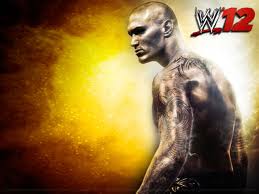
Dylan Markese - Posts: 3513
- Joined: Sat Dec 01, 2007 11:58 am
I've been getting this error after I get to the screen where you select your home province. The screen won't let me select anything and then goes straight to this after maybe 10 seconds. Could anyone be of help?
[IMG]http://img440.imageshack.us/img440/5357/daggererror.jpg[/IMG]
[IMG]http://img440.imageshack.us/img440/5357/daggererror.jpg[/IMG]
-

Luis Longoria - Posts: 3323
- Joined: Fri Sep 07, 2007 1:21 am
Thanks. There are other guides floating about on how to get Arena working. Truthfully, I haven't had the game playable in DOSBox in months, nor have I really tried. If I have time this weekend (not counting on it), I'll write a separate guide. I'd like to keep Arena out of this thread, though.
I'll look for it, lol. I have been playing Daggerfall thanks to you. I just got killed by the first rat, can't figure out how to swing my weapon.
-

Lilit Ager - Posts: 3444
- Joined: Thu Nov 23, 2006 9:06 pm
Right click and drag across the screen. Depending on which direction you drag, an attack will be performed.
Left and right: slash
Up: stab
Down: downward swing
Diagonals: hybrids of the three
Left and right: slash
Up: stab
Down: downward swing
Diagonals: hybrids of the three
-

Rhiannon Jones - Posts: 3423
- Joined: Thu Sep 21, 2006 3:18 pm
Right click and drag across the screen. Depending on which direction you drag, an attack will be performed.
Left and right: slash
Up: stab
Down: downward swing
Diagonals: hybrids of the three
Left and right: slash
Up: stab
Down: downward swing
Diagonals: hybrids of the three
Click isn't exactly correct, you have to hold the right button to perform an attack.
Not trying to nitpick, just trying to avoid any misunderstandings.
-

Antonio Gigliotta - Posts: 3439
- Joined: Fri Jul 06, 2007 1:39 pm
Meh. 
I would have thought "right-click and drag" would have been synonymous with "hold," but one can't have too much clarity.
I would have thought "right-click and drag" would have been synonymous with "hold," but one can't have too much clarity.
-

Prue - Posts: 3425
- Joined: Sun Feb 11, 2007 4:27 am
So anyone know why I'm getting graphical discoloration? I have pink walls, multicolored rats!
Mentic
Mentic
-

[Bounty][Ben] - Posts: 3352
- Joined: Mon Jul 30, 2007 2:11 pm
Two failposts in one day, disregard por favor.
-

Danger Mouse - Posts: 3393
- Joined: Sat Oct 07, 2006 9:55 am
So anyone know why I'm getting graphical discoloration? I have pink walls, multicolored rats!
Mentic
Mentic
Go to "Edit Configuration" for DOSBox, and look in the first section. Under [output] what does it say? If it says "surface" (and it probably does), switch it to either "ddraw" or "opengl". See if that does the trick.
-

Jade Payton - Posts: 3417
- Joined: Mon Sep 11, 2006 1:01 pm
Go to "Edit Configuration" for DOSBox, and look in the first section. Under [output] what does it say? If it says "surface" (and it probably does), switch it to either "ddraw" or "opengl". See if that does the trick.
Thanks Taemos,
I feel such a noob to ask but I have looked around on the web and can not find where it is I edit the configuration of dosbox? DO I type it in the command line somewhere? is is a text file in the directiory?
Would you be kind enough to guide me with baby steps for Daggerfall? (I'm using the z.cfg method)
CHeers
Mentic
-

xx_Jess_xx - Posts: 3371
- Joined: Thu Nov 30, 2006 12:01 pm
120 posts
• Page 2 of 5 • 1, 2, 3, 4, 5
