120 posts
• Page 3 of 5 • 1, 2, 3, 4, 5
Alternative Daggerfall install instructions
-
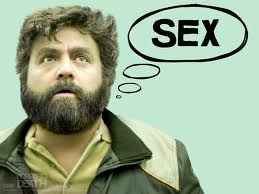
Poetic Vice - Posts: 3440
- Joined: Wed Oct 31, 2007 8:19 pm
I still haven't been able to find the configuration file for DOSBox for my Mac. I am sure it isn't the end of the world, but it could be nice to where it is.
I Just found it - Just installed Win 7 and my start menu is all messed up as I havent gone into safemode to rearrange the folders as I Like - because it wont let you move the folders normally! What a stupid thing /end rant
- the windows shortcut properties is listed as
"C:\Program Files (x86)\DOSBox-0.73\dosbox.exe" -editconf notepad.exe -editconf "%SystemRoot%\system32\notepad.exe" -editconf "%WINDIR%\notepad.exe"
not sure if that helps a mac user, but I finally found it and it worked for me!
Mentic
-

Crystal Birch - Posts: 3416
- Joined: Sat Mar 03, 2007 3:34 pm
I Just found it - Just installed Win 7 and my start menu is all messed up as I havent gone into safemode to rearrange the folders as I Like - because it wont let you move the folders normally! What a stupid thing /end rant
- the windows shortcut properties is listed as
"C:\Program Files (x86)\DOSBox-0.73\dosbox.exe" -editconf notepad.exe -editconf "%SystemRoot%\system32\notepad.exe" -editconf "%WINDIR%\notepad.exe"
not sure if that helps a mac user, but I finally found it and it worked for me!
Mentic
- the windows shortcut properties is listed as
"C:\Program Files (x86)\DOSBox-0.73\dosbox.exe" -editconf notepad.exe -editconf "%SystemRoot%\system32\notepad.exe" -editconf "%WINDIR%\notepad.exe"
not sure if that helps a mac user, but I finally found it and it worked for me!
Mentic
No dice.
My terminal tells me where it is at... it just isn't there.
-

Liv Brown - Posts: 3358
- Joined: Wed Jan 31, 2007 11:44 pm
I've got it up and running, and I owe it to just everyone at the forums. HOWEVER, one very tiny little problem lingers that I can't seem to get rid of:
When the game starts, no music, if I make a new game, the opening scene has no sound. When I start gameplay, (I'm still in the privateers hold) I get the dungeon music, but when I exit the game and go to the menu or die, the dungeon music continues to play. Help? Or is this just one of those things I've got to live with?
EDIT: Are there supposed to be fight sounds, i.e. sword swings, death sounds, etc. If there are, I'm not hearing them either.
When the game starts, no music, if I make a new game, the opening scene has no sound. When I start gameplay, (I'm still in the privateers hold) I get the dungeon music, but when I exit the game and go to the menu or die, the dungeon music continues to play. Help? Or is this just one of those things I've got to live with?
EDIT: Are there supposed to be fight sounds, i.e. sword swings, death sounds, etc. If there are, I'm not hearing them either.
-

Bryanna Vacchiano - Posts: 3425
- Joined: Wed Jan 31, 2007 9:54 pm
I've followed all the steps like a DOS nazi but when i type
d:
install
it says that its an illegal command??
thanks for the guide btw
d:
install
it says that its an illegal command??
thanks for the guide btw
-

Rob - Posts: 3448
- Joined: Fri Jul 13, 2007 12:26 am
No dice.
My terminal tells me where it is at... it just isn't there.
My terminal tells me where it is at... it just isn't there.
~/ for the love of ....
If you just want to be sure it exists start dosbox and enter "CONFIG -writeconf dosbox.conf"
EDIT: Are there supposed to be fight sounds, i.e. sword swings, death sounds, etc. If there are, I'm not hearing them either.
There are.
go to C:\dagger and hit setup
Use Blaster 16 for midi sound(it works ingame, and the auto set does not set midi to anything).
Edit: Anybody got a way around the stuttering when in special menus(talking to people, the Esc menu), except changeing the speed?
Edit 2: http://www.dosbox.com/wiki/Scaler#advinterp3x I think somebody here might like this
-

Janette Segura - Posts: 3512
- Joined: Wed Aug 22, 2007 12:36 am
I'm not sure how to change the sound card without reinstalling the whole game.
-

Alina loves Alexandra - Posts: 3456
- Joined: Mon Jan 01, 2007 7:55 pm
I'm not sure how to change the sound card without reinstalling the whole game.
For DOS games, you just run the Setup program. If the game is already installed it should take you to the sound card setup. I recommend using Sound Blaster 16 for digital audio, and General Midi for midi music. If you get no sound after auto detect try changing the IRQ of SB16 from 5 to 7 or vice versa.
-

Andres Lechuga - Posts: 3406
- Joined: Sun Aug 12, 2007 8:47 pm
How do I run the setup program? I ran setup.exe in my DAGGER folder, but nothing happens. More specifically, it states that it does not support fullscreen, any idea how to run setup in DOSbox?
EDIT: I've got the setup running thanks to my killer intuition, now to see if it works.
ANOTHER EDIT: So, my soundcard is set to Soundblaster 16, my MIDI port is 388 (?)
Port, DMA, and IRQ all show N/A, not sure what it means or how to change them.
THE FINAL EDIT: I've got it all working, thanks so much guys!
EDIT: I've got the setup running thanks to my killer intuition, now to see if it works.
ANOTHER EDIT: So, my soundcard is set to Soundblaster 16, my MIDI port is 388 (?)
Port, DMA, and IRQ all show N/A, not sure what it means or how to change them.
THE FINAL EDIT: I've got it all working, thanks so much guys!
-

Causon-Chambers - Posts: 3503
- Joined: Sun Oct 15, 2006 11:47 pm
For whatever reason, the OSX install of DOSBox doesn't generate a "dosbox.conf" file. You can either copy one from a Windows install or make one in DOSBox (which I think I saw covered a few posts above mine).
-

Patrick Gordon - Posts: 3366
- Joined: Thu May 31, 2007 5:38 am
I do not recommend you use the brendan11 of the text. I recommend addtext from uesp instead. Brendan is more of a parody, and addtext is more like the actual text you'd see in Daggerfall
-

roxxii lenaghan - Posts: 3388
- Joined: Wed Jul 05, 2006 11:53 am
Just wondering.....But is there's a way to get it working on mac...
I have 10.4.11 (Tiger) if that helps at all
I have 10.4.11 (Tiger) if that helps at all
-

Kelly Osbourne Kelly - Posts: 3426
- Joined: Sun Nov 05, 2006 6:56 pm
Just wondering.....But is there's a way to get it working on mac...
I have 10.4.11 (Tiger) if that helps at all
I have 10.4.11 (Tiger) if that helps at all
Does it show your OS here? Just download the proper version of Dosbox and it should work fine.
http://www.dosbox.com/download.php?main=1
-

biiibi - Posts: 3384
- Joined: Sun Apr 08, 2007 4:39 am
I've been getting this error after I get to the screen where you select your home province. The screen won't let me select anything and then goes straight to this after maybe 10 seconds. Could anyone be of help?
[IMG]http://img440.imageshack.us/img440/5357/daggererror.jpg[/IMG]
[IMG]http://img440.imageshack.us/img440/5357/daggererror.jpg[/IMG]
I'm getting this error as well. The error number varies from 209-212, but it's the same thing essentially. I'd really like to play this game but unfortunately this error is stopping me.
-

Elea Rossi - Posts: 3554
- Joined: Tue Mar 27, 2007 1:39 am
Worthy of another pst I think -
I was told to type this code in:
When I did that before I installed the patch, the promt would be messed up looking with all these colors.
Now when I type that after I installed the patch, DOSBOX closes. Help?
I was told to type this code in:
mount c c:\dosgames -freesize 1000c:cd daggerfall z.cfg"
When I did that before I installed the patch, the promt would be messed up looking with all these colors.
Now when I type that after I installed the patch, DOSBOX closes. Help?
-

Emily Shackleton - Posts: 3535
- Joined: Sun Feb 11, 2007 12:36 am
I do not recommend you use the brendan11 of the text. I recommend addtext from uesp instead. Brendan is more of a parody, and addtext is more like the actual text you'd see in Daggerfall
I agree with this, I got mixed up and posted the wrong file. http://www.uesp.net/file.shtml?dagger/files/addtext.zip is much more suited for Daggerfall.
-

Nikki Lawrence - Posts: 3317
- Joined: Sat Jul 01, 2006 2:27 am
when I type in install it says its an illegal command.
-

Céline Rémy - Posts: 3443
- Joined: Sat Apr 07, 2007 12:45 am
when I type in install it says its an illegal command.
Are you in the proper directory? Type "dir/p" to get a list of all the files/folders in your current location, and navigate to the dagger directory.
-

Dj Matty P - Posts: 3398
- Joined: Sat Jun 09, 2007 12:31 am
the program is running, but I don't have any ability to input with a mouse or keyboard after I did step five and six on that plan. It is just on the menu, with load game, new game etc, but I can't click on them.
What do I do?
What do I do?
-

Vickey Martinez - Posts: 3455
- Joined: Thu Apr 19, 2007 5:58 am
omg this is soooo exciting! thanks to you computer whizzes <3
....and now my problem. >___< I get far enough into the installation to choose the maximum installation and tell it to install..... a second later it stops with DOS saying "DOS: File Not Found: data\0000font.fnt"
I made a sub-folder within my game directory called "data" and copied every file into it. And 0000font.fnt is in there. So I don't get it. What am I doing wrong? >_<
I am thrilled just seeing that old install screen again after so many years. But I want to play. : ) Any help would be appreciated.
....and now my problem. >___< I get far enough into the installation to choose the maximum installation and tell it to install..... a second later it stops with DOS saying "DOS: File Not Found: data\0000font.fnt"
I made a sub-folder within my game directory called "data" and copied every file into it. And 0000font.fnt is in there. So I don't get it. What am I doing wrong? >_<
I am thrilled just seeing that old install screen again after so many years. But I want to play. : ) Any help would be appreciated.
-

Latisha Fry - Posts: 3399
- Joined: Sat Jun 24, 2006 6:42 am
Are you in the proper directory? Type "dir/p" to get a list of all the files/folders in your current location, and navigate to the dagger directory.
its ok i just fixed it, when i unzipped there was only one file that was in my dosgames folder, so i deleted it and unzipped the whole thing, works perfectly now
-

Kristina Campbell - Posts: 3512
- Joined: Sun Oct 15, 2006 7:08 am
Anyone with any insight on how to fix this error?
[img]http://img440.imageshack.us/img440/5357/daggererror.jpg[/img]
[img]http://img440.imageshack.us/img440/5357/daggererror.jpg[/img]
-

Haley Cooper - Posts: 3490
- Joined: Wed Jun 14, 2006 11:30 am
hey
I have a problem, daggerfall is working fine but the mouse is stuck in the corner. I cant move it.
I have a problem, daggerfall is working fine but the mouse is stuck in the corner. I cant move it.
-

lolli - Posts: 3485
- Joined: Mon Jan 01, 2007 10:42 am
hey
I have a problem, daggerfall is working fine but the mouse is stuck in the corner. I cant move it.
I have a problem, daggerfall is working fine but the mouse is stuck in the corner. I cant move it.
Press Ctrl+F10. That locks the mouse to the screen and lets you move it. Most games auto lock when you click the mouse but Daggerfall has some problems with that.
-

Flutterby - Posts: 3379
- Joined: Mon Sep 25, 2006 11:28 am
I used this as a guide yesterday! thanks so much for posting dude!
-

Conor Byrne - Posts: 3411
- Joined: Wed Jul 11, 2007 3:37 pm
120 posts
• Page 3 of 5 • 1, 2, 3, 4, 5
