73 posts
• Page 3 of 3 • 1, 2, 3
Alternative Start (mod) and CTDs
-

Charlotte Buckley - Posts: 3532
- Joined: Fri Oct 27, 2006 11:29 am
Try replacing "Better Cities" with "DLCShiveringIsles" in each BSAs name.
I did that to all but two: There is already a DLCShiveringIsles - Meshes and DLCShiveringIsles - Textures
I got the same purple stuff as before -.-
I noticed that the buildings say they do belong to Oblivion.esm, though it's a shame FormID doesn't give Texture details. But, then, I dunno if it's possible for it to do that anyways.
Plants, trees, rocks, fire, windows all look like they should.
QTP3R replaces the building and road textures, doesn't it?
-
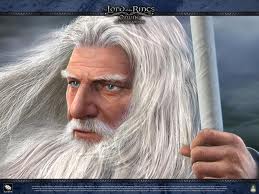
saharen beauty - Posts: 3456
- Joined: Wed Nov 22, 2006 12:54 am
Ahh, right, I used Viconia to rename the BC BSAs actually, haha. QTP3R does indeed replace the textures. Did you install the QTP3 BC options?
-

Mel E - Posts: 3354
- Joined: Mon Apr 09, 2007 11:23 pm
Okay!
I fixed the purple buildings issue! There was a line added to sArchiveList, but in a peculiar spot. I dunno how it happened but a ...\obmm\ (or something) path to BSARedirection.bsa was stuck in the middle of sArchiveList so that it broke the cmd line, essentially. I pulled that out and -almost- everything loaded fine.
I still have the sparse purple doors and few other purple objects I had originally, but it is certainly a heck of an improvement!
I fixed the purple buildings issue! There was a line added to sArchiveList, but in a peculiar spot. I dunno how it happened but a ...\obmm\ (or something) path to BSARedirection.bsa was stuck in the middle of sArchiveList so that it broke the cmd line, essentially. I pulled that out and -almost- everything loaded fine.
I still have the sparse purple doors and few other purple objects I had originally, but it is certainly a heck of an improvement!
-

Mrs. Patton - Posts: 3418
- Joined: Fri Jan 26, 2007 8:00 am
You removed the OBMM redirection BSA, haha. Of course, everything is not working. Have OBMM re-add its BSA redirection OMOD to the list by going back into OBMM Archive Invalidation and choosing update again. Make sure it adds its entry to the list.
Edit: Also, use BSA's Reset BSA Timestamps feature when you go update BSA Redirection.
Edit: Also, use BSA's Reset BSA Timestamps feature when you go update BSA Redirection.
-

Heather beauchamp - Posts: 3456
- Joined: Mon Aug 13, 2007 6:05 pm
Ahh, right, I used Viconia to rename the BC BSAs actually, haha. QTP3R does indeed replace the textures. Did you install the QTP3 BC options?
I'm not using B&M so I didn't install the QTP3 options; BC only offers them for use with B&M.
-

Sista Sila - Posts: 3381
- Joined: Fri Mar 30, 2007 12:25 pm
You removed the OBMM redirection BSA, haha. Of course, everything is not working. Have OBMM re-add its BSA redirection OMOD to the list by going back into OBMM Archive Invalidation and choosing update again. Make sure it adds its entry to the list.
Edit: Also, use BSA's Reset BSA Timestamps feature when you go update BSA Redirection.
Edit: Also, use BSA's Reset BSA Timestamps feature when you go update BSA Redirection.
Actually, I didn't remove it initially. Something borked and messed up that line in the ini, I'm clueless as to how that happened since I didn't even touch the ini within the fifteen+ minutes before having the purple buildings issue lol
I even tried updating like you just described (thinking OBMM could have glitched), but it didn't do it again so I'm not very concerned. Now, I just went reset times the clicked update, and here is my sArchiveList:
sArchiveList=ArchiveInvalidationInvalidated!.bsa, Oblivion - Meshes.bsa, Oblivion - Textures - Compressed.bsa, Oblivion - Sounds.bsa, Oblivion - Voices1.bsa, Oblivion - Voices2.bsa, Oblivion - Misc.bsa, FraNewItems.bsa
-

Lily - Posts: 3357
- Joined: Mon Aug 28, 2006 10:32 am
Did you deal with the BSA and Archive Invalidation stuff I mentioned? Make sure BSA Redirection is set in BAIN as well. Right-click on "package" and see if "BSA Redirection" is checked.
-

evelina c - Posts: 3377
- Joined: Tue Dec 19, 2006 4:28 pm
Did you deal with the BSA and Archive Invalidation stuff I mentioned? Make sure BSA Redirection is set in BAIN as well. Right-click on "package" and see if "BSA Redirection" is checked.
Yeah, check above I posted again just before you. Looks like we are crossing each other each time we post lol
Double-checked and Redirection is checked on BAIN. Is there anything I need to do beyond checking it (I had to manually check it after you originally mentioned it)?
-

Emma Copeland - Posts: 3383
- Joined: Sat Jul 01, 2006 12:37 am
Actually, I didn't remove it initially. Something borked and messed up that line in the ini, I'm clueless as to how that happened since I didn't even touch the ini within the fifteen+ minutes before having the purple buildings issue lol
I even tried updating like you just described (thinking OBMM could have glitched), but it didn't do it again so I'm not very concerned. Now, I just went reset times the clicked update, and here is my sArchiveList:
sArchiveList=..\obmm\BSARedirection.bsa, ArchiveInvalidationInvalidated!.bsa, Oblivion - Meshes.bsa, Oblivion - Textures - Compressed.bsa, Oblivion - Sounds.bsa, Oblivion - Voices1.bsa, Oblivion - Voices2.bsa, Oblivion - Misc.bsa, FraNewItems.bsa
I even tried updating like you just described (thinking OBMM could have glitched), but it didn't do it again so I'm not very concerned. Now, I just went reset times the clicked update, and here is my sArchiveList:
sArchiveList=..\obmm\BSARedirection.bsa, ArchiveInvalidationInvalidated!.bsa, Oblivion - Meshes.bsa, Oblivion - Textures - Compressed.bsa, Oblivion - Sounds.bsa, Oblivion - Voices1.bsa, Oblivion - Voices2.bsa, Oblivion - Misc.bsa, FraNewItems.bsa
Whoops! Looks like I needed to close OBMM before it actually updated the ini file? Weird. Correct list:
sArchiveList=..\obmm\BSARedirection.bsa, ArchiveInvalidationInvalidated!.bsa, Oblivion - Meshes.bsa, Oblivion - Textures - Compressed.bsa, Oblivion - Sounds.bsa, Oblivion - Voices1.bsa, Oblivion - Voices2.bsa, Oblivion - Misc.bsa, FraNewItems.bsa
edit: Shoot! And now I have purple buildings again! So with ..\obmm\BSARedirection.bsa in there it screws a bunch of things up. I opened BSARedirection.bsa and it is blank, too, btw
-

Miguel - Posts: 3364
- Joined: Sat Jul 14, 2007 9:32 am
It is supposed to be blank. It is a "redirection" BSA. If you want to know more about archive invalidation read the relevant page on TESIV: POSIitive. It is under Installing Mods. Did you use the reset BSA Timestamps function?
-

Brooke Turner - Posts: 3319
- Joined: Wed Nov 01, 2006 11:13 am
It is supposed to be blank. It is a "redirection" BSA. If you want to know more about archive invalidation read the relevant page on TESIV: POSIitive. It is under Installing Mods. Did you use the reset BSA Timestamps function?
Okay, I had a feeling it should be (since it'd be really messed up if it wasn't), but thought I'd mention it.
Yep, I did that before clicking Update again
-

Laura Shipley - Posts: 3564
- Joined: Thu Oct 26, 2006 4:47 am
What have you installed with OBMM? Do you use TES4LODGen?
-

sam westover - Posts: 3420
- Joined: Sun Jun 10, 2007 2:00 pm
What have you installed with OBMM? Do you use TES4LODGen?
OBMM:
AWLS Meshes
AWLS Textures
HGEC Body 1.21
HGEC sixy armor replacer 1.2
Robert Body Male v5
Yes, I used TES4LODGen after getting everything installed.
-

Devin Sluis - Posts: 3389
- Joined: Wed Oct 24, 2007 4:22 am
Ohhh...Install AWLS through BAIN. It is already BAIN-ready, as are the textures. Uninstall it through OBMM, then download the latest version of AWLS and your texture pack and install it through BAIN. I am always talking about sticking to one...
-

Riky Carrasco - Posts: 3429
- Joined: Tue Nov 06, 2007 12:17 am
Ohhh...Install AWLS through BAIN. It is already BAIN-ready, as are the textures. Uninstall it through OBMM, then download the latest version of AWLS and your texture pack and install it through BAIN. I am always talking about sticking to one...
Yeah, I thought it was slightly more complicated and so I wanted to do it OBMM, since it was one of few. I know what style I want now, though, so it shouldn't be that bad really.
Also, if it matters I see windows and everything in the purple buildings (though they are not lit up).
Alrighty, tis finished and I have purple buildings still. Windows aren't lit, same as before. Nothing has changed, basically, except that after the BSARedirection was added, buildings went from textured to purple.
Thanks for all the help, let me know what you think from here, I gotta get to bed and will try again tomorrow. Again haha
-

Spencey! - Posts: 3221
- Joined: Thu Aug 17, 2006 12:18 am
Do you have two Frans BSAs installed? Only the FraNewItems BSA should be installed, so if you do not have two, that is good...
Make sure you have AWLS installed correctly. It does have QTP3 options, and it replaces the window meshes, so that sounds like a good thing to double-check.
Make sure you have AWLS installed correctly. It does have QTP3 options, and it replaces the window meshes, so that sounds like a good thing to double-check.
-

Rob - Posts: 3448
- Joined: Fri Jul 13, 2007 12:26 am
Do you have two Frans BSAs installed? Only the FraNewItems BSA should be installed, so if you do not have two, that is good...
Make sure you have AWLS installed correctly. It does have QTP3 options, and it replaces the window meshes, so that sounds like a good thing to double-check.
Make sure you have AWLS installed correctly. It does have QTP3 options, and it replaces the window meshes, so that sounds like a good thing to double-check.
AWLS:
I went through and doublechecked. I have the QTP3 folders that I should be using checked. I wouldn't think that would matter, though, as the buildings are the problem and the windows look okay.
Fran BSAs:
Looks like the only one I have is the FraNewItems one
-

Jhenna lee Lizama - Posts: 3344
- Joined: Wed Jun 06, 2007 5:39 am
Rename the FraNewItems BSA to "FCOM_Francescos.bsa."
Edit: Also, regenerate your Oblivion.ini. Maybe the sArchiveList is corrupt. After you do that, you need to update ArchiveInvalidation in OBMM as well as BAIN. For BAIN, you probably just need to click on the installers tab, and it should take care of that for you. For OBMM, go into Archive Invalidation and click "update."
Edit: I do not have HGEC, but let me see if I can figure out how to make a BCF for Robert's Male v5 for you. I already have it converted, obviously, so I just need to download the original archive I think.
Edit: Do you use the average v5 body as well?
Edit: Once I learn how to create BCFs, I am going to start creating them for nearly all of my 700 packages because I am insane about organization.
Edit: Also, regenerate your Oblivion.ini. Maybe the sArchiveList is corrupt. After you do that, you need to update ArchiveInvalidation in OBMM as well as BAIN. For BAIN, you probably just need to click on the installers tab, and it should take care of that for you. For OBMM, go into Archive Invalidation and click "update."
Edit: I do not have HGEC, but let me see if I can figure out how to make a BCF for Robert's Male v5 for you. I already have it converted, obviously, so I just need to download the original archive I think.
Edit: Do you use the average v5 body as well?
Edit: Once I learn how to create BCFs, I am going to start creating them for nearly all of my 700 packages because I am insane about organization.
-

Jeff Tingler - Posts: 3609
- Joined: Sat Oct 13, 2007 7:55 pm
Rename the FraNewItems BSA to "FCOM_Francescos.bsa."
Edit: Also, regenerate your Oblivion.ini. Maybe the sArchiveList is corrupt. After you do that, you need to update ArchiveInvalidation in OBMM as well as BAIN. For BAIN, you probably just need to click on the installers tab, and it should take care of that for you. For OBMM, go into Archive Invalidation and click "update."
Edit: I do not have HGEC, but let me see if I can figure out how to make a BCF for Robert's Male v5 for you. I already have it converted, obviously, so I just need to download the original archive I think.
Edit: Do you use the average v5 body as well?
Edit: Once I learn how to create BCFs, I am going to start creating them for nearly all of my 700 packages because I am insane about organization.
Edit: Also, regenerate your Oblivion.ini. Maybe the sArchiveList is corrupt. After you do that, you need to update ArchiveInvalidation in OBMM as well as BAIN. For BAIN, you probably just need to click on the installers tab, and it should take care of that for you. For OBMM, go into Archive Invalidation and click "update."
Edit: I do not have HGEC, but let me see if I can figure out how to make a BCF for Robert's Male v5 for you. I already have it converted, obviously, so I just need to download the original archive I think.
Edit: Do you use the average v5 body as well?
Edit: Once I learn how to create BCFs, I am going to start creating them for nearly all of my 700 packages because I am insane about organization.
Okay, here's what I did:
Moved my ini up a folder level.
Renamed FraNewItems BSA to FCOM_Francescos.bsa
Loaded Oblivion to regenerate ini.
Opened OBMM: Reset BSA Timestamps, Updated BSA
Opened Bash: Clicked Installers tab
Loaded Oblivion and still have same as before.
I went ahead and removed ..\obmm\BSARedirection.bsa from my sArchiveList line and it fixed the purple buildings again (thought it still had some purple doors and other things), which confuses me. I thought the Redirection was supposed to point it to the right bsa's :/
Should I just put all my bsa names into the sArchiveList? Or will that not work without doing something else?
I do not use the average v5 body, I thought I just needed the Robert's male body v5
Also, what is a BCF?
-

lisa nuttall - Posts: 3277
- Joined: Tue Jun 20, 2006 1:33 pm
Do not add things manually to the BSA. The whole point of plugin association is to avoid that inconsistent method. Removing OBMM BSA Redirection BSA is not a good idea. You are not installing AWLS with OBMM anymore, right?
-

alyssa ALYSSA - Posts: 3382
- Joined: Mon Sep 25, 2006 8:36 pm
Do not add things manually to the BSA. The whole point of plugin association is to avoid that inconsistent method. Removing OBMM BSA Redirection BSA is not a good idea. You are not installing AWLS with OBMM anymore, right?
Gotcha, I'll keep that in mind. Figure more or less as much.
I uninstalled both the meshes and textures via OBMM and then reinstalled via BAIN. Though, that would only affect the windows, wouldn't it?
-

Pants - Posts: 3440
- Joined: Tue Jun 27, 2006 4:34 am
I do not know all the ins and outs of BSA redirection, but I only use OBMM to install large mods that have absolutely now conflicts and shader modifiers, which primarily means music packs. Mixed BSA Redirection sounds...interesting.
-

Tai Scott - Posts: 3446
- Joined: Sat Jan 20, 2007 6:58 pm
73 posts
• Page 3 of 3 • 1, 2, 3
