Theoretically, I can do all the files a bit smaller. The only question is how it will look like in the game. Can you verify this, Arcimaestro Anteres, if I send you a link to some of them?
[ RELz ] Animated Morrowind
Thank you! I have also updated with your new files the mod. These files are not only cleaner, but also smaller!
Theoretically, I can do all the files a bit smaller. The only question is how it will look like in the game. Can you verify this, Arcimaestro Anteres, if I send you a link to some of them?
-

Jesus Duran - Posts: 3444
- Joined: Wed Aug 15, 2007 12:16 am
tavern looks more alive ofter using these.
http://i47.tinypic.com/30hreas.jpg
http://i47.tinypic.com/30hreas.jpg
nice, move the Npcs also vertically, along the z axis, (press "Z" and move the mouse) to make them sit better on the chair
Theoretically, I can do all the files a bit smaller. The only question is how it will look like in the game. Can you verify this, Arcimaestro Anteres, if I send you a link to some of them?
The biggest file, is the AM_Music1, of the Morrowind Main Theme.
The Animated Morrowind sound folder, is now 11,3 mb, and the AM_Music1 is 8,5 of them, but I don't know if it can still be reduced. All the other files are acceptable in size.
-

Stat Wrecker - Posts: 3511
- Joined: Mon Sep 24, 2007 6:14 am
Great! Congratulations!
What is really remarkable that this is the first (to my knowledge) MW animation mod created in Blender. I was absolutely sure that you are animating in Max.
Could you share some of your secrets? What templates have you used? I do not see weapon/shield bones, as well as "bounding boxes" in anim.nifs (for xanim.nifs you are using so to say not related files). I have also to figure out how you are adding tools (hammer, etc.) as well as solution of the problem of collision with sitting animations. I am doing that in a very clumsy way.

What is really remarkable that this is the first (to my knowledge) MW animation mod created in Blender. I was absolutely sure that you are animating in Max.
Could you share some of your secrets? What templates have you used? I do not see weapon/shield bones, as well as "bounding boxes" in anim.nifs (for xanim.nifs you are using so to say not related files). I have also to figure out how you are adding tools (hammer, etc.) as well as solution of the problem of collision with sitting animations. I am doing that in a very clumsy way.
-

katsomaya Sanchez - Posts: 3368
- Joined: Tue Jun 13, 2006 5:03 am
Great! Congratulations!
What is really remarkable that this is the first (to my knowledge) MW animation mod created in Blender. I was absolutely sure that you are animating in Max.
Could you share some of your secrets? What templates have you used? I do not see weapon/shield bones, as well as "bounding boxes" in anim.nifs (for xanim.nifs you are using so to say not related files). I have also to figure out how you are adding tools (hammer, etc.) as well as solution of the problem of collision with sitting animations. I am doing that in a very clumsy way.

What is really remarkable that this is the first (to my knowledge) MW animation mod created in Blender. I was absolutely sure that you are animating in Max.
Could you share some of your secrets? What templates have you used? I do not see weapon/shield bones, as well as "bounding boxes" in anim.nifs (for xanim.nifs you are using so to say not related files). I have also to figure out how you are adding tools (hammer, etc.) as well as solution of the problem of collision with sitting animations. I am doing that in a very clumsy way.
about the tools, we all know that you may make hold an item with the left hand, making it a shield. ANd this trick has been used many times. But I wanted these Npcs would use 2 items at once (like the mortar and pestle, for example) and there was nothing like that in Morrowind mods, in my knowledge. Then I thought a gauntlet or a more discreet bracer with the item attached to, could do the trick
The xAnimation.Nif is a file of Morrowind, because Blender doesn't export correctly that file (I have to rename some elemnts of the one exported by Blender, so it is easier to use this one for all the aniamtions).
Here you may find the blender file of the clerk in Seyda Neen
http://rapidshare.com/files/319937575/Writer8.blend.html
-

Bryanna Vacchiano - Posts: 3425
- Joined: Wed Jan 31, 2007 9:54 pm
I see. Actually I am renaming weapon (right hand) to shield bone and vice versa in x.nif and x.kf files of such animations, than "shields" are in the right hand. Ja, clothes/armor was used as tools.
What about sitting animations and chair collisions? I know only one solution by modifying chair collision structure in chair nifs. L&L like Bip01 repositioning (+300 or so in Z axis) can also do the trick (other solutions like repositioning the bounding box are not working for me for some reasons).

What about sitting animations and chair collisions? I know only one solution by modifying chair collision structure in chair nifs. L&L like Bip01 repositioning (+300 or so in Z axis) can also do the trick (other solutions like repositioning the bounding box are not working for me for some reasons).
-

Joey Bel - Posts: 3487
- Joined: Sun Jan 07, 2007 9:44 am
I see. Actually I am renaming weapon (right hand) to shield bone and vice versa in x.nif and x.kf files of such animations, than "shields" are in the right hand. Ja, clothes/armor was used as tools.
What about sitting animations and chair collisions? I know only one solution by modifying chair collision structure in chair nifs. L&L like Bip01 repositioning (+300 or so in Z axis) can also do the trick (other solutions like repositioning the bounding box are not working for me for some reasons).

What about sitting animations and chair collisions? I know only one solution by modifying chair collision structure in chair nifs. L&L like Bip01 repositioning (+300 or so in Z axis) can also do the trick (other solutions like repositioning the bounding box are not working for me for some reasons).
what issue did you exaclty have with the collision?
-

Syaza Ramali - Posts: 3466
- Joined: Wed Jan 24, 2007 10:46 am
The Animated Morrowind sound folder, is now 11,3 mb, and the AM_Music1 is 8,5 of them, but I don't know if it can still be reduced.
I did some experiments and ...
Yes, I can reduce AM_Music1 to 3146 kilobytes (if I use PCM encoding with some changes the sampling rate) and down to 2355 kilobytes (if I use OGG encoding) without appreciable loss of quality. This file format WAV remain after the procedure in both cases. But I don `t know whether it is properly played in the game. What a pity that now I can not test it.
The choice is yours Arcimaestro ...
-

Joanne - Posts: 3357
- Joined: Fri Oct 27, 2006 1:25 pm
what issue did you exaclty have with the collision?
If to place an NPC (e.g. sitting) on a chair (or whatever) with a usual collision structure (RootCollisionNode) there is a slow drift of this character as if this NPC (game engine) searches for the place where there is no collision volume or NPC sits in game in the air above the chair.
-

No Name - Posts: 3456
- Joined: Mon Dec 03, 2007 2:30 am
If to place an NPC (e.g. sitting) on a chair (or whatever) with a usual collision structure (RootCollisionNode) there is a slow drift of this character as if this NPC (game engine) searches for the place where there is no collision volume or NPC sits in game in the air above the chair.

You can get around it, but you have to spend alot of time rescaling tables and chairs around the animation....
-

Amber Ably - Posts: 3372
- Joined: Wed Aug 29, 2007 4:39 pm
I did some experiments and ...
Yes, I can reduce AM_Music1 to 3146 kilobytes (if I use PCM encoding with some changes the sampling rate) and down to 2355 kilobytes (if I use OGG encoding) without appreciable loss of quality. This file format WAV remain after the procedure in both cases. But I don `t know whether it is properly played in the game. What a pity that now I can not test it.
The choice is yours Arcimaestro ...
Yes, I can reduce AM_Music1 to 3146 kilobytes (if I use PCM encoding with some changes the sampling rate) and down to 2355 kilobytes (if I use OGG encoding) without appreciable loss of quality. This file format WAV remain after the procedure in both cases. But I don `t know whether it is properly played in the game. What a pity that now I can not test it.
The choice is yours Arcimaestro ...
Oh great, I'd like to test them.
If to place an NPC (e.g. sitting) on a chair (or whatever) with a usual collision structure (RootCollisionNode) there is a slow drift of this character as if this NPC (game engine) searches for the place where there is no collision volume or NPC sits in game in the air above the chair.

I used a way you disagree with. B) all the sitting animations have also the Idle (I mean the base idle) modified, so that I can place them exaclty where I want in the Construction Set. Otherwise you should place the npcs and testing them again and again in game, hoping that they'll not appear floating above the table.
-

Kat Ives - Posts: 3408
- Joined: Tue Aug 28, 2007 2:11 pm
Howdie!
Object reference "furn_com_r_chair_01" missing in master file
Any ideas to handle that? Thx in advance.
:confused:
Object reference "furn_com_r_chair_01" missing in master file
Any ideas to handle that? Thx in advance.
:confused:
-

Tasha Clifford - Posts: 3295
- Joined: Fri Jul 21, 2006 7:08 am
OMG, I go away for a few days and come back to this! :drool:
Can't wait to see this ingame. Thanks for sharing this with us! :celebration:
Can't wait to see this ingame. Thanks for sharing this with us! :celebration:
-

Roberta Obrien - Posts: 3499
- Joined: Tue Oct 23, 2007 1:43 pm
I used a way you disagree with. All the sitting animations have also the Idle (I mean the base idle) modified, so that I can place them exaclty where I want in the Construction Set. Otherwise you should place the npcs and testing them again and again in game, hoping that they'll not appear floating above the table.
I agree with anything that works. Yours is obviously working and in a very smart way.
There are several known to me solutions:
1. Modify chair nif RootCollisionNode. Works fine for unique chair nifs e.g. throne. But this is definitely not a good generic solution.
2. L&L like: Bip01 +300 in Z-axis while creating animations plus TCL in scripts as well scripting positioning with ?300 in Z-axis. I do not like to use TCL, but +/-300 (or 600, 900) works fine. Good for cut-scenes ? la L&L, I have never tested that with regular NPCs.
3. Raflod (btw he is also from Italy) moves only Bounding Box to ?300- -900 in Z-axis. Works fine for him, I tried without any success.
As far as I understand you have found another, new solution I am curious about.
-

Mrs shelly Sugarplum - Posts: 3440
- Joined: Thu Jun 15, 2006 2:16 am
Awesome I was waiting for this since tread 1 jeje... sadly windows vista craqed on me.... but I?m instaling and powering up at high speed to start a new game with this man! Thanks for creating this
-

Christine Pane - Posts: 3306
- Joined: Mon Apr 23, 2007 2:14 am
that is just a concept for the Part II. I'll rework the animation
http://www.youtube.com/watch?v=NZhTfGD8pOY
http://www.youtube.com/watch?v=NZhTfGD8pOY
-

Far'ed K.G.h.m - Posts: 3464
- Joined: Sat Jul 14, 2007 11:03 pm
that is just a concept for the Part II. I'll rework the animation
http://www.youtube.com/watch?v=NZhTfGD8pOY
http://www.youtube.com/watch?v=NZhTfGD8pOY
Words are beyond my reach, Morrowind never seemed so alive before your efforts here Antares!
Can't wait for part II!!!
-

FITTAS - Posts: 3381
- Joined: Sat Jan 13, 2007 4:53 pm
that is just a concept for the Part II. I'll rework the animation
http://www.youtube.com/watch?v=NZhTfGD8pOY
http://www.youtube.com/watch?v=NZhTfGD8pOY
a.w.e.s.o.m.e.
-

Kaylee Campbell - Posts: 3463
- Joined: Mon Mar 05, 2007 11:17 am
that is just a concept for the Part II. I'll rework the animation
http://www.youtube.com/watch?v=NZhTfGD8pOY
http://www.youtube.com/watch?v=NZhTfGD8pOY
Great approach! Keep up that great work. :goodjob:
If i may make a suggestion i'd really like to see some of the slaves/mine workers in the various ore mines (ebony, glass, diamonds, adamant...) hacking ore from the veins instead of just standing around lazily.
Oh, and making king Helseth sit on his throne instead of standing right before it all day would also be nice
-

Scared humanity - Posts: 3470
- Joined: Tue Oct 16, 2007 3:41 am
Great approach! Keep up that great work. :goodjob:
If i may make a suggestion i'd really like to see some of the slaves/mine workers in the various ore mines (ebony, glass, diamonds, adamant...) hacking ore from the veins instead of just standing around lazily.
Oh, and making king Helseth sit on his throne instead of standing right before it all day would also be nice
If i may make a suggestion i'd really like to see some of the slaves/mine workers in the various ore mines (ebony, glass, diamonds, adamant...) hacking ore from the veins instead of just standing around lazily.
Oh, and making king Helseth sit on his throne instead of standing right before it all day would also be nice
Seconded.
Moreover, I saw a praying animation for temple priests in the WIP thread. That'd be great to have in Part II.
I wish I could see sleeping NPCs too.
GREAT WORK.
Anyone is thinking about expanding this mod into all of Vvardenfell (creating new NPCs with these animations in suitable places)?
-

Franko AlVarado - Posts: 3473
- Joined: Sun Nov 18, 2007 7:49 pm
Didn't RX31 create a praying animation some time back?
The slave harvesting animation looks good; also, I'd second (third?) the idea of a mining animation for ore slaves.
The slave harvesting animation looks good; also, I'd second (third?) the idea of a mining animation for ore slaves.
-

Jason Rice - Posts: 3445
- Joined: Thu Aug 16, 2007 3:42 pm
praying and mining are part of my project
that is somthing I wanted to do, but finally people preferred not to touch the original Npcs, to avoid conflits with other mods.
Oh, and making king Helseth sit on his throne instead of standing right before it all day would also be nice 
that is somthing I wanted to do, but finally people preferred not to touch the original Npcs, to avoid conflits with other mods.
-

xemmybx - Posts: 3372
- Joined: Thu Jun 22, 2006 2:01 pm
This sounds like a very nice thing indeed, and it's about time something like this was done for Morrowind. I look forward to trying it in game, but I also hope to see what modders will be able to do in the future using these animations, I'm sure that mods which add new NPCs can benefit a lot from them.
-

maya papps - Posts: 3468
- Joined: Mon Aug 07, 2006 3:44 pm
Yesterday evening I ran into a bug which I believe may be a mod conflict of some sort.
When I met Granny Varis the sweeping animation worked perfectly. Granny Varis could not, however, walk: she would swing her arms as if she were strutting around, yet in reality she stayed in one place, her feet glued to the ground.
I had the Animation Kit installed, so I tried its animation fix function. Unfortunately, that didn't solve the problem.
A few minutes ago, I tried uninstalling the Animation Kit, and then reinstalling Animated Morrowind. This did not solve the problem either.
My warnings.txt file is filled with NiAnimation errors:
Something similar happened when Children of Morrowind 2 first came out. See this thread: http://www.gamesas.com/bgsforums/index.php?showtopic=868016&st=80. Might I have run into a similar problem?
Cheers,
Swiveller
When I met Granny Varis the sweeping animation worked perfectly. Granny Varis could not, however, walk: she would swing her arms as if she were strutting around, yet in reality she stayed in one place, her feet glued to the ground.
I had the Animation Kit installed, so I tried its animation fix function. Unfortunately, that didn't solve the problem.
A few minutes ago, I tried uninstalling the Animation Kit, and then reinstalling Animated Morrowind. This did not solve the problem either.
My warnings.txt file is filled with NiAnimation errors:
NiAnimation Error: Object "Bip01 R Toe0" not found in NiAnimation.
Unable to LayerActivate for AnimGroup "Idle2" for "CLONE Granny Varis00000000".
NiAnimation Error: Object "Bip01 R Toe0" not found in NiAnimation.
Unable to LayerActivate for AnimGroup "Idle3" for "CLONE Granny Varis00000000".
NiAnimation Error: Object "Bip01 R Toe0" not found in NiAnimation.
Unable to LayerActivate for AnimGroup "Idle4" for "CLONE Granny Varis00000000".
NiAnimation Error: Object "Bip01 R Toe0" not found in NiAnimation.
Unable to LayerActivate for AnimGroup "Idle5" for "CLONE Granny Varis00000000".
NiAnimation Error: Object "Bip01 R Toe0" not found in NiAnimation.
[large number of similar lines]
NiAnimation Error: Object "Bip01 R Toe0" not found in NiAnimation.
NiAnimation Error: Object "Bip01 R Toe0" not found in NiAnimation.
NiAnimation Error: Object "Bip01 R Toe0" not found in NiAnimation.
Unable to LayerActivate for AnimGroup "Idle2" for "CLONE Granny Varis00000000".
NiAnimation Error: Object "Bip01 R Toe0" not found in NiAnimation.
Unable to LayerActivate for AnimGroup "Idle3" for "CLONE Granny Varis00000000".
NiAnimation Error: Object "Bip01 R Toe0" not found in NiAnimation.
Unable to LayerActivate for AnimGroup "Idle4" for "CLONE Granny Varis00000000".
NiAnimation Error: Object "Bip01 R Toe0" not found in NiAnimation.
Unable to LayerActivate for AnimGroup "Idle5" for "CLONE Granny Varis00000000".
NiAnimation Error: Object "Bip01 R Toe0" not found in NiAnimation.
[large number of similar lines]
NiAnimation Error: Object "Bip01 R Toe0" not found in NiAnimation.
NiAnimation Error: Object "Bip01 R Toe0" not found in NiAnimation.
NiAnimation Error: Object "Bip01 R Toe0" not found in NiAnimation.
Something similar happened when Children of Morrowind 2 first came out. See this thread: http://www.gamesas.com/bgsforums/index.php?showtopic=868016&st=80. Might I have run into a similar problem?
Cheers,
Swiveller
-

Yung Prince - Posts: 3373
- Joined: Thu Oct 11, 2007 10:45 pm
[Edit/Addition]
Reinstalling the animation kit and using the animation fix function (with administrator privileges) solved the problem.
Reinstalling the animation kit and using the animation fix function (with administrator privileges) solved the problem.
-
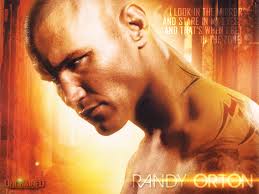
cosmo valerga - Posts: 3477
- Joined: Sat Oct 13, 2007 10:21 am
Yesterday evening I ran into a bug which I believe may be a mod conflict of some sort.
Swiveller
Swiveller
All the animations work fine for me, and I have the Anim Kit. I ran "Fix Animations" before even loading the game up to avoid the usual Bip errors.
I remember that the Anim Kit doesn't fix animations that are stored in a BSA, but that's not a problem here.
Did you also try pressing "Rerun Setup" ?
If something gets really messed up, or some errors just won't go away, you can try pressing the Rerun Setup button as well. Be aware that this will restore all your mod settings to the default. You may want to back up your AnimModList.xml file before doing this. *from the AnimKit readme*
Edit: You fixed it faster than I could reply.
-

MARLON JOHNSON - Posts: 3377
- Joined: Sun May 20, 2007 7:12 pm
