83 posts
• Page 2 of 4 • 1, 2, 3, 4
[RELz]Animated Window Lighting System - Thread 7
-

Julie Ann - Posts: 3383
- Joined: Thu Aug 23, 2007 5:17 am
Just one question: I selected the RAEVWD option even though I only have a minimal install (Core for Oblivion and SI) - is this correct?
Edit:
The only change I would suggest, is to use Word to save the RTF file as a filtered HTML file so that you can use WB's Doc Browser to read the documentation.
-

Sammygirl500 - Posts: 3511
- Joined: Wed Jun 14, 2006 4:46 pm
Also you can add the Yes & No wizard images from the Wrye Bash 291 release to your screenshots folder and make them as images in the wizard for those choices.
Or assume everyone is using 291 and use the default 291 yes/no images. If so you will have to change the bash version line at the top of the wizard.
Even though if you are not using 291, this will ensure a pic will pop up on install.
Or assume everyone is using 291 and use the default 291 yes/no images. If so you will have to change the bash version line at the top of the wizard.
Even though if you are not using 291, this will ensure a pic will pop up on install.
I'll look at doing this for next version.
Just one question: I selected the RAEVWD option even though I only have a minimal install (Core for Oblivion and SI) - is this correct?
Edit:
The only change I would suggest, is to use Word to save the RTF file as a filtered HTML file so that you can use WB's Doc Browser to read the documentation.
Edit:
The only change I would suggest, is to use Word to save the RTF file as a filtered HTML file so that you can use WB's Doc Browser to read the documentation.
Install the RAEVWD option if you already use RAEVWD.
And thanks for the suggestion on the readme. I'll look in to that.
-

Claire Mclaughlin - Posts: 3361
- Joined: Mon Jul 31, 2006 6:55 am
Brumbeck-
Hi
so in learning about this new overhaul http://www.gamesas.com/index.php?/topic/1166726-rel-oblivion-warcry-new-dimension-ev/ http://www.gamesas.com/index.php?/topic/1166726-rel-oblivion-warcry-new-dimension-ev/page__view__findpost__p__17295975 that it has integrated into it the older Illuminated Within. I then read your advice on using AWLS with IW and was wondering if http://www.gamesas.com/index.php?/topic/1166726-rel-oblivion-warcry-new-dimension-ev/page__view__findpost__p__17299639 (or temporary fix) is workable.
More specifically why is it your recommend (or whoever wrote that part of the readme) to remove the resources from IW and just use the esp and then the resources from AWLS - what does that do to have the esp from IW active and not the meshes and textures from it? Kinda confused on that instruction.
Thanks in advance for any help.
Hi
so in learning about this new overhaul http://www.gamesas.com/index.php?/topic/1166726-rel-oblivion-warcry-new-dimension-ev/ http://www.gamesas.com/index.php?/topic/1166726-rel-oblivion-warcry-new-dimension-ev/page__view__findpost__p__17295975 that it has integrated into it the older Illuminated Within. I then read your advice on using AWLS with IW and was wondering if http://www.gamesas.com/index.php?/topic/1166726-rel-oblivion-warcry-new-dimension-ev/page__view__findpost__p__17299639 (or temporary fix) is workable.
More specifically why is it your recommend (or whoever wrote that part of the readme) to remove the resources from IW and just use the esp and then the resources from AWLS - what does that do to have the esp from IW active and not the meshes and textures from it? Kinda confused on that instruction.
Thanks in advance for any help.
-

Dean Ashcroft - Posts: 3566
- Joined: Wed Jul 25, 2007 1:20 am
I think the reason that solution was offered is because the light sources are more flexible if a building gets moved and not as likely to appear out of place as the actual meshes would. People tend to be more forgiving of rogue light sources than they are of rogue floating meshes.
-

Adam - Posts: 3446
- Joined: Sat Jun 02, 2007 2:56 pm
Brumbek-
Hi
More specifically why is it your recommend (or whoever wrote that part of the readme) to remove the resources from IW and just use the esp and then the resources from AWLS - what does that do to have the esp from IW active and not the meshes and textures from it? Kinda confused on that instruction.
Thanks in advance for any help.
Hi
More specifically why is it your recommend (or whoever wrote that part of the readme) to remove the resources from IW and just use the esp and then the resources from AWLS - what does that do to have the esp from IW active and not the meshes and textures from it? Kinda confused on that instruction.
Thanks in advance for any help.
Hey there, let me explain. IW (and IW Revived/Optimized/Retrofitted) has three separate parts each controlled with a separate .esp: the light sources, the window shutters, and the windows themselves.
The light sources is the only part that I recommend to use with AWLS because it works just fine since all it adds is light sources next to the windows.
The window shutters are the purely visual wooden shutter elements IW adds to all windows. These are technically compatible with AWLS and require the IW asset files. However, the shutters are sort of ugly IMO and since they are on a separate on/off schedule, it looks really unrealistic to have shutters disappear and reappear at different times than AWLS. Ideally the shutters would be redone to be actual closing/opening animations on schedule with AWLS. But for now, I don't recommend them, but again, you could technically use them. About 1/2 the asset files are for the shutters, including both meshes and textures.
Lastly, the windows themselves. These completely physically cover the regular AWLS windows on the buildings. So using the windows .esp will totally conflict with AWLS and you'll only see the IW windows instead of the awesome AWLS ones. So this must not be used with AWLS. About 1/2 the asset files are for the windows, including both meshes and textures.
To conclude, you could technically keep all the asset files and use both the Lights and Shutters .esps. This would work, but again for simplicity and elegance I recommend deleting all IW assets and only using the Lights.esp.
Remember, never use the windows .esp. So if this new Warcry has totally merged IW, then you're going to have a big issue with AWLS since you won't see any AWLS windows on the buildings the new Warcry covers (presumably all vanilla locations). To fix this you'll have to edit the Warcry .esp to remove all the added windows. The author hopefully left all the IW names the same so it wouldn't be that hard to delete all the window references, although a bit tedious.
That should clear this all up. Again, I'm still hoping to find a way to merge the AWLS and IW script at some point so the lights will be on a perfectly aligned schedule because still as it is the IW lights will turn off/on at different times than the AWLS windows will go lit/unlit.
I think the reason that solution was offered is because the light sources are more flexible if a building gets moved and not as likely to appear out of place as the actual meshes would. People tend to be more forgiving of rogue light sources than they are of rogue floating meshes.
Hmm, I hadn't thought about that actually but you're right. Another reason to only use the lights and not the shutters is because a conflict would create floating shutters which would look really bizarre. With the lights a conflict merely causes a rogue light source. Regardless, NEVER use the windows .esp since it directly conflicts with AWLS.
-

Chica Cheve - Posts: 3411
- Joined: Sun Aug 27, 2006 10:42 pm
Yeah I'm gonna have to wait on the OWC ND team for replies on this topic. Already they confirm issues with Better Cities.
In BAIN I see no data file conflicts but then I guess there is none between AWLS and IW anyway.
So the esp from IW adds light sources? Which are preferable to floating meshes.
Thanks - it a little more clear.
In BAIN I see no data file conflicts but then I guess there is none between AWLS and IW anyway.
So the esp from IW adds light sources? Which are preferable to floating meshes.
Thanks - it a little more clear.
-

BlackaneseB - Posts: 3431
- Joined: Sat Sep 23, 2006 1:21 am
Yeah I'm gonna have to wait on the OWC ND team for replies on this topic. Already they confirm issues with Better Cities.
In BAIN I see no data file conflicts but then I guess there is none between AWLS and IW anyway.
So the esp from IW adds light sources? Which are preferable to floating meshes.
Thanks - it a little more clear.
In BAIN I see no data file conflicts but then I guess there is none between AWLS and IW anyway.
So the esp from IW adds light sources? Which are preferable to floating meshes.
Thanks - it a little more clear.
BAIN or TES4Edit won't list any conflicts because IW uses entirely new assets and FormIDs and it doesn't edit any vanilla stuff.
So I just had a stroke of brilliance...I think. To avoid the conflicts, I believe you could just replace all the IW mesh .nif files with empty .nif files. I've never actually tried this but theoretically this would make it so the bad IW windows and shutters would be invisible and effectively removed. This might be way easier than editing the .esp itself. Anyone know if this wouldn't work for some reason?
-

Jessica Thomson - Posts: 3337
- Joined: Fri Jul 21, 2006 5:10 am
Thanks First....
Have always used this and am Going to update to this latest version. Previous Version 5.1.8 Love this and wont ever play the game Without.
I read the Guide. Ya the Readme...Im That Guy that has to read it, then i was gonna install with the wizzard in BAIN. BUT ....{lol ya knew there had to be one..}
...Part of the Read-me
I can not follow the Directions here......lets try......I have QTP3 & Bloob & Mud With the Extra QTP3 B&W....AND I pick RED...
# 30 Pick RED...easy enough
# 31...Hmmm
First choice..........but don't use QTP3 or Blood & Mud. I do USE
Second Choice.....and use QTP3 but not Blood & Mud. I use B&M & QTP3
Third Choice.........and use QTP3 but not Blood & Mud. I use B&M & QTP3
none of the Choices in #31 would work for me.?
#32 States......in addition to installing one of the "031" folders:
# 32 Would pick 4th Choice
I will wait to install with wizard till I wrap my head around that part, Everything else made Perfect scene to me . IN Fact the Only reason I understand the way BAIN Likes it's folder structure is that ALL my 100+ Custom BAIN folders are Based on the Bain package from the 5.1.8 . of This wonderful Mod.!!
There is Probably a typo in here But if it doesn't make sense then how can i Install....lol The wizard will probably do it right for me but just in case.
SO what simple thing did I miss here...lol
guess that would be...Pick any color but Red?...lol But I want Red (Stamps foot Down) :biggrin:
Have always used this and am Going to update to this latest version. Previous Version 5.1.8 Love this and wont ever play the game Without.
I read the Guide. Ya the Readme...Im That Guy that has to read it, then i was gonna install with the wizzard in BAIN. BUT ....{lol ya knew there had to be one..}
...Part of the Read-me
Spoiler
...Part of the Read-me
030 Mages Guild Window Color Folders: Pick ONE of the five options. This alters the Mages Guild circular "magic" windows each Mages Guild exterior building has.
031 Mages Guild Window Orange or Red Options: If you picked either the "Orange" or "Red" options, you must now install the correct compatibility folder:
031 Mages Guild Window Orange or Red Chimneys: Use this if you installed a "Chimneys" .esp but don't use QTP3 or Blood & Mud.
031 Mages Guild Window Orange or Red Chimneys QTP3: Use this if you installed a "Chimneys" .esp and use QTP3 but not Blood & Mud.
031 Mages Guild Window Orange or Red QTP3: Use this if you did NOT install a "Chimneys" .esp and use QTP3 but not Blood & Mud.
032 Mages Guild Window Orange or Red B&M Options: If you use B&M and you picked either the "Orange" or "Red" options, you must now install the correct compatibility folder in addition to installing one of the "031" folders:
032 Mages Guild Window Orange or Red B&M: Use this if you did NOT install a "Chimneys" .esp and use Blood & Mud but not QTP3.
032 Mages Guild Window Orange or Red B&M QTP3: Use this if you did NOT install a "Chimneys" .esp and use Blood & Mud and QTP3.
032 Mages Guild Window Orange or Red Chimneys B&M: Use this if you installed a "Chimneys" .esp and use Blood & Mud but not QTP3.
032 Mages Guild Window Orange or Red Chimneys B&M QTP3: Use this if you installed a "Chimneys" .esp and use Blood & Mud and QTP3.
030 Mages Guild Window Color Folders: Pick ONE of the five options. This alters the Mages Guild circular "magic" windows each Mages Guild exterior building has.
031 Mages Guild Window Orange or Red Options: If you picked either the "Orange" or "Red" options, you must now install the correct compatibility folder:
031 Mages Guild Window Orange or Red Chimneys: Use this if you installed a "Chimneys" .esp but don't use QTP3 or Blood & Mud.
031 Mages Guild Window Orange or Red Chimneys QTP3: Use this if you installed a "Chimneys" .esp and use QTP3 but not Blood & Mud.
031 Mages Guild Window Orange or Red QTP3: Use this if you did NOT install a "Chimneys" .esp and use QTP3 but not Blood & Mud.
032 Mages Guild Window Orange or Red B&M Options: If you use B&M and you picked either the "Orange" or "Red" options, you must now install the correct compatibility folder in addition to installing one of the "031" folders:
032 Mages Guild Window Orange or Red B&M: Use this if you did NOT install a "Chimneys" .esp and use Blood & Mud but not QTP3.
032 Mages Guild Window Orange or Red B&M QTP3: Use this if you did NOT install a "Chimneys" .esp and use Blood & Mud and QTP3.
032 Mages Guild Window Orange or Red Chimneys B&M: Use this if you installed a "Chimneys" .esp and use Blood & Mud but not QTP3.
032 Mages Guild Window Orange or Red Chimneys B&M QTP3: Use this if you installed a "Chimneys" .esp and use Blood & Mud and QTP3.
I can not follow the Directions here......lets try......I have QTP3 & Bloob & Mud With the Extra QTP3 B&W....AND I pick RED...
# 30 Pick RED...easy enough
# 31...Hmmm
First choice..........but don't use QTP3 or Blood & Mud. I do USE
Second Choice.....and use QTP3 but not Blood & Mud. I use B&M & QTP3
Third Choice.........and use QTP3 but not Blood & Mud. I use B&M & QTP3
none of the Choices in #31 would work for me.?
#32 States......in addition to installing one of the "031" folders:
# 32 Would pick 4th Choice
I will wait to install with wizard till I wrap my head around that part, Everything else made Perfect scene to me . IN Fact the Only reason I understand the way BAIN Likes it's folder structure is that ALL my 100+ Custom BAIN folders are Based on the Bain package from the 5.1.8 . of This wonderful Mod.!!
There is Probably a typo in here But if it doesn't make sense then how can i Install....lol The wizard will probably do it right for me but just in case.
SO what simple thing did I miss here...lol
guess that would be...Pick any color but Red?...lol But I want Red (Stamps foot Down) :biggrin:
-

Dezzeh - Posts: 3414
- Joined: Sat Jun 16, 2007 2:49 am
I read the Guide. Ya the Readme...Im That Guy that has to read it, then i was gonna install with the wizzard in BAIN. BUT ....{lol ya knew there had to be one..}
...Part of the Read-me
# 31...Hmmm
First choice..........but don't use QTP3 or Blood & Mud. I do USE
Second Choice.....and use QTP3 but not Blood & Mud. I use B&M & QTP3
Third Choice.........and use QTP3 but not Blood & Mud. I use B&M & QTP3
none of the Choices in #31 would work for me.?
...Part of the Read-me
# 31...Hmmm
First choice..........but don't use QTP3 or Blood & Mud. I do USE
Second Choice.....and use QTP3 but not Blood & Mud. I use B&M & QTP3
Third Choice.........and use QTP3 but not Blood & Mud. I use B&M & QTP3
none of the Choices in #31 would work for me.?
I salute you for reading the readme. However, the section you have quoted above is only for users doing a "Manual Installation" meaning they don't use BAIN or OBMM. So don't you worry, the install script will do it all for you.
But srsly folks, I believe folders 32 should all be renamed to 31. That's how I had it originally but switched it for some reason...I'll get back to you tonight, but I'm 95% sure the script will install things correctly for you.
Update: Actually everything is correct. I should never question myself, and I've apologized to me. See my next post for answers.
-

Michelle davies - Posts: 3509
- Joined: Wed Sep 27, 2006 3:59 am
I salute you for reading the readme. However, the section you have quoted above is only for users doing a "Manual Installation" meaning they don't use BAIN or OBMM. So don't you worry, the install script will do it all for you. 
That being said, yeah there's something wrong with the instructions for folders 31 and 32. Good work in finding that! How should the instructions be fixed? Dunno...I can never remember how the blasted QTP3/B&M install options go, which is why we created a script since not even the developers can keep it straight.
But srsly folks, I believe folders 32 should all be renamed to 31. That's how I had it originally but switched it for some reason...I'll get back to you tonight, but I'm 95% sure the script will install things correctly for you.
That being said, yeah there's something wrong with the instructions for folders 31 and 32. Good work in finding that! How should the instructions be fixed? Dunno...I can never remember how the blasted QTP3/B&M install options go, which is why we created a script since not even the developers can keep it straight.
But srsly folks, I believe folders 32 should all be renamed to 31. That's how I had it originally but switched it for some reason...I'll get back to you tonight, but I'm 95% sure the script will install things correctly for you.
Good enough for me ....that would mean I would have taken the Last Choice.I was reading the Manual section because ....I already have this installed ....v.5.1.8 and was trying to see if I had to do anything Special to Update. After the Install I will see what did get selected.
Does this require any extra hoops to uninstall?.....Figured I was good to Uninstall thru BAIN my 5.1.8 and then Run the Wizz for the New one. OR Do i need to do the Clean Saves thing?.
-

Cartoon - Posts: 3350
- Joined: Mon Jun 25, 2007 4:31 pm
Good enough for me ....that would mean I would have taken the Last Choice.I was reading the Manual section because ....I already have this installed ....v.5.1.8 and was trying to see if I had to do anything Special to Update. After the Install I will see what did get selected.
Does this require any extra hoops to uninstall?.....Figured I was good to Uninstall thru BAIN my 5.1.8 and then Run the Wizz for the New one. OR Do i need to do the Clean Saves thing?.
Does this require any extra hoops to uninstall?.....Figured I was good to Uninstall thru BAIN my 5.1.8 and then Run the Wizz for the New one. OR Do i need to do the Clean Saves thing?.
Actually, it turns out my directions were correct.
If you use QTP3, then pick 031 Mages Guild Window Orange or Red QTP3.
If you use QTP3 and the Chimneys, pick 031 Mages Guild Window Orange or Red Chimneys QTP3.
Then, ALSO choose a "32" folder if you use B&M. Pick the B&M and QTP3 if you use B&M plus the optional QTP for it.
As far as updating, I recommend you use BAIN to uninstall the old version completely. Then copy the new archive and install it with BAIN. No clean save is needed.
To review, the current v5.5.1 is totally correct in its folders and instructions.
-

-__^ - Posts: 3420
- Joined: Mon Nov 20, 2006 4:48 pm
Hmm.... this mod is awesome! however, i want the window that opened at the beginning to pop up again- how the heck do i do it?
i enabled better cities open on only one city, and i'd like all of them to be open.
i enabled better cities open on only one city, and i'd like all of them to be open.
-

Rachel Hall - Posts: 3396
- Joined: Thu Jun 22, 2006 3:41 pm
Hmm.... this mod is awesome! however, i want the window that opened at the beginning to pop up again- how the heck do i do it?
i enabled better cities open on only one city, and i'd like all of them to be open.
i enabled better cities open on only one city, and i'd like all of them to be open.
Well this is not Better Cities thread... Anyway the obse menu can be open with the console command: StartQuest BBCMenu
-

Alexandra Ryan - Posts: 3438
- Joined: Mon Jul 31, 2006 9:01 am
Actually, it turns out my directions were correct.
....snip
As far as updating, I recommend you use BAIN to uninstall the old version completely. Then copy the new archive and install it with BAIN. No clean save is needed.
To review, the current v5.5.1 is totally correct in its folders and instructions.
....snip
As far as updating, I recommend you use BAIN to uninstall the old version completely. Then copy the new archive and install it with BAIN. No clean save is needed.
To review, the current v5.5.1 is totally correct in its folders and instructions.
Thank you . I will use the Wizz,,Sorry for ever doubting you guys and Gals....
-

Janine Rose - Posts: 3428
- Joined: Wed Feb 14, 2007 6:59 pm
So I just had a stroke of brilliance...I think. To avoid the conflicts, I believe you could just replace all the IW mesh .nif files with empty .nif files. I've never actually tried this but theoretically this would make it so the bad IW windows and shutters would be invisible and effectively removed. This might be way easier than editing the .esp itself. Anyone know if this wouldn't work for some reason?
Where would a pleb like me get an empty .nif?
-

~Sylvia~ - Posts: 3474
- Joined: Thu Dec 28, 2006 5:19 am
I just want to confirm--the IWR assets are just the windows and shutters, and with those ESPs (windows and shutters) disabled the assets don't necessarily need to be deleted? Or did I misunderstand and the meshes and textures need to be deleted to avoid conflicts with AWLS?
(Also thanks Psymon for starting the conversation about exactly what I was wondering about and dug this thread up for)
How did I go so long not knowing these could work together!? Damn.
EDIT: Oh, I'm also planning on installing Bomret's textures for SI later, as I haven't ventured into the Isles yet and want to see some of the vanilla textures first before I do the makeover. Will I run into any problems if I install AWLS now via OBMM, then deactivate it prior to installing Bomret's textures, then activate/reinstall it after installing the textures? I could do everything manually and skip SI for now, but I figured I'd install AWLS with OBMM and this seems like a good course of action for when I get around to replacing the vanilla SI textures with Bomret's.
(Also, I'm not using BAIN simply because I've already got half a dozen mods installed via OBMM, might as well stick with it for now--though the other 99% of mods I've installed manually)
(Also thanks Psymon for starting the conversation about exactly what I was wondering about and dug this thread up for)
How did I go so long not knowing these could work together!? Damn.
EDIT: Oh, I'm also planning on installing Bomret's textures for SI later, as I haven't ventured into the Isles yet and want to see some of the vanilla textures first before I do the makeover. Will I run into any problems if I install AWLS now via OBMM, then deactivate it prior to installing Bomret's textures, then activate/reinstall it after installing the textures? I could do everything manually and skip SI for now, but I figured I'd install AWLS with OBMM and this seems like a good course of action for when I get around to replacing the vanilla SI textures with Bomret's.
(Also, I'm not using BAIN simply because I've already got half a dozen mods installed via OBMM, might as well stick with it for now--though the other 99% of mods I've installed manually)
-

Logan Greenwood - Posts: 3416
- Joined: Mon Jul 30, 2007 5:41 pm
Where would a pleb like me get an empty .nif?
Well...you can open any .nif and then delete all the data blocks, but granted that requires NifScope and a bit of knowledge. I looked at all the IW assets and decided renaming an empty .nif to all those filesnames would drive me insane, so I've decided to forget the empty .nif solution. By the way, is there some app out there that lets you take a file and copy and rename it to an existing list of files?? Seems like that would be very handy for situations like this and pretty easy to code...
I just want to confirm--the IWR assets are just the windows and shutters, and with those ESPs (windows and shutters) disabled the assets don't necessarily need to be deleted? Or did I misunderstand and the meshes and textures need to be deleted to avoid conflicts with AWLS?
(Also thanks Psymon for starting the conversation about exactly what I was wondering about and dug this thread up for)
How did I go so long not knowing these could work together!? Damn.
EDIT: Oh, I'm also planning on installing Bomret's textures for SI later, as I haven't ventured into the Isles yet and want to see some of the vanilla textures first before I do the makeover. Will I run into any problems if I install AWLS now via OBMM, then deactivate it prior to installing Bomret's textures, then activate/reinstall it after installing the textures? I could do everything manually and skip SI for now, but I figured I'd install AWLS with OBMM and this seems like a good course of action for when I get around to replacing the vanilla SI textures with Bomret's.
(Also, I'm not using BAIN simply because I've already got half a dozen mods installed via OBMM, might as well stick with it for now--though the other 99% of mods I've installed manually)
(Also thanks Psymon for starting the conversation about exactly what I was wondering about and dug this thread up for)
How did I go so long not knowing these could work together!? Damn.
EDIT: Oh, I'm also planning on installing Bomret's textures for SI later, as I haven't ventured into the Isles yet and want to see some of the vanilla textures first before I do the makeover. Will I run into any problems if I install AWLS now via OBMM, then deactivate it prior to installing Bomret's textures, then activate/reinstall it after installing the textures? I could do everything manually and skip SI for now, but I figured I'd install AWLS with OBMM and this seems like a good course of action for when I get around to replacing the vanilla SI textures with Bomret's.
(Also, I'm not using BAIN simply because I've already got half a dozen mods installed via OBMM, might as well stick with it for now--though the other 99% of mods I've installed manually)
You can merely disable those two .esps. You do NOT need to delete the IW assets since they don't conflict with anything, although clearly they'll take up a few megabytes of space needlessly.
And yes, you can install AWLS, then deactivate, then install Bomrets, then reactivate AWLS. I might point out that BAIN has a great ability to reorder mod packages so that you can install in any order and still retain the higher priority of one mod over another. Just another reason BAIN is superior for mod installation.
-

Cameron Wood - Posts: 3384
- Joined: Wed Oct 31, 2007 3:01 pm
on last Page i asked some Questions Got good answers ..Yes i used the Wizz for this But Something Went amiss....
Yes i Uninstalled the Previous Version...Seamed i was the Only one that had trouble with that version..It constantly Blinked the Windows on and Off. Decided that this was still worth it to have, Didn't cause me any crashes.
Used the Wizzard in BAIN..Nice Job by the way really easy to install. so How could I mess this up?...lol
But alas something is wrong.....the Windows Blink on and off still AND some of my windows are Pure White. Take one Building for instance (Mage Guild Chorral) The Large window is Correct. Some of the Windows are the Yellow I picked BUT some of the windows are White?
[img]http://i232.photobucket.com/albums/ee72/camaro_69_327/Oblivion%202011/Oblivion_2011_03_14_20_35_29_236.jpg[/img]
Think i will Uninstall....Look at this building again and see differance, then reinstall?
At a losss...Help....lol
Ohh and i am using the Advanced with Smoke like Before!
In case you ask...Mod list, sorted with BOSS
Yes i Uninstalled the Previous Version...Seamed i was the Only one that had trouble with that version..It constantly Blinked the Windows on and Off. Decided that this was still worth it to have, Didn't cause me any crashes.
Used the Wizzard in BAIN..Nice Job by the way really easy to install. so How could I mess this up?...lol
But alas something is wrong.....the Windows Blink on and off still AND some of my windows are Pure White. Take one Building for instance (Mage Guild Chorral) The Large window is Correct. Some of the Windows are the Yellow I picked BUT some of the windows are White?
[img]http://i232.photobucket.com/albums/ee72/camaro_69_327/Oblivion%202011/Oblivion_2011_03_14_20_35_29_236.jpg[/img]
Think i will Uninstall....Look at this building again and see differance, then reinstall?
At a losss...Help....lol
Ohh and i am using the Advanced with Smoke like Before!
In case you ask...Mod list, sorted with BOSS
Spoiler
Active Mod Files:00 Oblivion.esm01 All Natural Base.esm [Version 1.2.1]02 Francesco's Leveled Creatures-Items Mod.esm [Version 4.5bSI]03 Francesco's Optional New Items Add-On.esm [Version 4.5bSI]04 Cobl Main.esm [Version 1.72]05 TamRes.esm06 Oscuro's_Oblivion_Overhaul.esm [Version 1.34]07 Mart's Monster Mod.esm [Version 3.7b3p3]08 TamrielTravellers.esm [Version 1.39c]09 FCOM_Convergence.esm [Version 0.9.9MB3]0A Armamentarium.esm [Version 1.35]0B Artifacts.esm [Version 1.1]0C Better Cities Resources.esm0D bookplacing.esm [Version 1]0E HorseCombatMaster.esm** Cobl Races TNR.esp [Version 1.53]** Cobl Races TNR SI.esp [Version 1.53]0F Unofficial Oblivion Patch.esp10 Oblivion Citadel Door Fix.esp11 DLCShiveringIsles.esp12 Unofficial Shivering Isles Patch.esp [Version 1.4.0]** Oblivion Vwalk UOS.esp** DLCShiveringIsles Vwalk UOS.esp13 Better Cities .esp14 TamRes.esp15 Francesco's Optional Chance of Stronger Bosses.esp16 Francesco's Optional Chance of Stronger Enemies.esp17 Francesco's Optional Chance of More Enemies.esp18 Francesco's Optional Leveled Guards.esp++ FCOM_Francescos.esp [Version 0.9.9]++ FCOM_FrancescosItemsAddOn.esp [Version 0.9.9]19 FCOM_FrancescosNamedBosses.esp [Version 0.9.9]1A All Natural.esp [Version 1.2]1B All Natural - SI.esp [Version 1.2.1]++ Real Lava 1.3.esp1C MIS Low Wind.esp1D MIS New Sounds Optional Part.esp1E Atmospheric Oblivion.esp1F Rainbows.esp20 All Natural - Real Lights.esp [Version 1.2.1]21 WindowLightingSystem.esp22 AliveWaters.esp23 AliveWaters - Koi Addon.esp24 AliveWaters - Slaughterfish Addon.esp25 Book Jackets Oblivion - BP.esp26 ChaseCameraMod.esp27 VanityCameraSmoother.esp28 CLS-Sailboats-COBL.esp29 ImprovedSigns.esp++ Item interchange - Extraction.esp [Version 0.76]2A P1DseeYouSleep.esp2B Portable Campsite.esp2C Enhanced Economy.esp [Version 3.3.4]2D FormID Finder4.esp2E HTFpcb Extended.esp2F Oblivion Graphics Extender Support.esp [Version 0.42]30 Dynamic Map.esp [Version 2.0]31 Map Marker Overhaul.esp [Version 3.8]32 Map Marker Overhaul - SI additions.esp [Version 3.5]33 sr_super_hotkeys.esp [Version 0.54]++ doofdillas_potions_recolored_sorted_v0_3_1.esp [Version 0.3.1]34 SentientWeapon.esp [Version 3]35 SentientWeaponExchange.esp** Armamentium female.esp36 Dude Wheres My Horse.esp37 Cobl Glue.esp [Version 1.72]38 Cobl Si.esp [Version 1.63]39 Bob's Armory Oblivion.esp3A FCOM_BobsArmory.esp [Version 0.9.9]3B Oblivion WarCry EV.esp [Version 1.08a]3C FCOM_WarCry.esp [Version 0.9.9MB3]3D Oscuro's_Oblivion_Overhaul.esp [Version 1.34]** Oscuro's_Oblivion_Overhaul Vwalk.esp++ ArmamentariumLLVendors.esp [Version 1.35]3E ArmamentariumArtifacts.esp [Version 1.35]3F OOO 1.32-Cobl.esp [Version 1.72]++ FCOM_Cobl.esp [Version 0.9.9]40 Mart's Monster Mod - Additional Enemy NPC Vars.esp [Version 3.7b3p3]41 FCOM_Convergence.esp [Version 0.9.9Mb3]++ FCOM_EntropicOrderRebalance.esp [Version 0.9.9beta2]42 FCOM_RealSwords.esp [Version 0.9.9]43 FCOM_DurabilityAndDamage.esp [Version 0.9.9]++ FCOM_SpawnRatesSlightlyReduced.esp [Version 0.9.9]44 Mart's Monster Mod - More Wilderness Life.esp [Version 3.7b3p3]++ Mart's Monster Mod - Looting NPCs & Creatures.esp [Version 3.7b3p3]45 Mart's Monster Mod - Zombies for Body Meshes.esp [Version 3.7b3p3]46 Mart's Monster Mod - Safer Quest Locations.esp [Version 3.7b3p3]47 Mart's Monster Mod - Dungeons of MMM.esp [Version 3.7b3p3]48 Mart's Monster Mod - Hunting & Crafting.esp [Version 3.7b3p3]49 Mart's Monster Mod - Farm Animals.esp [Version 3.7b3p3]4A Mart's Monster Mod - Diverse WaterLife.esp [Version 3.7b3p3f]++ Mart's Monster Mod - Slof Horses Complete.esp [Version 3.7b3p3]++ TamrielTravellerAdvScript.esp [Version 1.39c]4B TamrielTravellers4OOO.esp [Version 1.39c]** TamrielTravellers4OOO Vwalk.esp++ TamrielTravellersItemsNPC.esp [Version 1.39c]4C TamrielTravellersItemsCobl.esp [Version 1.39c]4D ShiveringIsleTravellers.esp [Version 1.39c]** ShiveringIsleTravellers Vwalk.esp++ FCOM_TamrielTravelers.esp [Version 0.9.9]++ ArmamentariumLL4OOO.esp [Version 2.01]++ ArmamentariumLLMagicOOO.esp [Version 1.35]** Fransfemale.esp++ MMM-Cobl.esp [Version 1.69]** EVE_StockEquipmentReplacer4FCOM.esp4E advlt_BookStore.esp4F AlchemistsCave-COBL.esp50 Artifacts.esp [Version 1.1]++ ArtifactsFemaleArmor.esp++ Artifacts - ArmaCompleteAddon.esp [Version 1.0]51 GP_Moretta.esp52 Jason1_Pirate Ship.esp53 GlenvarCastle.esp** GlenvarCastle Vwalk.esp54 Shads Water Bucket Plus.esp55 Side's Sailing Ships.esp [Version 0.93.5]++ Side's Sailing Ships (COBL).esp [Version 1.2]56 sunk ships.esp57 Apachii_Goddess_Store.esp58 Blood&Mud.esp59 Mart's Monster Mod - City Defences.esp [Version 3.7b3p3]5A FCOM_Blood&Mud.esp [Version 0.9.9]5B Tamriel.esp5C ElsweyrAnequina.esp** ElsweyrAnequina Vwalk.esp5D TWMP_Valenwood_Elsweyr.esp5E TWMP_Summerset.esp5F TWMP_Hammerfell.esp60 TWMP_HighRock.esp61 TWMP_Skyrim.esp62 TWMP_Morrowind.esp63 TWMP_BlackMarsh.esp64 xulStendarrValley.esp [Version 1.2.2]65 xulTheHeath.esp66 XulEntiusGorge.esp67 xulFallenleafEverglade.esp [Version 1.3.1]68 xulColovianHighlands_EV.esp [Version 1.2.1]69 xulChorrolHinterland.esp [Version 1.2.2]** xulChorrolHinterland Vwalk.esp6A xulBeachesOfCyrodiilLostCoast.esp [Version 1.6.4]6B xulBravilBarrowfields.esp [Version 1.3.2]** xulBravilBarrowfields Vwalk.esp6C xulLushWoodlands.esp [Version 1.3.1]6D xulAncientYews.esp [Version 1.4.3]6E xulAncientRedwoods.esp [Version 1.6]6F xulCloudtopMountains.esp [Version 1.0.3]70 xulArriusCreek.esp [Version 1.1.3]71 xulPatch_AY_AC.esp [Version 1.1]72 xulRollingHills_EV_withoutWheat.esp [Version 1.3.3]73 xulPantherRiver.esp74 xulRiverEthe.esp [Version 1.0.2]75 xulBrenaRiverRavine.esp [Version 1.1]** xulBrenaRiverRavine Vwalk.esp76 xulImperialIsle.esp [Version 1.6.6]77 xulBlackwoodForest.esp [Version 1.1.0]78 xulCheydinhalFalls.esp [Version 1.0.1]79 xulAspenWood.esp [Version 1.0.2]** xulAspenWood Vwalk.esp7A xulSkingradOutskirts.esp [Version 1.0.1]7B xulSnowdale.esp [Version 1.0.2]7C xulCliffsOfAnvil.esp7D Harvest [Flora].esp [Version 3.0.0]++ Harvest [Flora] - Shivering Isles.esp [Version 3.0.0]7E Bag of Holding.esp [Version 1.5.0]7F Automagic Bags.esp80 HUD Status Bars.esp [Version 4.1.1]81 EVE_ShiveringIslesEasterEggs.esp82 ImprovedSoulgems.esp [Version 1.11]83 Kyoma's Journal Mod.esp [Version 3.2.1]84 No Screensaver.esp85 SkycaptainsBloodTime.esp86 Enhanced Economy - House prices.esp [Version 1.0]87 RealisticForceHigh.esp88 RealisticMagicForceHigh.esp89 Simple Essentials beta2.esp8A RefScope.esp [Version 1.3.0]8B SupremeMagicka.esp [Version 0.90]8C SM_ShiveringIsles.esp [Version 0.86]++ SM_OOO.esp [Version 0.89]++ SM_MMM.esp [Version 0.89]++ SM_COBL.esp8D SM_EnchantStaff.esp [Version 0.80]++ SM_Scrolls.esp [Version 0.84]++ SM_SigilStone.esp [Version 0.83]8E Syc_AtHomeAlchemy.esp8F Deadly Reflex 6 - Timed block and 150% damage.esp90 Mounted_Spellcasting_Deadly_Reflex_Compatible.esp91 DRSplatter.esp92 nGCD.esp++ Item interchange - Placement for FCOM.esp [Version 0.76]93 Ren_Soya_KD's.esp94 _Ren_BeautyPack_full + Soya's hair.esp95 Cobl Races.esp [Version 1.52]++ EyelashesForVanillaRaces1.0.esp [Version y]96 bgMagicEV.esp [Version 1.7EV]++ bgMagicSpellTomes_for_WryeBash.esp [Version 1.68EV]97 bgMagicBonus.esp [Version 1.7EV]++ bgMagicEVAddEnVar.esp [Version 1.68EV]++ Cobl Races - Balanced.esp [Version 1.52]98 Better Cities Full - B&M Edition.esp99 Better Imperial City.esp9A BCBravilB&MFULL-Barrowfields patch.esp9B BCChorrol-ChorrolHinterland fix.esp9C BCCheydinhalFULLB&M-CheydinhalFalls patch.esp9D Better Cities - COBL.esp [Version 2]9E Automatic Timescale.esp [Version 1.0]** bgMagicEVShader.esp [Version 1.7EV]++ bgMagicShaderLifeDetect.esp [Version 1.68]9F bgMagicLightningbolt.espA0 DeadlyReflex 6 - Combat Moves.esp++ Cobl Filter Late MERGE ONLY.esp [Version 1.53]** All Natural - Indoor Weather Filter For Mods.esp [Version 1.2]A1 LandMagicPatch.espA2 Bashed Patch, 0.esp
-

Jack Bryan - Posts: 3449
- Joined: Wed May 16, 2007 2:31 am
And yes, you can install AWLS, then deactivate, then install Bomrets, then reactivate AWLS. I might point out that BAIN has a great ability to reorder mod packages so that you can install in any order and still retain the higher priority of one mod over another. Just another reason BAIN is superior for mod installation.
Yeah, the plan is to one day use BAIN for everything. For my game right now it's just too intimidating of a task, but I imagine if I do some kind of fresh install in the future I'll BAIN it up all day long.
And wherever Arthmoor is, he was right about trying out AWLS and seeing what I've been missing. Had I known it didn't conflict with IW's lights I would have done it way earlier of course. But even ignoring the main attraction--AWLS being way more versatile than IW--it's really nice to have all the options for different window textures. For the first install I just did the recommended colors, but I know I'll have fun in the future using some unique colors, especially in SI. Not to mention the chimney smoke looks a lot better than the smoke from the stand-alone chimney smoke mod I was using. I just want to know how I missed the whole AWLS+IW compatibility thing back when I first tried AWLS a few months ago. I keep doing that with various mods, heh.
-

jessica sonny - Posts: 3531
- Joined: Thu Nov 02, 2006 6:27 pm
Missing some Guild Hall lights since upgrading to 5.5.1.
Not too long ago I took the plunge and finally upgraded from 5.4.x to 5.5.1. Used the Bain Wizard to install it. At the same time I also performed a few other neglected updates, including UOP-supplemental to 3.3.5. Since then I've noticed several guild halls now lack window lighting. The fighter's guild in Anvil is one. Maybe the mage guild in Chorrol, though I'd wanna check that one again to make sure. Those are the only two cities (other than IC) I've visited at night since upgrading, so there might well be other missing guild hall lighting. Seems to me I recall there used to be an issue with missing lighting with the Anvil Fighter's Guild hall and one or two other halls, but thought that was resolved long ago.
Here's my BAIN package install order, which might be more relevant than load-order in this case:
And just in case, here's my load-order:
I'll point out that, so far as I recall, my load-order has not changed since I ran previous version of AWLS (and UOPS), when the guild hall lights were present. I'll also point out, though this will be obvious from my install-order list, that AWLS is always the winner, overwriting all mods it conflict with.
Any advice on getting those windows lit again is most appreciated.
Thanks in advance!
-Decrepit-
Not too long ago I took the plunge and finally upgraded from 5.4.x to 5.5.1. Used the Bain Wizard to install it. At the same time I also performed a few other neglected updates, including UOP-supplemental to 3.3.5. Since then I've noticed several guild halls now lack window lighting. The fighter's guild in Anvil is one. Maybe the mage guild in Chorrol, though I'd wanna check that one again to make sure. Those are the only two cities (other than IC) I've visited at night since upgrading, so there might well be other missing guild hall lighting. Seems to me I recall there used to be an issue with missing lighting with the Anvil Fighter's Guild hall and one or two other halls, but thought that was resolved long ago.
Here's my BAIN package install order, which might be more relevant than load-order in this case:
Spoiler
++ 002 - nVidia_Black_Screen_Sneak_Fix-13632.7z (DB5DB419) (Installed)
++ 003 - DecoratorAssistantOBSEv11-6021.7z (1F0DC8FA) (Installed)
++ 004 - Duplicate_Item_Spell-22852.rar (00A9792E) (Installed)
++ 005 - Panzer_Kleidung_Transmuter_v03_BAIN-12996.7z (DE7C798E) (Installed)
++ 006 - Quest_Award_Leveller_v210-BAIN.7z (7F262AB1) (Installed)
++ 008 - COBL_172_lite_21104.7z (A0906B5D) (Installed)
++ 009 - DCRP+CURP_v2-4.7z (35353838) (Installed)
++ 010 - TamrielResourcePack_v141.7z (1AF1F943) (Installed)
++ 012 - Unofficial_Oblivion_Patch_v320-5296.7z (BCBA7B56) (Installed)
++ 013 - Unofficial_SI_Patch_v140-10739.7z (79CE866D) (Installed)
++ 014 - Unofficial_Official_Mods_Patch_v15-9969.7z (59895567) (Installed)
++ 016 - OC_DarkerNights-4135.7z (6E8691AA) (Installed)
++ 017 - Real_Waters_BAIN-32261.7z (145EC965) (Installed)
++ 018 - Improved_Sky_Textures-7694.7z (E2DA924C) (Installed)
++ 019 - Blue_NightSky_Nebula-26700.7z (D868EFCF) (Installed)
++ 020 - Rainbows in Tamriel-8927.7z (E6A8B3B4) (Installed)
++ 021 - Beaming_Sunglare_v1_1-BAIN-16533.7z (B9BC041E) (Installed)
++ 022 - Cava_Obscura_1-2-35099.7z (784554A0) (Installed)
++ 023 - Xerus_Landscape_LOD_v1_BAIN-17300.7z (FA9F7F4C) (Installed)
++ 024 - Landscape_LOD_textures_Blade9722-18497.7z (8DA241E6) (Installed)
++ 025 - Bomrets_Detailed_Vanilla_Normals_v1.1-18430.7z (93950EE6) (Installed)
++ 026 - Elsweyr-Anequina_v2d_2010Oct-20053.7z (6740758B) (Installed)
++ 027 - Skingrad_Improved_v10-10381.7z (29CA4B38) (Installed)
++ 028 - Bruma_Improved_v11-8954.7z (0192A527) (Installed)
++ 029 - Anvil Exterior & Ship Textures v1.1.7z (542ADD85) (Installed)
++ 030 - Unofficial_Patch_Supplementals-27710-3-3-5.7z (576BF6E0) (Installed)
++ 031 - Bomrets_SI_Textures_v1_BAIN-28378.7z (8A2A16EC) (Installed)
++ 032 - RAEVWD_v1_9-20053.7z (4DFF0231) (Installed)
++ 033 - RAEVWD_Brumbek_Update_191-20053-1-9-1.7z (CC1C7B21) (Installed)
++ 034 - RAEVWD_SI_Edition-20053-1-6-1.7z (71ECCC10) (Installed)
++ 035 - RAEVWD_SI_Bomret_Textures-20053.7z (ABBE189F) (Installed)
++ 036 - RAEVWD_Elsweyr_Anequina_v2_OCT2010-20053.7z (840D2A43) (Installed)
++ 037 - BYFFI Meshes Preview.7z (060057BD) (Installed)
++ 038 - AWLS+chimneys_v5-5-1-19628-1.7z (A2A59E79) (Installed)
++ 040 - CityLights_ImperialCity-2979.7z (BE2AD370) (Installed)
++ 041 - DarkerRegal_IC_redimized_v2-15500.7z (83375AB4) (Installed)
++ 042 - ImpCity_Reloaded-sidewalks_cobblestones_v1.7z (2D0A6602) (Installed)
++ 043 - ImpCity_-_wall_insets_-_brown.7z (10A5FC20) (Installed)
++ 044 - RAEVWD_Darker_Regal_IC_2010_08_09-20053.7z (911475E6) (Installed)
++ 045 - RAEVWD_ImpCityReloadSidewalksStreets_V1-36779.7z (023606B1) (Installed)
++ 046 - RAEVWD_-_ImpCity_-_wall_insets_-_brown.7z (E4E66A1B) (Installed)
++ 047 - RAEVWD_Anvil-Lighthouse_v190.7z (DD573771) (Installed)
++ 048 - RAEVWD_Extra_Rocks_BAIN-33635.7z (7F3720EC) (Installed)
++ 049 - ImpeREAL IC - All the Districts Merged-19589.7z (E9FA96C0) (Installed)
++ 050 - ImpeREAL - Unique Castles-22446.7z (2579EA74) (Installed)
++ 051 - ImpeREAL_Forts_v2_BAIN-22965.7z (E5576A57) (Installed)
++ 052 - TheElderCouncil_v2-5_BAIN-complex.7z (27D168BB) (Installed)
++ 053 - TEC_TempleOfTheOne_v1-5_BAIN-complex.7z (D700E117) (Installed)
++ 054 - New_Roads_and_Bridges_v460-20218.7z (EC1C94C7) (Installed)
++ 055 - NRB4_UL-II_Compatibility_Patch-20218.7z (BCC0543A) (Installed)
++ 056 - NRB4_Region_Revive_Compatibility_Patch-20218.7z (1BF11900) (Installed)
++ 057 - West_Roads v1.3-29523.7z (5988E7A5) (Installed)
++ 059 - InquisitorLodgeSI_v1.7z (86C426AA) (Installed)
++ 060 - Kvatch_Rising_v1-9_BAIN-complex.7z (4C69773F) (Installed)
++ 061 - Kvatch_Watch_Towers_v2-7-19691.7z (F8AC9034) (Installed)
++ 062 - County Kvatch - Wolfs Gate-16220.7z (5D4B0D96) (Installed)
++ 063 - FAR_v143_BAIN-21856.7z (5DE4C440) (Installed)
++ 064 - RAEVWD_FAR_add-on_PyFFI-219b6.7z (2C5416BF) (Installed)
++ 065 - RR-LR_v13_BAIN-22751.7z (066C1DF0) (Installed)
++ 066 - AFK_Weye_v2-2_BAIN-22828.7z (0B0EE079) (Installed)
++ 067 - VHB-SI_Fixed_v151_BAIN-36389.7z (0AE4CD8C) (Installed)
++ 068 - DC_-_Villages-36522-1-1b.7z (A5D4791E) (Installed)
++ 069 - Brina_Cross_JDNT_a05_BAIN-35409.7z (E6DC228F) (Installed)
++ 070 - Vergayun-26643-1-0-7.7z (E3A80433) (Installed)
++ 071 - Feldscar-30000-1-0-9.7z (E81DBDC5) (Installed)
++ 072 - Faregyl_Village-21562-2-0-1.7z (B457CAD1) (Installed)
++ 073 - Faregyl_Anequina_Patch_v2-21562.7z (396D8842) (Installed)
++ 074 - Millstone_Farm_COBL-29126.7z (CB65B93D) (Installed)
++ 075 - Bartholm697&700_BAIN-5022.7z (A2EB9E66) (Installed)
++ 076 - Castle_Seaview_v1.1_BAIN-25574.7z (97BB0354) (Installed)
++ 078 - UL_-_Bravil_Barrowfields_v133-20426.7z (068EBA96) (Installed)
++ 079 - UL_Cliffs_of_Avail_v101-36139.7z (1C97167D) (Installed)
++ 080 - UL_-_Imperial_Isle_v166-9531.7z (4EC4BF53) (Installed)
++ 081 - UL_-_Skingrad_Outskirts_v101-29948.7z (177C0C0C) (Installed)
++ 082 - UL_Beaches_Lost_Coast_v164-14720.7z (8AC2FD6C) (Installed)
++ 083 - Et_in_Arkay - Unique_Landscapes_patches_v22-13834-1.7z (BE79FA06) (Installed)
++ 084 - Unique_Landscapes_LODs-27495-1-1.7z (828CF06B) (Installed)
++ 086 - BlackLusterArmor v315e Exnem-10544.7z (EE05CC41) (Installed)
++ 088 - AyleidSteps_v34-16316.7z (B0F1356B) (Installed)
++ 089 - Kragenirs_Death_Quest_v203-26219.7z (C09D68A2) (Installed)
++ 090 - Kragenirs_Death_-_UL_patches_v1_1-13834-1.7z (278F1EA7) (Installed)
++ 091 - Cybiades_BAIN-11755.7z (162A235C) (Installed)
++ 092 - Et in Arkay Ego 1_2-21816.7z (53BCBE88) (Installed)
++ 093 - OVBE_v03-25841.7z (DA5B9C59) (Installed)
++ 094 - Lost_Spires_v14-BAIN.7z (D15C3A48) (Installed)
++ 095 - LostSwordOfTheAyleids-20184.7z (E331FDC2) (Installed)
++ 097 - ATP_Blackwood v2.7z (5F34B9C1) (Installed)
++ 098 - ATP_Colovia Highlands v2.7z (E278A85D) (Installed)
++ 099 - ATP_Gold Coast v2_BAIN complex.7z (FEDADA25) (Installed)
++ 100 - AmpolX_TextureMakeover_BAIN_complex.7z (893EFB10) (Installed)
++ 101 - AyleidRuins_Retexture_v21_BAIN-12003.7z (7E9318A9) (Installed)
++ 102 - Improved_Cave_Normal_Maps_BAIN-26472.7z (8F72DB27) (Installed)
++ 103 - Improved Signs Complete v1.2_BAIN-9498.7z (7B1F6919) (Installed)
++ 104 - RealWoodRoadSigns_v11-25429.7z (620ACD94) (Installed)
++ 105 - Lush_n_Gaudy__Landscape_Tree_Mod_v1_2__BAIN-37336.7z (86C17992) (Installed)
++ 106 - ReallyBetterTilingGrass_v1-1_BAIN-14342.7z (48270911) (Installed)
++ 107 - Low_TriPoly_Grass_v1_BAIN-33403.7z (C9E8AB03) (Installed)
++ 108 - VibrantGrainFilter_BAIN-18677.7z (A5754A9C) (Installed)
++ 110 - ElvenMaps_Barth_NRB_WR_Elswery-31314.7z (0F7EDCD0) (Installed)
++ 111 - Give_A_Gift_ver_1_2-36618-1.7z (E13EDE5C) (Installed)
++ 112 - MedievalMusic_v2_BAIN-22085.7z (B8441AC9) (Installed)
++ 113 - Oblivion_Symphonic_Variations_v1_4-11436.7z (55E40A7D) (Installed)
++ 115 - Exnem Female Body Replacer - nvde.7z (E8C5DE20) (Installed)
++ 117 - VOILA_v07-BAIN.7z (11A016D9) (Installed)
++ 118 - Packdonkeys_ver_1_1-36966.7z (A75CFB3C) (Installed)
++ 119 - Companion_Vilja_v3-0-1_BAIN-28977.7z (C1018EFE) (Installed)
120 - ==Last==
++ 003 - DecoratorAssistantOBSEv11-6021.7z (1F0DC8FA) (Installed)
++ 004 - Duplicate_Item_Spell-22852.rar (00A9792E) (Installed)
++ 005 - Panzer_Kleidung_Transmuter_v03_BAIN-12996.7z (DE7C798E) (Installed)
++ 006 - Quest_Award_Leveller_v210-BAIN.7z (7F262AB1) (Installed)
++ 008 - COBL_172_lite_21104.7z (A0906B5D) (Installed)
++ 009 - DCRP+CURP_v2-4.7z (35353838) (Installed)
++ 010 - TamrielResourcePack_v141.7z (1AF1F943) (Installed)
++ 012 - Unofficial_Oblivion_Patch_v320-5296.7z (BCBA7B56) (Installed)
++ 013 - Unofficial_SI_Patch_v140-10739.7z (79CE866D) (Installed)
++ 014 - Unofficial_Official_Mods_Patch_v15-9969.7z (59895567) (Installed)
++ 016 - OC_DarkerNights-4135.7z (6E8691AA) (Installed)
++ 017 - Real_Waters_BAIN-32261.7z (145EC965) (Installed)
++ 018 - Improved_Sky_Textures-7694.7z (E2DA924C) (Installed)
++ 019 - Blue_NightSky_Nebula-26700.7z (D868EFCF) (Installed)
++ 020 - Rainbows in Tamriel-8927.7z (E6A8B3B4) (Installed)
++ 021 - Beaming_Sunglare_v1_1-BAIN-16533.7z (B9BC041E) (Installed)
++ 022 - Cava_Obscura_1-2-35099.7z (784554A0) (Installed)
++ 023 - Xerus_Landscape_LOD_v1_BAIN-17300.7z (FA9F7F4C) (Installed)
++ 024 - Landscape_LOD_textures_Blade9722-18497.7z (8DA241E6) (Installed)
++ 025 - Bomrets_Detailed_Vanilla_Normals_v1.1-18430.7z (93950EE6) (Installed)
++ 026 - Elsweyr-Anequina_v2d_2010Oct-20053.7z (6740758B) (Installed)
++ 027 - Skingrad_Improved_v10-10381.7z (29CA4B38) (Installed)
++ 028 - Bruma_Improved_v11-8954.7z (0192A527) (Installed)
++ 029 - Anvil Exterior & Ship Textures v1.1.7z (542ADD85) (Installed)
++ 030 - Unofficial_Patch_Supplementals-27710-3-3-5.7z (576BF6E0) (Installed)
++ 031 - Bomrets_SI_Textures_v1_BAIN-28378.7z (8A2A16EC) (Installed)
++ 032 - RAEVWD_v1_9-20053.7z (4DFF0231) (Installed)
++ 033 - RAEVWD_Brumbek_Update_191-20053-1-9-1.7z (CC1C7B21) (Installed)
++ 034 - RAEVWD_SI_Edition-20053-1-6-1.7z (71ECCC10) (Installed)
++ 035 - RAEVWD_SI_Bomret_Textures-20053.7z (ABBE189F) (Installed)
++ 036 - RAEVWD_Elsweyr_Anequina_v2_OCT2010-20053.7z (840D2A43) (Installed)
++ 037 - BYFFI Meshes Preview.7z (060057BD) (Installed)
++ 038 - AWLS+chimneys_v5-5-1-19628-1.7z (A2A59E79) (Installed)
++ 040 - CityLights_ImperialCity-2979.7z (BE2AD370) (Installed)
++ 041 - DarkerRegal_IC_redimized_v2-15500.7z (83375AB4) (Installed)
++ 042 - ImpCity_Reloaded-sidewalks_cobblestones_v1.7z (2D0A6602) (Installed)
++ 043 - ImpCity_-_wall_insets_-_brown.7z (10A5FC20) (Installed)
++ 044 - RAEVWD_Darker_Regal_IC_2010_08_09-20053.7z (911475E6) (Installed)
++ 045 - RAEVWD_ImpCityReloadSidewalksStreets_V1-36779.7z (023606B1) (Installed)
++ 046 - RAEVWD_-_ImpCity_-_wall_insets_-_brown.7z (E4E66A1B) (Installed)
++ 047 - RAEVWD_Anvil-Lighthouse_v190.7z (DD573771) (Installed)
++ 048 - RAEVWD_Extra_Rocks_BAIN-33635.7z (7F3720EC) (Installed)
++ 049 - ImpeREAL IC - All the Districts Merged-19589.7z (E9FA96C0) (Installed)
++ 050 - ImpeREAL - Unique Castles-22446.7z (2579EA74) (Installed)
++ 051 - ImpeREAL_Forts_v2_BAIN-22965.7z (E5576A57) (Installed)
++ 052 - TheElderCouncil_v2-5_BAIN-complex.7z (27D168BB) (Installed)
++ 053 - TEC_TempleOfTheOne_v1-5_BAIN-complex.7z (D700E117) (Installed)
++ 054 - New_Roads_and_Bridges_v460-20218.7z (EC1C94C7) (Installed)
++ 055 - NRB4_UL-II_Compatibility_Patch-20218.7z (BCC0543A) (Installed)
++ 056 - NRB4_Region_Revive_Compatibility_Patch-20218.7z (1BF11900) (Installed)
++ 057 - West_Roads v1.3-29523.7z (5988E7A5) (Installed)
++ 059 - InquisitorLodgeSI_v1.7z (86C426AA) (Installed)
++ 060 - Kvatch_Rising_v1-9_BAIN-complex.7z (4C69773F) (Installed)
++ 061 - Kvatch_Watch_Towers_v2-7-19691.7z (F8AC9034) (Installed)
++ 062 - County Kvatch - Wolfs Gate-16220.7z (5D4B0D96) (Installed)
++ 063 - FAR_v143_BAIN-21856.7z (5DE4C440) (Installed)
++ 064 - RAEVWD_FAR_add-on_PyFFI-219b6.7z (2C5416BF) (Installed)
++ 065 - RR-LR_v13_BAIN-22751.7z (066C1DF0) (Installed)
++ 066 - AFK_Weye_v2-2_BAIN-22828.7z (0B0EE079) (Installed)
++ 067 - VHB-SI_Fixed_v151_BAIN-36389.7z (0AE4CD8C) (Installed)
++ 068 - DC_-_Villages-36522-1-1b.7z (A5D4791E) (Installed)
++ 069 - Brina_Cross_JDNT_a05_BAIN-35409.7z (E6DC228F) (Installed)
++ 070 - Vergayun-26643-1-0-7.7z (E3A80433) (Installed)
++ 071 - Feldscar-30000-1-0-9.7z (E81DBDC5) (Installed)
++ 072 - Faregyl_Village-21562-2-0-1.7z (B457CAD1) (Installed)
++ 073 - Faregyl_Anequina_Patch_v2-21562.7z (396D8842) (Installed)
++ 074 - Millstone_Farm_COBL-29126.7z (CB65B93D) (Installed)
++ 075 - Bartholm697&700_BAIN-5022.7z (A2EB9E66) (Installed)
++ 076 - Castle_Seaview_v1.1_BAIN-25574.7z (97BB0354) (Installed)
++ 078 - UL_-_Bravil_Barrowfields_v133-20426.7z (068EBA96) (Installed)
++ 079 - UL_Cliffs_of_Avail_v101-36139.7z (1C97167D) (Installed)
++ 080 - UL_-_Imperial_Isle_v166-9531.7z (4EC4BF53) (Installed)
++ 081 - UL_-_Skingrad_Outskirts_v101-29948.7z (177C0C0C) (Installed)
++ 082 - UL_Beaches_Lost_Coast_v164-14720.7z (8AC2FD6C) (Installed)
++ 083 - Et_in_Arkay - Unique_Landscapes_patches_v22-13834-1.7z (BE79FA06) (Installed)
++ 084 - Unique_Landscapes_LODs-27495-1-1.7z (828CF06B) (Installed)
++ 086 - BlackLusterArmor v315e Exnem-10544.7z (EE05CC41) (Installed)
++ 088 - AyleidSteps_v34-16316.7z (B0F1356B) (Installed)
++ 089 - Kragenirs_Death_Quest_v203-26219.7z (C09D68A2) (Installed)
++ 090 - Kragenirs_Death_-_UL_patches_v1_1-13834-1.7z (278F1EA7) (Installed)
++ 091 - Cybiades_BAIN-11755.7z (162A235C) (Installed)
++ 092 - Et in Arkay Ego 1_2-21816.7z (53BCBE88) (Installed)
++ 093 - OVBE_v03-25841.7z (DA5B9C59) (Installed)
++ 094 - Lost_Spires_v14-BAIN.7z (D15C3A48) (Installed)
++ 095 - LostSwordOfTheAyleids-20184.7z (E331FDC2) (Installed)
++ 097 - ATP_Blackwood v2.7z (5F34B9C1) (Installed)
++ 098 - ATP_Colovia Highlands v2.7z (E278A85D) (Installed)
++ 099 - ATP_Gold Coast v2_BAIN complex.7z (FEDADA25) (Installed)
++ 100 - AmpolX_TextureMakeover_BAIN_complex.7z (893EFB10) (Installed)
++ 101 - AyleidRuins_Retexture_v21_BAIN-12003.7z (7E9318A9) (Installed)
++ 102 - Improved_Cave_Normal_Maps_BAIN-26472.7z (8F72DB27) (Installed)
++ 103 - Improved Signs Complete v1.2_BAIN-9498.7z (7B1F6919) (Installed)
++ 104 - RealWoodRoadSigns_v11-25429.7z (620ACD94) (Installed)
++ 105 - Lush_n_Gaudy__Landscape_Tree_Mod_v1_2__BAIN-37336.7z (86C17992) (Installed)
++ 106 - ReallyBetterTilingGrass_v1-1_BAIN-14342.7z (48270911) (Installed)
++ 107 - Low_TriPoly_Grass_v1_BAIN-33403.7z (C9E8AB03) (Installed)
++ 108 - VibrantGrainFilter_BAIN-18677.7z (A5754A9C) (Installed)
++ 110 - ElvenMaps_Barth_NRB_WR_Elswery-31314.7z (0F7EDCD0) (Installed)
++ 111 - Give_A_Gift_ver_1_2-36618-1.7z (E13EDE5C) (Installed)
++ 112 - MedievalMusic_v2_BAIN-22085.7z (B8441AC9) (Installed)
++ 113 - Oblivion_Symphonic_Variations_v1_4-11436.7z (55E40A7D) (Installed)
++ 115 - Exnem Female Body Replacer - nvde.7z (E8C5DE20) (Installed)
++ 117 - VOILA_v07-BAIN.7z (11A016D9) (Installed)
++ 118 - Packdonkeys_ver_1_1-36966.7z (A75CFB3C) (Installed)
++ 119 - Companion_Vilja_v3-0-1_BAIN-28977.7z (C1018EFE) (Installed)
120 - ==Last==
And just in case, here's my load-order:
Spoiler
00 Oblivion.esm
01 Cybiades.esm [Version 2.0]
02 Cobl Main.esm [Version 1.72]
03 TamRes.esm
04 CyrodiilUpgradeResourcePack.esm
05 CURP_Controller.esm
06 Unofficial Oblivion Patch.esp [Version 3.3.5]
07 UOP Vampire Aging & Face Fix.esp [Version 1.0.0]
08 Oblivion Citadel Door Fix.esp
09 DLCShiveringIsles.esp
0A Unofficial Shivering Isles Patch.esp [Version 1.4.2]
0B TamRes.esp
++ oc_darker_nights.esp
++ realWaters.esp
0C Rainbows.esp
0D WindowLightingSystem.esp
0E 1em_GiveAGift.esp [Version 1.2]
0F CityLights - ImperialCity.esp
10 BlackLuster.esp
11 Cobl Glue.esp [Version 1.72]
12 Cobl Si.esp [Version 1.63]
13 300 Regal Imperial City 2.esp
14 EM_Packdonkeys.esp [Version 1.1]
15 exhSIPalacelodge.esp
16 ImpeREAL City Unique Districts - All the Districts - Merged.esp
17 ImpeREAL Empire - Unique Castles - All The Castles - Merged.esp
18 JDNT_Brina Cross.esp
19 (DC) Kvatch Watch Towers.esp
1A Kragenir's Death Quest.esp
1B KDQ - Rural Line Additions.esp
1C KvatchRising.esp
1D EiAmod.esp [Version 1.1]
++ EiAmod_ShiveringIsles.esp
1E LostSwordOfTheAylied.esp
1F LostSwordOfTheAylied - OBSE Add-On.esp
20 Order of the Virtuous Blood Expanded v0.3.esp
21 Region Revive - Lake Rumare.esp
22 The Ayleid Steps.esp [Version 3.4]
23 TheElderCouncil.esp
24 TheElderCouncil_TempleOfTheOne.esp
25 TEC_4ERA_Dialog_Filter.esp
26 (DC) The Pride of Wolfs Gate.esp
27 VHBloodlines 1.2.esp [Version 1.5.1]
28 Villages1.1.esp [Version 1.1b]
29 VOILA.esp
2A VOILA - Soldiers of Empire.esp
2B Knights.esp
2C Knights - Unofficial Patch.esp [Version 1.1]
2D The Lost Spires.esp
2E AFK_Weye.esp [Version 2.2.COBL]
2F Rumare-AFK_Weye Patch.esp [Version 2.0]
30 ElsweyrAnequina.esp
31 road+bridges.esp [Version 4.6]
32 Feldscar.esp [Version 1.0.9]
33 Vergayun.esp [Version 1.0.7]
34 Faregyl.esp [Version 2.0.1]
35 Faregyl+Anequina Patch.esp [Version 2.0]
36 xulBeachesOfCyrodiilLostCoast.esp [Version 1.6.4]
37 Cybiades.esp [Version 2.1]
38 CybiadesDungeon.esp [Version 2.1]
39 Castle_Seaview.esp
3A CastleSeaview+LostCoast Patch.esp [Version 1.0]
3B xulBravilBarrowfields.esp [Version 1.3.2]
3C EtInArkay-BravilBarrowfields patch.esp
3D xulImperialIsle.esp [Version 1.6.6]
3E RegionReviveLakeRumare-ImperialIsle patch.esp [Version 1.3.4]
3F KragenirsDeathQuest-LostCoast patch.esp
40 xulSkingradOutskirts.esp [Version 1.0.1]
41 xulCliffsOfAnvil.esp
42 KragenirsDeathQuest-CliffsOfAnvil patch.esp [Version 1.0]
43 NRB4+UL-II Patch.esp [Version 5.0.1]
44 ImpeREAL Empire - Unique Forts.esp
45 ImpeREALForts+BrinaCross Patch.esp [Version 1.0]
46 ImpeREALForts+LostSpires Patch.esp [Version 1.0.1]
47 West Roads.esp
48 WR Villages Addon.esp
49 bartholm.esp
4A Fort Akatosh Redux.esp
4B FortAkatoshRedux-NewRoads&Bridges patch.esp
4C Millstone_Farm_COBL.esp
4D NRB4+RR Patch.esp [Version 2.1]
4E BlackScreenSneakFix.esp
4F DecoratorAssistant with OBSE v1.1.esp
50 DropLitTorchOBSE.esp [Version 2.4]
51 Duplicate_Item_Spell.esp
52 Panzer_Kleidung_03.esp
53 Quest Award Leveller.esp [Version 2.0.1]
54 Quest Award Leveller - Knights of the Nine.esp [Version 2.1.0]
** Cava Obscura - Cyrodiil.esp
** Cava Obscura - SI.esp
** Cava Obscura - Filter Patch For Mods.esp
55 1em_Vilja.esp [Version 3.1]
** NRB4 Standard Road Record.esp
56 Bashed Patch, 0.esp
01 Cybiades.esm [Version 2.0]
02 Cobl Main.esm [Version 1.72]
03 TamRes.esm
04 CyrodiilUpgradeResourcePack.esm
05 CURP_Controller.esm
06 Unofficial Oblivion Patch.esp [Version 3.3.5]
07 UOP Vampire Aging & Face Fix.esp [Version 1.0.0]
08 Oblivion Citadel Door Fix.esp
09 DLCShiveringIsles.esp
0A Unofficial Shivering Isles Patch.esp [Version 1.4.2]
0B TamRes.esp
++ oc_darker_nights.esp
++ realWaters.esp
0C Rainbows.esp
0D WindowLightingSystem.esp
0E 1em_GiveAGift.esp [Version 1.2]
0F CityLights - ImperialCity.esp
10 BlackLuster.esp
11 Cobl Glue.esp [Version 1.72]
12 Cobl Si.esp [Version 1.63]
13 300 Regal Imperial City 2.esp
14 EM_Packdonkeys.esp [Version 1.1]
15 exhSIPalacelodge.esp
16 ImpeREAL City Unique Districts - All the Districts - Merged.esp
17 ImpeREAL Empire - Unique Castles - All The Castles - Merged.esp
18 JDNT_Brina Cross.esp
19 (DC) Kvatch Watch Towers.esp
1A Kragenir's Death Quest.esp
1B KDQ - Rural Line Additions.esp
1C KvatchRising.esp
1D EiAmod.esp [Version 1.1]
++ EiAmod_ShiveringIsles.esp
1E LostSwordOfTheAylied.esp
1F LostSwordOfTheAylied - OBSE Add-On.esp
20 Order of the Virtuous Blood Expanded v0.3.esp
21 Region Revive - Lake Rumare.esp
22 The Ayleid Steps.esp [Version 3.4]
23 TheElderCouncil.esp
24 TheElderCouncil_TempleOfTheOne.esp
25 TEC_4ERA_Dialog_Filter.esp
26 (DC) The Pride of Wolfs Gate.esp
27 VHBloodlines 1.2.esp [Version 1.5.1]
28 Villages1.1.esp [Version 1.1b]
29 VOILA.esp
2A VOILA - Soldiers of Empire.esp
2B Knights.esp
2C Knights - Unofficial Patch.esp [Version 1.1]
2D The Lost Spires.esp
2E AFK_Weye.esp [Version 2.2.COBL]
2F Rumare-AFK_Weye Patch.esp [Version 2.0]
30 ElsweyrAnequina.esp
31 road+bridges.esp [Version 4.6]
32 Feldscar.esp [Version 1.0.9]
33 Vergayun.esp [Version 1.0.7]
34 Faregyl.esp [Version 2.0.1]
35 Faregyl+Anequina Patch.esp [Version 2.0]
36 xulBeachesOfCyrodiilLostCoast.esp [Version 1.6.4]
37 Cybiades.esp [Version 2.1]
38 CybiadesDungeon.esp [Version 2.1]
39 Castle_Seaview.esp
3A CastleSeaview+LostCoast Patch.esp [Version 1.0]
3B xulBravilBarrowfields.esp [Version 1.3.2]
3C EtInArkay-BravilBarrowfields patch.esp
3D xulImperialIsle.esp [Version 1.6.6]
3E RegionReviveLakeRumare-ImperialIsle patch.esp [Version 1.3.4]
3F KragenirsDeathQuest-LostCoast patch.esp
40 xulSkingradOutskirts.esp [Version 1.0.1]
41 xulCliffsOfAnvil.esp
42 KragenirsDeathQuest-CliffsOfAnvil patch.esp [Version 1.0]
43 NRB4+UL-II Patch.esp [Version 5.0.1]
44 ImpeREAL Empire - Unique Forts.esp
45 ImpeREALForts+BrinaCross Patch.esp [Version 1.0]
46 ImpeREALForts+LostSpires Patch.esp [Version 1.0.1]
47 West Roads.esp
48 WR Villages Addon.esp
49 bartholm.esp
4A Fort Akatosh Redux.esp
4B FortAkatoshRedux-NewRoads&Bridges patch.esp
4C Millstone_Farm_COBL.esp
4D NRB4+RR Patch.esp [Version 2.1]
4E BlackScreenSneakFix.esp
4F DecoratorAssistant with OBSE v1.1.esp
50 DropLitTorchOBSE.esp [Version 2.4]
51 Duplicate_Item_Spell.esp
52 Panzer_Kleidung_03.esp
53 Quest Award Leveller.esp [Version 2.0.1]
54 Quest Award Leveller - Knights of the Nine.esp [Version 2.1.0]
** Cava Obscura - Cyrodiil.esp
** Cava Obscura - SI.esp
** Cava Obscura - Filter Patch For Mods.esp
55 1em_Vilja.esp [Version 3.1]
** NRB4 Standard Road Record.esp
56 Bashed Patch, 0.esp
I'll point out that, so far as I recall, my load-order has not changed since I ran previous version of AWLS (and UOPS), when the guild hall lights were present. I'll also point out, though this will be obvious from my install-order list, that AWLS is always the winner, overwriting all mods it conflict with.
Any advice on getting those windows lit again is most appreciated.
Thanks in advance!
-Decrepit-
-
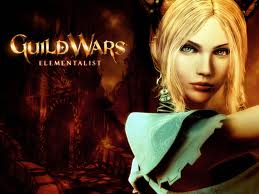
Mike Plumley - Posts: 3392
- Joined: Wed Sep 05, 2007 10:45 pm
I'm pretty sure UOP Supplemental needs to be overwriting RAEVWD, and in turn AWLS needs to overwrite UOP Sup ...
RAEVWD files
UOP Sup
AWLS overwriting all of those
http://www.bild.me/bild.php?file=4063579Untitled.jpg
I dont know if it will solve your current problem. Have you flipped your Install Order (ie highest at the top instead of the default bottom), because that would make sense considering you believe AWLS is currently winning. If not then AWLS is being overwritten at the moment.
RAEVWD files
UOP Sup
AWLS overwriting all of those
http://www.bild.me/bild.php?file=4063579Untitled.jpg
I dont know if it will solve your current problem. Have you flipped your Install Order (ie highest at the top instead of the default bottom), because that would make sense considering you believe AWLS is currently winning. If not then AWLS is being overwritten at the moment.
-

Mandi Norton - Posts: 3451
- Joined: Tue Jan 30, 2007 2:43 pm
I'm pretty sure UOP Supplemental needs to be overwriting RAEVWD, and in turn AWLS needs to overwrite UOP Sup ...
RAEVWD files
UOP Sup
AWLS overwriting all of those
http://www.bild.me/bild.php?file=4063579Untitled.jpg
I dont know if it will solve your current problem. Have you flipped your Install Order (ie highest at the top instead of the default bottom), because that would make sense considering you believe AWLS is currently winning. If not then AWLS is being overwritten at the moment.
RAEVWD files
UOP Sup
AWLS overwriting all of those
http://www.bild.me/bild.php?file=4063579Untitled.jpg
I dont know if it will solve your current problem. Have you flipped your Install Order (ie highest at the top instead of the default bottom), because that would make sense considering you believe AWLS is currently winning. If not then AWLS is being overwritten at the moment.
Huh? I always thought UOP(s) should be loaded as an extension of Vanilla and all other mods should proceed UOP(s) Did I miss something regarding the supplemental pack?
-

Kelly Tomlinson - Posts: 3503
- Joined: Sat Jul 08, 2006 11:57 pm
I'm pretty sure UOP Supplemental needs to be overwriting RAEVWD, and in turn AWLS needs to overwrite UOP Sup ...
RAEVWD files
UOP Sup
AWLS overwriting all of those
http://www.bild.me/bild.php?file=4063579Untitled.jpg
I dont know if it will solve your current problem. Have you flipped your Install Order (ie highest at the top instead of the default bottom), because that would make sense considering you believe AWLS is currently winning. If not then AWLS is being overwritten at the moment.
RAEVWD files
UOP Sup
AWLS overwriting all of those
http://www.bild.me/bild.php?file=4063579Untitled.jpg
I dont know if it will solve your current problem. Have you flipped your Install Order (ie highest at the top instead of the default bottom), because that would make sense considering you believe AWLS is currently winning. If not then AWLS is being overwritten at the moment.
Thanks for the reply. AWLS indeeds overwrites all it conflicts with. I double-checked with Wrye Bash while preparing my first posting in case there were any conflicts installed later I wasn't aware of. I'll try moving UOP to the position you recommend. I recall having it placed past both the main RAEVWD packages and even AWLS itself at one time. Then AWLS started incorporating UOPS fixes so I moved it to its present location. Maybe I moved it too far? But it's been there for a while and I would swear those dark windows were lit until a few days ago.
I enjoyed seeing a portion of your install-order, btw. I've come across it before, and noticed we seem to have similar taste in landscape alteration.
-Decrepit-
-

Kat Lehmann - Posts: 3409
- Joined: Tue Jun 27, 2006 6:24 am
UOP+UOPS goes first. RAEVWD and AWLS after. The order on RAEVWD is only of importance if you're going to ask AWLS to override some stuff, but in either of those cases the UOP+UOPS should always go first.
-

Nadia Nad - Posts: 3391
- Joined: Thu Aug 31, 2006 3:17 pm
83 posts
• Page 2 of 4 • 1, 2, 3, 4
