18 posts
• Page 1 of 1
Animation Issues...
-

Jimmie Allen - Posts: 3358
- Joined: Sun Oct 14, 2007 6:39 am
Much to my chagrin after spending an hour or more getting a creature to animate and be positioned properly (as in a statue), I've figured out that animations reset after leaving the cell :brokencomputer: . Is there any easy way to get around this? Or is there anyway to create a static from a mesh thats in the middle of an animation, short of nifskope (I've been screwing around trying to get the animation to play in nifskope and thats a whole 'nother headache)?
The only idea I have is Blender to achieve this. As I corrected the weightpaint for my Iguanas I loaded the modell the skeleton and the animations I wanted to use in Blender and played them through to get rid of the troubles.
You can adjust to the animation frame in Blender to the point you need, apply the changes and export the modell without skeleton as static object. I have done something similar once for a special slave costume which forces the hands of the slave over his head the whole time.
-
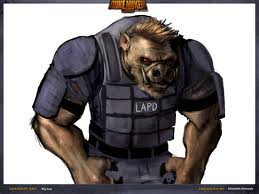
flora - Posts: 3479
- Joined: Fri Jun 23, 2006 1:48 am
Will I have to screw around with NifSkope to get the model back as a .nif or something or can I pretty easily just load it and the animation in Blender and then do what you said? Been trying to get the animation playing in NifSkope on the model and finally got it to actually not error out but then the guy (liberty prime) is like a giganctic spaghetti monster, I'm still learning the GECK; trying to learn 3D modelling applications is just to much hehe.
-

evelina c - Posts: 3377
- Joined: Tue Dec 19, 2006 4:28 pm
Will I have to screw around with NifSkope to get the model back as a .nif or something or can I pretty easily just load it and the animation in Blender and then do what you said? Been trying to get the animation playing in NifSkope on the model and finally got it to actually not error out but then the guy (liberty prime) is like a giganctic spaghetti monster, I'm still learning the GECK; trying to learn 3D modelling applications is just to much hehe.
Nope! Blender is pretty good in exporting NIFs in the meantime. I think there is no need for NiFSkope. But you need a bit experience with Blender to get this to work. I only did it once and used it for a armor so there is some difference. I haven't memorized all steps yet.
-

Janeth Valenzuela Castelo - Posts: 3411
- Joined: Wed Jun 21, 2006 3:03 am
http://i474.photobucket.com/albums/rr107/Trezamere/Game%20Screens/Metro%20Tunnel%20Home/Untitled-1.jpg
This is the same monster I was getting in NifSkope and I'm at a loss at this point.
This is the same monster I was getting in NifSkope and I'm at a loss at this point.
-

Naazhe Perezz - Posts: 3393
- Joined: Sat Aug 19, 2006 6:14 am
Did you use your already with NifSkope edited version?
Mostly the same steps as with armor editing are needed.
Load the original game nif of your creature. Delete the skeleton. Select all objects in blender. Import the skeleton of the creature !with! the animation (kf file) you want to use with the import option: skeleton only parent to selected. Then click on the skeleton go in pose mode and search for the pose you need.
Mostly the same steps as with armor editing are needed.
Load the original game nif of your creature. Delete the skeleton. Select all objects in blender. Import the skeleton of the creature !with! the animation (kf file) you want to use with the import option: skeleton only parent to selected. Then click on the skeleton go in pose mode and search for the pose you need.
-

Mel E - Posts: 3354
- Joined: Mon Apr 09, 2007 11:23 pm
Or is there anyway to create a static from a mesh thats in the middle of an animation, short of nifskope (I've been screwing around trying to get the animation to play in nifskope and thats a whole 'nother headache)?
that's pretty easy. I have no idea how to do it in blender. but it shouldn't be much more than importing the creature, skeleton, and .kf. then skipping to the desired frame, and then 'snapshot' the mesh in that pose.
-

Rachel Briere - Posts: 3438
- Joined: Thu Dec 28, 2006 9:09 am
Hmm, OK the skeleton is an entirely different file, that was the issue, although I can't figure out how to open the creature (libertyprime01.nif) file and the skeleton (skeleton.nif) at the same time in NifSkope.
I'll see how it works in Blender thought I'm less familiar with it heh.
I'll see how it works in Blender thought I'm less familiar with it heh.
-

Alina loves Alexandra - Posts: 3456
- Joined: Mon Jan 01, 2007 7:55 pm
Hmm, OK the skeleton is an entirely different file, that was the issue, although I can't figure out how to open the creature (libertyprime01.nif) file and the skeleton (skeleton.nif) at the same time in NifSkope.
open the skeleton.nif and your creature in separate instances of nifskope.. now either rename the creatures Scene Root NiNode to BSFadeNode or the skeletons BSFadeNode to a NiNode. rightclick on the creatures NiTriShape>Block>copy branch
now rightclick the skeleton Scene Root node>Block>paste branch
Now you have a mesh on a skeleton.
now you can import kfs to see anims in nifskope.
-

Daramis McGee - Posts: 3378
- Joined: Mon Sep 03, 2007 10:47 am
Next noob question, can't figure out how to "snapshot" it, it doesn't save the animation pose.
Edit: Or get it to export anything, it goes through the motions in Blender but doesn't actually output a file (where I specified...) or any error message. Nevermind there is an error message it just dissapears if you aren't already mousing over it... Complains about Non-UV textures and the Shading Panel and Material Options under it or something but there isn't a Material Options when exporting??
Edit: Here's the entire message
Blender NIF Scripts 2.5.5 (running on Blender 249, PyFFI 2.1.5)
NifExportError: Non-UV texture in mesh 'Cube', material 'Material'. Either delete all non-UV textures, or in the Shading Panel, under Material Buttons, set texture 'Map Input' to 'UV'.
Thanks a TON for the help so far guys.
Edit: Or get it to export anything, it goes through the motions in Blender but doesn't actually output a file (where I specified...) or any error message. Nevermind there is an error message it just dissapears if you aren't already mousing over it... Complains about Non-UV textures and the Shading Panel and Material Options under it or something but there isn't a Material Options when exporting??
Edit: Here's the entire message
Blender NIF Scripts 2.5.5 (running on Blender 249, PyFFI 2.1.5)
NifExportError: Non-UV texture in mesh 'Cube', material 'Material'. Either delete all non-UV textures, or in the Shading Panel, under Material Buttons, set texture 'Map Input' to 'UV'.
Thanks a TON for the help so far guys.
-

Louise - Posts: 3407
- Joined: Wed Nov 01, 2006 1:06 pm
Next noob question, can't figure out how to "snapshot" it, it doesn't save the animation pose.
Edit: Or get it to export anything, it goes through the motions in Blender but doesn't actually output a file (where I specified...) or any error message. Nevermind there is an error message it just dissapears if you aren't already mousing over it... Complains about Non-UV textures and the Shading Panel and Material Options under it or something but there isn't a Material Options when exporting??
Edit: Here's the entire message
Blender NIF Scripts 2.5.5 (running on Blender 249, PyFFI 2.1.5)
NifExportError: Non-UV texture in mesh 'Cube', material 'Material'. Either delete all non-UV textures, or in the Shading Panel, under Material Buttons, set texture 'Map Input' to 'UV'.
Thanks a TON for the help so far guys.
Edit: Or get it to export anything, it goes through the motions in Blender but doesn't actually output a file (where I specified...) or any error message. Nevermind there is an error message it just dissapears if you aren't already mousing over it... Complains about Non-UV textures and the Shading Panel and Material Options under it or something but there isn't a Material Options when exporting??
Edit: Here's the entire message
Blender NIF Scripts 2.5.5 (running on Blender 249, PyFFI 2.1.5)
NifExportError: Non-UV texture in mesh 'Cube', material 'Material'. Either delete all non-UV textures, or in the Shading Panel, under Material Buttons, set texture 'Map Input' to 'UV'.
Thanks a TON for the help so far guys.
The cube is the standard object that Blender has at the start to give you something to play with. You should delete it before you import your NIF. Btw. make sure that all textures of your creature are also extracted from the bsa so that Blender can find it.
-

Unstoppable Judge - Posts: 3337
- Joined: Sat Jul 29, 2006 11:22 pm
If I delete the Armature (the skeleton?) before importing the animation + skeleton.nif before the animation doesn't work because the actual geometry or whatever is just in the oroginal static pose, and if I delete the armature after getting it in the pose I want I can't get it to export anything (no error messages it just exports like a 200 kb file thats essentially empty).
Edit: Nevermind, you have to select what you want to export, although when I only select the geometry it still exports everything else :brokencomputer:
Edit: Nevermind, you have to select what you want to export, although when I only select the geometry it still exports everything else :brokencomputer:
-

Bee Baby - Posts: 3450
- Joined: Sun Jun 18, 2006 4:47 am
If I delete the Armature (the skeleton?) before importing the animation + skeleton.nif before the animation doesn't work because the actual geometry or whatever is just in the oroginal static pose, and if I delete the armature after getting it in the pose I want I can't get it to export anything (no error messages it just exports like a 200 kb file thats essentially empty).
Edit: Nevermind, you have to select what you want to export, although when I only select the geometry it still exports everything else :brokencomputer:
Edit: Nevermind, you have to select what you want to export, although when I only select the geometry it still exports everything else :brokencomputer:
You always have to delete what you don't want to export and to select what you want to export.
About importing I quote myself:
Load the original game nif of your creature. Delete the skeleton of the original NIF. Select all objects in blender. Import the skeleton of the creature (it's in the bsa in the creature folder with the NIF file) !with! the animation (kf file) you want to use, with the import option: skeleton only parent to selected. Then click on the skeleton go in pose mode and search for the pose you need.
Then you have to fixate the pose in blender (I don't know in the moment how to do it and have no time to look for it). Delete the skeleton after fixating, select all and export your posed object as static object.
-

Rebecca Clare Smith - Posts: 3508
- Joined: Fri Aug 04, 2006 4:13 pm
I'm guessing Apply Pose as Rest Pose? Unfortunately my mesh snaps back to the default rest position so I'm looking on how to fix that...
-

BethanyRhain - Posts: 3434
- Joined: Wed Oct 11, 2006 9:50 am
Ugh, finally got it and in game. No collision on the model but honestly I don't care since that's easy enough to fix with collision boxes :celebration: .
Step by step for future people/me in case I forget, for turning a creature animation/pose into a static.
1. Extract the creature.nif, skeleton.nif and animation.kf you want somewhere convenient, as well as the textures the creature uses (same directory).
2. Load Blender, Press "A", hit delete and delete everything.
3.
Use default options unless otherwise noted for importing.
4. Go into Animation Mode (button at the top, default is Model Mode I believe). Change the "End" number of frames to something likely larger so you can see the full animation. Mine always played only like 250 frames out of ~700 by default. Play the animation until you find the pose you want. Go back to Model Mode.
5. Right Click on a part of the mesh (mine was divided into two parts, yours might be 1 or it might be 5) and in the bottom right under the modifiers tab...
Do that for each "section" of the mesh (again mine had 2).
6. Select your Skeleton, go into "Pose Mode" (middle/bottom toolbar, you should be in Object Mode). Make sure you have the skeleton still selected (sometimes it deselects switching modes) and then go to Pose -> Apply Pose as Rest Pose. If the stars have aligned and you did it right/Allah smiles upon you the mesh will still be attached to your skeleton in the pose we wanted, rather than reseting to its original position. Confirm this by going into Edit Mode, the idea is that whatever the mesh looks like in Edit Mode is what your static is going to look like, but you have to do some of those extra steps above to have the mesh stick to the skeleton and not revert back to the original.
7. Now delete the skeleton. Export the file, Make sure you are on Fallout 3 default settings at the bottom, then at the top click on Static, then Export Geometry Only and hit OK.
8. Load the New.Nif up in nifskope and another random static.nif in two windows (it shouldn't matter). Expand the tree for the new.nif and select the NiTriStrips then copy the branch (CTRL + C), go over to your the random static.nif, delete all the branches except the BSXFlags and root BSFadeNode, then select the BSFadeNode and paste the branch we copied from the new blender.nif (CTRL + V). Do that for every NiTriStrips branch in the blender.nif, then when you're done you should see the identical mesh in the static.nif window (it might have rotated 90 degrees or so). Then save it as whatever you want your finalized .nif to be named, voila you're done, just load it up in the geck in the folder you want and then place it.
Note this probably isn't a perfect method, and it doesn't give collision to the static mesh, but in the end all we really wanted was the posed creature wasn't it :foodndrink:
Step by step for future people/me in case I forget, for turning a creature animation/pose into a static.
1. Extract the creature.nif, skeleton.nif and animation.kf you want somewhere convenient, as well as the textures the creature uses (same directory).
2. Load Blender, Press "A", hit delete and delete everything.
3.
Load the original game .nif of your creature (File -> Import -> NetImmerse). Delete the skeleton (armature, if you cant find it or whatever you can deselect everything (A), go to Select -> Select All By Type -> Armature, and it will select the skeleton) of the original .nif (right click on stuff to select it, shift right click to select multiple). Select all objects in blender ([i]"A"). Import the skeleton of the creaturewith the animation (.kf file) you want to use, with the import option: skeleton only parent to selected.
Use default options unless otherwise noted for importing.
4. Go into Animation Mode (button at the top, default is Model Mode I believe). Change the "End" number of frames to something likely larger so you can see the full animation. Mine always played only like 250 frames out of ~700 by default. Play the animation until you find the pose you want. Go back to Model Mode.
5. Right Click on a part of the mesh (mine was divided into two parts, yours might be 1 or it might be 5) and in the bottom right under the modifiers tab...
in the Armature Modifier tab on the Mesh, in the top field on the right click the little 'EditCube' button. A new button will pop up to the right of it; click that too ([i]hit apply). Now you can goto edit mode on your mesh while it's deformed by the Armature.
(Edit mode for the Armature is only for adding and deleting bones and setting bone relationships; lengths, connections RollAngles and scale. Once you've done that you can do everything in Pose mode).
(Edit mode for the Armature is only for adding and deleting bones and setting bone relationships; lengths, connections RollAngles and scale. Once you've done that you can do everything in Pose mode).
Do that for each "section" of the mesh (again mine had 2).
6. Select your Skeleton, go into "Pose Mode" (middle/bottom toolbar, you should be in Object Mode). Make sure you have the skeleton still selected (sometimes it deselects switching modes) and then go to Pose -> Apply Pose as Rest Pose. If the stars have aligned and you did it right/Allah smiles upon you the mesh will still be attached to your skeleton in the pose we wanted, rather than reseting to its original position. Confirm this by going into Edit Mode, the idea is that whatever the mesh looks like in Edit Mode is what your static is going to look like, but you have to do some of those extra steps above to have the mesh stick to the skeleton and not revert back to the original.
7. Now delete the skeleton. Export the file, Make sure you are on Fallout 3 default settings at the bottom, then at the top click on Static, then Export Geometry Only and hit OK.
8. Load the New.Nif up in nifskope and another random static.nif in two windows (it shouldn't matter). Expand the tree for the new.nif and select the NiTriStrips then copy the branch (CTRL + C), go over to your the random static.nif, delete all the branches except the BSXFlags and root BSFadeNode, then select the BSFadeNode and paste the branch we copied from the new blender.nif (CTRL + V). Do that for every NiTriStrips branch in the blender.nif, then when you're done you should see the identical mesh in the static.nif window (it might have rotated 90 degrees or so). Then save it as whatever you want your finalized .nif to be named, voila you're done, just load it up in the geck in the folder you want and then place it.
Note this probably isn't a perfect method, and it doesn't give collision to the static mesh, but in the end all we really wanted was the posed creature wasn't it :foodndrink:
-

Romy Welsch - Posts: 3329
- Joined: Wed Apr 25, 2007 10:36 pm
:celebration: I am glad to hear that it worked in the end.
-

Trevor Bostwick - Posts: 3393
- Joined: Tue Sep 25, 2007 10:51 am
Nevermind you just need to make sure you're deleting the armature's every time you import.
IE Import hand/glove, delete -> Import hand/glove, delete -> Import armor piece etc.
-
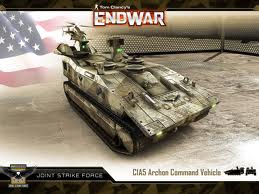
Vickytoria Vasquez - Posts: 3456
- Joined: Thu Aug 31, 2006 7:06 pm
I do have a another question I haven't figured out, thought it's easy to bypass (kind of a hassle thought), how do you load/attach helmets to a skeleton?
-

maria Dwyer - Posts: 3422
- Joined: Sat Jan 27, 2007 11:24 am
18 posts
• Page 1 of 1
