6 posts
• Page 1 of 1
Animation Problems
-

Jamie Lee - Posts: 3415
- Joined: Sun Jun 17, 2007 9:15 am
Not a solution, only a work-around.
-

Elisha KIng - Posts: 3285
- Joined: Sat Aug 18, 2007 12:18 am
The contents of your warnings.txt would be helpful. 
KF
KF
-

Epul Kedah - Posts: 3545
- Joined: Tue Oct 09, 2007 3:35 am
The first message is :
NiAnimation Error: Object "Bip01 Tail4" Not found in NiAnimation
Second message is:
Unable to LayerActivate fo AnimGroup 'Idle" for "Clone Player1stPerson"
Third:
Is the same as the first
Fourth:
Unable to LayerActivate for AnimGroup 'Idle2' for 'Clone Player1stPerson"
It continues through the Idle groups, then moves on to the other animations such as: SwimKnockout, walkforward, walkbackward, turnleft, turnright. So on and so forth.
Any ideas?
NiAnimation Error: Object "Bip01 Tail4" Not found in NiAnimation
Second message is:
Unable to LayerActivate fo AnimGroup 'Idle" for "Clone Player1stPerson"
Third:
Is the same as the first
Fourth:
Unable to LayerActivate for AnimGroup 'Idle2' for 'Clone Player1stPerson"
It continues through the Idle groups, then moves on to the other animations such as: SwimKnockout, walkforward, walkbackward, turnleft, turnright. So on and so forth.
Any ideas?
-
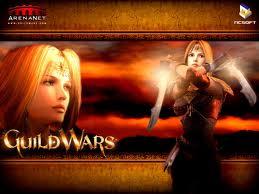
sunny lovett - Posts: 3388
- Joined: Thu Dec 07, 2006 4:59 am
Are you using the MW Code patch with the "Improved Animation Support" patch applied?
I had the same error messages (see the release thread for the mod for that discussion) and the solution I was given was to uncheck that patch, and the error messages did go away. Or, try only using the Dirnae + Casting as opposed to the Complete package; that also eliminated the error messages when I was troubleshooting my install.
~tsm
I had the same error messages (see the release thread for the mod for that discussion) and the solution I was given was to uncheck that patch, and the error messages did go away. Or, try only using the Dirnae + Casting as opposed to the Complete package; that also eliminated the error messages when I was troubleshooting my install.
~tsm
-

Allison Sizemore - Posts: 3492
- Joined: Wed Jul 19, 2006 6:09 am
I never thought about that, and it was in fact the problem. Now it runs without the error messages, thank you everyone!
-
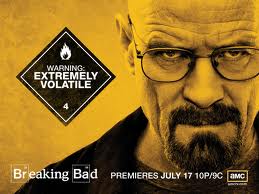
Scarlet Devil - Posts: 3410
- Joined: Wed Aug 16, 2006 6:31 pm
6 posts
• Page 1 of 1
