Is there any news about fixing it and is it even possible .
25 posts
• Page 1 of 1
Any news on fixing the save bug
Is there any news about fixing it and is it even possible .
-

yermom - Posts: 3323
- Joined: Mon Oct 15, 2007 12:56 pm
Just 10 minutes ago i joined the save bug party and all my hard work is lost for now :sadvaultboy:
Is there any news about fixing it and is it even possible .
Is there any news about fixing it and is it even possible .
Yes, delete your save files, erase any DLC you have installed (if any) and start over. Seriously, people expect to get a patch for this problem, not realizing that their old save files are trashed once you get that error. No patch will save you old save file.
-

gary lee - Posts: 3436
- Joined: Tue Jul 03, 2007 7:49 pm
Yes, delete your save files, erase any DLC you have installed (if any) and start over. Seriously, people expect to get a patch for this problem, not realizing that their old save files are trashed once you get that error. No patch will save you old save file.
Although I'm not particularly an optimist myself, there is no need for this much negativity. I've put 27 hours in and I don't see that as a possibility. If the situation was as hopeless as you make it out to be, I'm sure the people who are actually in the know wouldn't be working on solving it.
-

FLYBOYLEAK - Posts: 3440
- Joined: Tue Oct 30, 2007 6:41 am
Its still a wait and see in regards to when the Devs will get out the newest update for us that is supposed to address this.
-

Your Mum - Posts: 3434
- Joined: Sun Jun 25, 2006 6:23 pm
Its still a wait and see in regards to when the Devs will get out the newest update for us that is supposed to address this.
Exactly, I'm not doing anything until it's concrete unsalvageable. Until then, I'm happy to sit and wait.
-

ONLY ME!!!! - Posts: 3479
- Joined: Tue Aug 28, 2007 12:16 pm
Although I'm not particularly an optimist myself, there is no need for this much negativity. I've put 27 hours in and I don't see that as a possibility. If the situation was as hopeless as you make it out to be, I'm sure the people who are actually in the know wouldn't be working on solving it.
Well, i have not encountered this save bug at all by the way. You can never be sure what the devs are working on - fixing the save files or fixing the possibility of this occurring again...
I am not being a negativist as i said i never encountered the error...let me ask you this? Did you install your pre-orderd DLC if you had any?
-

Mr. Allen - Posts: 3327
- Joined: Fri Oct 05, 2007 8:36 am
Well, i have not encountered this save bug at all by the way. You can never be sure what the devs are working on - fixing the save files or fixing the possibility of this occurring again...
I am not being a negativist as i said i never encountered the error...let me ask you this? Did you install your pre-orderd DLC if you had any?
I am not being a negativist as i said i never encountered the error...let me ask you this? Did you install your pre-orderd DLC if you had any?
I got the Mercenary pack from Gamestation although I never pre-ordered the game. Naturally I used it because it's better than nothing. No sign of any problems until 27 hours in whilst I was in the Gomorrah Casino on the strip. I wanted to see what the cash room was like so i made a backup save and entered to have a look. When I tried to reload my backup save previous to entering the room I got the DLC message and, since then, haven't been able to load any save.
-

Lory Da Costa - Posts: 3463
- Joined: Fri Dec 15, 2006 12:30 pm
I got the Mercenary pack from Gamestation although I never pre-ordered the game. Naturally I used it because it's better than nothing. No sign of any problems until 27 hours in whilst I was in the Gomorrah Casino on the strip. I wanted to see what the cash room was like so i made a backup save and entered to have a look. When I tried to reload my backup save previous to entering the room I got the DLC message and, since then, haven't been able to load any save.
BINGO!
I am telling everybody in this forum forget about the cr*p DLC. Do not install it! If you happen to install it and got this error message, then your saves are trashed....Only uninstalling the DLC, clearing your cache, installing the available patches (you will be asked to install them anyway once you have cleared your cache) and starting a NEW game with NEW saves will make it possible for this to NOT appear again.
TheCourier, let me ask you something else mate? have you cleared you cached memory since you started playing? thanks mate for the answer i am working on a theory here...
-

Jeff Turner - Posts: 3458
- Joined: Tue Sep 04, 2007 5:35 pm
BINGO!
I am telling everybody in this forum forget about the cr*p DLC. Do not install it! If you happen to install it and got this error message, then your saves are trashed....Only uninstalling the DLC, clearing your cache, installing the available patches (you will be asked to install them anyway once you have cleared your cache) and starting a NEW game with NEW saves will make it possible for this to NOT appear again.
TheCourier, let me ask you something else mate? have you cleared you cached memory since you started playing? thanks mate for the answer i am working on a theory here...
I am telling everybody in this forum forget about the cr*p DLC. Do not install it! If you happen to install it and got this error message, then your saves are trashed....Only uninstalling the DLC, clearing your cache, installing the available patches (you will be asked to install them anyway once you have cleared your cache) and starting a NEW game with NEW saves will make it possible for this to NOT appear again.
TheCourier, let me ask you something else mate? have you cleared you cached memory since you started playing? thanks mate for the answer i am working on a theory here...
Not touched a single thing.
-

GEo LIme - Posts: 3304
- Joined: Wed Oct 03, 2007 7:18 pm
Not touched a single thing.
Thanks mate. I am thinking maybe those who have installed the bonus, cleared their caches and that messed something up...
Honestly, i hear people who have not installed the DLC and still have this error message....it is not logical for any programmer to catch a potential exception/error NOT related to installed DLC and still report it as DLC error. This is what bugs me the most...
Think of it this way: Imagine you are selling apples but have a shortage of apples to sell and you are telling your customers: I am sorry but we are short on oranges so go to another apple trader"
Does not make sense? Any fellow programmers around here?
-

Matt Gammond - Posts: 3410
- Joined: Mon Jul 02, 2007 2:38 pm
BINGO!
I am telling everybody in this forum forget about the cr*p DLC. Do not install it! If you happen to install it and got this error message, then your saves are trashed....Only uninstalling the DLC, clearing your cache, installing the available patches (you will be asked to install them anyway once you have cleared your cache) and starting a NEW game with NEW saves will make it possible for this to NOT appear again.
TheCourier, let me ask you something else mate? have you cleared you cached memory since you started playing? thanks mate for the answer i am working on a theory here...
I am telling everybody in this forum forget about the cr*p DLC. Do not install it! If you happen to install it and got this error message, then your saves are trashed....Only uninstalling the DLC, clearing your cache, installing the available patches (you will be asked to install them anyway once you have cleared your cache) and starting a NEW game with NEW saves will make it possible for this to NOT appear again.
TheCourier, let me ask you something else mate? have you cleared you cached memory since you started playing? thanks mate for the answer i am working on a theory here...
People who don't have the DLC are still getting it just as often as people who don't have the DLC are. It appears to be a game bug that may or may not actually have anything to do directly with the DLC, as one person in the forum spent hours testing the conditions in which he got the error, and finding it was as far reaching as simply entering Vault 3, to completing certain quests that could trigger it. If it was simply a DLC issue, wouldn't the game just remove the items from your character when you chose "load anyway"? Instead, it says that it cannot even find your Hard Drive, which can't be the case because it has to see your hard drive in order to even try and load it in the first place.
-

M!KkI - Posts: 3401
- Joined: Sun Jul 16, 2006 7:50 am
BINGO!
I am telling everybody in this forum forget about the cr*p DLC. Do not install it! If you happen to install it and got this error message, then your saves are trashed....Only uninstalling the DLC, clearing your cache, installing the available patches (you will be asked to install them anyway once you have cleared your cache) and starting a NEW game with NEW saves will make it possible for this to NOT appear again.
TheCourier, let me ask you something else mate? have you cleared you cached memory since you started playing? thanks mate for the answer i am working on a theory here...
I am telling everybody in this forum forget about the cr*p DLC. Do not install it! If you happen to install it and got this error message, then your saves are trashed....Only uninstalling the DLC, clearing your cache, installing the available patches (you will be asked to install them anyway once you have cleared your cache) and starting a NEW game with NEW saves will make it possible for this to NOT appear again.
TheCourier, let me ask you something else mate? have you cleared you cached memory since you started playing? thanks mate for the answer i am working on a theory here...
It's not the DLC. Well, not in the manner you are describing, anyway.
Folks who don't even have Live / Internet access for their 360's (and cannot have possibly dl'd the content) are getting the same error.
-
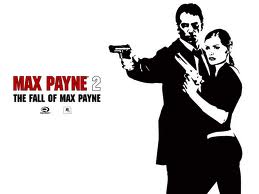
Rebekah Rebekah Nicole - Posts: 3477
- Joined: Fri Oct 13, 2006 8:47 pm
BINGO!
I am telling everybody in this forum forget about the cr*p DLC. Do not install it! If you happen to install it and got this error message, then your saves are trashed....Only uninstalling the DLC, clearing your cache, installing the available patches (you will be asked to install them anyway once you have cleared your cache) and starting a NEW game with NEW saves will make it possible for this to NOT appear again.
TheCourier, let me ask you something else mate? have you cleared you cached memory since you started playing? thanks mate for the answer i am working on a theory here...
I am telling everybody in this forum forget about the cr*p DLC. Do not install it! If you happen to install it and got this error message, then your saves are trashed....Only uninstalling the DLC, clearing your cache, installing the available patches (you will be asked to install them anyway once you have cleared your cache) and starting a NEW game with NEW saves will make it possible for this to NOT appear again.
TheCourier, let me ask you something else mate? have you cleared you cached memory since you started playing? thanks mate for the answer i am working on a theory here...
People without DLC are also having problems with the game.
-

Jordan Fletcher - Posts: 3355
- Joined: Tue Oct 16, 2007 5:27 am
Yes, delete your save files, erase any DLC you have installed (if any) and start over. Seriously, people expect to get a patch for this problem, not realizing that their old save files are trashed once you get that error. No patch will save you old save file.
I happen to have a save that I can load and use right near where I was when I got corrupted, so I'm waiting for a fix so I can continue that save without fear of corruption
-

Kristina Campbell - Posts: 3512
- Joined: Sun Oct 15, 2006 7:08 am
ihope it doesn't happen cause i'm not playing from start unless i choose to not cause the game makes me, i went through this withm F1-2010 s=and i traded it in after 2nd time, and i liked the game as i like this game so i'm keeping my fingers crossed, and i do have DLC from the launch , loaded in.
-

Tinkerbells - Posts: 3432
- Joined: Sat Jun 24, 2006 10:22 pm
I have yet to install my free DLC pack, and have gotten the same error that corrupts my saves. How can my game be missing DLC if I didn't download any?!
-

LuCY sCoTT - Posts: 3410
- Joined: Sun Feb 04, 2007 8:29 am
After putting around 15 hours into the game, I encountered the "DLC-save-bug" too and I can reproduce it fairly well: The bug always occurs when collecting the Reverse Pulse Cleaner in Vault 3 for the "Still in the Dark" (Broderhood of Steel) quest. I even noticed something else: Without the first patch, all save games crash immediately after I collect the Reverse Pulse Cleaner. With the second patch, I have to leave the area for the save games to fail.
I work as a software developer and this is my thesis: Every item in the game has an attribute which specifies if it belongs to the "main game" or to any kind of DLC. For some items this attribute is not set correctly (i.e. the Reverse Pulse Cleaner). When loading a save state, the application checks if all items in the inventory belong to the main game or to one of the installed DLCs. Since the attribute is messed up for some items, the game "thinks" these items belong to DLCs that are not installed and therefore shows this weird DLC-error-message.
Honestly, i hear people who have not installed the DLC and still have this error message....it is not logical for any programmer to catch a potential exception/error NOT related to installed DLC and still report it as DLC error. This is what bugs me the most...
Think of it this way: Imagine you are selling apples but have a shortage of apples to sell and you are telling your customers: I am sorry but we are short on oranges so go to another apple trader"
Does not make sense? Any fellow programmers around here?
Think of it this way: Imagine you are selling apples but have a shortage of apples to sell and you are telling your customers: I am sorry but we are short on oranges so go to another apple trader"
Does not make sense? Any fellow programmers around here?
I work as a software developer and this is my thesis: Every item in the game has an attribute which specifies if it belongs to the "main game" or to any kind of DLC. For some items this attribute is not set correctly (i.e. the Reverse Pulse Cleaner). When loading a save state, the application checks if all items in the inventory belong to the main game or to one of the installed DLCs. Since the attribute is messed up for some items, the game "thinks" these items belong to DLCs that are not installed and therefore shows this weird DLC-error-message.
-

Niisha - Posts: 3393
- Joined: Fri Sep 15, 2006 2:54 am
[quote name='EvilSelf' date='27 October 2010 - 04:34 PM' timestamp='1288193644' post='16578432']
BINGO!
I am telling everybody in this forum forget about the cr*p DLC. Do not install it! If you happen to install it and got this error message, then your saves are trashed....Only uninstalling the DLC, clearing your cache, installing the available patches (you will be asked to install them anyway once you have cleared your cache) and starting a NEW game with NEW saves will make it possible for this to NOT appear again.
Im not going to remove any saves too much of my time been put into this game and im not going through it again.
I would rather wait for a reply from the devs before i do anything.
BINGO!
I am telling everybody in this forum forget about the cr*p DLC. Do not install it! If you happen to install it and got this error message, then your saves are trashed....Only uninstalling the DLC, clearing your cache, installing the available patches (you will be asked to install them anyway once you have cleared your cache) and starting a NEW game with NEW saves will make it possible for this to NOT appear again.
Im not going to remove any saves too much of my time been put into this game and im not going through it again.
I would rather wait for a reply from the devs before i do anything.
-

kat no x - Posts: 3247
- Joined: Mon Apr 16, 2007 5:39 pm
Although I'm not particularly an optimist myself, there is no need for this much negativity. I've put 27 hours in and I don't see that as a possibility. If the situation was as hopeless as you make it out to be, I'm sure the people who are actually in the know wouldn't be working on solving it.
the reason my game started corrupting files was because i upgraded the merc grenade launcher with the longer barrel mod and now the game doesnt recognize it and crashes. i'm not going to go all the way back to the beginning after already putting in 27+ hours on this game, but i'm certainly not going to delete all my files either. my hope is that they come out with a patch fixing this and then the game will recognize my wep again and my saves will work once more. this seems like the biggest issue that bethesda has so i'm sure it will be one of the first things they address in upcoming patches. have a little patients and dont go deleting everything yet!
-

R.I.p MOmmy - Posts: 3463
- Joined: Wed Sep 06, 2006 8:40 pm
Yes, delete your save files, erase any DLC you have installed (if any) and start over. Seriously, people expect to get a patch for this problem, not realizing that their old save files are trashed once you get that error. No patch will save you old save file.
you are stupid if you think that, a patch can fix it wtf you talking about,that bug is random and its going to keep doing that until a patch comes out. Not everyone in the world has 20 hours to throw away like that.
-
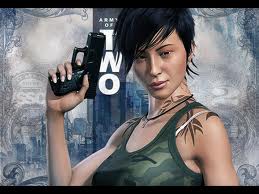
RObert loVes MOmmy - Posts: 3432
- Joined: Fri Dec 08, 2006 10:12 am
I just hope a patch is released and soon. Not being able to play a game that I spent my hard earned cash on is bs. Might as well take it back and let someone else have all the heart ache. I love the fallout series, but I honestly can't believe how glitchy and error full this game is. I will definitely be hesitant to buy another gamesas game on release day again after my previous experiences and current relationship with this game.
-

Wane Peters - Posts: 3359
- Joined: Tue Jul 31, 2007 9:34 pm
I have 4 saved files that wont load cuz of this bug. Im doing what most people are doing and that is waiting. I mean the [censored] files themselves are fine, its the game thats full of bugs. Maybe im in denial. But i didnt fork over 60 bucks for a game so i have to end up doing a damn ritual to be able to play it. A damn bug that prevents me from playing, come on. Im not starting over, 26 hours and level 20, i refuse.
-

Dagan Wilkin - Posts: 3352
- Joined: Fri Apr 27, 2007 4:20 am
I called Bethesda today and they are aware of the problem. Guy on the phone told me it can be caused by a number of things. He said Microsoft removed some of the dlc packs from the marketplace which could be causing the problem and that they are in touch with Microsoft to figure out why. The other reason (which is the real reason) something happens when saving occurs while during the quests "Come Fly with Me" and "Still in the Dark". They aren't sure why just yet but he said a patch is currently being worked to fix it. But he wouldn't say if it would fix our saves or just fix the issue for future saves. This bug happened to me last night with about 40hrs of play. So for me personally if it doesn't fix my saves I won't restart the game and will never buy another Bethesda product again.
-

Philip Rua - Posts: 3348
- Joined: Sun May 06, 2007 11:53 am
My guess is this patch will not be out till around Christmas(at the latest). If they will be able to fix the save/load bug, Im not sure. But i will be very upset if they do not find a solution, i do not mind playing this game through again, But not because i have to, i want that to be a choice i make. I really enjoy this game so fingers crossed.
-

Haley Cooper - Posts: 3490
- Joined: Wed Jun 14, 2006 11:30 am
I called Bethesda today and they are aware of the problem. Guy on the phone told me it can be caused by a number of things. He said Microsoft removed some of the dlc packs from the marketplace which could be causing the problem and that they are in touch with Microsoft to figure out why. The other reason (which is the real reason) something happens when saving occurs while during the quests "Come Fly with Me" and "Still in the Dark". They aren't sure why just yet but he said a patch is currently being worked to fix it. But he wouldn't say if it would fix our saves or just fix the issue for future saves. This bug happened to me last night with about 40hrs of play. So for me personally if it doesn't fix my saves I won't restart the game and will never buy another Bethesda product again.
At least you got somebody that has some knowledge, the guy had never played the game.
-

Kerri Lee - Posts: 3404
- Joined: Sun Feb 25, 2007 9:37 pm
25 posts
• Page 1 of 1
