This.
99 posts
• Page 3 of 4 • 1, 2, 3, 4
Any one else still running Windows XP?
Yep, I still use XP, and will continue to do so until I can be bothered paying for W7.
This.
-
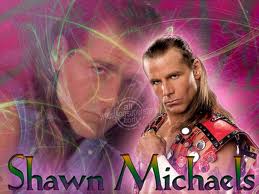
Love iz not - Posts: 3377
- Joined: Sat Aug 25, 2007 8:55 pm
-

SEXY QUEEN - Posts: 3417
- Joined: Mon Aug 13, 2007 7:54 pm
Yup. Both my desktop (x64) and my Netbook (x32).
The computers in my university's comp lab have Windows 7 x64. I guess it looks slick, but I really don't notice much functional improvement over XP. :shrug:
The computers in my university's comp lab have Windows 7 x64. I guess it looks slick, but I really don't notice much functional improvement over XP. :shrug:
-

amhain - Posts: 3506
- Joined: Sun Jan 07, 2007 12:31 pm
Parents still use it. I use 7 so does my sister. My parents don't really care. They've had it since 2001 so that's what they're used to.
-

Vickey Martinez - Posts: 3455
- Joined: Thu Apr 19, 2007 5:58 am
My two desktop PC's use XP Home. Also, I made sure when I bought my latest laptop that it came with Windows 7 and a "downgrade" to XP. I view it more like "upgrading to XP". Every machine I have still uses XP. Still see no reason to use Vista or 7. After 10 years I'm still happy with XP.
-

c.o.s.m.o - Posts: 3419
- Joined: Sat Aug 12, 2006 9:21 am
I've just realised, we were still using Win98 as late as 2005....
-

evelina c - Posts: 3377
- Joined: Tue Dec 19, 2006 4:28 pm
yup. I have 2 desktops and a floptop all running xp.
-

Kayla Bee - Posts: 3349
- Joined: Fri Aug 24, 2007 5:34 pm
My gaming computer is still running XP. I'm thinking of upgrading to Windows 7 for the new versions of Direct X. But I might just build a whole new computer for that, in preparation for Skyrim and other new games that may rely more on DX 10 or 11.
I just switched my main (non gaming) home computer to Windows 7. I have some good impressions of Windows 7 so far.
I just switched my main (non gaming) home computer to Windows 7. I have some good impressions of Windows 7 so far.
-

Natalie J Webster - Posts: 3488
- Joined: Tue Jul 25, 2006 1:35 pm
I'm still using XP 32 bit. I have exactly one game that's DX10 capable (let alone DX11). Until I have a few DX11 games that I really love I see no reason to upgrade (and I have a GTX 460 video card - DX11 capable).
-

Tracey Duncan - Posts: 3299
- Joined: Wed Apr 18, 2007 9:32 am
XP - Two Desktops
Vista - One Lapptop
My hubby uses XP on one of the desktops -all his hardware & audio & video software is compatible. Too much money to update.
I use the other XP desktop for gaming & the Vista lappy for internet use.
Vista - One Lapptop
My hubby uses XP on one of the desktops -all his hardware & audio & video software is compatible. Too much money to update.
I use the other XP desktop for gaming & the Vista lappy for internet use.
-

Mélida Brunet - Posts: 3440
- Joined: Thu Mar 29, 2007 2:45 am
XP.. even if I get a new computer, unless the OS comes preinstalled, I might just stick to XP then aswell. Will have to look into how well Win7 runs older games. But I don't see a new computer coming anytime soon.
:foodndrink: Mine's a dual-boot too.
Still using XP here and will until I get a new computer. Starting tomorrow, I'll be dual-booting Ubuntu and XP.
:foodndrink: Mine's a dual-boot too.
-

Ashley Clifft - Posts: 3468
- Joined: Thu Jul 26, 2007 5:56 am
I did. Until last week. Now it's W7, and it is glorious. Despite me carrying over nearly all data, it runs much more fluid. I can enjoy DX10 (lacking an 11 card, but soon...). And I only had to reinstall Sims and Spore.
-

Miragel Ginza - Posts: 3502
- Joined: Thu Dec 21, 2006 6:19 am
I did. Until last week. Now it's W7, and it is glorious. Despite me carrying over nearly all data, it runs much more fluid. I can enjoy DX10 (lacking an 11 card, but soon...). And I only had to reinstall Sims and Spore.
Would you (or anyone else who's switched from XP to 7 recently) say 7 is as configurable as XP, in terms of disabling unneeded services and features, streamlining/minimising its appearance, etc? I might finally make the jump to 7 64-bit before 11/11/11, but I'm a bit of a control freak when it comes to my OS and apps.
-

lillian luna - Posts: 3432
- Joined: Thu Aug 31, 2006 9:43 pm
ITT: Poor poeple...poor people everywhere.
:P
:P
-

Kortniie Dumont - Posts: 3428
- Joined: Wed Jan 10, 2007 7:50 pm
Vista on tabletop, XP on laptop. Gonna change my tabletop to Win7 soon though.
-

Jenna Fields - Posts: 3396
- Joined: Mon Dec 11, 2006 11:36 am
I'm running my backup PC at home on XP and my main on Windows 7.
Here at the office, I've still got everything on XP since I can't get the owners to spring the cash for upgrading them all at once and I won't do a tiered upgrade.
Here at the office, I've still got everything on XP since I can't get the owners to spring the cash for upgrading them all at once and I won't do a tiered upgrade.
-

Cash n Class - Posts: 3430
- Joined: Wed Jun 28, 2006 10:01 am
Yep still using XP, wouldnt bother to pay for an upgrade unless i buy a new computer with a newer OS
-

Tania Bunic - Posts: 3392
- Joined: Sun Jun 18, 2006 9:26 am
Would you (or anyone else who's switched from XP to 7 recently) say 7 is as configurable as XP, in terms of disabling unneeded services and features, streamlining/minimising its appearance, etc? I might finally make the jump to 7 64-bit before 11/11/11, but I'm a bit of a control freak when it comes to my OS and apps.
The services management console is the same though there are more services, and you do have access to a classic theme. I think 7 makes it slightly easier to disable some Windows features as you can change them via Programs and Features (Add/Remove programs) applet in the Control Panel. When I made the switch I thought it would be a bigger deal then it was but in fact it was a worthwhile change.
-

Marnesia Steele - Posts: 3398
- Joined: Thu Aug 09, 2007 10:11 pm
Still running XP. I'd love to upgrade, but I can't afford to right now.
Can I install (clean install) 64 bit Win7 using an upgrade version when I'm currently running XP 32 bit?
Can I install (clean install) 64 bit Win7 using an upgrade version when I'm currently running XP 32 bit?
-

Noely Ulloa - Posts: 3596
- Joined: Tue Jul 04, 2006 1:33 am
My back up computer has XP on it I think. A load of people on Minecraft Forums have XP as well. And one of my MSN WLM buddies still have it
-

Tamara Primo - Posts: 3483
- Joined: Fri Jul 28, 2006 7:15 am
I have W7 on this desktop, it's a great OS and I love the "eye candy" (easily pleased). I do have XP on my older back up computer and my laptop, it works fine, does what it should do, but I am glad I have W7. 
-

Anna Beattie - Posts: 3512
- Joined: Sat Nov 11, 2006 4:59 am
Still running XP. I'd love to upgrade, but I can't afford to right now.
Can I install (clean install) 64 bit Win7 using an upgrade version when I'm currently running XP 32 bit?
Can I install (clean install) 64 bit Win7 using an upgrade version when I'm currently running XP 32 bit?
You can only do a clean install if coming from Windows XP (no upgrade available due to the nature of the changes to the OS). I believe that the "Upgrade" version can still be used to do a full install.
-

Crystal Clarke - Posts: 3410
- Joined: Mon Dec 11, 2006 5:55 am
XP.. even if I get a new computer, unless the OS comes preinstalled, I might just stick to XP then aswell. Will have to look into how well Win7 runs older games. But I don't see a new computer coming anytime soon.
Windows 7 runs games pretty much the same as Windows XP. The only real difference is if it is a 16-bit game and you are using the 64-bit version of Windows 7, in which case it won't run at all. This is true for the 64-bit version of Windows XP, though, too. If it is just a 16-bit installer, though, there are some workarounds to get around it to play your game.
Would you (or anyone else who's switched from XP to 7 recently) say 7 is as configurable as XP, in terms of disabling unneeded services and features, streamlining/minimising its appearance, etc? I might finally make the jump to 7 64-bit before 11/11/11, but I'm a bit of a control freak when it comes to my OS and apps.
If you are using Windows and want a configurable OS where you are in control: you're using the wrong OS. If you think you are a "control freak" for the minimal and mostly superficial changes you can make to Windows XP, then you aren't a control freak.
ITT: Poor poeple...poor people everywhere.
:P
:P
ITT: People who won't get into credit card debt for buying things they don't need.
-

Jordyn Youngman - Posts: 3396
- Joined: Thu Mar 01, 2007 7:54 am
I run both Windows 7 and XP. I used my original XP disc to install it on a virtual machine within my Windows 7 computer. I use it for everything except games.
-

Laura-Lee Gerwing - Posts: 3363
- Joined: Fri Jan 12, 2007 12:46 am
99 posts
• Page 3 of 4 • 1, 2, 3, 4
