37 posts
• Page 1 of 2 • 1, 2
Anyway to take down the number of trees Tes4LODgen is making
-

nath - Posts: 3463
- Joined: Mon Jan 22, 2007 5:34 am
Trees don't use _far.nif files so TES4LODGen can't possibly be doing anything with them. In fact trees don't even use .nif files at all, they have an .spt suffix.
-

Ben sutton - Posts: 3427
- Joined: Sun Jun 10, 2007 4:01 am
ohh, so then,what would i want to remove in order to take away all the extra trees?
Edit: Hmm, that cant be right, because i also ran it with elsweyr's trees but they arnt showing up in LOD....
Edit: Hmm, that cant be right, because i also ran it with elsweyr's trees but they arnt showing up in LOD....
-

Charlotte Buckley - Posts: 3532
- Joined: Fri Oct 27, 2006 11:29 am
ohh, so then,what would i want to remove in order to take away all the extra trees?
Edit: Hmm, that cant be right, because i also ran it with elsweyr's trees but they arnt showing up in LOD....
Edit: Hmm, that cant be right, because i also ran it with elsweyr's trees but they arnt showing up in LOD....
That's because some of Elsweyr's trees aren't speedtree trees. The palm trees are static objects and can have a _far mesh or not.
-

Alexandra Louise Taylor - Posts: 3449
- Joined: Mon Aug 07, 2006 1:48 pm
Well if nothing else the cactus is a .spt file, and thats not showing up-
But i take it tes4lodgen probably dosent even look at .spt files, right?
But i take it tes4lodgen probably dosent even look at .spt files, right?
-

tiffany Royal - Posts: 3340
- Joined: Mon Dec 25, 2006 1:48 pm
But i take it tes4lodgen probably dosent even look at .spt files, right?
No. All it's concerned with is _far.nif files, nothing else.
-

Arrogant SId - Posts: 3366
- Joined: Sat May 19, 2007 11:39 am
I believe you could skip generating the tree bilboards. Check the included readme. It is incomplete though.
If someone can help find the commands or rules that TES4LODGen accepts please post them.
If someone can help find the commands or rules that TES4LODGen accepts please post them.
-

Rebecca Dosch - Posts: 3453
- Joined: Thu Jan 18, 2007 6:39 pm
No. All it's concerned with is _far.nif files, nothing else.
Trees are part of DistantLOD and thus are placed by TES4LODGen.
-

Miss K - Posts: 3458
- Joined: Sat Jan 20, 2007 2:33 pm
Trees are part of DistantLOD and thus are placed by TES4LODGen.
Hmm, if that is the case, then ill try playing around with my trees folder, but given the whole cactus not showing in LOD thing, im not sure if that will affect anything.
-

Alada Vaginah - Posts: 3368
- Joined: Sun Jun 25, 2006 8:31 pm
Hmm, if that is the case, then ill try playing around with my trees folder, but given the whole cactus not showing in LOD thing, im not sure if that will affect anything.
Don't play with your Trees folder
Ulrim, I believe the TES4LODGen readme does list every config entry currently available, but the only person who can answer for certain is ElminsterAU, author of the tool.
-

Cameron Garrod - Posts: 3427
- Joined: Sat Jun 30, 2007 7:46 am
Don't play with your Trees folder  Trees are placed by TES4LODGen, but as others have said, they do NOT use _far NIFs and do not work in the same manner as _far NIFs. You cannot control this with files. The only way I know of to do what you're after is to load the CS and delete trees all over the place, which would take ages and isn't worth the effort. There are Oblivion.ini settings which should control how far away trees will appear, but otherwise I am not aware of any simple way to get the result you want.
Trees are placed by TES4LODGen, but as others have said, they do NOT use _far NIFs and do not work in the same manner as _far NIFs. You cannot control this with files. The only way I know of to do what you're after is to load the CS and delete trees all over the place, which would take ages and isn't worth the effort. There are Oblivion.ini settings which should control how far away trees will appear, but otherwise I am not aware of any simple way to get the result you want.
Ulrim, I believe the TES4LODGen readme does list every config entry currently available, but the only person who can answer for certain is ElminsterAU, author of the tool.
Ulrim, I believe the TES4LODGen readme does list every config entry currently available, but the only person who can answer for certain is ElminsterAU, author of the tool.
Oh, ok then. Dont worry, i havent had any fun with it.... yet
Do you happen to know if ElminsterAU is active here these days?
Oh yea, and the readme that came with mine dosent list anything in the way of configuration.....
-

Flash - Posts: 3541
- Joined: Fri Oct 13, 2006 3:24 pm
Oh, ok then. Dont worry, i havent had any fun with it.... yet 
Do you happen to know if ElminsterAU is active here these days?
Do you happen to know if ElminsterAU is active here these days?
No he isn't, hasn't been for a few months. Are you sure it's the LOD trees which are affecting your FPS?
-

SaVino GοΜ - Posts: 3360
- Joined: Mon Sep 17, 2007 8:00 pm
No he isn't, hasn't been for a few months. Are you sure it's the LOD trees which are affecting your FPS?
Pretty much- i dont have the problem without tes4lod's amount of detail, and although i run raevwd, i've handpicked only a very few _far .nifs to be used. And besides, even if it wernt fps, i still dont like the excessive amount of trees it creates. For me, it makes the river from layawin up to the IC, when viewed from the SI portal, look like it ends in trees- meanwhile leyawin is obstructed by what seem to be distant trees floating on water.
-

Laura Wilson - Posts: 3445
- Joined: Thu Oct 05, 2006 3:57 pm
Pretty much- i dont have the problem without tes4lod's amount of detail, and although i run raevwd, i've handpicked only a very few _far .nifs to be used. And besides, even if it wernt fps, i still dont like the excessive amount of trees it creates. For me, it makes the river from layawin up to the IC, when viewed from the SI portal, look like it ends in trees- meanwhile leyawin is obstructed by what seem to be distant trees floating on water.
When you set up Streamline, did you adjust the settings relating to trees and ugrids?
-

Czar Kahchi - Posts: 3306
- Joined: Mon Jul 30, 2007 11:56 am
Ulrim, I believe the TES4LODGen readme does list every config entry currently available, but the only person who can answer for certain is ElminsterAU, author of the tool.
Thank you.
I only have this readme :
Spoiler
Name: TES4LODGen
Version: 2.2.2
Date: 25/02/2008
Category: Utilities
Requirements: None
Compatibility: Windows XP/Vista
Author: ElminsterAU
Source: http://www.tesnexus.com/downloads/file.php?id=15781
Description
===========
TES4LODGen is a One-Click DistantLOD Generator.
Installation
============
Not necessary.
Usage
=====
Usage couldn't be easier:
1. Start TES4LODGen.exe - It will automatically find your Data Folder, list of active Modules and Oblivion.ini, load all active modules, load all associated BSAs and generate DistantLOD data for all worldspaces in all active modules.
2. Close the application once it's finished.
3. Play.
REALLY Almost Everything Visible When Distant is highly recommended to get the greatest benefit from TES4LODGen: http://www.gamesas.com/bgsforums/index.php?showtopic=936004
Advanced Usage
==============
It is possible to control the processing for each worldspace by creating a plugins.tes4lodgensettings file in the same folder as plugins.txt.
>>>> Example >>>>
;Supported Rules: Skip, Clear, Replace
[Default]
Rule=Replace
[Worldspace]
Toddland=Clear
ToddTestLand2=Skip
<<<<<<<<<<<<<<<<<
Any worldspace which is not specifically listed will have the Default Rule applied.
History
=======
1.2.44 BETA, 2008-03-07, Initial release.
2.2.0, 2009-02-23, Update to same backend as TES4Edit 2.2.0, should handle .bsa's on different drives
2.2.1, 2009-02-24, Deletes old .lod files before writing new ones. Processing rule can be specified per Worldspace using plugins.tes4lodgensettings file.
2.2.2, 2009-02-25, Fixes rotation of generated .lod information
Future
======
Nothing specific.
Contact
=======
You can find me on the official Elder Scrolls forums as 'ElminsterEU'
You can find me on TESNexus as 'ElminsterAU'
Licensing/Legal
===============
This program is provided as-is with no warranties expressed or implied.
I won't be held liable for any damage related to it's use.
There is nothing that can be considered malware in this program such as virus, trojan, adware, or spyware in it's original distribution.
If this program gets romantically envolved with your significant other and runs away with him/her, I won't be held responsible for that either!
Source code available upon request.
Version: 2.2.2
Date: 25/02/2008
Category: Utilities
Requirements: None
Compatibility: Windows XP/Vista
Author: ElminsterAU
Source: http://www.tesnexus.com/downloads/file.php?id=15781
Description
===========
TES4LODGen is a One-Click DistantLOD Generator.
Installation
============
Not necessary.
Usage
=====
Usage couldn't be easier:
1. Start TES4LODGen.exe - It will automatically find your Data Folder, list of active Modules and Oblivion.ini, load all active modules, load all associated BSAs and generate DistantLOD data for all worldspaces in all active modules.
2. Close the application once it's finished.
3. Play.
REALLY Almost Everything Visible When Distant is highly recommended to get the greatest benefit from TES4LODGen: http://www.gamesas.com/bgsforums/index.php?showtopic=936004
Advanced Usage
==============
It is possible to control the processing for each worldspace by creating a plugins.tes4lodgensettings file in the same folder as plugins.txt.
>>>> Example >>>>
;Supported Rules: Skip, Clear, Replace
[Default]
Rule=Replace
[Worldspace]
Toddland=Clear
ToddTestLand2=Skip
<<<<<<<<<<<<<<<<<
Any worldspace which is not specifically listed will have the Default Rule applied.
History
=======
1.2.44 BETA, 2008-03-07, Initial release.
2.2.0, 2009-02-23, Update to same backend as TES4Edit 2.2.0, should handle .bsa's on different drives
2.2.1, 2009-02-24, Deletes old .lod files before writing new ones. Processing rule can be specified per Worldspace using plugins.tes4lodgensettings file.
2.2.2, 2009-02-25, Fixes rotation of generated .lod information
Future
======
Nothing specific.
Contact
=======
You can find me on the official Elder Scrolls forums as 'ElminsterEU'
You can find me on TESNexus as 'ElminsterAU'
Licensing/Legal
===============
This program is provided as-is with no warranties expressed or implied.
I won't be held liable for any damage related to it's use.
There is nothing that can be considered malware in this program such as virus, trojan, adware, or spyware in it's original distribution.
If this program gets romantically envolved with your significant other and runs away with him/her, I won't be held responsible for that either!
Source code available upon request.
But I recall you could turn off the tree billboards with skip. How, I don't remember. I know it had because I used it once to disable billboards for an old version of an UL mod that did not provide the lod mesh, so trees were floating in mid air.
-

maddison - Posts: 3498
- Joined: Sat Mar 10, 2007 9:22 pm
Thank you.
But I recall you could turn off the tree billboards with skip. How, I don't remember. I know it had because I used it once to disable billboards for an old version of an UL mod that did not provide the lod mesh, so trees were floating in mid air.
But I recall you could turn off the tree billboards with skip. How, I don't remember. I know it had because I used it once to disable billboards for an old version of an UL mod that did not provide the lod mesh, so trees were floating in mid air.
Well the answer is most likely somewhere in the TES4LODGen threads here on Beth forums. Elminster likes to think of these threads as the complete readme
-

patricia kris - Posts: 3348
- Joined: Tue Feb 13, 2007 5:49 am
If there's an option to turn off tree generation in LOD I don't recall ever seeing it.
LOD trees should not be an issue for FPS anyway, if they are then you've already got a much more serious problem or are running on a rig that's too old for its own good. The billboards used by LOD trees are basically 2 poly triangles which are so ridiculously easy to process it would take thousands of them before it even mattered.
LOD trees should not be an issue for FPS anyway, if they are then you've already got a much more serious problem or are running on a rig that's too old for its own good. The billboards used by LOD trees are basically 2 poly triangles which are so ridiculously easy to process it would take thousands of them before it even mattered.
-

Rachel Eloise Getoutofmyface - Posts: 3445
- Joined: Mon Oct 09, 2006 5:20 pm
When you set up Streamline, did you adjust the settings relating to trees and ugrids?
You mean streamsight? no, dont play with that on, and havent touched it 'cept to turn it off in the sl.ini
I only have this readme :
But I recall you could turn off the tree billboards with skip. How, I don't remember. I know it had because I used it once to disable billboards for an old version of an UL mod that did not provide the lod mesh, so trees were floating in mid air.
But I recall you could turn off the tree billboards with skip. How, I don't remember. I know it had because I used it once to disable billboards for an old version of an UL mod that did not provide the lod mesh, so trees were floating in mid air.
:bolt: Now i know why my readme doesn't include the advanced usage portion: I'm using V1.2.44 BETA!
Thanks for posting that, otherwise i may never have noticed!
If there's an option to turn off tree generation in LOD I don't recall ever seeing it.
LOD trees should not be an issue for FPS anyway, if they are then you've already got a much more serious problem or are running on a rig that's too old for its own good. The billboards used by LOD trees are basically 2 poly triangles which are so ridiculously easy to process it would take thousands of them before it even mattered.
LOD trees should not be an issue for FPS anyway, if they are then you've already got a much more serious problem or are running on a rig that's too old for its own good. The billboards used by LOD trees are basically 2 poly triangles which are so ridiculously easy to process it would take thousands of them before it even mattered.
Well, i do have an awful lot of trees showing up (specifically, i can see trees up to and slightly beyond the hammerfell border from elsweyr's northern mountians, not to mention
-

Ross Zombie - Posts: 3328
- Joined: Wed Jul 11, 2007 5:40 pm
OK:
Round 2:-FIGHT-
DLing the new version didnt fix the problem, but now i have a bigger concern: I'm getting about 100 lines of error messages in tes4LODgen that seem to be pertaining the the elswyer mod and other things (such as "DementiaTree04L"). Here's a snip with just the first & last 2 error lines:
I'm pretty sure this wasn't happening with the first version. In fact, im not sure exactly when this started happening with the 2.2.2 version, i just now noticed it. But i dont know what it means.
Also, @Arthmoor, i dont know if your getting this, but im having alot of lag from your elsweyr raevwd- specifically the hala trees. If i so much as look south while in elsweyr, my FPS hit the 10 min and OSR's slowing kicks in. Given my card is a 9400 gt (==512 mb). I dont experience nearly the same kick from other trees or any other _far nif for that matter.
Fatality... :bonk:
Round 2:-FIGHT-
DLing the new version didnt fix the problem, but now i have a bigger concern: I'm getting about 100 lines of error messages in tes4LODgen that seem to be pertaining the the elswyer mod and other things (such as "DementiaTree04L"). Here's a snip with just the first & last 2 error lines:
[00:39] Loader: finished
[00:40] LOD Generator: starting
[00:40] LOD Generator: Replacing Tamriel [WRLD:0000003C]
[01:32] LOD Generator:
[01:32] LOD Generator:
[01:39] LOD Generator:
[01:40] LOD Generator:
[00:40] LOD Generator: starting
[00:40] LOD Generator: Replacing Tamriel [WRLD:0000003C]
[01:32] LOD Generator:
[01:32] LOD Generator:
[01:39] LOD Generator:
[01:40] LOD Generator:
I'm pretty sure this wasn't happening with the first version. In fact, im not sure exactly when this started happening with the 2.2.2 version, i just now noticed it. But i dont know what it means.
Also, @Arthmoor, i dont know if your getting this, but im having alot of lag from your elsweyr raevwd- specifically the hala trees. If i so much as look south while in elsweyr, my FPS hit the 10 min and OSR's slowing kicks in. Given my card is a 9400 gt (==512 mb). I dont experience nearly the same kick from other trees or any other _far nif for that matter.
Fatality... :bonk:
-

Facebook me - Posts: 3442
- Joined: Wed Nov 08, 2006 8:05 am
Don't know why Elsweyr is generating errors, if you're not using the most recent version of Iliana's work you probably need to update.
The hala trees there are a perfect example of ones that don't use billboards. They're very high poly count objects and you may simply need to leave those out of your install.
The hala trees there are a perfect example of ones that don't use billboards. They're very high poly count objects and you may simply need to leave those out of your install.
-

FoReVeR_Me_N - Posts: 3556
- Joined: Wed Sep 05, 2007 8:25 pm
Don't know why Elsweyr is generating errors, if you're not using the most recent version of Iliana's work you probably need to update.
The hala trees there are a perfect example of ones that don't use billboards. They're very high poly count objects and you may simply need to leave those out of your install.
The hala trees there are a perfect example of ones that don't use billboards. They're very high poly count objects and you may simply need to leave those out of your install.
Hmm, i am using the latest version... only thing 'unusual' (not really) i can think of is that im running it with onra's valenwood-elsweyr hightmaps & lod too.
-

Dark Mogul - Posts: 3438
- Joined: Tue Feb 20, 2007 11:51 am
You mean streamsight? no, dont play with that on, and havent touched it 'cept to turn it off in the sl.ini
I'd look into this as it will save you loads of CPU power by reducing UgridsToLoad and UtreesToLoad and then corresponding streamsight fog settings. I've put them down to 6 - very low but it allows me to use a small RAEVWD and FCOM on my puny Athlon X2 4600+
You loose how far you can see, but worth the benefits
-

Laura Hicks - Posts: 3395
- Joined: Wed Jun 06, 2007 9:21 am
Also, if you don't use Streamsight and other Streamline options, you could try tweaking your Oblivion.ini
Defaults:
Try setting these to lower
Defaults:
uGridDistantTreeRange=15uGridDistantCount=25
Try setting these to lower
uGridDistantTreeRange=10uGridDistantCount=20
-

Laura Hicks - Posts: 3395
- Joined: Wed Jun 06, 2007 9:21 am
OK:
Round 2:-FIGHT-
DLing the new version didnt fix the problem, but now i have a bigger concern: I'm getting about 100 lines of error messages in tes4LODgen that seem to be pertaining the the elswyer mod and other things (such as "DementiaTree04L"). Here's a snip with just the first & last 2 error lines:
Round 2:-FIGHT-
DLing the new version didnt fix the problem, but now i have a bigger concern: I'm getting about 100 lines of error messages in tes4LODgen that seem to be pertaining the the elswyer mod and other things (such as "DementiaTree04L"). Here's a snip with just the first & last 2 error lines:
The errors from Elsweyr are normal. A load of trees have been set to scale 0 to prevent them being rendered in LOD ( 0 = Null).
Also, if you don't use Streamsight and other Streamline options, you could try tweaking your Oblivion.ini
Defaults:
Try setting these to lower
Defaults:
uGridDistantTreeRange=15uGridDistantCount=25
Try setting these to lower
uGridDistantTreeRange=10uGridDistantCount=20
Tweaking those settings are part of setting up Streamline correctly. Steamsight is the most useful part of Streamsave in my opinion - if you don't use Streamsight, I don't believe there's really much point in using Streamline.
-
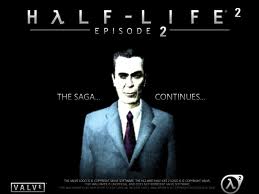
Chantel Hopkin - Posts: 3533
- Joined: Sun Dec 03, 2006 9:41 am
37 posts
• Page 1 of 2 • 1, 2
