~AOF's Paint Bucket~
-

Misty lt - Posts: 3400
- Joined: Mon Dec 25, 2006 10:06 am
cool, need to keep an eye out on this thread then :goodjob:
Indeed
Well I plan to do most if not all of the architecture at some point. I get side tracked with other things pretty easy sometimes meaning you may see random junk re-textured in this thread also, slowing my progress on the architecture.  However, my main focus for the moment is the architecture.
However, my main focus for the moment is the architecture.
What are the odds you might make the male counterpart to your body textures still, since that is the only thing keeping me from using the female variant so far
Anyways, amazing work and I look forward to seeing anything else you release.
-

KIng James - Posts: 3499
- Joined: Wed Sep 26, 2007 2:54 pm
What are the odds you might make the male counterpart to your body textures still, since that is the only thing keeping me from using the female variant so far 
finding good source images of men is really tough, especially images of a more "heroic" physique. I could possibly paint the textures, but that would be a good bit of work and I am not so sure I could make a comparable texture that way.
Maybe at some point i will try, but like I said for now I will focus on Architecture.
-
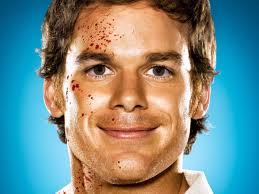
Russell Davies - Posts: 3429
- Joined: Wed Nov 07, 2007 5:01 am
i cant really give an opinion on it, i cant see anything...
i can see the sky and one of the banners in th first shot... some water, few banners in the second... the rest seem too dark for me to see anything...
seems like im always havin trouble seeing screenshots on here, not all, but some...
i can see the sky and one of the banners in th first shot... some water, few banners in the second... the rest seem too dark for me to see anything...
seems like im always havin trouble seeing screenshots on here, not all, but some...
What i do is download the screenshot and raise its gamma setting in an art package, the whole process takes 15-20 seconds. i don't do anything fancy just lighten it enough to see it.
-

Josh Sabatini - Posts: 3445
- Joined: Wed Nov 14, 2007 9:47 pm
I like very much the textures, but here's a bit of constructive criticism:
1. They are quite dark, to the point where details cannot be distinguised, especially on those nice borders (I hope no one will start telling me how to adjust my monitor now - it is really fine the way it is, lol! ). Raising the brightness a notch will greatly improve the general outlook.
). Raising the brightness a notch will greatly improve the general outlook.
2. Although it is a good begining, using 2 mipmaps is not even close to what you need for architecture texture... We've had this discussion before about your Dwarven textures, if you remember, as they were looking grainy from distance - Vivec still looks quite grainy in those screenies. I'd recommend using ~5 mipmaps, it is the best balance of detail when close-to-medium distance, while keeping the realism of it fading with longer distance.
3. Due to the near lack of mip-maps, there might also be a performance hit on some systems using MGE with Distant View: as you know, mip-maps are greatly helping on that (probably someone more versed in MGE can give more detail).
Other than that, they look great - I will surely implement them in my game at some point, especially if you will correct the above... I know you can't really test in-game (or do you now?), but give it a try anyhow...
I know you can't really test in-game (or do you now?), but give it a try anyhow...
Cheers,
PKR.
1. They are quite dark, to the point where details cannot be distinguised, especially on those nice borders (I hope no one will start telling me how to adjust my monitor now - it is really fine the way it is, lol!
2. Although it is a good begining, using 2 mipmaps is not even close to what you need for architecture texture... We've had this discussion before about your Dwarven textures, if you remember, as they were looking grainy from distance - Vivec still looks quite grainy in those screenies. I'd recommend using ~5 mipmaps, it is the best balance of detail when close-to-medium distance, while keeping the realism of it fading with longer distance.
3. Due to the near lack of mip-maps, there might also be a performance hit on some systems using MGE with Distant View: as you know, mip-maps are greatly helping on that (probably someone more versed in MGE can give more detail).
Other than that, they look great - I will surely implement them in my game at some point, especially if you will correct the above...
Cheers,
PKR.
-

Petr Jordy Zugar - Posts: 3497
- Joined: Tue Jul 03, 2007 10:10 pm
I like very much the textures, but here's a bit of constructive criticism:
1. They are quite dark, to the point where details cannot be distinguised, especially on those nice borders (I hope no one will start telling me how to adjust my monitor now - it is really fine the way it is, lol! ). Raising the brightness a notch will greatly improve the general outlook.
). Raising the brightness a notch will greatly improve the general outlook.
2. Although it is a good begining, using 2 mipmaps is not even close to what you need for architecture texture... We've had this discussion before about your Dwarven textures, if you remember, as they were looking grainy from distance - Vivec still looks quite grainy in those screenies. I'd recommend using ~5 mipmaps, it is the best balance of detail when close-to-medium distance, while keeping the realism of it fading with longer distance.
3. Due to the near lack of mip-maps, there might also be a performance hit on some systems using MGE with Distant View: as you know, mip-maps are greatly helping on that (probably someone more versed in MGE can give more detail).
Other than that, they look great - I will surely implement them in my game at some point, especially if you will correct the above... I know you can't really test in-game (or do you now?), but give it a try anyhow...
I know you can't really test in-game (or do you now?), but give it a try anyhow...
Cheers,
PKR.
1. They are quite dark, to the point where details cannot be distinguised, especially on those nice borders (I hope no one will start telling me how to adjust my monitor now - it is really fine the way it is, lol!
2. Although it is a good begining, using 2 mipmaps is not even close to what you need for architecture texture... We've had this discussion before about your Dwarven textures, if you remember, as they were looking grainy from distance - Vivec still looks quite grainy in those screenies. I'd recommend using ~5 mipmaps, it is the best balance of detail when close-to-medium distance, while keeping the realism of it fading with longer distance.
3. Due to the near lack of mip-maps, there might also be a performance hit on some systems using MGE with Distant View: as you know, mip-maps are greatly helping on that (probably someone more versed in MGE can give more detail).
Other than that, they look great - I will surely implement them in my game at some point, especially if you will correct the above...
Cheers,
PKR.
1-The textures are dark on purpose.
2-Just like I am sure i said back when we discussed the issue about the mip map thing, I am not going to sacrifice detail for a bit less grain. I had the textures originally at about 5 mip maps and to me it looked horrible. I prefer the detail fewer mip maps brings dispite the bit of grain, which I think is not so bad personally.
3- I don't care about performance honestly, I don't play Morrowind I play "make Morrowind look nice." :brokencomputer:
You are more then welcome to adjust the textures however you wish.
And now onto the sewers.... I forgot about the sewers. The screens are sort of dark so you might wanna turn up your brightness or something if you cant see them. I had the gamma on my screen cranked and they still came out dark. :S
http://img.photobucket.com/albums/v217/AnOldFriend/MGEScreenshot8-1.jpg
http://img.photobucket.com/albums/v217/AnOldFriend/MGEScreenshot12.jpg
http://img.photobucket.com/albums/v217/AnOldFriend/MGEScreenshot11.jpg
-

Tarka - Posts: 3430
- Joined: Sun Jun 10, 2007 9:22 pm
1-The textures are dark on purpose. 
OK, I can understand that - not much of an issue, actually, especially if you use some Bloom shaders.
2-Just like I am sure i said back when we discussed the issue about the mip map thing, I am not going to sacrifice detail for a bit less grain. I had the textures originally at about 5 mip maps and to me it looked horrible. I prefer the detail fewer mip maps brings dispite the bit of grain, which I think is not so bad personally. 
I'm afraid you misunderstand the way the mip-maps work: when you are close, you see the texture with all the details intended; the farther you go, the details slightly fade, depending on how many mip-maps you added (one, as you did, is the worst, because you will have no fading effect, just jumping from the primary resolution to the secondary one). Also, there are plenty of ways to improve the mip-maps (even in Photoshop), they just need a bit of work. They are your textures, of course, you decide what you do... But my point was that even in RL, that fading effect is present (and I have quite good eyes, I was a sharpshooter in the army and can still read the bus' number from 50 yards
3- I don't care about performance honestly, I don't play Morrowind I play "make Morrowind look nice." :brokencomputer:
Not a problem for my GPU, mate - I was just telling you there is a difference. Ignoring it is just like ignoring the fact travelling via silt strider is faster than by foot...
You are more then welcome to adjust the textures however you wish. 
I'd surely do that, if you provide the .psd files (resaving the .dds in DXT1 will add artifacts)...
-

Ice Fire - Posts: 3394
- Joined: Fri Nov 16, 2007 3:27 am
I like very much the textures, but here's a bit of constructive criticism:
1. They are quite dark, to the point where details cannot be distinguised, especially on those nice borders (I hope no one will start telling me how to adjust my monitor now - it is really fine the way it is, lol! ). Raising the brightness a notch will greatly improve the general outlook.
). Raising the brightness a notch will greatly improve the general outlook.
2. Although it is a good begining, using 2 mipmaps is not even close to what you need for architecture texture...
1. They are quite dark, to the point where details cannot be distinguised, especially on those nice borders (I hope no one will start telling me how to adjust my monitor now - it is really fine the way it is, lol!
2. Although it is a good begining, using 2 mipmaps is not even close to what you need for architecture texture...
You seem to know a bit about texturing / DDS format, mind if i ask you some questions?
1. Creating 5 mipmaps when creating distant land in MGE - how does that compare to creating a texture that has 5 mipmaps from the begining? MGE doesnt create good quality mipmaps?
2. I'm creating some 2048x2048 textures, i'm saving those as DXT3 ARGB 8 bpp explicit alpha (i use the nvidia DDS converter in Photoshop CS4), is that what i should be using you think? Im creating landscape, wall and tree textures.
3. The alpha channel, this is only needed for transparency right? So it shouldnt be used for e.g wall textures?
Thanks!
-

meg knight - Posts: 3463
- Joined: Wed Nov 29, 2006 4:20 am
I'm afraid you misunderstand the way the mip-maps work: when you are close, you see the texture with all the details intended; the farther you go, the details slightly fade, depending on how many mip-maps you added (one, as you did, is the worst, because you will have no fading effect, just jumping from the primary resolution to the secondary one). Also, there are plenty of ways to improve the mip-maps (even in Photoshop), they just need a bit of work. They are your textures, of course, you decide what you do... But my point was that even in RL, that fading effect is present (and I have quite good eyes, I was a sharpshooter in the army and can still read the bus' number from 50 yards  ).
).
Not a problem for my GPU, mate - I was just telling you there is a difference. Ignoring it is just like ignoring the fact travelling via silt strider is faster than by foot...
I'd surely do that, if you provide the .psd files (resaving the .dds in DXT1 will add artifacts)...
Not a problem for my GPU, mate - I was just telling you there is a difference. Ignoring it is just like ignoring the fact travelling via silt strider is faster than by foot...
I'd surely do that, if you provide the .psd files (resaving the .dds in DXT1 will add artifacts)...
I understand perfectly well how mip maps work. This is not real life, and i like being able to make out the details from further away, it looks better to me. The absolute most I will go to is 3 maybe.
And yet traveling by foot can be more pleasent then traveling by silt.
You probably wouldn't like my psd files, I don't label my layers or even optimize them when I don't use a certain layer.
-

Lizzie - Posts: 3476
- Joined: Sun Nov 19, 2006 5:51 am
3. Due to the near lack of mip-maps, there might also be a performance hit on some systems using MGE with Distant View: as you know, mip-maps are greatly helping on that (probably someone more versed in MGE can give more detail).
I think MGE generates it's own textures and mip-maps for distant land, so it probably wont affect distant view.
Though I'm not really versed in MGE myself, sooooo.... yeah.
These look great AOF. The screenshots all look fine to me, and I love the darkness of the textures.
-

Jonathan Egan - Posts: 3432
- Joined: Fri Jun 22, 2007 3:27 pm
I understand perfectly well how mip maps work. This is not real life, and i like being able to make out the details from further away, it looks better to me. The absolute most I will go to is 3 maybe.
And yet traveling by foot can be more pleasent then traveling by silt.
You probably wouldn't like my psd files, I don't label my layers or even optimize them when I don't use a certain layer.
And yet traveling by foot can be more pleasent then traveling by silt.
You probably wouldn't like my psd files, I don't label my layers or even optimize them when I don't use a certain layer.
Well you are better then me in PS, but we are still of the same school of thought here I see, haha. I also go as far as 3 mipmaps, never more (sometimes less) And I butcher my layers as you do
Say you have a 256x256 pixel image, this image will take up 256x256 pixels on your screen to maximize it's looks, if it's painted in that much detail. However when you push this texture into the distance more and more of these pixels will fight over less screen space, this creates an artifact that can not be seen in real life and is considered ugly in games. Note however I did not experience this with these textures, but I think that is because I'm running on such insanely high resolution anyhow. Another factor which plays a role is the uvmapping of the object, I'm sure your smart enough to understand how that can play a role in above mentioned example.
Best of luck =)
-

QuinDINGDONGcey - Posts: 3369
- Joined: Mon Jul 23, 2007 4:11 pm
Well you are better then me in PS, but we are still of the same school of thought here I see, haha. I also go as far as 3 mipmaps, never more (sometimes less) And I butcher my layers as you do  . What painkiller is saying does have a valid point. I'll try to put it into a perspective you might understand (or not) haha. Here goes.
. What painkiller is saying does have a valid point. I'll try to put it into a perspective you might understand (or not) haha. Here goes.
Say you have a 256x256 pixel image, this image will take up 256x256 pixels on your screen to maximize it's looks, if it's painted in that much detail. However when you push this texture into the distance more and more of these pixels will fight over less screen space, this creates an artifact that can not be seen in real life and is considered ugly in games. Note however I did not experience this with these textures, but I think that is because I'm running on such insanely high resolution anyhow. Another factor which plays a role is the uvmapping of the object, I'm sure your smart enough to understand how that can play a role in above mentioned example.
Best of luck =)
Say you have a 256x256 pixel image, this image will take up 256x256 pixels on your screen to maximize it's looks, if it's painted in that much detail. However when you push this texture into the distance more and more of these pixels will fight over less screen space, this creates an artifact that can not be seen in real life and is considered ugly in games. Note however I did not experience this with these textures, but I think that is because I'm running on such insanely high resolution anyhow. Another factor which plays a role is the uvmapping of the object, I'm sure your smart enough to understand how that can play a role in above mentioned example.
Best of luck =)
Yes i understand, and maybe I will make them with 3 mip maps. I think 3 will work just fine and hopefully appease PKR. :facepalm: :hehe:
Anyway, here is a progression from a far distance to near. I personally don't think its to bad.
http://img.photobucket.com/albums/v217/AnOldFriend/Concepts/MGEScreenshot1.jpg
http://img.photobucket.com/albums/v217/AnOldFriend/Concepts/MGEScreenshot2.jpg
http://img.photobucket.com/albums/v217/AnOldFriend/Concepts/MGEScreenshot3.jpg
http://img.photobucket.com/albums/v217/AnOldFriend/Concepts/MGEScreenshot5.jpg
Edit: Basically from a large distance MGE takes over it appears. And closer the texture itself takes over. Maybe 3 will be better for the closer shots.
-

Caroline flitcroft - Posts: 3412
- Joined: Sat Nov 25, 2006 7:05 am
Yes i understand, and maybe I will make them with 3 mip maps. I think 3 will work just fine and hopefully appease PKR. :facepalm: :hehe:
Anyway, here is a progression from a far distance to near. I personally don't think its to bad.
http://img.photobucket.com/albums/v217/AnOldFriend/Concepts/MGEScreenshot1.jpg
http://img.photobucket.com/albums/v217/AnOldFriend/Concepts/MGEScreenshot2.jpg
http://img.photobucket.com/albums/v217/AnOldFriend/Concepts/MGEScreenshot3.jpg
http://img.photobucket.com/albums/v217/AnOldFriend/Concepts/MGEScreenshot5.jpg
Edit: Basically from a large distance MGE takes over it appears. And closer the texture itself takes over. Maybe 3 will be better for the closer shots.
Anyway, here is a progression from a far distance to near. I personally don't think its to bad.
http://img.photobucket.com/albums/v217/AnOldFriend/Concepts/MGEScreenshot1.jpg
http://img.photobucket.com/albums/v217/AnOldFriend/Concepts/MGEScreenshot2.jpg
http://img.photobucket.com/albums/v217/AnOldFriend/Concepts/MGEScreenshot3.jpg
http://img.photobucket.com/albums/v217/AnOldFriend/Concepts/MGEScreenshot5.jpg
Edit: Basically from a large distance MGE takes over it appears. And closer the texture itself takes over. Maybe 3 will be better for the closer shots.
I think it looks just fine.. just that... hmm. Are you running a cel shader?
-

Alexander Horton - Posts: 3318
- Joined: Thu Oct 11, 2007 9:19 pm
I think it looks just fine.. just that... hmm. Are you running a cel shader?
Yes celshader v4 or whatever it is called. :S
I suppose that might add a bit to the noisy/grainy look too. :S
I will make a 3 mip map version though and see how it looks. When I had it at 5 mip maps from the start the detail in the textures were really poor even from a relatively close range.
-

Blessed DIVA - Posts: 3408
- Joined: Thu Jul 13, 2006 12:09 am
You seem to know a bit about texturing / DDS format, mind if i ask you some questions? 
1. Creating 5 mipmaps when creating distant land in MGE - how does that compare to creating a texture that has 5 mipmaps from the begining? MGE doesnt create good quality mipmaps?
2. I'm creating some 2048x2048 textures, i'm saving those as DXT3 ARGB 8 bpp explicit alpha (i use the nvidia DDS converter in Photoshop CS4), is that what i should be using you think? Im creating landscape, wall and tree textures.
3. The alpha channel, this is only needed for transparency right? So it shouldnt be used for e.g wall textures?
Thanks!
1. Creating 5 mipmaps when creating distant land in MGE - how does that compare to creating a texture that has 5 mipmaps from the begining? MGE doesnt create good quality mipmaps?
2. I'm creating some 2048x2048 textures, i'm saving those as DXT3 ARGB 8 bpp explicit alpha (i use the nvidia DDS converter in Photoshop CS4), is that what i should be using you think? Im creating landscape, wall and tree textures.
3. The alpha channel, this is only needed for transparency right? So it shouldnt be used for e.g wall textures?
Thanks!
I honestly don't know about texturing even half as I pretend...
1. You've got the answer from the other posts: MGE creates it's own texture for distand land, including mip-maps. So probably you won't have to bother doing DL textures anyway...
2. DXT3 is better quality than DXT1, but I'd recommend it only for very detailed textures - for what you what, DXT1 should do the job, as DXT3 file size is a bit bigger.
3. Yup. That's also why DXT1 should suffice for that.
I understand perfectly well how mip maps work. This is not real life, and i like being able to make out the details from further away, it looks better to me. The absolute most I will go to is 3 maybe.
And yet traveling by foot can be more pleasent then traveling by silt.
You probably wouldn't like my psd files, I don't label my layers or even optimize them when I don't use a certain layer.
And yet traveling by foot can be more pleasent then traveling by silt.
You probably wouldn't like my psd files, I don't label my layers or even optimize them when I don't use a certain layer.
Haha, good point about the silt strider - never used one after having my Athletics over 50...
-snip-
Very well described. More difficult to see on larger structures (probably also because of MGE taking over), but very easy to see on smaller objects - ie armour or clothing.
Yes i understand, and maybe I will make them with 3 mip maps. I think 3 will work just fine and hopefully appease PKR. :facepalm: :hehe:
Anyway, here is a progression from a far distance to near. I personally don't think its to bad.
http://img.photobucket.com/albums/v217/AnOldFriend/Concepts/MGEScreenshot1.jpg
http://img.photobucket.com/albums/v217/AnOldFriend/Concepts/MGEScreenshot2.jpg
http://img.photobucket.com/albums/v217/AnOldFriend/Concepts/MGEScreenshot3.jpg
http://img.photobucket.com/albums/v217/AnOldFriend/Concepts/MGEScreenshot5.jpg
Edit: Basically from a large distance MGE takes over it appears. And closer the texture itself takes over. Maybe 3 will be better for the closer shots.
Anyway, here is a progression from a far distance to near. I personally don't think its to bad.
http://img.photobucket.com/albums/v217/AnOldFriend/Concepts/MGEScreenshot1.jpg
http://img.photobucket.com/albums/v217/AnOldFriend/Concepts/MGEScreenshot2.jpg
http://img.photobucket.com/albums/v217/AnOldFriend/Concepts/MGEScreenshot3.jpg
http://img.photobucket.com/albums/v217/AnOldFriend/Concepts/MGEScreenshot5.jpg
Edit: Basically from a large distance MGE takes over it appears. And closer the texture itself takes over. Maybe 3 will be better for the closer shots.
Painkiller declares himself fully appeased!
-

Breautiful - Posts: 3539
- Joined: Tue Jan 16, 2007 6:51 am
I think MGE generates it's own textures and mip-maps for distant land, so it probably wont affect distant view.
Though I'm not really versed in MGE myself, sooooo.... yeah.
These look great AOF. The screenshots all look fine to me, and I love the darkness of the textures.
Though I'm not really versed in MGE myself, sooooo.... yeah.
These look great AOF. The screenshots all look fine to me, and I love the darkness of the textures.
The reason that someone seems the screenshots as darker than others is probably because someone is using CRT monitors while other people is using LCD flat screen. Many LCD monitors usaully have lower contrast ratios than CRTs in terms of how deep their blacks are.
-

Genocidal Cry - Posts: 3357
- Joined: Fri Jun 22, 2007 10:02 pm
And now for a first look at Hlaalu. :stare:
Some things will be changed but I think this will be the basic look.
Edit: Removed obsolete images.
Some things will be changed but I think this will be the basic look.
Edit: Removed obsolete images.
-

Rudi Carter - Posts: 3365
- Joined: Fri Sep 01, 2006 11:09 pm
Holy crap, dude, what's with that fps??? You forgot to install a GPU in your rig?  )
)
I like the Hlaalu stuff, it might actually replace what I currently have. I like the earth-tones, I think they'll go well with Vality's Trees...
I like the Hlaalu stuff, it might actually replace what I currently have. I like the earth-tones, I think they'll go well with Vality's Trees...
-

yermom - Posts: 3323
- Joined: Mon Oct 15, 2007 12:56 pm
And now for a first look at Hlaalu. :stare:
Looks a bit unusial..But I like it!
-

Elizabeth Davis - Posts: 3406
- Joined: Sat Aug 18, 2007 10:30 am
Holy crap, dude, what's with that fps??? You forgot to install a GPU in your rig?  )
)
I like the Hlaalu stuff, it might actually replace what I currently have. I like the earth-tones, I think they'll go well with Vality's Trees...
I like the Hlaalu stuff, it might actually replace what I currently have. I like the earth-tones, I think they'll go well with Vality's Trees...
Hahaha, I think its because of distant land and the water shader. Like I said before in this thread... I really don't care about performance, I don't play Morrowind.
-

candice keenan - Posts: 3510
- Joined: Tue Dec 05, 2006 10:43 pm
snip
Thanks for the answers. I'll stick with DXT1 from now on for texture that doesnt need alpha channel, i couldnt see any difference in quality..
AOF: looking good
-

Monika - Posts: 3469
- Joined: Wed Jan 10, 2007 7:50 pm
I greatly enjoyed looking at your wall textures. Very effective layering technique. 
Did you do the ground textures too? I thought the size of the overgrown stones in Balmora made them stand out a bit too much. (I used the same image for one of the textures in my Daedric retex and eventually shrunk the stones to approximately 50% of their original size).
Did you do the ground textures too? I thought the size of the overgrown stones in Balmora made them stand out a bit too much. (I used the same image for one of the textures in my Daedric retex and eventually shrunk the stones to approximately 50% of their original size).
-

Elizabeth Davis - Posts: 3406
- Joined: Sat Aug 18, 2007 10:30 am
And now for a first look at Hlaalu. :stare:
Some things will be changed but I think this will be the basic look.
http://img.photobucket.com/albums/v217/AnOldFriend/MGEScreenshot6.jpg
http://img.photobucket.com/albums/v217/AnOldFriend/MGEScreenshot9.jpg
http://img.photobucket.com/albums/v217/AnOldFriend/MGEScreenshot8-2.jpg
http://img.photobucket.com/albums/v217/AnOldFriend/MGEScreenshot10.jpg
Some things will be changed but I think this will be the basic look.
http://img.photobucket.com/albums/v217/AnOldFriend/MGEScreenshot6.jpg
http://img.photobucket.com/albums/v217/AnOldFriend/MGEScreenshot9.jpg
http://img.photobucket.com/albums/v217/AnOldFriend/MGEScreenshot8-2.jpg
http://img.photobucket.com/albums/v217/AnOldFriend/MGEScreenshot10.jpg
Officially declaring my love/lust for this. I really like this interpretation of Hlaalu. :wub:
-

Connie Thomas - Posts: 3362
- Joined: Sun Nov 19, 2006 9:58 am
Hahaha, I think its because of distant land and the water shader. Like I said before in this thread... I really don't care about performance, I don't play Morrowind. 
Heh, maybe you should give it a try someday, it's a quite good game...
-

Jessica Raven - Posts: 3409
- Joined: Thu Dec 21, 2006 4:33 am
