im using those right now, but i havent made any real comparisons with/without..
~AOF's Paint Bucket~
im using those right now, but i havent made any real comparisons with/without..
-
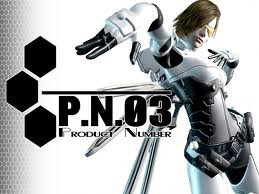
liz barnes - Posts: 3387
- Joined: Tue Oct 31, 2006 4:10 am
Eh. What a Hack!  Just kidding. Looks really nice. As Syrcanus said, probably the best I've seen as well. (Too bad they don't look like that on my POS comp). Maybe I'll steal them and throw them on my tower.
Just kidding. Looks really nice. As Syrcanus said, probably the best I've seen as well. (Too bad they don't look like that on my POS comp). Maybe I'll steal them and throw them on my tower. 
Damn thieves. :stare:
To the author. It is my strong opinion you need more mipmaps. Yes, I have read the thread and your comments on that, so bear with me.
Illustration: try and set "mipmap bias" to -3 (or beyond) in MGE. It will undoubtedly look horrifying - especially in motion. That is aliasing. What, in effect, you are doing by limiting the number of mipmaps to 3 is very similar. It could be described as a negative mipmap bias, which starts at certain distance and increases with it.
To prevent the 'soft look', you need (1) to sharpen the lower mipmaps, (2) enable AF, and if it's not enough, (3) apply a bit of negative bias. My preference is -1 with 16AF.
Having said all that, the textures themselves are simply brilliant, very detailed, and have a certain feel which is close to the original, but is a bit more sinister and rough - just as I like it.
Illustration: try and set "mipmap bias" to -3 (or beyond) in MGE. It will undoubtedly look horrifying - especially in motion. That is aliasing. What, in effect, you are doing by limiting the number of mipmaps to 3 is very similar. It could be described as a negative mipmap bias, which starts at certain distance and increases with it.
To prevent the 'soft look', you need (1) to sharpen the lower mipmaps, (2) enable AF, and if it's not enough, (3) apply a bit of negative bias. My preference is -1 with 16AF.
Having said all that, the textures themselves are simply brilliant, very detailed, and have a certain feel which is close to the original, but is a bit more sinister and rough - just as I like it.
I assume AF=Anisotropic filtering? Anyway, my comp cant handle high level AF. As for sharpening the mips....that makes more work, I like less work. :banghead:
Anyway, maybe with these imperial houses I will include a version with 3 mips and one with 5. You lot can decide which one ya'll wanna use. <_<
-

Mylizards Dot com - Posts: 3379
- Joined: Fri May 04, 2007 1:59 pm
So err I hate to double post but I thought I would show something else I am working on. :S
http://img.photobucket.com/albums/v217/AnOldFriend/Potions.png
Thats right.......err potions...
From left to right is; Exclusive, Quality, Bargain, Cheap, and Standard.
I hope I got the hierarchy correct. :S
Some things may and will change by the completion of these. I will be changing the color of the liquid for each one and also possible tweak the texturing a bit.
:wave:
http://img.photobucket.com/albums/v217/AnOldFriend/Potions.png
Thats right.......err potions...
From left to right is; Exclusive, Quality, Bargain, Cheap, and Standard.
I hope I got the hierarchy correct. :S
Some things may and will change by the completion of these. I will be changing the color of the liquid for each one and also possible tweak the texturing a bit.
:wave:
-

Lou - Posts: 3518
- Joined: Wed Aug 23, 2006 6:56 pm
http://img.photobucket.com/albums/v217/AnOldFriend/Potions.png
Thats right.......err potions...
From left to right is; Exclusive, Quality, Bargain, Cheap, and Standard.
Thats right.......err potions...
From left to right is; Exclusive, Quality, Bargain, Cheap, and Standard.
Oh my, those are fantastic!
There have been some great potion replacers before, but you have taken them to a whole new level.
:drool:
-

Jennifer Rose - Posts: 3432
- Joined: Wed Jan 17, 2007 2:54 pm
So err I hate to double post but I thought I would show something else I am working on. :S
http://img.photobucket.com/albums/v217/AnOldFriend/Potions.png
Thats right.......err potions...
From left to right is; Exclusive, Quality, Bargain, Cheap, and Standard.
I hope I got the hierarchy correct. :S
Some things may and will change by the completion of these. I will be changing the color of the liquid for each one and also possible tweak the texturing a bit.
:wave:
http://img.photobucket.com/albums/v217/AnOldFriend/Potions.png
Thats right.......err potions...
From left to right is; Exclusive, Quality, Bargain, Cheap, and Standard.
I hope I got the hierarchy correct. :S
Some things may and will change by the completion of these. I will be changing the color of the liquid for each one and also possible tweak the texturing a bit.
:wave:
I was thinking there's something about these that's quite different - and then realized it was the shadows - if only you could add those in game as well
Nice meshes - I especially liked the little phial - I suspect resizing and repositioning them in the CS to replace current potions would be a nightmare though
-

Avril Churchill - Posts: 3455
- Joined: Wed Aug 09, 2006 10:00 am
I was thinking there's something about these that's quite different - and then realized it was the shadows - if only you could add those in game as well 
Nice meshes - I especially liked the little phial - I suspect resizing and repositioning them in the CS to replace current potions would be a nightmare though
Nice meshes - I especially liked the little phial - I suspect resizing and repositioning them in the CS to replace current potions would be a nightmare though
Hmm actually....... Shadows can be added a couple different ways, they wouldn't be so dynamic though. Maybe a simple shadow at the base could work though.
I don't do any work in the CS.
-

Nick Pryce - Posts: 3386
- Joined: Sat Jul 14, 2007 8:36 pm
they are thinner, however will the height of the exquisite potion clip through upper shelves on bookshelves?
-

Sheila Esmailka - Posts: 3404
- Joined: Wed Aug 22, 2007 2:31 am
they are thinner, however will the height of the exquisite potion clip through upper shelves on bookshelves?
Well I am going to make these potions a bit smaller then the originals. The smallest one I am guessing will be about the size of a film canister. These are potions not bottles of liqueur.
-

Assumptah George - Posts: 3373
- Joined: Wed Sep 13, 2006 9:43 am
Excellent work! :goodjob:
I look forward to seeing your next textures.
I look forward to seeing your next textures.
-

Sammie LM - Posts: 3424
- Joined: Thu Nov 30, 2006 1:59 pm
So err I hate to double post but I thought I would show something else I am working on. :S
http://img.photobucket.com/albums/v217/AnOldFriend/Potions.png
Thats right.......err potions...
From left to right is; Exclusive, Quality, Bargain, Cheap, and Standard.
I hope I got the hierarchy correct. :S
Some things may and will change by the completion of these. I will be changing the color of the liquid for each one and also possible tweak the texturing a bit.
:wave:
http://img.photobucket.com/albums/v217/AnOldFriend/Potions.png
Thats right.......err potions...
From left to right is; Exclusive, Quality, Bargain, Cheap, and Standard.
I hope I got the hierarchy correct. :S
Some things may and will change by the completion of these. I will be changing the color of the liquid for each one and also possible tweak the texturing a bit.
:wave:
Wants. Now.
-

Ricky Meehan - Posts: 3364
- Joined: Wed Jun 27, 2007 5:42 pm
I saw the thread title and figured that this was going to be about cel-shaded textures or something.
-

The Time Car - Posts: 3435
- Joined: Sat Oct 27, 2007 7:13 pm
I saw the thread title and figured that this was going to be about cel-shaded textures or something.
Cel-shaded??? What made you think that?
I will be releasing the potions as soon as I am happy with how they look in game. I am trying to figure out how to add reflections and bumps in NifSkope again which is coming along nicely thanks to Painkillers coin model. :foodndrink: The pic above is a render from max so they will probably look a bit different rendered in the engine, however they shouldn't be to much different.
The Imperial houses are done and will be out soon along with another quick texture I did for the sacks and a couple other objects that use the same texture. I remapped the sacks a bit to reduce the stretching and to align the seams better.
-

BaNK.RoLL - Posts: 3451
- Joined: Sun Nov 18, 2007 3:55 pm
Cel-shaded??? What made you think that? 
Well, all the detailed and highres textures, yours included, are really top notch, but it's a bit too much detail for me.
I'd like to see what would happen If Morrowind was given a completely different art style, without having to make new meshes. Textures that were brighter, and farther from photo-realistic. Something that captured the essence of the games vanilla textures, and made them less complex and more vibrant. I mean, it could be worth a shot, right?
Also, my graphics card is an aging beast and I'll welcome any way to show it a little mercy I can find.
-

Kaylee Campbell - Posts: 3463
- Joined: Mon Mar 05, 2007 11:17 am
Updated first post with DL link for the Imperial housing textures along with a bonus DL link to retextured and re-mapped sacks. 
-

CHANONE - Posts: 3377
- Joined: Fri Mar 30, 2007 10:04 am
Updated first post with DL link for the Imperial housing textures along with a bonus DL link to retextured and re-mapped sacks. 
Just downloaded and will see if I can get it to work. The Vivec is awesome but I can't get the Hlaalu to show up in game. Don't know what's going on there. Anyway these look great. Thanks :goodjob:
-

Sammie LM - Posts: 3424
- Joined: Thu Nov 30, 2006 1:59 pm
geeez aof, these are incedibly beautiful. i use schwaa's replacer for ages now, but this took my breath...
-

Camden Unglesbee - Posts: 3467
- Joined: Wed Aug 15, 2007 8:30 am
I loved the Vivec and would use it if I didn't use Egyptian Velothi. Wasn't a huge fan of the Hlaalu. But the Imperial...incredible. As Sister said, took my breath away.
EDIT to add: Hlaalu was not because of lack of quality, just not my taste.
EDIT to add: Hlaalu was not because of lack of quality, just not my taste.
-

c.o.s.m.o - Posts: 3419
- Joined: Sat Aug 12, 2006 9:21 am
For some reason whenever I uploaded the sacks to Nexus the file would get corrupted so I uploaded to rapidshare.
Thanks everybody above.
A lot more to come.
Thanks everybody above.
A lot more to come.
-

Lisa Robb - Posts: 3542
- Joined: Mon Nov 27, 2006 9:13 pm
Can I upload it on Nexus?
Also, thanks a lot, AOF!
Also, thanks a lot, AOF!
-

luke trodden - Posts: 3445
- Joined: Sun Jun 24, 2007 12:48 am
I love all your textures. Thank you for the great work!
-

Portions - Posts: 3499
- Joined: Thu Jun 14, 2007 1:47 am
Can I upload it on Nexus?
Also, thanks a lot, AOF!
Also, thanks a lot, AOF!
If it works for you sure.
Here are some in game screens of the new potion models.
http://img.photobucket.com/albums/v217/AnOldFriend/Potions-1.jpg
http://img.photobucket.com/albums/v217/AnOldFriend/Potions-2.jpg
http://img.photobucket.com/albums/v217/AnOldFriend/Potions-3.jpg
http://img.photobucket.com/albums/v217/AnOldFriend/Potions-4.jpg
Most of the models are probably obviously smaller then the original bottles which will make the shelves that the originals are on appear less cluttered but I don't think it is so bad personally.
The models use Reflection/environment map, normal/bump maps, and the liquid has glow maps, I quite like how they look with a bit of glow.
I would also like to credit Painkiller and thank him for his past tutelage and for the fact that I used and abused his coin model to get these models to work right. I sort of forgot after all this time how to add all these effects in nifskope, so the coin was a life saver.
And also yay for stencil property, couldn't figure out how to get it to work, but by some freak accident I got it working. Go me.
So anyway, I am thinking about doing the liqueur bottles also which, if I do, wont look like these I promise haha.
-

Louise Dennis - Posts: 3489
- Joined: Fri Mar 02, 2007 9:23 pm
http://img.photobucket.com/albums/v217/AnOldFriend/Potions-1.jpg
http://img.photobucket.com/albums/v217/AnOldFriend/Potions-2.jpg
http://img.photobucket.com/albums/v217/AnOldFriend/Potions-3.jpg
http://img.photobucket.com/albums/v217/AnOldFriend/Potions-4.jpg
http://img.photobucket.com/albums/v217/AnOldFriend/Potions-2.jpg
http://img.photobucket.com/albums/v217/AnOldFriend/Potions-3.jpg
http://img.photobucket.com/albums/v217/AnOldFriend/Potions-4.jpg
Genius. Can't wait for a release on those.
The GlowMap was a great idea.
-

brandon frier - Posts: 3422
- Joined: Wed Oct 17, 2007 8:47 pm
Those look great, AoF - these will be my new potion replacer for sure
-

pinar - Posts: 3453
- Joined: Thu Apr 19, 2007 1:35 pm
