Anyway, maybe some time tomorrow I will fix the positions of the potions and send to Bycote so he can update the file. I don't know how difficult it will be to adjust the repositioned potions in game though, might take some time, unless perhaps he has an esp with them in the original positions.
64 posts
• Page 2 of 3 • 1, 2, 3
~AOF's Paint Bucket the 2nd Coat~
Anyway, maybe some time tomorrow I will fix the positions of the potions and send to Bycote so he can update the file. I don't know how difficult it will be to adjust the repositioned potions in game though, might take some time, unless perhaps he has an esp with them in the original positions.
-

Pete Schmitzer - Posts: 3387
- Joined: Fri Sep 14, 2007 8:20 am
I don't think adjusting them in NS will work, I tried with the other potions.
Anyway, maybe some time tomorrow I will fix the positions of the potions and send to Bycote so he can update the file. I don't know how difficult it will be to adjust the repositioned potions in game though, might take some time, unless perhaps he has an esp with them in the original positions.
Anyway, maybe some time tomorrow I will fix the positions of the potions and send to Bycote so he can update the file. I don't know how difficult it will be to adjust the repositioned potions in game though, might take some time, unless perhaps he has an esp with them in the original positions.
After cluttering quite a few new interior's for the Wolverine Hall Renovations mod I'm working on...I'd rather go through and reposition 300 potions than ever decorate a bookshelf with those nightmarish to move books ever again. :wacko:
-

Penny Wills - Posts: 3474
- Joined: Wed Sep 27, 2006 6:16 pm
I found what the problem was in my case: the path assigned to find the textures wasn't the correct one (water/waterXX.tga). A quick edit fixing it to textures/water/waterXX.tga solved the problem.
Now after testing it out... I can say it's better than the previous water, but still seems kinda out of place. Not so much as before but since I'm not a textures maker I can't really do much about it.
Thanks for the replacement,matilija!
Now after testing it out... I can say it's better than the previous water, but still seems kinda out of place. Not so much as before but since I'm not a textures maker I can't really do much about it.
Thanks for the replacement,matilija!
No problem, I know it doesn't look perfect, but I cheated to make it anyway, I basically copied Bethesda's other original water meshes animation nodes(though I did slow the animation slightly), with a few slight alterations to the ambient, diffuse and specular settings as well as the gloss/alpha settings, I'm hoping to perfect it by actually figuring out bump maps so that I can apply those for added oomph, but meh, it works for now.
-

Siidney - Posts: 3378
- Joined: Fri Mar 23, 2007 11:54 pm
Updated the Vivec-Velothi textures to fix the annoying white specks (holes.)
I couldn't figure it out for the longest time, then earlier tonight while checking out Phal's new shaders and stuff for MGE it sprang on me. I thought perhaps the textures might have alpha channels which were causing the white specks/holes and it turned out I was right. All this time I thought it was the mip maps. :brokencomputer:
:foodndrink:
Edit: please let me know if there are any further problems. :goodjob:
I couldn't figure it out for the longest time, then earlier tonight while checking out Phal's new shaders and stuff for MGE it sprang on me. I thought perhaps the textures might have alpha channels which were causing the white specks/holes and it turned out I was right. All this time I thought it was the mip maps. :brokencomputer:
:foodndrink:
Edit: please let me know if there are any further problems. :goodjob:
-

Marcin Tomkow - Posts: 3399
- Joined: Sun Aug 05, 2007 12:31 pm
Thanks! I really like your textures but there is one thing:
Please make your archives BAIN friendly! I have to unpack all the archives, put them into the right folders and then repack it again. Put the textures into the textures/ folder and the meshes into meshes/.
Please make your archives BAIN friendly! I have to unpack all the archives, put them into the right folders and then repack it again. Put the textures into the textures/ folder and the meshes into meshes/.
-

loste juliana - Posts: 3417
- Joined: Sun Mar 18, 2007 7:37 pm
Thanks! I really like your textures but there is one thing:
Please make your archives BAIN friendly! I have to unpack all the archives, put them into the right folders and then repack it again. Put the textures into the textures/ folder and the meshes into meshes/.
Please make your archives BAIN friendly! I have to unpack all the archives, put them into the right folders and then repack it again. Put the textures into the textures/ folder and the meshes into meshes/.
I'm sorry I am not sure what BAIN is. Is that something to do with a 3rd party mod manager?
-

Yung Prince - Posts: 3373
- Joined: Thu Oct 11, 2007 10:45 pm
I'm sorry I am not sure what BAIN is. Is that something to do with a 3rd party mod manager?
It's the mod manager built into Wrye Mash.
-

Elea Rossi - Posts: 3554
- Joined: Tue Mar 27, 2007 1:39 am
It's the mod manager built into Wrye Mash.
I haven't ever used Wrye Mash, have no clue how to set things up to work with BAIN. :shrug:
-

Janine Rose - Posts: 3428
- Joined: Wed Feb 14, 2007 6:59 pm
I haven't ever used Wrye Mash, have no clue how to set things up to work with BAIN. :shrug:
You don't have to do something special. The only thing needed is the correct folder placement:
Archive.zip Data Files/ Meshes Textures
or:
Archive.zip Meshes Textures
-

Sarah Evason - Posts: 3507
- Joined: Mon Nov 13, 2006 10:47 pm
Hmm, I just don't really see why its any more difficult then opening your folders manually, or creating a datafiles shortcut on your desktop, and drag and drop everything into your textures folder. Seeing as how I haven't ever used Wrye Mash or BAIN I may very well be missing something?
Anyway, I usually do make "textures" and "meshs" folders. Apparently I forgot to do that this time around. :brokencomputer: I will maybe update eventually, however it isn't on my priority list at the moment.
Anyway, I usually do make "textures" and "meshs" folders. Apparently I forgot to do that this time around. :brokencomputer: I will maybe update eventually, however it isn't on my priority list at the moment.
-

Danii Brown - Posts: 3337
- Joined: Tue Aug 22, 2006 7:13 am
They should be there. The textures are pretty much the same as the old ones, the only difference is the mip maps really.
well they arent
should i just instal V2 and then re-install V3 so that the interiors match the exteriors?
-

Adam Baumgartner - Posts: 3344
- Joined: Wed May 30, 2007 12:12 pm
well they arent 
should i just instal V2 and then re-install V3 so that the interiors match the exteriors?
should i just instal V2 and then re-install V3 so that the interiors match the exteriors?
Oh yes... I didn't redo the interior walls. I think I mentioned that somewhere. Sorry, I should probably have stopped to think for a bit. :banghead: The interior walls are from the V2 pack. I will make a note of that at Nexus in the description.
-

Darian Ennels - Posts: 3406
- Joined: Mon Aug 20, 2007 2:00 pm
Hmm, I just don't really see why its any more difficult then opening your folders manually, or creating a datafiles shortcut on your desktop, and drag and drop everything into your textures folder. Seeing as how I haven't ever used Wrye Mash or BAIN I may very well be missing something?
If you didn't use Wrye Mash then you are clearly missing one of the best tools
But nevermind
The thing is: I want to be able to uninstall texture packs again. If I drag & drop the textures directly in my Data Files folder i can't uninstall them easily again.
-

Veronica Flores - Posts: 3308
- Joined: Mon Sep 11, 2006 5:26 pm
If you didn't use Wrye Mash then you are clearly missing one of the best tools 
But nevermind
The thing is: I want to be able to uninstall texture packs again. If I drag & drop the textures directly in my Data Files folder i can't uninstall them easily again.
But nevermind
The thing is: I want to be able to uninstall texture packs again. If I drag & drop the textures directly in my Data Files folder i can't uninstall them easily again.
Well while I am sure Wrye Mash is incredibly useful I just never really found a reason to use it, not that I even know what it is capable of. I usually stick to things for a very long time and just replace old with new whenever I find or make something I think is better. :S
I am going to update the file at Nexus tonight with file paths and the missing/reused textures from V2. Sorry I just really hate redoing things over and over again. Not that its your, or anybody's, fault but my own. :banghead:
File Updated.
Version 3.2 Fixes:
Removed erroneous alpha channel from some of the textures. If you could see little white specks (holes) in parts of the buildings this update will fix the problem.
Set file path so that those who use BAIN can install or remove more easily.
Added building textures that were not changed from V2 but were not included in the V3 pack.
Note:
Statues and UV fixes for the buildings from V2 are not included in this pack. I plan to remodel the statues from scratch at some point, and fix some other issues with the buildings before I make any update with those included.
-

TASTY TRACY - Posts: 3282
- Joined: Thu Jun 22, 2006 7:11 pm
Hey, I was wondering if you could extend your waterfall meshes to the ones used in Tribunal in Old Mournhold, they really standout. I love them too much to have them look weird there 
-

Damien Mulvenna - Posts: 3498
- Joined: Wed Jun 27, 2007 3:33 pm
Hi AOF - Please would you re-upload your Hlaalu and the Imperial building textures to Rapidshare or 4shared as the file has expired and maybe I'm not the only one but I seem to be having trouble connecting with TesNexus lately.
I had dl's these before but as I'm in the process of moving files to a new PC I can't locate them - and typically you never realise how much you want something until its not there
I'm not sure from the OP which version of Vivec I should be running - is V3 just to remove an alpha channel? I was unsure how to interpret this sentence:
Um so do I install V2 and then overwrite it with V3 or does V3 have everything? - As I mentioned I can't access TesNexus at the moment but did download V2 from your other file hosting place.
BTW thanks for the great textures!
I had dl's these before but as I'm in the process of moving files to a new PC I can't locate them - and typically you never realise how much you want something until its not there
I'm not sure from the OP which version of Vivec I should be running - is V3 just to remove an alpha channel? I was unsure how to interpret this sentence:
Added building textures that were not changed from V2 but were not included in the V3 pack.
Um so do I install V2 and then overwrite it with V3 or does V3 have everything? - As I mentioned I can't access TesNexus at the moment but did download V2 from your other file hosting place.
BTW thanks for the great textures!
-

R.I.p MOmmy - Posts: 3463
- Joined: Wed Sep 06, 2006 8:40 pm
It is gift! :celebration:
http://www.mediafire.com/?db7o1dt2w3gni1z
http://www.mediafire.com/?pguzr8i83fpvo3p
Having time, I hosted you the files here.
Say it to me if you want others mods of TESNexus, because being a member premium I currently do not have a connection problem on the site.
http://www.mediafire.com/?db7o1dt2w3gni1z
http://www.mediafire.com/?pguzr8i83fpvo3p
Having time, I hosted you the files here.
Say it to me if you want others mods of TESNexus, because being a member premium I currently do not have a connection problem on the site.
-

Trish - Posts: 3332
- Joined: Fri Feb 23, 2007 9:00 am
It is gift! :celebration:
http://www.mediafire.com/?hyyqt4paqfazqt4
http://www.mediafire.com/?b6db3mv0dcwb7v4
Having time, I hosted you the files here.
Say it to me if you want others mods of TESNexus, because being a member premium I currently do not have a connection problem on the site.
http://www.mediafire.com/?hyyqt4paqfazqt4
http://www.mediafire.com/?b6db3mv0dcwb7v4
Having time, I hosted you the files here.
Say it to me if you want others mods of TESNexus, because being a member premium I currently do not have a connection problem on the site.
Thanks so much papill6n - am off to add them to my game now
-
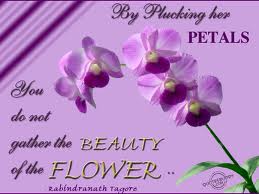
Emily Graham - Posts: 3447
- Joined: Sat Jul 22, 2006 11:34 am
Here's a link to AOF's Hlaalu textures with improved mipmaps by SGM. http://www.mediafire.com/?2gyl2hibq3jpjaq
-

Robyn Howlett - Posts: 3332
- Joined: Wed Aug 23, 2006 9:01 pm
Hey, I was wondering if you could extend your waterfall meshes to the ones used in Tribunal in Old Mournhold, they really standout. I love them too much to have them look weird there 
I didnt even know there were waterfalls in Mournhould. Its been literally years since I have actually visited the place. :whistling:
I will have a look at some point, shouldn't be to much work to set them up.
Um so do I install V2 and then overwrite it with V3 or does V3 have everything? - As I mentioned I can't access TesNexus at the moment but did download V2 from your other file hosting place.
BTW thanks for the great textures!
BTW thanks for the great textures!
Simply put, download V3. I personally think that V3 textures are better then either of the 2 previous textures.
"Added building textures that were not changed from V2 but were not included in the V3 pack." I didn't alter the interior wall textures in my game from V2 to V3. As a result I didn't include them in my initial upload because I didn't have them in the same folder as my V3 textures. At some point somebody mentioned the interior walls weren't effected by V3 because the textures weren't there. So I added them to the pack and updated rather then having people Download both V2 and V3.
Thanks to those who have provided links, saves me some effort.
-

Laura Shipley - Posts: 3564
- Joined: Thu Oct 26, 2006 4:47 am
why don't textures of AOF have a mipmaps? :read:
-

Marine Arrègle - Posts: 3423
- Joined: Sat Mar 24, 2007 5:19 am
why don't textures of AOF have a mipmaps? :read:
All of my newer textures have mip-maps. Some of the older versions don't because I really didn't care to add them to be honest. But I saw the light. :goodjob: :whistling:
-

Kira! :))) - Posts: 3496
- Joined: Fri Mar 02, 2007 1:07 pm
All of my newer textures have mip-maps. Some of the older versions don't because I really didn't care to add them to be honest. But I saw the light. :goodjob: :whistling:
Never too late!
-

kennedy - Posts: 3299
- Joined: Mon Oct 16, 2006 1:53 am
one chance that you release the armor seen on your vids?
or does it still take some time?
or does it still take some time?
-

Brentleah Jeffs - Posts: 3341
- Joined: Tue Feb 13, 2007 12:21 am
64 posts
• Page 2 of 3 • 1, 2, 3
