26 posts
• Page 1 of 2 • 1, 2
Are gaming mouses worth it?
-

Philip Lyon - Posts: 3297
- Joined: Tue Aug 14, 2007 6:08 am
-

Jessica Lloyd - Posts: 3481
- Joined: Fri Aug 25, 2006 2:11 pm
Even if games don't support it there are third-party programs like Xpadder and Joy2Key that would allow you to assign keys to the extra buttons on your mouse. Plus, a quality mouse is just nice to have, for gaming and otherwise. You can't really go wrong with something like the Logitech MX518.
-

Sara Johanna Scenariste - Posts: 3381
- Joined: Tue Mar 13, 2007 8:24 pm
It's rare these days that I find that a game does not support it. Ever since MS included general support for up to 16 buttons on a mouse (in practice that is 14, scrolls up and down are a button) in their standard mouse drivers, there should be no problem at all including this in a game.
Also, report rate and DPI are a really great improvement, honestly. I was surprised at how much better the pointer flows. TECHNOLOGY!
Which reminds me that I really have to get a new mouse, since my MX518 died on Saturday after five years of service. Friend of mine had that happen last week, too, and we ordered the mouse in the same delivery. Killswitches, I'd say. :shifty:
Also, report rate and DPI are a really great improvement, honestly. I was surprised at how much better the pointer flows. TECHNOLOGY!
Which reminds me that I really have to get a new mouse, since my MX518 died on Saturday after five years of service. Friend of mine had that happen last week, too, and we ordered the mouse in the same delivery. Killswitches, I'd say. :shifty:
-

Lexy Corpsey - Posts: 3448
- Joined: Tue Jun 27, 2006 12:39 am
I would say it depends upon the "Gaming Mouse". I find the Logitech mouse i'm using now to be quite sufficient with 3 buttons + the 2 extra on the side. After 5 buttons you really get into that weird area imho. As the saying goes Keep It Simple Stupid and with 5 buttons that is enough. 
-

Rodney C - Posts: 3520
- Joined: Sat Aug 18, 2007 12:54 am
I don't really use any of the extra buttons on my Logitech MX518 for games, but I love the forward and back buttons on the side. It very weird trying to browse the internet with a standard mouse nowadays.
The MX518 is a really nice mouse too. Not very expensive either.
The MX518 is a really nice mouse too. Not very expensive either.
-

Sophie Morrell - Posts: 3364
- Joined: Sat Aug 12, 2006 11:13 am
I definitely recommend getting a gaming mouse. The extra buttons help a ton in FPSes especially, and the increase in DPI is great. On top of that, they usually come with "back" and "forward" buttons that make browsing much more efficient. Also, I strongly recommend getting a new mouse pad http://www.newegg.com/Product/Product.aspx?Item=N82E16817114175&cm_re=x_trac-_-17-114-175-_-Product if you're using whatever freebie you have laying around. I used some glossy piece of junk we got from the Army recruiter and I noticed a huge improvement in sensitivity and precision just form getting a new mouse pad. If you game, or even just spend a decent amount of time on the computer, I really think getting a gaming mouse and mouse pad is one of the best investments you could make.
-

Tammie Flint - Posts: 3336
- Joined: Mon Aug 14, 2006 12:12 am
Yes a good quality mouse is a very worthy investment. I have a G9x and love every second of it.
-

kirsty williams - Posts: 3509
- Joined: Sun Oct 08, 2006 5:56 am
Even if games don't support it there are third-party programs like Xpadder and Joy2Key that would allow you to assign keys to the extra buttons on your mouse. Plus, a quality mouse is just nice to have, for gaming and otherwise. You can't really go wrong with something like the Logitech MX518.
I would say it depends upon the "Gaming Mouse". I find the Logitech mouse i'm using now to be quite sufficient with 3 buttons + the 2 extra on the side. After 5 buttons you really get into that weird area imho. As the saying goes Keep It Simple Stupid and with 5 buttons that is enough. 
I don't really use any of the extra buttons on my Logitech MX518 for games, but I love the forward and back buttons on the side. It very weird trying to browse the internet with a standard mouse nowadays.
The MX518 is a really nice mouse too. Not very expensive either.
The MX518 is a really nice mouse too. Not very expensive either.
Great to hear, I always wanted more buttons on the mouse when I game(and I the closest I come to a FPS is Fallout). The mouse you guys all recommend was the one on my wishlist on Newegg, it was the highest rated, I will definitely get it. I use mouse navigation shortcuts with Firefox but I guess the forward/back buttons are even easier.
Right now I don't use a mouse pad, are they really needed? I have not used one in years.
-

TOYA toys - Posts: 3455
- Joined: Sat Jan 13, 2007 4:22 am
An optical mouse has no need for a mousepad, unless your computer is on a rough, porous surface.
Personally, I'm against most gaming mice because they're difficult to pick up. And when you've gone all the way left but still need to go a bit more, being able to pick up your mouse and reposition it is vital.
Personally, I'm against most gaming mice because they're difficult to pick up. And when you've gone all the way left but still need to go a bit more, being able to pick up your mouse and reposition it is vital.
-

M!KkI - Posts: 3401
- Joined: Sun Jul 16, 2006 7:50 am
I wouldn't really be able to play League of Legends quite as well without it. Helps activating items (otherwise I need to use 1-6, which is out of the way when all your abilities on on qwer).
Lul wut.
The only reason you would need to pick up a mouse if it you didn't have your sensitivity turned up high enough. I rarely, if ever, have to pick up my mouse during gameplay (and the only time that really happens is in an FPS with some guy circle strafing around you, like a scout in TF2).
Personally, I'm against most gaming mice because they're difficult to pick up. And when you've gone all the way left but still need to go a bit more, being able to pick up your mouse and reposition it is vital.
Lul wut.
The only reason you would need to pick up a mouse if it you didn't have your sensitivity turned up high enough. I rarely, if ever, have to pick up my mouse during gameplay (and the only time that really happens is in an FPS with some guy circle strafing around you, like a scout in TF2).
-

Sophie Louise Edge - Posts: 3461
- Joined: Sat Oct 21, 2006 7:09 pm
I don't really like them because of the back and forward buttons on the side and the fact that I am left-handed to browse at times and right-handed for games, so I'd need a good ambidextrous one that doesn't look tacky. That's apparently a tall order.
-

OnlyDumazzapplyhere - Posts: 3445
- Joined: Wed Jan 24, 2007 12:43 am
I don't have a gaming mouse at the moment, however I am looking into getting one and I really like the look of this one: http://cyborggaming.com/prod/rat7.htm
That is one badass looking mouse.
That is one badass looking mouse.
-

Eoh - Posts: 3378
- Joined: Sun Mar 18, 2007 6:03 pm
Whether or not they're worth it depends on your gaming style, really. It does nothing a regular mouse couldn't do as well, it only does the same things better. For shooters and RPG's it's useful, for RTS (which I usually play) it doesn't really matter.
I used to have a Logitech MX518 and I was content with it. It wasn't bad, but I wasn't all like "oh my god this is a must have" either.
In any case, the USB cord gave out after like six months of use, and I haven't bothered to replace it.
I used to have a Logitech MX518 and I was content with it. It wasn't bad, but I wasn't all like "oh my god this is a must have" either.
In any case, the USB cord gave out after like six months of use, and I haven't bothered to replace it.
-

kasia - Posts: 3427
- Joined: Sun Jun 18, 2006 10:46 pm
I swear by them personally. All my mice expect my very first have been gaming grade.
Also, gaming grade mice come with their own mapping software.
I quite Logitech's G500. 3 thumb buttons! (10 programmable buttons total. 8 Excluding M1 and M2.)
Also, gaming grade mice come with their own mapping software.
I quite Logitech's G500. 3 thumb buttons! (10 programmable buttons total. 8 Excluding M1 and M2.)
-

James Smart - Posts: 3362
- Joined: Sun Nov 04, 2007 7:49 pm
Using a Razer Death Adder, it's a [censored] good mouse. Very smooth and precise, other regular mice feel so slow compared to it.
-

Christine Pane - Posts: 3306
- Joined: Mon Apr 23, 2007 2:14 am
I had bought a wireless logitech mouse (just a regular mouse), worked well, but after a few months it was eating through my batteries.
I now have a cheap 5EUR mouse of a generic brand. Best mouse I ever had. Seriously. Gaming mice are too expensive IMO, and they're usually huge. I like mine really small.
Seriously. Gaming mice are too expensive IMO, and they're usually huge. I like mine really small.
I now have a cheap 5EUR mouse of a generic brand. Best mouse I ever had.
-

trisha punch - Posts: 3410
- Joined: Thu Jul 13, 2006 5:38 am
I don't really use any of the extra buttons on my Logitech MX518 for games, but I love the forward and back buttons on the side. It very weird trying to browse the internet with a standard mouse nowadays.
The MX518 is a really nice mouse too. Not very expensive either.
The MX518 is a really nice mouse too. Not very expensive either.
I had a Logitech G5 that died some time ago, and switched to MX518. Not a Laser mouse, but still accurate enough, and i share the feelings about the side buttons. I do use them for medkits and bandages in S.T.A.L.K.E.R.
-

Kelvin - Posts: 3405
- Joined: Sat Nov 17, 2007 10:22 am
If your asking whether there is any reason to spend 100 bucks on a mouse like the World of Warcraft mouse that has 8 buttons or something like that I would have to say no. However if you want to buy a 25-40$ mouse with 2-4 extra buttons i would say yes. In Oblivion i use one of them for going into sneak mode and the other is the bash key for Deadly Reflex mod. They are just a nice feature in games when you need to assign extra hotkey's somewhere and dont want to change the current game set up or when you use a key, like the default CTRL key for Sneaking, for something like Push-to-talk in Ventrillo.
-
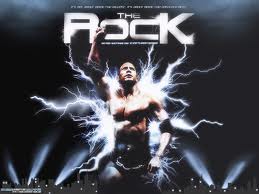
Mrs Pooh - Posts: 3340
- Joined: Wed Oct 24, 2007 7:30 pm
I'd recommend looking up the G500, I've really enjoyed using mine so far. It has 3 thumb buttons and a tilt wheel. Making the tilt wheel act as a forward/backward button (depending on which direction you pit it) makes web browsing so much easier.
-

Cameron Garrod - Posts: 3427
- Joined: Sat Jun 30, 2007 7:46 am
I love my G500. I like it much better than my old ball mouse. moves faster, on the fly DPi adjustment. plenty of buttons too!
I say yes.
I say yes.
-

Del Arte - Posts: 3543
- Joined: Tue Aug 01, 2006 8:40 pm
Great to hear, I always wanted more buttons on the mouse when I game(and I the closest I come to a FPS is Fallout). The mouse you guys all recommend was the one on my wishlist on Newegg, it was the highest rated, I will definitely get it. I use mouse navigation shortcuts with Firefox but I guess the forward/back buttons are even easier.
Right now I don't use a mouse pad, are they really needed? I have not used one in years.
Right now I don't use a mouse pad, are they really needed? I have not used one in years.
I would recommend getting a mouse pad maybe one with a small bump on it to support your wrist. Was getting some wicked carpel tunnel in my right hand and switched to my current mouse pad making things 1000x better. This coming from a person that was gaming 6 to 7 hrs straight with 3 bio-breaks between those 6 to 7 hrs. The Logitech MX518 is a good choice if you are on a budget and is the current mouse that I use at the moment.
If you want that "HIGHER" edge of gaming the G500 might be up your alley with the swappable weights. However one thing I do like is the touch system where I can instantly speed up my mouse reaction or slow it down. Can make it really sensitive for Run and Gun action or slow for sniping.
-

Ashley Clifft - Posts: 3468
- Joined: Thu Jul 26, 2007 5:56 am
Yes, mice made with gaming in mind are definitely an good choice. Anything with the Avago ADNS-9500 sensor. But just because it's marketed as a "gaming mouse" doesn't make it good. Mouse pads help improve accuracy of high quality sensor, and increase the lifespan of their Teflon pads. Something like the Steelseries 4HD or 9HD.
G9x, G500, Kone+, Steelseries Xai are all good choices in no particular order. (I'd recommend the G9x over all the rest, or the G500 if you don't want to spend as much). The glory days of the MX518 have come and gone, although it still has a loyal cult-like following. And avoid Razer. Terrible build quality in general. Plus, in my opinion, they look incredibly childish.
G9x, G500, Kone+, Steelseries Xai are all good choices in no particular order. (I'd recommend the G9x over all the rest, or the G500 if you don't want to spend as much). The glory days of the MX518 have come and gone, although it still has a loyal cult-like following. And avoid Razer. Terrible build quality in general. Plus, in my opinion, they look incredibly childish.
-

alicia hillier - Posts: 3387
- Joined: Tue Feb 06, 2007 2:57 am
I have a smooth desk surface so I will not be needing a mouse pad. I will stick with the MX518, it was highly rated and 2 extra buttons in that location seems right. Now that gaming mouses have wide support I can't see why anyone who games would not want one.
-

Jacob Phillips - Posts: 3430
- Joined: Tue Aug 14, 2007 9:46 am
Even if games don't support it there are third-party programs like Xpadder and Joy2Key that would allow you to assign keys to the extra buttons on your mouse. Plus, a quality mouse is just nice to have, for gaming and otherwise. You can't really go wrong with something like the Logitech MX518.
This is what I do, Mouse 4 gets assigned to [Home] and Mouse 5 gets assigned to [End]. This not only makes browsing long webpages much easier but it means I never have to worry about key issues when playing older games.
-

Jack Walker - Posts: 3457
- Joined: Wed Jun 06, 2007 6:25 pm
26 posts
• Page 1 of 2 • 1, 2
