If anybody is interested in the details of the program itself, it is written in VB .NET 2005 (.NET Framework 2.0), and is compiled as a 32bit executable. I may release a 64bit version for those of you using Vista and XP 64bit versions in the future.
26 posts
• Page 1 of 2 • 1, 2
Arena/Daggerfall Starting Front-End
If anybody is interested in the details of the program itself, it is written in VB .NET 2005 (.NET Framework 2.0), and is compiled as a 32bit executable. I may release a 64bit version for those of you using Vista and XP 64bit versions in the future.
-

jadie kell - Posts: 3497
- Joined: Sat Jul 29, 2006 3:54 pm
-

Jonathan Egan - Posts: 3432
- Joined: Fri Jun 22, 2007 3:27 pm
Alright, I'll probably be putting it up tomorrow evening. I may have it done tonight, but I want to be sure it's working properly on my system prior to posting it. At least then if there's a problem on another machine, I can have a baseline to test against. Thanks for checking it out.
-

michael danso - Posts: 3492
- Joined: Wed Jun 13, 2007 9:21 am
Alright, no problem. I did just discover a small bug in finalizing the object that spews out DOSBox configurations, but it may slow me down a tad because fixing it requires me to change things in both the program configuration dialog and in the game/program object itself, but will ultimately result in less code and a working program. I still hope to have this up for everybody to play with tomorrow evening, eastern time.
-

rolanda h - Posts: 3314
- Joined: Tue Mar 27, 2007 9:09 pm
I'd be willing to give it a shot, too. Not sure how much help I can be, but I'll try!
-
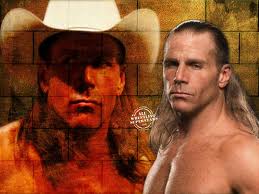
Saul C - Posts: 3405
- Joined: Wed Oct 17, 2007 12:41 pm
It's a help just to get input on the UI layout, how well you think it works, additional features, features you think are useless, and how the configurations for Arena and Daggerfall work. I want feedback so I can release something worthwhile that new users can simply download and go with. It is this idea that led me to create a "System" folder under the application folder that gets mounted as C: any time a game is launched, allowing one to browse the entire file system easily from both XP and from within DOSBox. I am also going to add configuration wizards so that after a user has either copied an installed DOS game into the system folder, or after he/she has installed it using the "DOS Prompt" configuration, he or she can answer a few basic questions and get a good base configuration auto-generated for that game. That will probably be a month down the road, but it will make the first official release.
Also, I hit a roadblock last night and am trying to troubleshoot it, although it may be a problem with DOSBox and not the front-end. Every time a game is started from the front-end, the system folder is mounted as C: and a few lines are added to the autoexec section of the DOSBox configuration file that will change to the game directory, start the game, and after the game has ended, issue the exit command. The problem is that it works perfectly, but it never issues the exit command after the game quits. Once I figure this out, I think it'll be ready for testing.
I also spent an hour last night playing with Arena and various configurations of CPU cores and cycles. The best one I found is a dynamic core at about 25k cycles. The normal core at 20k~25k is great also, but it uses more of your physical CPU, and might stress slower systems. The full core bogs down heavily, and I had issues with the simple and auto cores. Daggerfall runs great on a dynamic core with max cycles, so it should run fine with the configuration that ships with the launcher. I'd also like you guys to try my Arena configuration at least once, and provide feedback. The only problem that I had with it was that when entering the menu to quit the game, the music slowed down but the game did not.
Oh and my AC broke this morning (power surge) so I was without AC until a little while ago, and that meant my computers were off. I am getting a VERY late start at both work and the front-end, so I may push it back until tomorrow before handing it off to you guys.
Also, I hit a roadblock last night and am trying to troubleshoot it, although it may be a problem with DOSBox and not the front-end. Every time a game is started from the front-end, the system folder is mounted as C: and a few lines are added to the autoexec section of the DOSBox configuration file that will change to the game directory, start the game, and after the game has ended, issue the exit command. The problem is that it works perfectly, but it never issues the exit command after the game quits. Once I figure this out, I think it'll be ready for testing.
I also spent an hour last night playing with Arena and various configurations of CPU cores and cycles. The best one I found is a dynamic core at about 25k cycles. The normal core at 20k~25k is great also, but it uses more of your physical CPU, and might stress slower systems. The full core bogs down heavily, and I had issues with the simple and auto cores. Daggerfall runs great on a dynamic core with max cycles, so it should run fine with the configuration that ships with the launcher. I'd also like you guys to try my Arena configuration at least once, and provide feedback. The only problem that I had with it was that when entering the menu to quit the game, the music slowed down but the game did not.
Oh and my AC broke this morning (power surge) so I was without AC until a little while ago, and that meant my computers were off. I am getting a VERY late start at both work and the front-end, so I may push it back until tomorrow before handing it off to you guys.
-

Kim Kay - Posts: 3427
- Joined: Fri Oct 13, 2006 10:45 am
Alright, the file is up on my site. It is packaged as an MSI installer package for Windows and should work simply by double-clicking on it in XP/2000/Vista. If you have Windows9X/ME and need an exe installer, let me know. The configurations for Arena and Daggerfall are packaged separately in a zip file. Simply unzip them to the "Config" folder once you install the program.
- Download the program http://dhta.oesm.org/sephiroth/Setup.msi
- Double-click the MSI file and install the program
- Go to Start->All Programs->Yurak Softworks->486 Launcher to start the program
- If you have a DOS game already installed somewhere, copy the game folder into the "System" folder where you installed the program; This folder gets mounted as your C: drive when DOSBox runs
- The Daggerfall configuration has been configured for my copy of Daggerfall, and it calls "dag.bat" because I run without my CD using the 'fall.exe z.cfg' trick so I don't have to swap game CDs as often
- The Arena configuration should work out of the box on any standard Arena install
- I haven't finished the advanced sound options window yet, so all SB16 and SB1/2 configurations use their proper P220 I5 D1 H5 configuration and the SBPro1/2 cards use the P220 I7 D1 H5 configurations
- I haven't added CDROM mounting support in this version and will add it tonight after work, so if you use your Daggerfall CD to play, this won't work just yet
-

Bones47 - Posts: 3399
- Joined: Fri Nov 09, 2007 11:15 pm
Okay, I got this installed, extracted the two supplied configurations to the ..\486 Launcher\Config file, copied my Daggerfall install to ..\486 Launcher\System so it's actually in c:\Games\486 Launcher\System\Dagger and tried it out.
If I select Daggerfall from the menu and try to run it by selecting the Start Single player, I briefly get the two non-full screen DosBox windows. The status window I can't see because it's in its normal place behind the "real" one, but there's no text in the second. It's simply a blank, black window, and they both close right after launching. So, the "exit" feature seems to be working, at least!
If I select Program Setup, I get a full screen DosBox window that properly navigates to ..\Dagger and attempts to run install.exe before pausing a second, and then closes both DosBox windows.
I cannot modify your configs (or don't know how). The things I'd want to fix (executable, program setup) are all grayed out. I may try to create a dag.bat file of my own (fall.exe z.cfg) and see if that helps.
I can't create a new config, either. When I try, I can name the config and tweak some DosBox settings, but when I try to browse using the button to find an executable, I receive the following error message:
I saved the detail listing if you want it, but I'm guessing you have enough to go on here.
This could be great, and it's likely I'm doing something dumb or wrong. Just thought I'd share my "OOB" experience.
Edit: Forgot to add that Arena runs great with your config (but I slow it down a bit to get better sound)
If I select Daggerfall from the menu and try to run it by selecting the Start Single player, I briefly get the two non-full screen DosBox windows. The status window I can't see because it's in its normal place behind the "real" one, but there's no text in the second. It's simply a blank, black window, and they both close right after launching. So, the "exit" feature seems to be working, at least!
If I select Program Setup, I get a full screen DosBox window that properly navigates to ..\Dagger and attempts to run install.exe before pausing a second, and then closes both DosBox windows.
I cannot modify your configs (or don't know how). The things I'd want to fix (executable, program setup) are all grayed out. I may try to create a dag.bat file of my own (fall.exe z.cfg) and see if that helps.
I can't create a new config, either. When I try, I can name the config and tweak some DosBox settings, but when I try to browse using the button to find an executable, I receive the following error message:
Unhandled exception has occurred in your application. If you click Continue, the
app will ignore this msg and attempt to continue. If you click Quit, the app will
close immediately.
Method not found: 'System String
System.Windows.Forms.OpenFileDialog.get_SafeFileName()'.
See the end of this message for details on invoking
just-in-time (JIT) debugging instead of this dialog box.
app will ignore this msg and attempt to continue. If you click Quit, the app will
close immediately.
Method not found: 'System String
System.Windows.Forms.OpenFileDialog.get_SafeFileName()'.
See the end of this message for details on invoking
just-in-time (JIT) debugging instead of this dialog box.
I saved the detail listing if you want it, but I'm guessing you have enough to go on here.
This could be great, and it's likely I'm doing something dumb or wrong. Just thought I'd share my "OOB" experience.
Edit: Forgot to add that Arena runs great with your config (but I slow it down a bit to get better sound)
-

Jessie Butterfield - Posts: 3453
- Joined: Wed Jun 21, 2006 5:59 pm
Sounds like you're using your Daggerfall CD to play, OR you modified your original z.cfg file. If you are NOT using your DF CD to play, then this is a very simple fix!
Your problem with running the Daggerfall setup is due to not having the CD mounted. I can't run it either, and the installer needs files on the CD for some reason. Not to worry though, I stayed up until 1AM last night working on the global options page which will allow you to mount two optical drives of your choice! I will have the new version up tonight and it will improves things a LOT. The new features include being able to specify where on your computer you want the C: drive in case you don't want to use the "System" folder in the program, the option to specify a second folder to function as a second hard drive, the ability to mount up to two optical devices (CD/DVD drives) as any letter D: through Y:, the ability to select your output, the ability to adjust mouse sensitivity, the ability to specify any folder on your computer for capturing video/images, and several other features such as adjusting DOSBox priorities. I will post here when it is up, and the new one will contain the configuration files as well.
Thank you so much for the feedback on the error. I have not managed to get that one on this system or my friend's system, who is also checking it out. I will look into it before I release this next version.
*EDIT*
I just figured out one thing I did. When I updated the way my program launches games, I only updated the method that handles launching single-player. The setup and multiplayer buttons may or may not work in that version, but I just fixed them, and am finishing up support for the multiple drive mounting stuff. Work again soon though, so it may not be released until this evening.
- Open z.cfg with Wordpad or something similar
- If your "path" is not "c:\dagger\arena2", change it to that. If you've been playing under a standard configuration that mounts the "dagger" directory as C:, then it probably reads "path c:\arena2"
- Your "pathcd" should be the same as "path" if you're running the game without the CD
- Save the file, and enjoy the game
Your problem with running the Daggerfall setup is due to not having the CD mounted. I can't run it either, and the installer needs files on the CD for some reason. Not to worry though, I stayed up until 1AM last night working on the global options page which will allow you to mount two optical drives of your choice! I will have the new version up tonight and it will improves things a LOT. The new features include being able to specify where on your computer you want the C: drive in case you don't want to use the "System" folder in the program, the option to specify a second folder to function as a second hard drive, the ability to mount up to two optical devices (CD/DVD drives) as any letter D: through Y:, the ability to select your output, the ability to adjust mouse sensitivity, the ability to specify any folder on your computer for capturing video/images, and several other features such as adjusting DOSBox priorities. I will post here when it is up, and the new one will contain the configuration files as well.
Thank you so much for the feedback on the error. I have not managed to get that one on this system or my friend's system, who is also checking it out. I will look into it before I release this next version.
*EDIT*
I just figured out one thing I did. When I updated the way my program launches games, I only updated the method that handles launching single-player. The setup and multiplayer buttons may or may not work in that version, but I just fixed them, and am finishing up support for the multiple drive mounting stuff. Work again soon though, so it may not be released until this evening.
-

Stephanie I - Posts: 3357
- Joined: Thu Apr 05, 2007 3:28 pm
The answer was simpler than I thought.
I'd been running Daggerfall through DosBox with a "custom" conf file. Before your frontend, what I'd done for games that I run under DosBox is create a unique conf file for them, and then create shortcuts that invoked
Dosbox.exe -conf daggerfall.conf (for example)
Those conf files, for me, included in the autoexec section
mount c c:\games
c
cd dagger
fall.exe z.cfg
Since I wasn't using any batch file, I think that's why the Single Player option wasn't working. When I made a quick and simple dag.bat file that included only the line
fall.exe z.cfg
and saved it in ..\486 Launcher\System\Dagger then your single player button launches the game!
Woo Hoo! Most excellent!
You were right about my not running the game with the CD in the drive. I should have mentioned that earlier, that I'd taken care of that already in the z.cfg file by pointing both the path and the pathcd to where DosBox would find the game.
Hmmm. What I don't see here, but maybe I was looking for specific language or something, would be the ability to browse my system to find other executables for use when adding new configurations. I have Alone in the Dark, for example, installed on my computer (in c:\Games\Alone). I run it now in Dosbox with a shortcut that invokes
dosbox.exe -conf alone.conf
If I could browse my whole system through your frontend instead of just the ./System subdirectory, then I could try to add alone.486 as a configuration file and see if that works.
It would be great to be able to just use 486 Launcher instead of keeping track of all these damn .conf files in my DosBox directory! This is very close to being ideal!
I'd been running Daggerfall through DosBox with a "custom" conf file. Before your frontend, what I'd done for games that I run under DosBox is create a unique conf file for them, and then create shortcuts that invoked
Dosbox.exe -conf daggerfall.conf (for example)
Those conf files, for me, included in the autoexec section
mount c c:\games
c
cd dagger
fall.exe z.cfg
Since I wasn't using any batch file, I think that's why the Single Player option wasn't working. When I made a quick and simple dag.bat file that included only the line
fall.exe z.cfg
and saved it in ..\486 Launcher\System\Dagger then your single player button launches the game!
Woo Hoo! Most excellent!
You were right about my not running the game with the CD in the drive. I should have mentioned that earlier, that I'd taken care of that already in the z.cfg file by pointing both the path and the pathcd to where DosBox would find the game.
The new features include being able to specify where on your computer you want the C: drive in case you don't want to use the "System" folder in the program, the option to specify a second folder to function as a second hard drive, the ability to mount up to two optical devices (CD/DVD drives) as any letter D: through Y:, the ability to select your output, the ability to adjust mouse sensitivity, the ability to specify any folder on your computer for capturing video/images, and several other features such as adjusting DOSBox priorities. I will post here when it is up, and the new one will contain the configuration files as well.
Hmmm. What I don't see here, but maybe I was looking for specific language or something, would be the ability to browse my system to find other executables for use when adding new configurations. I have Alone in the Dark, for example, installed on my computer (in c:\Games\Alone). I run it now in Dosbox with a shortcut that invokes
dosbox.exe -conf alone.conf
If I could browse my whole system through your frontend instead of just the ./System subdirectory, then I could try to add alone.486 as a configuration file and see if that works.
It would be great to be able to just use 486 Launcher instead of keeping track of all these damn .conf files in my DosBox directory! This is very close to being ideal!
-

Kevin Jay - Posts: 3431
- Joined: Sun Apr 29, 2007 4:29 am
Well what I am developing is close to what you're talking about. Basically, you would choose a directory that you want your DOS games installed in. For example, let's say you had been using "C:\DosGames" to install all of your older DOS games. You'd have directories like "C:\DosGames\Dagger", "C:\DosGames\Arena", and "C:\DosGames\Doom", along with whatever other DOS games you may own. You can now simply browse for that "C:\DosGames" folder, and it gets mounted as your "C:\" drive inside DOSBox!
To put it in a a simpler manner, you can now choose any folder on your computer to act as "C:\" in DOSBox. I will have this version out tonight, and I also added support for using things like the "freesize" mounting parameter and IOCTL for WinXP/2K/Vista machines. After that I will have to work on network support and the ability to change soundcard configurations, such as modifying the port, irq, and dma.
To put it in a a simpler manner, you can now choose any folder on your computer to act as "C:\" in DOSBox. I will have this version out tonight, and I also added support for using things like the "freesize" mounting parameter and IOCTL for WinXP/2K/Vista machines. After that I will have to work on network support and the ability to change soundcard configurations, such as modifying the port, irq, and dma.
-

Luna Lovegood - Posts: 3325
- Joined: Thu Sep 14, 2006 6:45 pm
you can now choose any folder on your computer to act as "C:\" in DOSBox.
That sounds perfect!
Mounting them in the \System subdirectory isn't a problem, it's just different than the system I've clung to all my computing life. You've done a great job with this, and I like it much better than DOG, the only other front-end I've tried.
-

Céline Rémy - Posts: 3443
- Joined: Sat Apr 07, 2007 12:45 am
That sounds perfect!
Mounting them in the \System subdirectory isn't a problem, it's just different than the system I've clung to all my computing life. You've done a great job with this, and I like it much better than DOG, the only other front-end I've tried.
Mounting them in the \System subdirectory isn't a problem, it's just different than the system I've clung to all my computing life. You've done a great job with this, and I like it much better than DOG, the only other front-end I've tried.
Thanks, it's my first big release in a while, and considering I've only spent about a week and a half on it, that means a lot. I am having some problems making the "add game" dialog figure out which emulated drive the game is on based on the real path, but once I figure it out, I will be uploading a new version, and it comes with five configurations, including Arena and Daggerfall. I lowered the cycles on Arena from 25000 to 22500 since you reported sound issues. The other four use max cycles quite well.
Oh, and this new version is incompatible with the old configurations. I would recommend that you uninstall the old version and then delete anything left over in the "Configs" folder before installing the new version. If the new one attempts to read in an old file, it will have a problem because the game configurations now also store data about which virtual drive they're on, and the old files do not.
Finally, I wanted to mention the fact that my program does NOT use your registry for anything. The global options (new in this version) are stored in a file named "486.cfg" in the program folder, and the rest is stored in those game configuration files. The only thing in the registry is the uninstall information, which I have no control over since I use the Microsoft Installer stuff.
-

Juan Suarez - Posts: 3395
- Joined: Sun Nov 25, 2007 4:09 am
The new version is up, and I have tested the new features using the game configurations that come with the installer. All you have to do is uninstall the old version, delete the old configurations, download the new installer using the same link above, and install it. It installs the five configurations with the program, so you do NOT have anything extra to download. If you have any questions, please ask.
This version includes a few bug-fixes from the old version including starting network and setup programs, adds CD/DVD support, adds the rest of the functionality of DOSBox such as priority levels, output control, and hiding the console, and it allows you choose any folder on your computer for the C: drive, and (should you want to) a second folder for your D: drive. It also supports two CD drives, just like a real DOS system.
I will be releasing an extra configuration here in a little while that will plop you into DOS with your select drives mounted. This will allow users to get to a DOS prompt in their emulated system to install games right there so that the games are configured correctly the second they install them. This will be released as a single "486" file in a zip archive.
*EDIT*
Due to changes being needed in the generator object to handle the special "DOS Prompt" configuration, I simply uploaded a new installer at 3:33PM EST today. You may download this one and simply install it over your old install if you want to.
*EDIT*
Just uploaded a new one with a fix that now allows you to create a configuration for "Shadow Warrior" again. Due to a check, the default location of "C:\SW" was too short and was not saving. Also fixed the bug where when modifying a configuration, the CPU kept defaulting to "486". Also provided new Arena and Daggerfall configurations. Download it at the same link above and enjoy.
This version includes a few bug-fixes from the old version including starting network and setup programs, adds CD/DVD support, adds the rest of the functionality of DOSBox such as priority levels, output control, and hiding the console, and it allows you choose any folder on your computer for the C: drive, and (should you want to) a second folder for your D: drive. It also supports two CD drives, just like a real DOS system.
I will be releasing an extra configuration here in a little while that will plop you into DOS with your select drives mounted. This will allow users to get to a DOS prompt in their emulated system to install games right there so that the games are configured correctly the second they install them. This will be released as a single "486" file in a zip archive.
*EDIT*
Due to changes being needed in the generator object to handle the special "DOS Prompt" configuration, I simply uploaded a new installer at 3:33PM EST today. You may download this one and simply install it over your old install if you want to.
*EDIT*
Just uploaded a new one with a fix that now allows you to create a configuration for "Shadow Warrior" again. Due to a check, the default location of "C:\SW" was too short and was not saving. Also fixed the bug where when modifying a configuration, the CPU kept defaulting to "486". Also provided new Arena and Daggerfall configurations. Download it at the same link above and enjoy.
-

josh evans - Posts: 3471
- Joined: Mon Jun 04, 2007 1:37 am
hey, im kinda new to this whole DOS thing and I was wondering if you could help me use your new box to install arena, if that would not be to much trouble
-

louise fortin - Posts: 3327
- Joined: Wed Apr 04, 2007 4:51 am
Certainly. First, download it at the link below. After you download it, double-click the file and install it. Once it is installed, install Arena using the file you downloaded on Bethesda's site to the "System" folder in the folder that you installed the program to. After that, start the program, select Arena in the list, and run the setup program using the setup button. After that, use the start button and you're playing!
http://dhta.oesm.org/sephiroth/Setup.msi
If you need detailed help, such as setting up Arena, PM me.
*EDIT*
Since I have received a few PMs about using my program with Arena, I created a quick tutorial. You can view it at the link below. It is a step-by-step guide to configuring and running Arena from my program, and includes screenshots for every step.
http://dhta.oesm.org/sephiroth/Tutorial.html
http://dhta.oesm.org/sephiroth/Setup.msi
If you need detailed help, such as setting up Arena, PM me.
*EDIT*
Since I have received a few PMs about using my program with Arena, I created a quick tutorial. You can view it at the link below. It is a step-by-step guide to configuring and running Arena from my program, and includes screenshots for every step.
http://dhta.oesm.org/sephiroth/Tutorial.html
-

Lil'.KiiDD - Posts: 3566
- Joined: Mon Nov 26, 2007 11:41 am
I downloaded and installed what I think is the latest version (the changelog indicates version 2.0.0.1 and the file size is 1,679,360 bytes).
After copying Dagger and Arena to the .\System folder and creating a dag.bat file of "fall.exe z.cfg" in the Dagger directory, both games work just fine!
I'm impressed and happy!
I still cannot add a new program using the button, however, and still get the following error:
...Method not found: 'System.String
System.Windows.Forms.OpenFileDialog.get_SafeFileName()'.
I can navigate using the DOS Prompt option and start a game that way, but that's it. Not that that's bad, but I'll be really happy when I can use the [...] button to navigate and create a new config or program.
Your work is much appreciated. I just thought I'd let you know I'm still not able to use all the features.
After copying Dagger and Arena to the .\System folder and creating a dag.bat file of "fall.exe z.cfg" in the Dagger directory, both games work just fine!
I'm impressed and happy!
I still cannot add a new program using the button, however, and still get the following error:
...Method not found: 'System.String
System.Windows.Forms.OpenFileDialog.get_SafeFileName()'.
I can navigate using the DOS Prompt option and start a game that way, but that's it. Not that that's bad, but I'll be really happy when I can use the [...] button to navigate and create a new config or program.
Your work is much appreciated. I just thought I'd let you know I'm still not able to use all the features.
-

Sierra Ritsuka - Posts: 3506
- Joined: Mon Dec 11, 2006 7:56 am
I'm going to PM you, Wishbone. I now have that program on my AMD laptop, a friend's P4 (64bit), and my other friend's 32bit P4 system, and it works fine on them. I have a few ideas as to what the problem is though, and will determine it after talking with you.
Mellonof, Sivan0, and Sir_Warlock, have you guys had any problems?
Mellonof, Sivan0, and Sir_Warlock, have you guys had any problems?
-

Jhenna lee Lizama - Posts: 3344
- Joined: Wed Jun 06, 2007 5:39 am
I PM'd you back with the details you wanted.
I'm running on an AMD desktop (1.2 GHz, 1.25GB ram)
Edit: Looks like the problem with the Launcher is on my end. The program seems to work just fine, but I need to update Windows XP.
I'm running on an AMD desktop (1.2 GHz, 1.25GB ram)
Edit: Looks like the problem with the Launcher is on my end. The program seems to work just fine, but I need to update Windows XP.
-

Izzy Coleman - Posts: 3336
- Joined: Tue Jun 20, 2006 3:34 am
The two of us figured out his problem. If anybody is getting an error when trying to select a game exe when adding a game, you need to update your .NET framework. I will be adding a FAQ/Troubleshooting guide including this information to the next update.
-

Lisa Robb - Posts: 3542
- Joined: Mon Nov 27, 2006 9:13 pm
thanks ig to it running... I got started and everything but I cannot figure out how to attack, I can bring up my sword but I cannot swing my sword
-
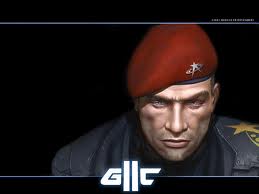
Tyrel - Posts: 3304
- Joined: Tue Oct 30, 2007 4:52 am
Hold down your right mouse button and drag your mouse in the general direction you want to swing. You can do diagonal, horizontal, and vertical only.
-

Dominic Vaughan - Posts: 3531
- Joined: Mon May 14, 2007 1:47 pm
I've tried this with Strife, and it seemed to work fine, but the mouse configuration was a bit annoying. Since I couldn't access the mouse command so that I could disable the vertical axis of the mouse (example: mouse /h60 /v0, or something, haven't used this command in 7 years or so), the player will move forwards or backwards when you push or pull your mouse. I suppose you (Sephiroth, and a lot of others in this corner of the forum), already know of this, but I'm just saying it for those with relatively little DOS experience.
So if you could add a configuration for that I would be really happy, apart from that this front-end was very useful
EDIT:
Come to think about it; there isn't an option to change your mouse setting in Dosbox at all, because of the lack of the mouse.com file. Nice if you could add something like that to this though.
So if you could add a configuration for that I would be really happy, apart from that this front-end was very useful
EDIT:
Come to think about it; there isn't an option to change your mouse setting in Dosbox at all, because of the lack of the mouse.com file. Nice if you could add something like that to this though.
-

Kristina Campbell - Posts: 3512
- Joined: Sun Oct 15, 2006 7:08 am
I could easily add support for anything to my GUI, but if DOSBox doesn't support it, there's nothing I could do about it. My program simply generates a configuration specific to any given game and then starts DOSBox using that configuration. If DOSBox doesn't support a configuration option, it would be useless for me to add it to the GUI.
That said, why not recommend it to QBix over on the DOSBox forum?
That said, why not recommend it to QBix over on the DOSBox forum?
-

Connor Wing - Posts: 3465
- Joined: Wed Jun 20, 2007 1:22 am
26 posts
• Page 1 of 2 • 1, 2
