Can anyone assist? Thanks!
26 posts
• Page 1 of 2 • 1, 2
Armor balance mod?
Can anyone assist? Thanks!
-

jasminε - Posts: 3511
- Joined: Mon Jan 29, 2007 4:12 am
http://planetelderscrolls.gamespy.com/View.php?view=Mods.Detail&id=6783 by Alaisiagae
http://planetelderscrolls.gamespy.com/View.php?view=Mods.Detail&id=6715 by Number One
http://planetelderscrolls.gamespy.com/View.php?view=Mods.Detail&id=6733 by Taddeus
http://planetelderscrolls.gamespy.com/View.php?view=Mods.Detail&id=8317 by BloodNAshes
-

Sandeep Khatkar - Posts: 3364
- Joined: Wed Jul 18, 2007 11:02 am
Thanks. It looks like each has pros and cons tagged with them. I will have to read them over and pick what's best. I like using the DN/DNC textures so it looks like one or two of these might be out. I'm also using the two user patches and Wakeem's Game Improvements, which may conflict as well.
It is also hard to know what, if any updates have been done to some of them, as the authors put comments in saying they're working on an update, but then no future comments appear even though the date of the mod might be 6 months later. Any clues?
I am at something of a loss when it comes to choosing also because some of them seem to make wholesale economy changes that render other non-modded game elements impossible to achieve, like enchanting. I have read that the guy who made the "Balanced Armors" mod also made some others along those lines, but some of those are very restrictive and limit things I don't necessarily want to limit.
Tough choices in any event. Tips welcome.
It is also hard to know what, if any updates have been done to some of them, as the authors put comments in saying they're working on an update, but then no future comments appear even though the date of the mod might be 6 months later. Any clues?
I am at something of a loss when it comes to choosing also because some of them seem to make wholesale economy changes that render other non-modded game elements impossible to achieve, like enchanting. I have read that the guy who made the "Balanced Armors" mod also made some others along those lines, but some of those are very restrictive and limit things I don't necessarily want to limit.
Tough choices in any event. Tips welcome.
-

Kirsty Collins - Posts: 3441
- Joined: Tue Sep 19, 2006 11:54 pm
Just remember to take your time, read the read me files, and try things out. You can always make a test install to just try things with, so if you muck it up you just delete and replace. If you get any specific questions, just pop in and ask, I'm sure someone will have an answer for you.
And in regards to most of those, as long as they are simple replacers that don't require an ESP/ESM, then they should not cause a conflict with any of those mods mentioned.
And in regards to most of those, as long as they are simple replacers that don't require an ESP/ESM, then they should not cause a conflict with any of those mods mentioned.
-
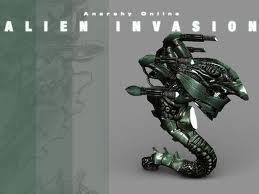
Alisia Lisha - Posts: 3480
- Joined: Tue Dec 05, 2006 8:52 pm
Digging a little more, it looks like the only one that doesn't have its own textures is "balanced armor", which is odd given that the author says it is a repost of Taddeus' similarly named mod. AIM appears close in that department, but still has meshes and icons. Would those conflict with the high res textures I mentioned?
I'm quite ill and thus can't experiment a whole lot. I was just looking for a more well rounded armor (and who knows, maybe weapon) mod that would even things out so I would feel good about any armor skill choice chosen initially. If I have to dig into every mod I have to check compatibility I'm gonna have to give this one up unfortunately.
I'm quite ill and thus can't experiment a whole lot. I was just looking for a more well rounded armor (and who knows, maybe weapon) mod that would even things out so I would feel good about any armor skill choice chosen initially. If I have to dig into every mod I have to check compatibility I'm gonna have to give this one up unfortunately.
-

Svenja Hedrich - Posts: 3496
- Joined: Mon Apr 23, 2007 3:18 pm
I think general textures should be fine with that one (AIM), and I know there is a process in the readme to make whatever else you like work with it (it does take a little work in the CS, but the instructions are fairly clear). That one may be your best bet in this case (I think).
-

Angel Torres - Posts: 3553
- Joined: Thu Oct 25, 2007 7:08 am
IMO http://planetelderscrolls.gamespy.com/View.php?view=Mods.Detail&id=2471 by Varg is a very reasonable armor balance mod. I use a tweaked version of his mod in my game and I'm very satisfied with the results.
-

adam holden - Posts: 3339
- Joined: Tue Jun 19, 2007 9:34 pm
IMO http://planetelderscrolls.gamespy.com/View.php?view=Mods.Detail&id=2471 by Varg is a very reasonable armor balance mod. I use a tweaked version of his mod in my game and I'm very satisfied with the results.
Never seen that one before, I think I am gonna check this out myself. Curious, any thoughts on the http://planetelderscrolls.gamespy.com/View.php?view=Mods.Detail&id=2301 by Varg at all?
-

Mariana - Posts: 3426
- Joined: Mon Jun 12, 2006 9:39 pm
I actually don't use his weapon fix mod, but I find his enchant mod very interesting, you might want to look into that one. ;^)
-

Marilú - Posts: 3449
- Joined: Sat Oct 07, 2006 7:17 am
Can you list some sample ranges from "armor fix"? It looks ok enough but has no examples within the file or in the comments. Same with the weapons actually, though the weapons changes seem to be created for a niche market perhaps.
Here are my thoughts on these mods:
AIM - Keeps the general range of armor bonuses near the originals (50-80 for the high end choices) while spreading the wealth a little bit in between. May be buggy and require editing before use according to notes and comments.
Balanced Armor - tries to balance the actual gameplay over the specific armors, which increases difficulty, probably in a good way. The range between light and heavy armor ratings is so small however that at a glance it seems to *heavily* favor light armors, which at the top end only differ in armor value by about 16 but are more enchantable. I don't get this part of it really unless the creator just loves light armor.
Balanced Armors - Same as the above but with a smaller armor range and different enchanting values. With a sample difference between adamantium and daedric briastplates showing a mere 8 point armor difference but a 63 pound weight difference, this too seems to force players toward lighter end armors.
Complete and Balanced Armors - Large array of armor values like AIM, but highly integrated with a graphical component. I *believe* this means you have to use only the graphics bundled with this.
Armor Fix - Unclear due to no documentation at present.
Does that seem about right? I like the idea of changing the armor and weapon values so that the combat is more balanced throughout and retains its challenge, but it seems like the price changes require several additional mods that affect other areas of the game. If you can only sell the literally 1 daedric cuirass you can obtain without being a cold blooded killer for 2700, how do you turn around and buy a 100k enchant?
Here are my thoughts on these mods:
AIM - Keeps the general range of armor bonuses near the originals (50-80 for the high end choices) while spreading the wealth a little bit in between. May be buggy and require editing before use according to notes and comments.
Balanced Armor - tries to balance the actual gameplay over the specific armors, which increases difficulty, probably in a good way. The range between light and heavy armor ratings is so small however that at a glance it seems to *heavily* favor light armors, which at the top end only differ in armor value by about 16 but are more enchantable. I don't get this part of it really unless the creator just loves light armor.
Balanced Armors - Same as the above but with a smaller armor range and different enchanting values. With a sample difference between adamantium and daedric briastplates showing a mere 8 point armor difference but a 63 pound weight difference, this too seems to force players toward lighter end armors.
Complete and Balanced Armors - Large array of armor values like AIM, but highly integrated with a graphical component. I *believe* this means you have to use only the graphics bundled with this.
Armor Fix - Unclear due to no documentation at present.
Does that seem about right? I like the idea of changing the armor and weapon values so that the combat is more balanced throughout and retains its challenge, but it seems like the price changes require several additional mods that affect other areas of the game. If you can only sell the literally 1 daedric cuirass you can obtain without being a cold blooded killer for 2700, how do you turn around and buy a 100k enchant?
-

Emily Shackleton - Posts: 3535
- Joined: Sun Feb 11, 2007 12:36 am
If you can only sell the literally 1 daedric cuirass you can obtain without being a cold blooded killer for 2700, how do you turn around and buy a 100k enchant?
One change in game balance often necessitates another. If you change your character's potential income, then some changes may need to be made to his expenses to make sure the economy still works. I believe you can "fix" the cost of enchantments to be more affordable by lowering the GMST fEnchantmentValueMult.
I have never come across an economy or balance mod that does everything the way I want it. I am actually currently in the process of tweaking and smashing together the armor fix mod, BTB's Game Improvements, HotFusion's Economy Adjuster, HELLUVA Awesome Armor, and another mod or two... you may have to do some similar work to get your game the way you want it. :^)
-

*Chloe* - Posts: 3538
- Joined: Fri Jul 07, 2006 4:34 am
I'm sure that's true Bycote. I'm going to look into an economy mod as well. In the meantime, can you share some sample stats from the armor mod you recommend that give an impression of how it works?
-

aisha jamil - Posts: 3436
- Joined: Sun Jul 02, 2006 11:54 am
Is there a reason you cannot look at the mod's changes yourself? Download it, open it in the CS, open the armor tab, and you'll see a LOT more information about the mod than I'm willing to type.
-

Juan Suarez - Posts: 3395
- Joined: Sun Nov 25, 2007 4:09 am
I'm trying but when I go to open this file, I get endless warnings like this:
Previous string is different for topic "travel together" info 1020016923....
If I hit yes I get another one, over and over.
Previous string is different for topic "travel together" info 1020016923....
If I hit yes I get another one, over and over.
-

Solina971 - Posts: 3421
- Joined: Thu Mar 29, 2007 6:40 am
Those are normal. They are caused by the Trib/BM expansions, and are harmless.
Just click past them.
If you add AllowYesToAll=1 in the [General] section of your ini, you can pass them all with one click.
edit: You do mean in the CS, right?
Just click past them.
If you add AllowYesToAll=1 in the [General] section of your ini, you can pass them all with one click.
edit: You do mean in the CS, right?
-

josie treuberg - Posts: 3572
- Joined: Wed Feb 07, 2007 7:56 am
Yes. I have never used it, so the curve it steep anyway, but I don't seem to be able to load anything that I haven't installed into my Morrowind directory. I can pick "edit" on a mod I've downloaded, but that also yields an error and an all blank data field in all categories.
Clicking past them could take forever. What is the general section, and what ini are we talking about? I've tried loading the TES help but it requires another version of the help system evidently.
Clicking past them could take forever. What is the general section, and what ini are we talking about? I've tried loading the TES help but it requires another version of the help system evidently.
-

A Boy called Marilyn - Posts: 3391
- Joined: Sat May 26, 2007 7:17 am
Clicking past them could take forever.
Hold down the enter key, until it shuts up.
What is the general section, and what ini are we talking about?
If you're on Vista, like myself, I can't even begin to explain how to find the ini on purpose, let alone finding any file on purpose. It's usually pretty random for me.
-

Sara Johanna Scenariste - Posts: 3381
- Joined: Tue Mar 13, 2007 8:24 pm
I'm on Win 7 64, so I imagine it's the same for both of us on that. Shouldn't I be able to view/edit a mod without having to install it to my Morrowind folder though? That completely svcks.
-

Chris Johnston - Posts: 3392
- Joined: Fri Jul 07, 2006 12:40 pm
The only armour balancing mod I've used is AIM. It works great on stock Morrowind armours. However it changes some GMSTs (not the dirty ones), and this will mess with the armour rating of about every modded armour out there. I would only use it if you either don't use modded armours, or you're prepared to spend a huge amount of time to make every single modded armour compatible with AIM.
-

Music Show - Posts: 3512
- Joined: Sun Sep 09, 2007 10:53 am
I'm on Win 7 64, so I imagine it's the same for both of us on that. Shouldn't I be able to view/edit a mod without having to install it to my Morrowind folder though? That completely svcks.
You do not have to install the mod into Morrowind\Data Files to open it in the CS. If you have 7-zip, you can open the mod archive file (that's the file you downloaded) and simply double-click the esp file to open it in the CS (and if you don't have 7-zip, get it).
Were you able to edit your Morrowind.ini file as described by Pluto?
-

John Moore - Posts: 3294
- Joined: Sun Jun 10, 2007 8:18 am
I didn't edit the ini because I don't know what ini to edit, nor where it lives.
Here is what happens with loading a downloaded mod in the editor (zipped or unzipped). I right click and pick edit or double click. The program then gives a warning that says " Texture Load Error!: Textures\_land_default.tga. Continue running executable?"
If I pick "no" the program closes. If I pick "yes", I get a blank sheet, with the map part showing as slightly pink. No information from the mod is present in any tab, except in the weapon tab (VFX_DefaultBolt).
Mahpari, thanks for the tip on AIM. I am still not sure what to pick honestly. The "balanced armors" choices go so overboard that it is hard to like them with light and heavy being divided by 15 points or something. I am looking into armorfix currently.
Here is what happens with loading a downloaded mod in the editor (zipped or unzipped). I right click and pick edit or double click. The program then gives a warning that says " Texture Load Error!: Textures\_land_default.tga. Continue running executable?"
If I pick "no" the program closes. If I pick "yes", I get a blank sheet, with the map part showing as slightly pink. No information from the mod is present in any tab, except in the weapon tab (VFX_DefaultBolt).
Mahpari, thanks for the tip on AIM. I am still not sure what to pick honestly. The "balanced armors" choices go so overboard that it is hard to like them with light and heavy being divided by 15 points or something. I am looking into armorfix currently.
-

Lisa - Posts: 3473
- Joined: Thu Jul 13, 2006 3:57 am
I didn't edit the ini because I don't know what ini to edit, nor where it lives.
Finally, something I can help with!!
I'm running on Vista but I think Windows 7 has the same annoying habit of hiding your ini file and a lot of saves from the game. Let me know if it helps!
Head into your Morrowind folder (C drive, Programs x86, Bethesda, Morrowind)
From the Morrowind folder, look up at the tab under the gray File-Edit-View-Tools-Help bar. It should be dark blue with Organize, Views, Burn, and Compatibility Files.
Click compatibility files. This should give you a cleaner collection of files and folders. This is also where you will find all your actual saves in the event you decide to back up saves or delete them. You will also find screenshots (when enabled), a warnings.txt file, and all your mods... And your ini.
The ini is called Morrowind, but its labeled as being Configuration Settings. My icon shows a piece of paper with a cog on the lower-right corner, for example. Right click and save a copy on your desktop or in a folder somewhere on the off-chance you mess up somewhere.
The ini should open in Notepad or WordPad. It will start off with something like this:
[General];Test TES 0=morrowind.esm;Starting Cell=Pelagiad;Starting Grid X=0;Starting Grid Y=0
Under this line (you can use Control F and type in ;-1 Use raw to find it if you skip over it) is where you'll be changing things:
;-1 Use raw data, 0 Use Newer, 1 use Archive OnlyTryArchiveFirst=0
AllowYesToAll may be there under AllowYesToAll=0. If so, change it to 1. If it isn't there, you can add it. It should look like this:
;-1 Use raw data, 0 Use Newer, 1 use Archive OnlyTryArchiveFirst=0AllowYesToAll=1
This is important: click save, NOT save as. As Notepad/Word Pad doesn't have .ini as a format, it won't save. But clicking the basic Save icon (Control-S) works fine. Don't ask me why that is.
Now, when errors appear either in Morrowind or in the CS, there will be another option and a note in the message box telling you that Cancel is Yes to All (keep going). That's the option you want.
Did that help?
-

Lisa - Posts: 3473
- Joined: Thu Jul 13, 2006 3:57 am
Might come in handy here. http://www.tamriel-rebuilt.org/index.php?p=modding_data/tuts/sfish/cs
-

Emma Parkinson - Posts: 3401
- Joined: Wed Jul 26, 2006 5:53 pm
I will probably edit the ini with that great step by step help!
The tutorial says nothing about simply viewing a mod before wanting to use it though. Whenever I try to load anything I haven't installed in my Morrowind folder I either get the messages mentioned or, if I have pre-loaded the Morrowind base file beforehand, I nothing at all, and no apparent changes to anything anywhere. For instance, if I load the Morrowind base file, then go to my download folder and try to edit a weapon mod, no weapon stats change in the weapon pane when I swap back over to the Construction Set. It's baffling and useless currently. I am not really planning to be a modder. I just want to be able to maybe tweak 1 setting here or there, and more often just pre-view before "buying" mods, so to speak.
The tutorial says nothing about simply viewing a mod before wanting to use it though. Whenever I try to load anything I haven't installed in my Morrowind folder I either get the messages mentioned or, if I have pre-loaded the Morrowind base file beforehand, I nothing at all, and no apparent changes to anything anywhere. For instance, if I load the Morrowind base file, then go to my download folder and try to edit a weapon mod, no weapon stats change in the weapon pane when I swap back over to the Construction Set. It's baffling and useless currently. I am not really planning to be a modder. I just want to be able to maybe tweak 1 setting here or there, and more often just pre-view before "buying" mods, so to speak.
-

maya papps - Posts: 3468
- Joined: Mon Aug 07, 2006 3:44 pm
I'm afraid I was wrong in my previous post. You do not have to install the entire mod to your data files folder, but I believe you must place the esp/esm file there in order to open it in the CS (because the CS opens the mod and its parent master files in order to read and display the changes that mod makes to its master file).
There is another mod editing utility called the Enchanted Editor that can open esp/esm files anywhere on your hard drive, but it is very different than the CS (not nearly as powerful as the CS either) and you may be better off trying to get the hang of the CS first.
There is another mod editing utility called the Enchanted Editor that can open esp/esm files anywhere on your hard drive, but it is very different than the CS (not nearly as powerful as the CS either) and you may be better off trying to get the hang of the CS first.
-

Richard Thompson - Posts: 3302
- Joined: Mon Jun 04, 2007 3:49 am
26 posts
• Page 1 of 2 • 1, 2
