58 posts
• Page 2 of 3 • 1, 2, 3
Autoexec.cfg/CVars not working? Read this!
-

Makenna Nomad - Posts: 3391
- Joined: Tue Aug 29, 2006 10:05 pm
Which ones?
-
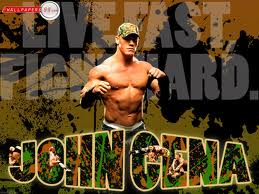
Darlene Delk - Posts: 3413
- Joined: Mon Aug 27, 2007 3:48 am
Looks like vars in MP only work if you put them into before the MP game starts. While in a MP game the vars are locked.
The only MP tweak that doesn't work in-game for me is PostMSAA, you need to enter this one after a game but not right after, remember commands have changed now they look like this>> r_motionblur 0.
As always commands need to be entered once you've joined a server.
The only MP tweak that doesn't work in-game for me is PostMSAA, you need to enter this one after a game but not right after, remember commands have changed now they look like this>> r_motionblur 0.
As always commands need to be entered once you've joined a server.
-

Miss K - Posts: 3458
- Joined: Sat Jan 20, 2007 2:33 pm
Looks like vars in MP only work if you put them into before the MP game starts. While in a MP game the vars are locked.
Which ones?
I only tried r_PostMSAA = 0 and that worked fine in MP lounge and keep it on the server game.
Which ones?
I only tried r_PostMSAA = 0 and that worked fine in MP lounge and keep it on the server game.
-

Emily Jeffs - Posts: 3335
- Joined: Thu Nov 02, 2006 10:27 pm
R_postmsaa also works while you're in the server, but only if you are the server admin running RCON commands.
-

amhain - Posts: 3506
- Joined: Sun Jan 07, 2007 12:31 pm
R_postmsaa also works while you're in the server, but only if you are the server admin running RCON commands.
It works for everyone, just gotta put it in after a game but not right after.
It works for everyone, just gotta put it in after a game but not right after.
-

Nienna garcia - Posts: 3407
- Joined: Wed Apr 25, 2007 3:23 am
So is there an issue with setting r_PostMSAA in your autoexec? Doesn't really seem like the kind of option you need to be changing mid-round.
is DrawNearFOV locked to 55 ?
No, that's the minimum you can make it. Max is 80.
is DrawNearFOV locked to 55 ?
No, that's the minimum you can make it. Max is 80.
-

Haley Merkley - Posts: 3356
- Joined: Sat Jan 13, 2007 12:53 pm
So is there an issue with setting r_PostMSAA in your autoexec? Doesn't really seem like the kind of option you need to be changing mid-round.
It's the only one in MP you can't change while playing, you have to wait till end of game, but like i say not the first screen after finishing but wait till the second screen i believe.
Each time you join a server the commands have to be re-entered, commands like motion blur, edge aa, post msaa, etc.
It's the only one in MP you can't change while playing, you have to wait till end of game, but like i say not the first screen after finishing but wait till the second screen i believe.
Each time you join a server the commands have to be re-entered, commands like motion blur, edge aa, post msaa, etc.
-

Tania Bunic - Posts: 3392
- Joined: Sun Jun 18, 2006 9:26 am
Why did Crytek disable the 3d support for AMD?
-

SEXY QUEEN - Posts: 3417
- Joined: Mon Aug 13, 2007 7:54 pm
For some reason it always resets back to 55 if i try and change it ...
-

Katie Louise Ingram - Posts: 3437
- Joined: Sat Nov 18, 2006 2:10 am
Well, it makes perfect sense to disable vars during the MP game, apart from server admins of course.
-

Rob Davidson - Posts: 3422
- Joined: Thu Aug 02, 2007 2:52 am
I can confirm that using spaces before and after "=" worked.
I thought that i will have to play with standard FOV from now on, FOV being important to me because i get nausea and a slight headache when playing with standard settings for more then an hour, but it's all well now after i used the spaces.
Thanx.
I thought that i will have to play with standard FOV from now on, FOV being important to me because i get nausea and a slight headache when playing with standard settings for more then an hour, but it's all well now after i used the spaces.
Thanx.
-
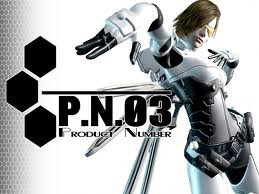
liz barnes - Posts: 3387
- Joined: Tue Oct 31, 2006 4:10 am
Well, it makes perfect sense to disable vars during the MP game, apart from server admins of course.
Yes but not ones like motion blur, Post MSAA etc. otherwise many many folks physically will not be able to play, i'm a fan of super clear nanovision too.
Yes but not ones like motion blur, Post MSAA etc. otherwise many many folks physically will not be able to play, i'm a fan of super clear nanovision too.
-

sophie - Posts: 3482
- Joined: Fri Apr 20, 2007 7:31 pm
Yes but as I said, you can do them pre game rather then while you're in the server. As long as these commands work before you enter a server, it's not an issue and people should be happy.
-

Rex Help - Posts: 3380
- Joined: Mon Jun 18, 2007 6:52 pm
Each time you join a server the commands have to be re-entered, commands like motion blur, edge aa, post msaa, etc. If you have these commands in an autoexec.cfg, they shouldn't need to be re-entered. I've confirmed that CVars that are placed in a config hold throughout a level change. As i mentioned, it's not really the kind of thing that needs to be changed during a game, if it's just for testing sake, perhaps it could be tried out in SP?
-

Lady Shocka - Posts: 3452
- Joined: Mon Aug 21, 2006 10:59 pm
Each time you join a server the commands have to be re-entered, commands like motion blur, edge aa, post msaa, etc. If you have these commands in an autoexec.cfg, they shouldn't need to be re-entered. I've confirmed that CVars that are placed in a config hold throughout a level change. As i mentioned, it's not really the kind of thing that needs to be changed during a game, if it's just for testing sake, perhaps it could be tried out in SP?
My autoexec and system .cfg have been set but the Post MSAA, EdgeAA, and TexMaxAnisotropy need to be set in SP and MP, other commands work, like fov but not these, they need to be entered whenever you join a server or when you start up SP.
It's cool though, no worries, the .001 motion blur trick worked too.
My autoexec and system .cfg have been set but the Post MSAA, EdgeAA, and TexMaxAnisotropy need to be set in SP and MP, other commands work, like fov but not these, they need to be entered whenever you join a server or when you start up SP.
It's cool though, no worries, the .001 motion blur trick worked too.
-

Milagros Osorio - Posts: 3426
- Joined: Fri Aug 25, 2006 4:33 pm
Can anyone get "R_DrawNearfov"
to work at all?
i haven't been able to get it to change since 1.4.
it's not a big deal but I can get the value to change from the main menu but once a game loads up in MP it resets to 55 and is unchangeable
and I do have it changed with the new spaces in my Autoexec.cfg
too.
to work at all?
i haven't been able to get it to change since 1.4.
it's not a big deal but I can get the value to change from the main menu but once a game loads up in MP it resets to 55 and is unchangeable
and I do have it changed with the new spaces in my Autoexec.cfg
too.
-
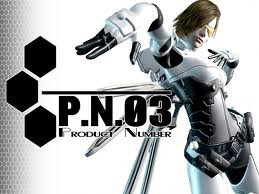
liz barnes - Posts: 3387
- Joined: Tue Oct 31, 2006 4:10 am
@SLI-756 - Hmm, can you post your configs please? I'm wondering if you've perhaps got alternate settings in two files or more which is why it may be changing each time.
You probably have a system.cfg and autoexec.cfg in your main Crysis2 dir, but please also check your C:\Users\\Saved Games\Crysis2 directory for a game.cfg as well. And any others you may have, of course 
it's not a big deal but I can get the value to change from the main menu but once a game loads up in MP it resets to 55 and is unchangeable It appears as though that one is locked to 55 for MP. It can be changed on the fly in SP.
You probably have a system.cfg and autoexec.cfg in your main Crysis2 dir, but please also check your C:\Users\
it's not a big deal but I can get the value to change from the main menu but once a game loads up in MP it resets to 55 and is unchangeable It appears as though that one is locked to 55 for MP. It can be changed on the fly in SP.
-

Euan - Posts: 3376
- Joined: Mon May 14, 2007 3:34 pm
..but please also check your C:\Users\\Saved Games\Crysis2 directory for a game.cfg as well. And any others you may have, of course 
Should i put my settings in the game.cfg also?
Here's my settings, nothing special :
sys_spec_shading= 3
sys_spec_gameeffects= 3
sys_spec_objectdetail= 3
sys_spec_particles= 3
sys_spec_physics= 3
sys_spec_postprocessing= 3
sys_spec_shadows= 3
sys_spec_sound= 3
sys_spec_texture= 3
sys_spec_water= 3
g_skipIntro= 1
cl_fov= 74
pl_movement.power_sprint_targetFov= 74
i_mouse_accel= 0
i_mouse_accel_max= 100
i_mouse_smooth= 0
r_DepthOfField= 0
r_motionblur= 0
g_radialBlur= 0
cl_zoomToggle= 1
r_UseEdgeAA= 0
r_TexMaxAnisotropy= 0
r_PostMSAA= 0
cl_crouchtoggle= 1
r_ColorGrading= 1
r_SSAO= 4
r_VSync= 0
e_shadows= 1
g_enableInitialLoginScreen= 0
r_HDRBloomMul= 1
r_HDRBrightLevel= 0.5
r_MultiGPU= 0
g_useHitSoundFeedback= 1
sys_MaxFps= 60
r_DrawNearFoV= 55
Should i put my settings in the game.cfg also?
Here's my settings, nothing special :
sys_spec_shading= 3
sys_spec_gameeffects= 3
sys_spec_objectdetail= 3
sys_spec_particles= 3
sys_spec_physics= 3
sys_spec_postprocessing= 3
sys_spec_shadows= 3
sys_spec_sound= 3
sys_spec_texture= 3
sys_spec_water= 3
g_skipIntro= 1
cl_fov= 74
pl_movement.power_sprint_targetFov= 74
i_mouse_accel= 0
i_mouse_accel_max= 100
i_mouse_smooth= 0
r_DepthOfField= 0
r_motionblur= 0
g_radialBlur= 0
cl_zoomToggle= 1
r_UseEdgeAA= 0
r_TexMaxAnisotropy= 0
r_PostMSAA= 0
cl_crouchtoggle= 1
r_ColorGrading= 1
r_SSAO= 4
r_VSync= 0
e_shadows= 1
g_enableInitialLoginScreen= 0
r_HDRBloomMul= 1
r_HDRBrightLevel= 0.5
r_MultiGPU= 0
g_useHitSoundFeedback= 1
sys_MaxFps= 60
r_DrawNearFoV= 55
-

Petr Jordy Zugar - Posts: 3497
- Joined: Tue Jul 03, 2007 10:10 pm
You need to have a space after the CVar, as per the OP.
Please try this and let me know how you go
Check the console when you get into the menu, it will tell you what CVars it doesn't recognise.
Please try this and let me know how you go
Check the console when you get into the menu, it will tell you what CVars it doesn't recognise.
-

Rex Help - Posts: 3380
- Joined: Mon Jun 18, 2007 6:52 pm
You need to have a space after the CVar, as per the OP.
Please try this and let me know how you go
Check the console when you get into the menu, it will tell you what CVars it doesn't recognise.
OK in the SP they all seem to be working from the .cfg, but in the MP PostMSAA needs to be entered once on a server after a game in the lobby.
So that's cool, before i had lots of commands to enter now only PostMSAA.
Please try this and let me know how you go
Check the console when you get into the menu, it will tell you what CVars it doesn't recognise.
OK in the SP they all seem to be working from the .cfg, but in the MP PostMSAA needs to be entered once on a server after a game in the lobby.
So that's cool, before i had lots of commands to enter now only PostMSAA.
-

Kellymarie Heppell - Posts: 3456
- Joined: Mon Jul 24, 2006 4:37 am
great job on the patch, the game is much smoother now and faster. thank you
-

Alexxxxxx - Posts: 3417
- Joined: Mon Jul 31, 2006 10:55 am
Ok I tested a bit:
First in MP : These commands need to be entered once you loged into MP game otherwise they wont take effect:
r_PostMSAA = 0
r_HDRBloomMul = 0
r_HDRBrightLevel = 0
r_ColorGrading = 0
r_SSAO = 0
Also:
motionblur set to 0 gives wierd explosion sliding etc glitches so settign it to 1 disables those glitches but brings mack the BLUR.
Lastly:
RadialBlur and DrawNearFOV seems to be locked ...
First in MP : These commands need to be entered once you loged into MP game otherwise they wont take effect:
r_PostMSAA = 0
r_HDRBloomMul = 0
r_HDRBrightLevel = 0
r_ColorGrading = 0
r_SSAO = 0
Also:
motionblur set to 0 gives wierd explosion sliding etc glitches so settign it to 1 disables those glitches but brings mack the BLUR.
Lastly:
RadialBlur and DrawNearFOV seems to be locked ...
-

Stacey Mason - Posts: 3350
- Joined: Wed Nov 08, 2006 6:18 am
Also:
motionblur set to 0 gives wierd explosion sliding etc glitches so settign it to 1 disables those glitches but brings mack the BLUR.
Adam fixed this one, hold on ...
here>>
https://secure.gamesas.com/forums/viewtopic.php?f=40&t=29554
motionblur set to 0 gives wierd explosion sliding etc glitches so settign it to 1 disables those glitches but brings mack the BLUR.
Adam fixed this one, hold on ...
here>>
https://secure.gamesas.com/forums/viewtopic.php?f=40&t=29554
-

dav - Posts: 3338
- Joined: Mon Jul 30, 2007 3:46 pm
58 posts
• Page 2 of 3 • 1, 2, 3
