33 posts
• Page 1 of 2 • 1, 2
Automats That Close
-

Adam - Posts: 3446
- Joined: Sat Jun 02, 2007 2:56 pm
It would be nice if a 'close' animation was added to it. Probably be difficult since each of the glass panels is a seperate object and they all slide up together as one.
-

Baylea Isaacs - Posts: 3436
- Joined: Mon Dec 25, 2006 11:58 am
Ya, each fin has it's own keys for movement and rotation. The current close anim is only a split second and it doesn't scroll down. It's just the idle position with the fins rotated on the x/y 90 (horizontal).
If you're crazy enough, you could dup the entire open anim and paste them over the close anim. Then reverse the values of every key by hand. :wacko:
If there's a way to import the anim into 3dsmax or the like and be able to export (for a movable static, not a skeleton + kf) - it should be pretty easy. I still haven't figured how to import/export a statics anim in blender - might be able to help if I find that.
Back when I had 3ds, I remember using the dopesheet to do that - selecting all the keys and then changing two numbers (set start to end and vice-versa). Someone with 3ds and nif know-how could do it in under a minute.
If you're crazy enough, you could dup the entire open anim and paste them over the close anim. Then reverse the values of every key by hand. :wacko:
If there's a way to import the anim into 3dsmax or the like and be able to export (for a movable static, not a skeleton + kf) - it should be pretty easy. I still haven't figured how to import/export a statics anim in blender - might be able to help if I find that.
Back when I had 3ds, I remember using the dopesheet to do that - selecting all the keys and then changing two numbers (set start to end and vice-versa). Someone with 3ds and nif know-how could do it in under a minute.
-

celebrity - Posts: 3522
- Joined: Mon Jul 02, 2007 12:53 pm
If there's a way to import the anim into 3dsmax or the like and be able to export (for a movable static, not a skeleton + kf) - it should be pretty easy. I still haven't figured hot to import/export a statics anim in blender - might be able to help if I find that.
not directly. it might be possible to reduce a nif with controller sequences down to just a working kf. But tbh I very much haven't a clue how that is supposed to work. but I guess one day,as you can import kfs into a controller manager, maybe it'll be possible to export a kf out.
oddly in this nif- it has a close animation. just no keys are set for it.
I'm not sure how it was animated. I always wanted to try using splineIK and path constraints to do this effect. I guess that was how it was done? dunno,.
anyway, there are crap load of keys you could write down the times when each key starts, and just by starting at the bottom, imput the times reverse order. but there are enough keys that I wouldn't
is there not a scripting solution to plays animations backwards? :mellow:
-

danni Marchant - Posts: 3420
- Joined: Sat Oct 07, 2006 2:32 am
Well, I tried using several PlayGroup commands with various Animation Groups, but that produced nothing.
So, lets say I was crazy enough to manually add a close animation. There are 8 NiTransformData nodes with 51 Quaternion keys and 51 Translation keys each. That would require 816 edits to do this. Since the Close animation is already setup, but lacking data, would it be enough to do this:
1) Copy the 8 NiTransformdata branches from the open to the close in a coresponding order - i.e. the first Nitransformdata node of the open gets pasted over the first NITransformdata of the close.
2) When editing the Quaternion keys, preserve the time, but reverse the Y, P, R values - #51 becomes #1, etc...
3) When editing the Translation keys, presever the time, but reverse the X, Y, Z values - #51 becomes #1, etc...
And one last question. The nif seems to play the open sound as there is no TES sound selected for the form in the Geck. How would I go about playing the close sound for this? I know I could script the close sound, but I was just wondering if and how its possible from within the nif.
So, lets say I was crazy enough to manually add a close animation. There are 8 NiTransformData nodes with 51 Quaternion keys and 51 Translation keys each. That would require 816 edits to do this. Since the Close animation is already setup, but lacking data, would it be enough to do this:
1) Copy the 8 NiTransformdata branches from the open to the close in a coresponding order - i.e. the first Nitransformdata node of the open gets pasted over the first NITransformdata of the close.
2) When editing the Quaternion keys, preserve the time, but reverse the Y, P, R values - #51 becomes #1, etc...
3) When editing the Translation keys, presever the time, but reverse the X, Y, Z values - #51 becomes #1, etc...
And one last question. The nif seems to play the open sound as there is no TES sound selected for the form in the Geck. How would I go about playing the close sound for this? I know I could script the close sound, but I was just wondering if and how its possible from within the nif.
-

michael flanigan - Posts: 3449
- Joined: Thu Jun 14, 2007 2:33 pm
they sound is linked up in the text keys, nitextkeyextradata.
It's used for triggering, sound, morph animations, and for blending animations- like in the player animations- you set a text key on the frame, for when the left foot is on the ground in the walk kf, then do the same on the run, if the keys are named the same, the animation will blend at that point. that's so it the transition between the walk and run doesn't suddenly jump from right foot on the ground while walking, and all of a sudden you're running and the left miraculously is now the foot on the ground.
About the animation. Yeah bascialy. lol. You're brave. Hope it works!
I actually just spent an hour learning a bit more about how to set this kinda animation up, using bones, splineIK and path constraints. I've very nearly got a working setup. It was a little bit more complicated than I thought. but I've been working hard on my rigging lately, so I have been leveling up on my controllers and contraints. So I kinda winged it. honestly I thought I everything I learnt so far war complicated..this is starting to take the cake.
I still think this setup will run into an export issue. But might work. :shrug: < does not mean I am trying to animate the automate. purely technical research at this point. So carry on Pkleiss.
It's used for triggering, sound, morph animations, and for blending animations- like in the player animations- you set a text key on the frame, for when the left foot is on the ground in the walk kf, then do the same on the run, if the keys are named the same, the animation will blend at that point. that's so it the transition between the walk and run doesn't suddenly jump from right foot on the ground while walking, and all of a sudden you're running and the left miraculously is now the foot on the ground.
About the animation. Yeah bascialy. lol. You're brave. Hope it works!
I actually just spent an hour learning a bit more about how to set this kinda animation up, using bones, splineIK and path constraints. I've very nearly got a working setup. It was a little bit more complicated than I thought. but I've been working hard on my rigging lately, so I have been leveling up on my controllers and contraints. So I kinda winged it. honestly I thought I everything I learnt so far war complicated..this is starting to take the cake.
I still think this setup will run into an export issue. But might work. :shrug: < does not mean I am trying to animate the automate. purely technical research at this point. So carry on Pkleiss.
-

Lori Joe - Posts: 3539
- Joined: Tue Jun 20, 2006 6:10 am
not directly. it might be possible to reduce a nif with controller sequences down to just a working kf. But tbh I very much haven't a clue how that is supposed to work.
For weeks I've been trying every import/export combination for blender, scrounging for some hack to export a kf form nifskope that doesn't exist - because - all I had to do was delete the non-anim stuff and do a save as -> kf. :facepalm: I can't believe it was that easy. Thanks a million. :thumbsup:
The sound is defined in one of the keys -> NiTextKeyExtraData -> Key 2 -> Sound: DRSAutomatOpen
Hang on though, might be able to do this easier now that I know - it'll be my guinea pig
-

Jon O - Posts: 3270
- Joined: Wed Nov 28, 2007 9:48 pm
Sure, I'll hold on. If you think you can do it and save me, uhm... maybe 3-4 hours of editing, I'll wait.
And thanks for the heads up on where the sound is located. I think I actually get it. I may have leveled up from level 1 to level 2 with Nifskope now myself.
And thanks for the heads up on where the sound is located. I think I actually get it. I may have leveled up from level 1 to level 2 with Nifskope now myself.
-

Jennifer Rose - Posts: 3432
- Joined: Wed Jan 17, 2007 2:54 pm
I may have leveled up from level 1 to level 2 with Nifskope now myself. 
B)
http://www.mediafire.com/?yygg3yjmncn
The reverse anim is in and the close sound - but, it's not working quite right. There's something in nifskope that I'm missing.
If I make it an activator, it only opens (activating it a second time doesn't play the close anim). But, if I make it a door, it plays both anims. Only thing is - when it comes to rest after the close, it disappears. Its state doesn't get reset to the open anim waiting at 1st frame (idle).
I looked at some other doors, they don't have an idle anim (only open/close like this), there it must be a setting in nifscope in one of the blocks. Most of that stuff though is still over my head.
-
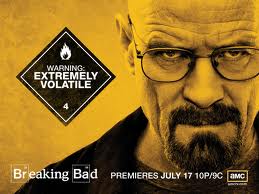
Scarlet Devil - Posts: 3410
- Joined: Wed Aug 16, 2006 6:31 pm
That's great. I bet if I would have made all the changes manually, I'd still have the issue with the cover not being visible. I'll poke around a bit and see if I can't figure it out. Thank you for the nif.
-

LijLuva - Posts: 3347
- Joined: Wed Sep 20, 2006 1:59 am
awesome. :celebration: Good looking out. I would have probably not bothered trying it out.
I just tried cropping branch to the controller sequence, and saving as a kf. Then imported it attached it in nifskope. all I had to do was set the extra targets back in the nimultitargettransformcontroller. And it looks working in nifskope. :shrug:
It imported in max as well. dude. we roxorz! go team.
anyway, in doing so I can see that there is no keyframe on the last frame of your close animation. So I guess that is why it disappears. It is a little puzzling, as all the right keys seem to be there at the right time, ie the end. I don't think you can pay attention to the nifskope time scale, it only goes to 3 places, and displays a rounded number- which had me checking for a key set at 1.667 instead of 1.6667- I though could be a mistake in there. but nope. So why isn't there a key at the end when I mported your animation?
I guess its easy to fix. just select the nodes/bones and add one at the last frame< assuming you did all this in blender and reversed the keys. and re export. It should work then.
I just tried cropping branch to the controller sequence, and saving as a kf. Then imported it attached it in nifskope. all I had to do was set the extra targets back in the nimultitargettransformcontroller. And it looks working in nifskope. :shrug:
It imported in max as well. dude. we roxorz! go team.
anyway, in doing so I can see that there is no keyframe on the last frame of your close animation. So I guess that is why it disappears. It is a little puzzling, as all the right keys seem to be there at the right time, ie the end. I don't think you can pay attention to the nifskope time scale, it only goes to 3 places, and displays a rounded number- which had me checking for a key set at 1.667 instead of 1.6667- I though could be a mistake in there. but nope. So why isn't there a key at the end when I mported your animation?
I guess its easy to fix. just select the nodes/bones and add one at the last frame< assuming you did all this in blender and reversed the keys. and re export. It should work then.
-

Amie Mccubbing - Posts: 3497
- Joined: Thu Aug 31, 2006 11:33 pm
Here's http://www.mediafire.com/?d5jlzmdnwue, should have included those last time - wasn't thinking. The exported anim is a bit screwed, the order in NiControllerSequence -> Controlled Blocks gets mixed around on export. Have to compensate when pasting the NiTransformData blocks back over (IE: Original: 01, 02, 03..., Export: 02, 03, 05...).
I'm not sure why there's a missing key. I noticed that if you tcl into the automat as it's opening, the door disappears at the last frame. Since the last frame is now the first, perhaps that's why (missing from the beginning)?
Maybe just duplicating the last visible frame a few time will work? Dunno haw many frames there should be for a anim 1.6667 long. Maybe just make it a shorter time (whatever 1.6667 - 1frame would be).
I'm still poking at it, treading new territory .
.
I'm not sure why there's a missing key. I noticed that if you tcl into the automat as it's opening, the door disappears at the last frame. Since the last frame is now the first, perhaps that's why (missing from the beginning)?
Maybe just duplicating the last visible frame a few time will work? Dunno haw many frames there should be for a anim 1.6667 long. Maybe just make it a shorter time (whatever 1.6667 - 1frame would be).
I'm still poking at it, treading new territory
-

stacy hamilton - Posts: 3354
- Joined: Fri Aug 25, 2006 10:03 am
I'm not sure why there's a missing key. I noticed that if you tcl into the automat as it's opening, the door disappears at the last frame. Since the last frame is now the first, perhaps that's why (missing from the beginning)?
well sounds like thats exactly it.
I don't use blender. So the project files aren't going to useful to me, but if you do as you suggested, select all the nodes, and shift their last key over 1 frame. then re-export. it should be a solid victory.
or you could try dropping the total anim length as well. it could be that the anim is 50.001 frames long as well. and the anim only should have 50 frames. so at 30 frames a sec and it's 1.6667 long... it is not exact. I guess that 1.66 or something would be completely unnoticeable in game. and puts is nicely under 50 frams in total. Though really if you have the project file, I would just hit an extra key at the end of there, or in blender end that sequence earlier.
I was wondering if this whole, extra 1 frame was just a import issue on my side.. because 51 frames is what I get? is it the same in blender?
On a related note- I managed to get something working in a fallout version nif
http://www.megaupload.com/?d=TFWNT0XM
looks that is close.
And in doing so might have figured out a little something about getting my custom creatures to not crash the game. it's just one thing, there is probably more to my problems. but its one less thing. been a productive day so far.
edit just so you know- its 30 frames per second. nifskope displays in seconds. so 1.6667 x 30 = # frames.
I use frames on my animation time slider, not seconds. Would actually be good if nifskope displayed frames and time I suppose.
-

Wayland Neace - Posts: 3430
- Joined: Sat Aug 11, 2007 9:01 am
You guys lost me with "there is no keyframe on the last frame of your close animation". I thought I'd just add an NiKeyFrameController and an NiKeyFrameData block and that would fix it, but it was just a thought that came and went.
I'm gonna use the project file and open it with Blender, but I really have no clue what I'm doing in there. At least I should be able to open it though. :wacko:
I'm gonna use the project file and open it with Blender, but I really have no clue what I'm doing in there. At least I should be able to open it though. :wacko:
-

Juliet - Posts: 3440
- Joined: Fri Jun 23, 2006 12:49 pm
In Blender, it looks to me like the last frame of the close is exactly like the first frame, with all of the panels up inside of the automat. Could one just remove the last frame, or make its values equal to the second to last frame? Though, I don't see this in Nifskope.
-

Sam Parker - Posts: 3358
- Joined: Sat May 12, 2007 3:10 am
Thought I would toss this out..
Artisten made a really great video tutorial on how to create Animations that you can find http://www.gamesas.com/index.php?showtopic=1051297&st=0&p=15249035&fromsearch=1&#entry15249035 He demonstrates how to create animations in Blender, if your ready to take the Red Pill.
Cheers,
Miax
Artisten made a really great video tutorial on how to create Animations that you can find http://www.gamesas.com/index.php?showtopic=1051297&st=0&p=15249035&fromsearch=1&#entry15249035 He demonstrates how to create animations in Blender, if your ready to take the Red Pill.
Cheers,
Miax
-

electro_fantics - Posts: 3448
- Joined: Fri Mar 30, 2007 11:50 pm
Of course, the Nexus site went down for the day just as I wanted to get the Blender animation tutorial. :shrug:
-

megan gleeson - Posts: 3493
- Joined: Wed Feb 07, 2007 2:01 pm
Thought I would toss this out..
Artisten made a really great video tutorial on how to create Animations that you can find http://www.gamesas.com/index.php?showtopic=1051297&st=0&p=15249035&fromsearch=1&#entry15249035 He demonstrates how to create animations in Blender, if your ready to take the Red Pill.
Cheers,
Miax
Artisten made a really great video tutorial on how to create Animations that you can find http://www.gamesas.com/index.php?showtopic=1051297&st=0&p=15249035&fromsearch=1&#entry15249035 He demonstrates how to create animations in Blender, if your ready to take the Red Pill.
Cheers,
Miax
Was that a matrix reference?
-

Catherine N - Posts: 3407
- Joined: Sat Jan 27, 2007 9:58 pm
In Blender, it looks to me like the last frame of the close is exactly like the first frame, with all of the panels up inside of the automat. Could one just remove the last frame, or make its values equal to the second to last frame? Though, I don't see this in Nifskope.
You can do all of that in blender I expect. that is what it is for
I suppose I could edit the animation for yall. seeing as its gone this far and I haven't actually done anything
ok.... took me ten minutes to figure out that I had an empty slot in the nicontrollermanagers sequence list. lol. Caused insta crash action. I was worried for a second! :toughninja:
File http://www.megaupload.com/?d=0OZKXPHN
What I did- I selected everything. made a duplicate key of what was at frame 50 to 51. changed the animation end to be 51 opposed to what it was at 50.
Did the whole stupid animation workaround. imported into the nif. deleted the old close anim. then patched the holes. and it works in game as a door.
edit:
the animation tutorial will only help if you don't know how to export or animate already. me a Ez0n3 have already exported the anim.
there is just an issue with it.. You'll probably run into the same thing!
the last keyframe and the anim length don't line up, that's why it disappears. I suppose that tutorial might clue you in a bit. even I am not sure why there is an extra frame in the animation. It should be 50. but it's 51. and the anim sequence actually ends at 50. but yet there is this weird frame on the end- and I have no idea why! as I explained -I just duplicated the last key, and put it at frame 51 and set the sequence end time at 51. So if you want to run it through doing it your self as a research experience, that was my way of fixing it.
-

Blessed DIVA - Posts: 3408
- Joined: Thu Jul 13, 2006 12:09 am
well sounds like thats exactly it.
I don't use blender. So the project files aren't going to useful to me, but if you do as you suggested, select all the nodes, and shift their last key over 1 frame. then re-export. it should be a solid victory.
or you could try dropping the total anim length as well. it could be that the anim is 50.001 frames long as well. and the anim only should have 50 frames. so at 30 frames a sec and it's 1.6667 long... it is not exact. I guess that 1.66 or something would be completely unnoticeable in game. and puts is nicely under 50 frams in total. Though really if you have the project file, I would just hit an extra key at the end of there, or in blender end that sequence earlier.
I was wondering if this whole, extra 1 frame was just a import issue on my side.. because 51 frames is what I get? is it the same in blender?
On a related note- I managed to get something working in a fallout version nif
http://www.megaupload.com/?d=TFWNT0XM
looks that is close.
And in doing so might have figured out a little something about getting my custom creatures to not crash the game. it's just one thing, there is probably more to my problems. but its one less thing. been a productive day so far.
edit just so you know- its 30 frames per second. nifskope displays in seconds. so 1.6667 x 30 = # frames.
I use frames on my animation time slider, not seconds. Would actually be good if nifskope displayed frames and time I suppose.
I don't use blender. So the project files aren't going to useful to me, but if you do as you suggested, select all the nodes, and shift their last key over 1 frame. then re-export. it should be a solid victory.
or you could try dropping the total anim length as well. it could be that the anim is 50.001 frames long as well. and the anim only should have 50 frames. so at 30 frames a sec and it's 1.6667 long... it is not exact. I guess that 1.66 or something would be completely unnoticeable in game. and puts is nicely under 50 frams in total. Though really if you have the project file, I would just hit an extra key at the end of there, or in blender end that sequence earlier.
I was wondering if this whole, extra 1 frame was just a import issue on my side.. because 51 frames is what I get? is it the same in blender?
On a related note- I managed to get something working in a fallout version nif
http://www.megaupload.com/?d=TFWNT0XM
looks that is close.
And in doing so might have figured out a little something about getting my custom creatures to not crash the game. it's just one thing, there is probably more to my problems. but its one less thing. been a productive day so far.
edit just so you know- its 30 frames per second. nifskope displays in seconds. so 1.6667 x 30 = # frames.
I use frames on my animation time slider, not seconds. Would actually be good if nifskope displayed frames and time I suppose.
Ya, 51 frames. Ok, so 30fps it would be 1.6667 x 30 = 50.001. Why it has 51, I have no clue.
I tried adding a few more frames, but it didn't help (tried up to 55). Just to see, did this on the utldoor01.nif which is also 1.6667 sec. When I imported that, it also had 51 frames - so I don't understand. Then I tried reducing the time and that seems to be working by changing the close time from 1.6667 to 1.6660. Not real pretty, but it works.
http://www.mediafire.com/?zgqendtnjyn
Are you trying to get TESTanim.nif to close also?
You guys lost me with "there is no keyframe on the last frame of your close animation". I thought I'd just add an NiKeyFrameController and an NiKeyFrameData block and that would fix it, but it was just a thought that came and went.
I'm gonna use the project file and open it with Blender, but I really have no clue what I'm doing in there. At least I should be able to open it though. :wacko:
I'm gonna use the project file and open it with Blender, but I really have no clue what I'm doing in there. At least I should be able to open it though. :wacko:
I've only started using blender a few months back. It can be like wrestling a grizly uphill at times, but for free - it can't be beat
After I imported the open anim, I just hit "A" (select all/yellow), then "G" to drag while holding CTRL to snap and dragged them all past 51. Then starting from 51 - right-click each key and G+CTRL drag them back in reverse. 51->1, 50->2, 49->3, etc. Wasn't as easy as max, but hey - beats doing it in nifskope.
Thought I would toss this out..
Artisten made a really great video tutorial on how to create Animations that you can find http://www.gamesas.com/index.php?showtopic=1051297&st=0&p=15249035&fromsearch=1&#entry15249035 He demonstrates how to create animations in Blender, if your ready to take the Red Pill.
Cheers,
Miax
Artisten made a really great video tutorial on how to create Animations that you can find http://www.gamesas.com/index.php?showtopic=1051297&st=0&p=15249035&fromsearch=1&#entry15249035 He demonstrates how to create animations in Blender, if your ready to take the Red Pill.
Cheers,
Miax
It's already digesting
Edit: Took too much time replying
Nice Ghogiel
-

Kira! :))) - Posts: 3496
- Joined: Fri Mar 02, 2007 1:07 pm
Yeah it was major weird about that extra frame. where does it come from?
well the trick was to change the animation sequence end time to match what was on the time slider. in the civ4 animation manager it was saying the animation ended at 50. all the keys did as well. so I just changed the sequence to end at 51(that is why the close anim is now 1.7secs long) and duplicated those last keys. :shrug: still a bit stumped as where the extra frame comes from.
Was good to play with custom anims in f3 though... learnt a couple really awesome things. especially extracting the kf from the nif. :nerd: and now I am semi working export method. Just have to test my nifs with controller manager exports....
well the trick was to change the animation sequence end time to match what was on the time slider. in the civ4 animation manager it was saying the animation ended at 50. all the keys did as well. so I just changed the sequence to end at 51(that is why the close anim is now 1.7secs long) and duplicated those last keys. :shrug: still a bit stumped as where the extra frame comes from.
Was good to play with custom anims in f3 though... learnt a couple really awesome things. especially extracting the kf from the nif. :nerd: and now I am semi working export method. Just have to test my nifs with controller manager exports....
-

Madeleine Rose Walsh - Posts: 3425
- Joined: Wed Oct 04, 2006 2:07 am
I tried both versions and they both are perfect! If you say it works as a door, that means I can use setopenstate on them too, which fits nicely into my plans.
You guys are awesome and I thank you ever so much for the work. Perhaps later when the nexus is back up I will try to duplicate what you did.
Cheers!
You guys are awesome and I thank you ever so much for the work. Perhaps later when the nexus is back up I will try to duplicate what you did.
Cheers!
-

maria Dwyer - Posts: 3422
- Joined: Sat Jan 27, 2007 11:24 am
Was that a matrix reference?  I think even I will try this since I want to learn how to model and texture, so poking around animating might be cool since I already have very basic understanding of blender, and I find diving out of the plane with an umbrella (one of those little ones you put in your cocktale) instead of a parachute the best way for me to learn.
I think even I will try this since I want to learn how to model and texture, so poking around animating might be cool since I already have very basic understanding of blender, and I find diving out of the plane with an umbrella (one of those little ones you put in your cocktale) instead of a parachute the best way for me to learn.
It was indeed a matrix question - very few enter the world of modeling and animation and come out the same way as they went in.
I recommend you consume alot of Rad-X before starting, and have an ample-supply of Nuka-Cola handy!
Artisten is a master of Blender, and his tutorials have taught me more than I can ever repay him for (though I've tried!). Give it a roll and let me know how it plays out!
-

Ezekiel Macallister - Posts: 3493
- Joined: Fri Jun 22, 2007 12:08 pm
Are you trying to get TESTanim.nif to close also?
missed that. nope. I was just testing my spline ik chain and path constraints setup,
usefull for things like conveyors, tank tracks, winch chains or pulley systems- or any weird thing that follows any kind of wiggly path. path constraints for bubble bees or flying skulls around a sword... yeah that'll work.
-
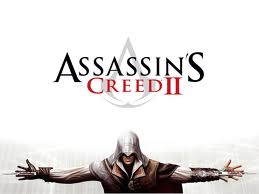
JUDY FIGHTS - Posts: 3420
- Joined: Fri Jun 23, 2006 4:25 am
Ya, looked good here. Setting up ik's in blender is still a long way off for me <_<
I would still like to figure out the 51st frame thing, or it will keep bugging me (why other doors work fine with 1.6667 & 51). But I'm happy just being able to import a statics kf for now. TY for that.
@Miaximus: I think you're going to need something a little stronger than Rad-X
@pkleiss: No problem, been dying to figure this out.
I would still like to figure out the 51st frame thing, or it will keep bugging me (why other doors work fine with 1.6667 & 51). But I'm happy just being able to import a statics kf for now. TY for that.
@Miaximus: I think you're going to need something a little stronger than Rad-X
@pkleiss: No problem, been dying to figure this out.
-

Louise Lowe - Posts: 3262
- Joined: Fri Jul 28, 2006 9:08 am
33 posts
• Page 1 of 2 • 1, 2
