If not, can I buy them on DVD instead? Or do I have to wait for the GOTY edition?
10 posts
• Page 1 of 1
Backing up DLCs
If not, can I buy them on DVD instead? Or do I have to wait for the GOTY edition?
-
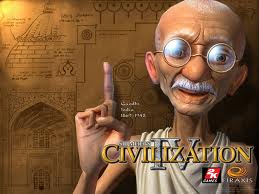
Captian Caveman - Posts: 3410
- Joined: Thu Sep 20, 2007 5:36 am
back up your image using Norton gost or some other program and run it on your new PC assuming you are going to use the same OS
-

Lindsay Dunn - Posts: 3247
- Joined: Sun Sep 10, 2006 9:34 am
would that work with Windows 7? If so then brilliant, I'll try that. *runs off to Google*
-

Cagla Cali - Posts: 3431
- Joined: Tue Apr 10, 2007 8:36 am
AFAIK Steam's built-in backup feature should include patches and dlc files. Go ahead and give that a try.
If you just want to move the stuff to your new PC, why not just copy the install folder over?
That's a pretty bad idea when moving to a new PC with different components. He'll be lucky if the old OS even boots up.
If you just want to move the stuff to your new PC, why not just copy the install folder over?
back up your image using Norton gost or some other program and run it on your new PC assuming you are going to use the same OS
That's a pretty bad idea when moving to a new PC with different components. He'll be lucky if the old OS even boots up.
-

Katie Pollard - Posts: 3460
- Joined: Thu Nov 09, 2006 11:23 pm
That's a pretty bad idea when moving to a new PC with different components. He'll be lucky if the old OS even boots up.
yes i just checked that with our IT guys, and you are rigth we use it alot cuse our PC's are all the same model :pinch:
-

how solid - Posts: 3434
- Joined: Mon Apr 23, 2007 5:27 am
I've googled around and am willing to try that, my only concern is that this PC is full of rubbish and stuff and I'd rather start off clean on the new one. I was wondering if I burned the DLC bsa/esm files to disk, and then put them onto the new machine, would steam recognise them as local content, or whether it would still download it? Only one way to find out I guess... and if that doesn't work, I'll go with the imaging thing.
(I've moved a drive from one PC to a completely different PC before - windows spent an hour reloading new drivers, and then it all worked fine! Doubt XP would do it, but Vista and Windows 7 can manage move to different hardware no problems really. Only difference is that I don't want to take my drive out and put it in the new machine, the new machine has a bigger better faster drive)
One day, when we're all on unlimited fibre lines, this won't be an issue. Today, unfortunately, it is.
(I've moved a drive from one PC to a completely different PC before - windows spent an hour reloading new drivers, and then it all worked fine! Doubt XP would do it, but Vista and Windows 7 can manage move to different hardware no problems really. Only difference is that I don't want to take my drive out and put it in the new machine, the new machine has a bigger better faster drive)
One day, when we're all on unlimited fibre lines, this won't be an issue. Today, unfortunately, it is.
-

Shianne Donato - Posts: 3422
- Joined: Sat Aug 11, 2007 5:55 am
aha.. I've been sculking about on the Steam forum, and apparently you can just move your entire Steamapps folder to a new machine (via direct connection or external hard-drive) and it works fine. Also any saved games in My Documents etc. Problem solved 
-

Louise Dennis - Posts: 3489
- Joined: Fri Mar 02, 2007 9:23 pm
(I've moved a drive from one PC to a completely different PC before - windows spent an hour reloading new drivers, and then it all worked fine! Doubt XP would do it, but Vista and Windows 7 can manage move to different hardware no problems really.
Like we discussed above, this is not something that will consistently work. I've actually had XP installs recover and Win7 installs fail when doing this in the same conditions. Either way it's not ideal.
Only difference is that I don't want to take my drive out and put it in the new machine, the new machine has a bigger better faster drive
How would connecting your old hard drive detract from the new one's superiority? You can have more than one drive at a time you know.
I'm just saying the method would be valid, unless your new PC is a pre-built with a warranty void seal on it, in which case going through your local network is definitely a better option.
aha.. I've been sculking about on the Steam forum, and apparently you can just move your entire Steamapps folder to a new machine
Yeah, like i said...
-

Emmanuel Morales - Posts: 3433
- Joined: Sat Oct 06, 2007 2:03 pm
gah sorry, didn't read that properly! You were right, thanks a lot 
-

ashleigh bryden - Posts: 3446
- Joined: Thu Jun 29, 2006 5:43 am
10 posts
• Page 1 of 1
