7 posts
• Page 1 of 1
Best free image editing software.
-

Brooks Hardison - Posts: 3410
- Joined: Fri Sep 07, 2007 3:14 am
-

Melanie Steinberg - Posts: 3365
- Joined: Fri Apr 20, 2007 11:25 pm
Well I was going to suggest GIMP as one of the options but I personally use PAINT.NET which I'm not sure if it's any good when compared to others but I saw it being announed in the internet and decided to pick it up since it's better than Windows Default software 
-

TOYA toys - Posts: 3455
- Joined: Sat Jan 13, 2007 4:22 am
I am not sure what you want to do with the line tool but have you tried 'bezier select' in GIMP (just click "b" to open it).
-

Milagros Osorio - Posts: 3426
- Joined: Fri Aug 25, 2006 4:33 pm
I am not sure what you want to do with the line tool but have you tried 'bezier select' in GIMP (just click "b" to open it).
Hmmm not exactly what I was looking for, I want something like the line tool in MS Paint. Is there a plug-in for GIMP that add's it?
-

Emma louise Wendelk - Posts: 3385
- Joined: Sat Dec 09, 2006 9:31 pm
I use the brush tool and hold down 'Shift' or 'Control'; whichever will allow me to make straight lines. That, or I create paths and fill them. Works just as well.
-
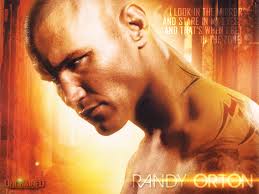
cosmo valerga - Posts: 3477
- Joined: Sat Oct 13, 2007 10:21 am
There are no free tools that compare to Photoshop, I recommend saving up for Photoshop Elements, it's like 100$ these days.
Oh noes! Lack of proper CMYK and and a hard limit of 8-bits per channel!
Beyond that, though, the two are pretty much feature-identical, just a matter of knowing how to access those features, which is the biggest challenge for either is learning the UI. Once you've learned the UI for one, switching to the other is like learning from the ground up all over again.
Of course for professionals, lack of proper CMYK and forced to work with a maximum 8-bits per channel is a big deal, but for hobbyists, its meerely a matter of which did you start using first as that is obviously going to be the one you are most comfortable using.
I use the brush tool and hold down 'Shift' or 'Control'; whichever will allow me to make straight lines. That, or I create paths and fill them. Works just as well.
Yup, this is the simplest way to do it IMO, the alternative is to use the path tool and then click "stroke path"
-

Kelly Osbourne Kelly - Posts: 3426
- Joined: Sun Nov 05, 2006 6:56 pm
7 posts
• Page 1 of 1
