23 posts
• Page 1 of 1
Better Bodies issue
-

Solina971 - Posts: 3421
- Joined: Thu Mar 29, 2007 6:40 am
Textures go in Bethesda Softworks\Morrowind\Data Files\Textures\bb.
All the meshes and textures should be in their respective bb folder, and not any folders within the bb folder.
-

Emily abigail Villarreal - Posts: 3433
- Joined: Mon Aug 27, 2007 9:38 am
And "not any folders within the bb folder" means that you have to move the meshes from either the nvde or the underwear folders (not both) up into the bb folder itself.
And does Steam MW need its' BSA's redated? I can't recall.
And does Steam MW need its' BSA's redated? I can't recall.
-

Juliet - Posts: 3440
- Joined: Fri Jun 23, 2006 12:49 pm
And does Steam MW need its' BSA's redated? I can't recall.
Yes, it does. The timestamp on the .bsa and .esm files for the Steam version of Morrowind are dated to when MW was uploaded to Steam's servers, IIRC, which was in 2009. Mods like Better Bodies pre-date that, and MW will use whatever textures and .esps have the newest timestamps first--so the game's trying to draw on the vanilla .bsas for textures and meshes instead of the mod's.
-

Horror- Puppe - Posts: 3376
- Joined: Fri Apr 13, 2007 11:09 am
Actually, the esms and bsas get dated to when you do the Steam install of MW to your system.
It's only imperative that the bsas get redated back to 2002 to prevent the assets they contain from overriding modded assets (archival assets inherit the datestamp of the bsa). The esm files will work fine with added esp plugins (like Better Bodies) without redating since esms always get loaded before esps, but it wouldn't hurt to redate them to load very first if you've got other esms in the active load order too.
It's only imperative that the bsas get redated back to 2002 to prevent the assets they contain from overriding modded assets (archival assets inherit the datestamp of the bsa). The esm files will work fine with added esp plugins (like Better Bodies) without redating since esms always get loaded before esps, but it wouldn't hurt to redate them to load very first if you've got other esms in the active load order too.
-

jessica robson - Posts: 3436
- Joined: Mon Oct 09, 2006 11:54 am
I placed the meshes into the bb folder directly, yes. I don't understand the date conversation at all.
-

neen - Posts: 3517
- Joined: Sun Nov 26, 2006 1:19 pm
I placed the meshes into the bb folder directly, yes. I don't understand the date conversation at all.
I'll try to explain it a little better...though be forewarned, I haven't had all my coffee yet.
As I'm sure you know, every file and folder on your system has a date (the day/month/year and time) it was created, and another for the last time it was changed. When Morrowind looks for what files to use in-game--meshes, textures, etc.--it's programmed to use whatever files it finds that have the newest date attached. This means that, in normal circumstances, when given a choice between using the game's original body meshes and Better Bodies', Morrowind should always choose the ones from Better Bodies, because it has the newer date.
However...Steam's version of Morrowind complicates things slightly. As tetchy mentioned (and thanks for the clarification, btw
The easiest way to fix this would be to find a file date changer (Google is your friend, or maybe someone here can recommend one in particular) and change the dates on the .bsa files. The original Morrowind .bsa should have the oldest date, followed by Tribunal, and then Bloodmoon.
-

Cheville Thompson - Posts: 3404
- Joined: Sun Mar 25, 2007 2:33 pm
The original .bsa dates are:
Morrowind.bsa - 6/21/2002
Tribunal.bsa - 10/29/2002
Bloodmoon.bsa - 5/1/2003
These are from the GOTY installation.
Hope this helps.
Morrowind.bsa - 6/21/2002
Tribunal.bsa - 10/29/2002
Bloodmoon.bsa - 5/1/2003
These are from the GOTY installation.
Hope this helps.
-

Pumpkin - Posts: 3440
- Joined: Sun Jun 25, 2006 10:23 am
Thanks for that, I'll give it a shot and edit in results.
EDIT:
Same error, but it probably would have come up eventually. Thanks.
EDIT:
Same error, but it probably would have come up eventually. Thanks.
-

daniel royle - Posts: 3439
- Joined: Thu May 17, 2007 8:44 am
Bunp
(Cookie for reference, bakery for a solution)
(Cookie for reference, bakery for a solution)
-

Jah Allen - Posts: 3444
- Joined: Wed Jan 24, 2007 2:09 am
Hmmm. So, just to double-check (because it's been a long day, and my brain is fried): the problem is still that the Better Bodies meshes are not displaying, yes?
If so, have you: 1) redated the bsa files for Morrowind, Bloodmoon, and Tribunal? IE, their date created/modified now shows something other than May, 2010?
2) Verified that the mod is installed correctly? (IIRC, everything should be in a \bb folder in your Meshes and Textures folder, respectively, except for the .esp, which should just be in your Data Files folder.)
3) Another thought that just occurred to me: MW sometimes has trouble with mods on Vista and Windows 7 if UAC is enabled and the game is installed to the Program Files folder. What OS are you using, and where is Steam installed? (If you accepted the default installation, this would be Program Files.)
We'll get this figured out yet.
If so, have you: 1) redated the bsa files for Morrowind, Bloodmoon, and Tribunal? IE, their date created/modified now shows something other than May, 2010?
2) Verified that the mod is installed correctly? (IIRC, everything should be in a \bb folder in your Meshes and Textures folder, respectively, except for the .esp, which should just be in your Data Files folder.)
3) Another thought that just occurred to me: MW sometimes has trouble with mods on Vista and Windows 7 if UAC is enabled and the game is installed to the Program Files folder. What OS are you using, and where is Steam installed? (If you accepted the default installation, this would be Program Files.)
We'll get this figured out yet.
-

Sarah Bishop - Posts: 3387
- Joined: Wed Oct 04, 2006 9:59 pm
Yes, yes, and UAC was a pain for a while, so it was off before Steam was installed. I'm using Vista.
Yay reply, thank you.
Yay reply, thank you.
-

Vicky Keeler - Posts: 3427
- Joined: Wed Aug 23, 2006 3:03 am
Yes, yes, and UAC was a pain for a while, so it was off before Steam was installed. I'm using Vista.
Yay reply, thank you.
Yay reply, thank you.
I hear you on UAC.
You can move your Steam folder without having to do the uninstall/reinstall dance by following https://support.steampowered.com/kb_article.php?ref=7418-YUBN-8129
-

asako - Posts: 3296
- Joined: Wed Oct 04, 2006 7:16 am
The move was successful, but things are still screwy.
-

Invasion's - Posts: 3546
- Joined: Fri Aug 18, 2006 6:09 pm
I'm at a loss at this point, unfortunately. :shrug: When you say things are still screwy, do you mean the BB meshes still aren't displaying?
As a last ditch troubleshooting attempt...there should be a file called Warnings.txt in your Morrowind folder. (It logs all the warnings and errors--silent and otherwise--for your last play session of the game.) Is there anything in that? If so, post it here. The only thing I can think of at this point is that the mod is somehow still not installed correctly.
As a last ditch troubleshooting attempt...there should be a file called Warnings.txt in your Morrowind folder. (It logs all the warnings and errors--silent and otherwise--for your last play session of the game.) Is there anything in that? If so, post it here. The only thing I can think of at this point is that the mod is somehow still not installed correctly.
-

Jesus Lopez - Posts: 3508
- Joined: Thu Aug 16, 2007 10:16 pm
One of the files that "Animal Behaviour.esp" is dependent on has changed since the last save.
This may result in errors. Saving again will clear this message
but not necessarily fix any errors.
One of the files that "Carry your Bedroll.esp" is dependent on has changed since the last save.
This may result in errors. Saving again will clear this message
but not necessarily fix any errors.
One or more plugins could not find the correct versions of the master files they depend on. Errors may occur during load or game play. Check the "Warnings.txt" file for more information.
Model Load Error: Meshes\bb\bb_skinm_we.nif cannot load file in Meshes\bb\bb_skinm_we.nif.
Will use the default object Marker_Error.NIF.
Model Load Error: Meshes\bb\bb_skinf_br.nif cannot load file in Meshes\bb\bb_skinf_br.nif.
Will use the default object Marker_Error.NIF.
Model Load Error: Meshes\bb\bb_skinm_de.nif cannot load file in Meshes\bb\bb_skinm_de.nif.
Will use the default object Marker_Error.NIF.
Model Load Error: Meshes\bb\bb_skinf_or.nif cannot load file in Meshes\bb\bb_skinf_or.nif.
Will use the default object Marker_Error.NIF.
Model Load Error: Meshes\bb\bb_skinf_he.nif cannot load file in Meshes\bb\bb_skinf_he.nif.
Will use the default object Marker_Error.NIF.
Model Load Error: Meshes\bb\bb_skinf_de.nif cannot load file in Meshes\bb\bb_skinf_de.nif.
Will use the default object Marker_Error.NIF.
Model Load Error: Meshes\bb\bb_skinf_we.nif cannot load file in Meshes\bb\bb_skinf_we.nif.
Will use the default object Marker_Error.NIF.
Model Load Error: Meshes\bb\bb_skinm_we.nif cannot load file in Meshes\bb\bb_skinm_we.nif.
Will use the default object Marker_Error.NIF.
Model Load Error: Meshes\bb\bb_handm_we.nif cannot load file in Meshes\bb\bb_handm_we.nif.
Will use the default object Marker_Error.NIF.
That's all of it. I ran BB again so related warning would show up, since I had saved after not using it, in case that matters.
This may result in errors. Saving again will clear this message
but not necessarily fix any errors.
One of the files that "Carry your Bedroll.esp" is dependent on has changed since the last save.
This may result in errors. Saving again will clear this message
but not necessarily fix any errors.
One or more plugins could not find the correct versions of the master files they depend on. Errors may occur during load or game play. Check the "Warnings.txt" file for more information.
Model Load Error: Meshes\bb\bb_skinm_we.nif cannot load file in Meshes\bb\bb_skinm_we.nif.
Will use the default object Marker_Error.NIF.
Model Load Error: Meshes\bb\bb_skinf_br.nif cannot load file in Meshes\bb\bb_skinf_br.nif.
Will use the default object Marker_Error.NIF.
Model Load Error: Meshes\bb\bb_skinm_de.nif cannot load file in Meshes\bb\bb_skinm_de.nif.
Will use the default object Marker_Error.NIF.
Model Load Error: Meshes\bb\bb_skinf_or.nif cannot load file in Meshes\bb\bb_skinf_or.nif.
Will use the default object Marker_Error.NIF.
Model Load Error: Meshes\bb\bb_skinf_he.nif cannot load file in Meshes\bb\bb_skinf_he.nif.
Will use the default object Marker_Error.NIF.
Model Load Error: Meshes\bb\bb_skinf_de.nif cannot load file in Meshes\bb\bb_skinf_de.nif.
Will use the default object Marker_Error.NIF.
Model Load Error: Meshes\bb\bb_skinf_we.nif cannot load file in Meshes\bb\bb_skinf_we.nif.
Will use the default object Marker_Error.NIF.
Model Load Error: Meshes\bb\bb_skinm_we.nif cannot load file in Meshes\bb\bb_skinm_we.nif.
Will use the default object Marker_Error.NIF.
Model Load Error: Meshes\bb\bb_handm_we.nif cannot load file in Meshes\bb\bb_handm_we.nif.
Will use the default object Marker_Error.NIF.
That's all of it. I ran BB again so related warning would show up, since I had saved after not using it, in case that matters.
-
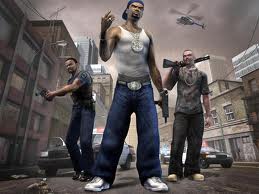
zoe - Posts: 3298
- Joined: Sun Nov 12, 2006 1:09 pm
One of the files that "Animal Behaviour.esp" is dependent on has changed since the last save.
This may result in errors. Saving again will clear this message
but not necessarily fix any errors.
One of the files that "Carry your Bedroll.esp" is dependent on has changed since the last save.
This may result in errors. Saving again will clear this message
but not necessarily fix any errors.
One or more plugins could not find the correct versions of the master files they depend on. Errors may occur during load or game play. Check the "Warnings.txt" file for more information.
This may result in errors. Saving again will clear this message
but not necessarily fix any errors.
One of the files that "Carry your Bedroll.esp" is dependent on has changed since the last save.
This may result in errors. Saving again will clear this message
but not necessarily fix any errors.
One or more plugins could not find the correct versions of the master files they depend on. Errors may occur during load or game play. Check the "Warnings.txt" file for more information.
These are all harmless errors, and can be ignored. Now then...
Model Load Error: Meshes\bb\bb_skinm_we.nif cannot load file in Meshes\bb\bb_skinm_we.nif.
Will use the default object Marker_Error.NIF.
Model Load Error: Meshes\bb\bb_skinf_br.nif cannot load file in Meshes\bb\bb_skinf_br.nif.
Will use the default object Marker_Error.NIF.
Model Load Error: Meshes\bb\bb_skinm_de.nif cannot load file in Meshes\bb\bb_skinm_de.nif.
Will use the default object Marker_Error.NIF.
Model Load Error: Meshes\bb\bb_skinf_or.nif cannot load file in Meshes\bb\bb_skinf_or.nif.
Will use the default object Marker_Error.NIF.
Model Load Error: Meshes\bb\bb_skinf_he.nif cannot load file in Meshes\bb\bb_skinf_he.nif.
Will use the default object Marker_Error.NIF.
Model Load Error: Meshes\bb\bb_skinf_de.nif cannot load file in Meshes\bb\bb_skinf_de.nif.
Will use the default object Marker_Error.NIF.
Model Load Error: Meshes\bb\bb_skinf_we.nif cannot load file in Meshes\bb\bb_skinf_we.nif.
Will use the default object Marker_Error.NIF.
Model Load Error: Meshes\bb\bb_skinm_we.nif cannot load file in Meshes\bb\bb_skinm_we.nif.
Will use the default object Marker_Error.NIF.
Model Load Error: Meshes\bb\bb_handm_we.nif cannot load file in Meshes\bb\bb_handm_we.nif.
Will use the default object Marker_Error.NIF.
Will use the default object Marker_Error.NIF.
Model Load Error: Meshes\bb\bb_skinf_br.nif cannot load file in Meshes\bb\bb_skinf_br.nif.
Will use the default object Marker_Error.NIF.
Model Load Error: Meshes\bb\bb_skinm_de.nif cannot load file in Meshes\bb\bb_skinm_de.nif.
Will use the default object Marker_Error.NIF.
Model Load Error: Meshes\bb\bb_skinf_or.nif cannot load file in Meshes\bb\bb_skinf_or.nif.
Will use the default object Marker_Error.NIF.
Model Load Error: Meshes\bb\bb_skinf_he.nif cannot load file in Meshes\bb\bb_skinf_he.nif.
Will use the default object Marker_Error.NIF.
Model Load Error: Meshes\bb\bb_skinf_de.nif cannot load file in Meshes\bb\bb_skinf_de.nif.
Will use the default object Marker_Error.NIF.
Model Load Error: Meshes\bb\bb_skinf_we.nif cannot load file in Meshes\bb\bb_skinf_we.nif.
Will use the default object Marker_Error.NIF.
Model Load Error: Meshes\bb\bb_skinm_we.nif cannot load file in Meshes\bb\bb_skinm_we.nif.
Will use the default object Marker_Error.NIF.
Model Load Error: Meshes\bb\bb_handm_we.nif cannot load file in Meshes\bb\bb_handm_we.nif.
Will use the default object Marker_Error.NIF.
This is the real crux of the problem. Looks like something still isn't installed properly.
Did you download the installer version of BB, or the .7z file named "bbnoinstall"? If you did a manual install, I suspect what happened is that you didn't choose either the nvde or underwear meshes, and just copied the whole \Meshes folder over.
If you download the bbnoinstall again and go into \bbnoinstall\Meshes\bb, you should see a bunch of .nif files floating around loose, along with two additional folders: \n and \u. \n corresponds to the nvde option, \u to underwear. Inside each of those are the .nif files you're getting error messages for. Choose one (and only one) of the two options, and copy the contents of that folder into your Data Files\Meshes\bb folder. Do not use subfolders.
So, say you decided to use the underwear version of the meshes. That means you should move the contents of \bbnoinstall\Meshes\bb\u over to Morrowind\Data Files\Meshes\bb.
-

Jay Baby - Posts: 3369
- Joined: Sat Sep 15, 2007 12:43 pm
I redid the copying again. I even erased the old files first this time instead of letting Windows do it. No dice.
I just tried redirecting the installer again too. Didn't work either.
None of the hand meshes load. They don't come in subfolders, they come in the no-installer version of better bodies' mesh bb folder. I don't think subfolders are the issue.
I just tried redirecting the installer again too. Didn't work either.
None of the hand meshes load. They don't come in subfolders, they come in the no-installer version of better bodies' mesh bb folder. I don't think subfolders are the issue.
-

louise hamilton - Posts: 3412
- Joined: Wed Jun 07, 2006 9:16 am
Try re-downloading the mod, maybe part of the download was corrupted.
-

Marina Leigh - Posts: 3339
- Joined: Wed Jun 21, 2006 7:59 pm
Every time I posted throughout the thread here, I redownloaded the mod at least once.
I opened it with winrar if that matters, not 7zip as the name implied I should. Winrar is kinda annoying anyway, so I'll see what 7zip does for me.
EDIT: I found out that I had 2 data file folders just a minute ago. Not sure if this is a new development or not, though I am thinking it happened when I used the installer and redirected it properly. Regardless, Better Bodies works now, and my bottle meshes are acting up instead. I think this happened when I merged a folder or something. They still look cool (being a ghosty, translucent white) but I'd like to figure out what I need to do to fix em anyway.
EDIT AGAIN:
Never mind, got that too. I just needed to reinstall better bottles. =D Thanks for your help, all.
I opened it with winrar if that matters, not 7zip as the name implied I should. Winrar is kinda annoying anyway, so I'll see what 7zip does for me.
EDIT: I found out that I had 2 data file folders just a minute ago. Not sure if this is a new development or not, though I am thinking it happened when I used the installer and redirected it properly. Regardless, Better Bodies works now, and my bottle meshes are acting up instead. I think this happened when I merged a folder or something. They still look cool (being a ghosty, translucent white) but I'd like to figure out what I need to do to fix em anyway.
EDIT AGAIN:
Never mind, got that too. I just needed to reinstall better bottles. =D Thanks for your help, all.
-

Damien Mulvenna - Posts: 3498
- Joined: Wed Jun 27, 2007 3:33 pm
23 posts
• Page 1 of 1
