I only ask because I just installed Really Textured Normal Maps and I like the work done with it.
9 posts
• Page 1 of 1
Better Cities+ UL
I only ask because I just installed Really Textured Normal Maps and I like the work done with it.
-

Stephanie Nieves - Posts: 3407
- Joined: Mon Apr 02, 2007 10:52 pm
I'm using Better Cities and Unique Landscapes too and they are very pretty.
I found it chugged a bit in the larger cities so I tweaked my item and object fade in / out a bit. I just recently unpacked my Oblivion - Meshes.bsa and pyffied / repacked too. That helped significantly as well.
-

Mr.Broom30 - Posts: 3433
- Joined: Thu Nov 08, 2007 2:05 pm
It does replace Vanilla,I just want to make sure that they are based off of the Vanilla Textures and Normal Maps with no custom bits added.
-

john page - Posts: 3401
- Joined: Thu May 31, 2007 10:52 pm
The Normal maps are a completely different aspect of the game to what Better Cities and Unique Landscape does.
Since you might find it useful if it is explained; Better Cities and Unique Landscapes alter the in-game borld by placing new objects, most of them objects that already exist in the vanilla game (and some new ones, but they are irrelevant within this context). These objects are based around nif files, which are directed to use particular texture files, which are compased of two parts; the base file (or whatever the proper name is) and the normal map. What the normal replacer does is replace the vanilla normal maps with new ones (well technically it just provides alternatives that the game is directed to use over the vanilla normal maps) which the game will then use, and any object added by BC or UL will also use without a fuss because they don't touch the vanilla textures.
I hope you find that helpful
Since you might find it useful if it is explained; Better Cities and Unique Landscapes alter the in-game borld by placing new objects, most of them objects that already exist in the vanilla game (and some new ones, but they are irrelevant within this context). These objects are based around nif files, which are directed to use particular texture files, which are compased of two parts; the base file (or whatever the proper name is) and the normal map. What the normal replacer does is replace the vanilla normal maps with new ones (well technically it just provides alternatives that the game is directed to use over the vanilla normal maps) which the game will then use, and any object added by BC or UL will also use without a fuss because they don't touch the vanilla textures.
I hope you find that helpful
-
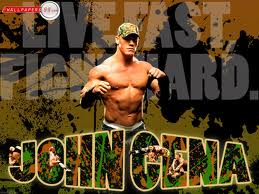
Darlene Delk - Posts: 3413
- Joined: Mon Aug 27, 2007 3:48 am
Oh btw, if you are using other mods that conflict the easiest way to install patches is http://planetelderscrolls.gamespy.com/View.php?view=oblivionmods.detail&id=5172
Hope that helps too.
Hope that helps too.
-

LuCY sCoTT - Posts: 3410
- Joined: Sun Feb 04, 2007 8:29 am
Oh btw, if you are using other mods that conflict the easiest way to install patches is http://planetelderscrolls.gamespy.com/View.php?view=oblivionmods.detail&id=5172
Hope that helps too.
Hope that helps too.
Don't use that. It hasn't been updated since September 2010, Chaky has abandoned it.
-

Nadia Nad - Posts: 3391
- Joined: Thu Aug 31, 2006 3:17 pm
Don't use that. It hasn't been updated since September 2010, Chaky has abandoned it.
Oh?
Are there many updates to the patches since?
There is just so many... >_<
-

Daramis McGee - Posts: 3378
- Joined: Mon Sep 03, 2007 10:47 am
Look at the actual compatibility patches page on Nexus (as linked in my signature), it contains a log of updates with the date of that update (you'll also need to click the View Readme button which holds the complete changelog, as the one on the Description page only contains recent additions). There have been 21 new patches released and several existing patches updated since Chaky last updated the OMOD patch compilation.
-

Beulah Bell - Posts: 3372
- Joined: Thu Nov 23, 2006 7:08 pm
Don't suppose I could pay you a few pounds to do it for me. 

Though I haven't noticed any problems with the current ones. Besides water popping...
Though I haven't noticed any problems with the current ones. Besides water popping...
-

TOYA toys - Posts: 3455
- Joined: Sat Jan 13, 2007 4:22 am
9 posts
• Page 1 of 1
