CC
19 posts
• Page 1 of 1
Better Framerate?
CC
-

Cathrine Jack - Posts: 3329
- Joined: Sat Dec 02, 2006 1:29 am
-

Veronica Martinez - Posts: 3498
- Joined: Tue Jun 20, 2006 9:43 am
If you have onboard sound..Try Quiet Feet Mod
Also have you Tried OSR. Oblivion Studder Remover.
With the above 2 Mods I see great improvements.
What Resolution are you Using. Try Lowering to see if you get a noticeable Change.
Also have you Tried OSR. Oblivion Studder Remover.
With the above 2 Mods I see great improvements.
What Resolution are you Using. Try Lowering to see if you get a noticeable Change.
-

Tamara Dost - Posts: 3445
- Joined: Mon Mar 12, 2007 12:20 pm
If you have onboard sound..Try Quiet Feet Mod
Also have you Tried OSR. Oblivion Studder Remover.
With the above 2 Mods I see great improvements.
Also have you Tried OSR. Oblivion Studder Remover.
With the above 2 Mods I see great improvements.
http://sites.google.com/site/oblivionpoinfo/stabilization/fpssmoothing
http://sites.google.com/site/oblivionpoinfo/stabilization/fpssmoothing
-

biiibi - Posts: 3384
- Joined: Sun Apr 08, 2007 4:39 am
I wouldn't worry about it if it's just Waterfront and the Market district that makes your FPS fail, I have the same problem with those spots (Especially Market District is funny; depending on which direction I face my FPS varies between 10 - 30+). Better Cities cranks up the demands too high for you to expect it to run at 30 FPS all the time. Ofc, if you got the same problem everywhere it's not so good, but for me, even if my FPS goes down to around 15 in the Market District, it's usually around 60 when I'm out of the cities.
-

cassy - Posts: 3368
- Joined: Mon Mar 05, 2007 12:57 am
See the PyFFI thread linked in my sig for information on PyFFI and where to download some already PyFFI-optimized mesh patches.
-

carla - Posts: 3345
- Joined: Wed Aug 23, 2006 8:36 am
Well, 15FPS in BC's cities does not sound that strange to me, now with a 2.0GHz processor. The weight on your setup in the cities are the AI packages, the CPU killers. I was happy with my FPS at 18 - 22 FPS with BC (no FPS patches), QTP3R, HD 4870 1GB and 3.16GHz Core2Duo. 1Ghz difference in the CPU speed is huge. That is your bottleneck. Not loading NPCs means less AI packages. In Bravil, Bruma behind the chapel and Leyawiin facing the city center, my FPS drop to the mid teens. PyFFI your meshes, but I would not expect FPS to increase to much with that serious CPU bottleneck.
Ah, and there's no way to make Oblivion run my dual cores? That's disappointing, but thank you for your help.
If you have onboard sound..Try Quiet Feet Mod
Also have you Tried OSR. Oblivion Studder Remover.
With the above 2 Mods I see great improvements.
What Resolution are you Using. Try Lowering to see if you get a noticeable Change.
Also have you Tried OSR. Oblivion Studder Remover.
With the above 2 Mods I see great improvements.
What Resolution are you Using. Try Lowering to see if you get a noticeable Change.
http://sites.google.com/site/oblivionpoinfo/stabilization/fpssmoothing
http://sites.google.com/site/oblivionpoinfo/stabilization/fpssmoothing
http://sites.google.com/site/oblivionpoinfo/stabilization/fpssmoothing
Thank you both for the mod suggestions. I'm running 1366x768 as that is my PCs native resolution. I would more quickly lower texture, mesh and shadow quality then resolution, personally.
I wouldn't worry about it if it's just Waterfront and the Market district that makes your FPS fail, I have the same problem with those spots (Especially Market District is funny; depending on which direction I face my FPS varies between 10 - 30+). Better Cities cranks up the demands too high for you to expect it to run at 30 FPS all the time. Ofc, if you got the same problem everywhere it's not so good, but for me, even if my FPS goes down to around 15 in the Market District, it's usually around 60 when I'm out of the cities.
I can't recall having hit 60 since I installed FCOM on this computer :/ or 50 for that matter, in fact 40 is rare, haha... ah well.
See the PyFFI thread linked in my sig for information on PyFFI and where to download some already PyFFI-optimized mesh patches.
Thanks for the links, mate
Definitively, though, is there now way to let Oblivion use my full processor? Either way, thanks all for your help!
CC
-

Valerie Marie - Posts: 3451
- Joined: Wed Aug 15, 2007 10:29 am
I patched Oblivion.exe and OBSE Launcher.exe with the 4gb Ram patch
Correct me if I'm wrong, but I'm sure I read when using the 4bg patch your only suppose to patch the oblivion.exe and not the OBSE Launcher.exe as that causes problems, not FPS problems but just problems in general? :unsure2:
-

Richard Thompson - Posts: 3302
- Joined: Mon Jun 04, 2007 3:49 am
I use 2.4 GHz dual core with 9800GT and 2GB RAM, and still in Waterfront I got only around 10, and 5 now for some reason
Your GFX card is GTX 260, okay so there's that little "M" there, but isn't it more than enough to simply run Oblivion? To be honest my 9800GT is bottlenecked so much that lowering from 1280x1024 all the way down to 640x480 produces NO FPS IMPROVEMENT whatsoever (with the same video settings), to my dismay. Usually from 1280 x 1024 yo 1024 x 768 you can expect at least 5-6 fps increase, but with my system not even 1 fps is gained. if that's not annoying, I don't know what it is
Your GFX card is GTX 260, okay so there's that little "M" there, but isn't it more than enough to simply run Oblivion? To be honest my 9800GT is bottlenecked so much that lowering from 1280x1024 all the way down to 640x480 produces NO FPS IMPROVEMENT whatsoever (with the same video settings), to my dismay. Usually from 1280 x 1024 yo 1024 x 768 you can expect at least 5-6 fps increase, but with my system not even 1 fps is gained. if that's not annoying, I don't know what it is
-

phil walsh - Posts: 3317
- Joined: Wed May 16, 2007 8:46 pm
Correct me if I'm wrong, but I'm sure I read when using the 4bg patch your only suppose to patch the oblivion.exe and not the OBSE Launcher.exe as that causes problems, not FPS problems but just problems in general? :unsure2:
Erm, really?
*crickets chirp*
Well next time my game explodes into pretty colours I'll know why
-

Eddie Howe - Posts: 3448
- Joined: Sat Jun 30, 2007 6:06 am
Quiet Feet MAX and OSR do not lower texture resolution.
@Raestloz: The problem is that your CPU is the bottle neck, so changing your graphics settings will not help much if the processor is choking. These days, the GPUs advance so quickly that that is seldom the part you have to be concerned about being able to handle your games. 2.4GHz is still low.
Another thing, even if Oblivion is not scripted well to take advantage of multiple cores, have a dual core or quad core helps anyway because of background processes. Even on a clean boot, some system processes must still run. The other core can take care of that type of stuff. Actually, I run Oblivion with iTunes on in the background getting the stats I mentioned above, and I do not notice too much of difference turning it off. Loading new areas might be a little more stuttery with it on. That buffering is courtesy of the other core.
CPU, CPU, CPU, CPU, CPU
@Raestloz: The problem is that your CPU is the bottle neck, so changing your graphics settings will not help much if the processor is choking. These days, the GPUs advance so quickly that that is seldom the part you have to be concerned about being able to handle your games. 2.4GHz is still low.
Another thing, even if Oblivion is not scripted well to take advantage of multiple cores, have a dual core or quad core helps anyway because of background processes. Even on a clean boot, some system processes must still run. The other core can take care of that type of stuff. Actually, I run Oblivion with iTunes on in the background getting the stats I mentioned above, and I do not notice too much of difference turning it off. Loading new areas might be a little more stuttery with it on. That buffering is courtesy of the other core.
CPU, CPU, CPU, CPU, CPU
-

Thema - Posts: 3461
- Joined: Thu Sep 21, 2006 2:36 am
I'm in the same situation. I have a reasonable system for back when Oblivion was released, except for the slow processor. There's really nothing you can do except overclock.
-

Lauren Dale - Posts: 3491
- Joined: Tue Jul 04, 2006 8:57 am
2.0GHz is pretty low. I say buy a faster CPU as opposed to burning that one out trying to crank it up to 3.0Ghz or something.
-

Sunnii Bebiieh - Posts: 3454
- Joined: Wed Apr 11, 2007 7:57 pm
2.0GHz is pretty low. I say buy a faster CPU as opposed to burning that one out trying to crank it up to 3.0Ghz or something.
OP is gaming on a laptop, he can't upgrade anything.
-

Raymond J. Ramirez - Posts: 3390
- Joined: Sun Oct 14, 2007 8:28 am
OP also didn't mention OS, because if it happens to be XP, using the 4gb patch is a risky proposition.
-
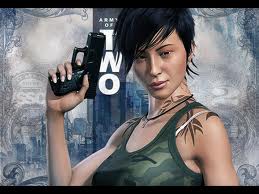
RObert loVes MOmmy - Posts: 3432
- Joined: Fri Dec 08, 2006 10:12 am
I meant to mention the patch, but I thought the instructions were pretty clear that it is not very helpful for XP or 32-bit OS. 3.8 GB on a 32-bit OS for one program, not possible without breaking something....? Anyway, I do not know how people run this game on a laptop. I would cringe from the (lack of) quality of the visuals and the heat emanating from the machine.
-

Gavin boyce - Posts: 3436
- Joined: Sat Jul 28, 2007 11:19 pm
running4coverrrr ma man!
Haha, Hello Ced
OP is gaming on a laptop, he can't upgrade anything.
Thank you
OP also didn't mention OS, because if it happens to be XP, using the 4gb patch is a risky proposition.
I'm running Vista, which I probably should have mentioned in the original post :/
I meant to mention the patch, but I thought the instructions were pretty clear that it is not very helpful for XP or 32-bit OS. 3.8 GB on a 32-bit OS for one program, not possible without breaking something....? Anyway, I do not know how people run this game on a laptop. I would cringe from the (lack of) quality of the visuals and the heat emanating from the machine.
I've nicknamed the singed patch on my left knee "Mehrunes" ... no not really, but it's not actually too bad heatwise, and the graphics are still so much better than on my desktop PC (it has an NVidia 6150 SE card
Thanks all for advice and stuff; I got a somewhat better framerate by messing with the ini settings for threading, I suppose I'll deal with it
-

Taylrea Teodor - Posts: 3378
- Joined: Sat Nov 18, 2006 12:20 am
19 posts
• Page 1 of 1
