8 posts
• Page 1 of 1
Blocky Textures
-

Samantha Mitchell - Posts: 3459
- Joined: Mon Nov 13, 2006 8:33 pm
-

Penny Wills - Posts: 3474
- Joined: Wed Sep 27, 2006 6:16 pm
Screen shot? What resolution you running at? Using any flavor of AA?
I will try and get screenshots but "print screen" button doesn't seem to capture any images. I've a the resolution of 1280x1024 and 2xAA multisample. I did enable AA via the nvidia control panel but the problem existed before I enabled AA anyway.
-

Nitol Ahmed - Posts: 3321
- Joined: Thu May 03, 2007 7:35 am
What is your texture size set to?
Do you have screenshots enabled in the oblivion.ini?
Might wanna try FRAPS for screenshots. (the free version will do that trick)
Do you have screenshots enabled in the oblivion.ini?
Might wanna try FRAPS for screenshots. (the free version will do that trick)
-

JAY - Posts: 3433
- Joined: Fri Sep 14, 2007 6:17 am
What is your texture size set to?
Do you have screenshots enabled in the oblivion.ini?
Might wanna try FRAPS for screenshots. (the free version will do that trick)
Do you have screenshots enabled in the oblivion.ini?
Might wanna try FRAPS for screenshots. (the free version will do that trick)
I managed to get some screenshots. The settings in the ingame menu are all up full and the texture size is large.
[img]http://img696.imageshack.us/img696/1994/screenshot1bj.jpg[/img]
I'm wondering if it's a Nvidia issue as some textures are blocky in TF2 and HL2:DM.
-
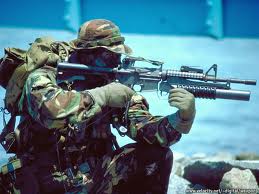
BrEezy Baby - Posts: 3478
- Joined: Sun Mar 11, 2007 4:22 am
Try back dating your drivers to the version that came out shortly after your card did, latest and greatest are not always bestest.
-

Jesus Duran - Posts: 3444
- Joined: Wed Aug 15, 2007 12:16 am
Have you tried turning up your Anisotropic Filtering?
I ask because I noticed when I was starting F:NV (which runs on the same rendering engine) had some problems with texture blockiness that I discovered as caused by a lack of AF.
I ask because I noticed when I was starting F:NV (which runs on the same rendering engine) had some problems with texture blockiness that I discovered as caused by a lack of AF.
-

Nadia Nad - Posts: 3391
- Joined: Thu Aug 31, 2006 3:17 pm
Have you tried turning up your Anisotropic Filtering?
Yup. It was off in the nvidia profile in the control panel and I turned it to 4x and it makes no difference.
-

Ice Fire - Posts: 3394
- Joined: Fri Nov 16, 2007 3:27 am
8 posts
• Page 1 of 1
