In addition, http://tes.nexusmods.com/downloads/file.php?id=41786 appears not to be.
[REL] BOSS for Oblivion
In addition, http://tes.nexusmods.com/downloads/file.php?id=41786 appears not to be.
-

Brittany Abner - Posts: 3401
- Joined: Wed Oct 24, 2007 10:48 pm
An Unexpected Company.esp
http://tes.nexusmods.com/downloads/file.php?id=41801
-

GabiiE Liiziiouz - Posts: 3360
- Joined: Mon Jan 22, 2007 3:20 am
Unrecognised plugins...
Dirty mod info for v1.1
ADD: http://tes.nexusmods.com/downloads/file.php?id=41755
AFTER: hrAchillesGear.esp
APPEND: ? Dirty Mod Details - Checksum: AE3A26A9, ITM: 13, UDR: 0
Many thanks for the all the hard work you do to maintain the Masterlist
Dirty mod info for v1.1
ADD: http://tes.nexusmods.com/downloads/file.php?id=41755
AFTER: hrAchillesGear.esp
APPEND: ? Dirty Mod Details - Checksum: AE3A26A9, ITM: 13, UDR: 0
Many thanks for the all the hard work you do to maintain the Masterlist
-
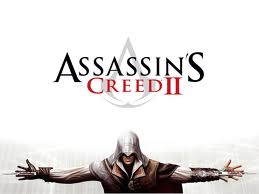
JUDY FIGHTS - Posts: 3420
- Joined: Fri Jun 23, 2006 4:25 am
Dirty Mod:
http://tes.nexusmods.com/downloads/file.php?id=38101
Golden Perch Inn.esp
Checksum: 444F0E35, ITM: 25, UDR: 2
http://tes.nexusmods.com/downloads/file.php?id=38101
Golden Perch Inn.esp
Checksum: 444F0E35, ITM: 25, UDR: 2
-

Rinceoir - Posts: 3407
- Joined: Thu Jun 29, 2006 1:54 am
?Unrecognised Plugins
"Reorder these by hand using your favourite mod ordering utility.
"Reorder these by hand using your favourite mod ordering utility.
- RST-SkingradOutskirts-WestRoads patch.esp - this had 2 ITM, but TES4Edit did not recognise some files so something may have gone wrong (?)
- Scarier Orcs.esp - appears clean from ITD & UDR
- strotisUsableAlchemyClutter.esp - appears clean from ITD & UDR"
-

Samantha hulme - Posts: 3373
- Joined: Wed Jun 21, 2006 4:22 pm
- RST-SkingradOutskirts-WestRoads patch.esp - this had 2 ITM, but TES4Edit did not recognise some files so something may have gone wrong (?)
Since this is a landscape patch, it's probably best not to clean it unless you're sure those dirty edits aren't intentional.
-

Kevan Olson - Posts: 3402
- Joined: Tue Oct 16, 2007 1:09 am
New mod:
DMRA BBB Skimpy Emperor Robe.esp
CRC: 6BD950DB
Bash Tag: Graphics
Adds a female Emperor's Robe, Graphics tag to preserve the added file path.
DMRA BBB Skimpy Emperor Robe.esp
CRC: 6BD950DB
Bash Tag: Graphics
Adds a female Emperor's Robe, Graphics tag to preserve the added file path.
-

Thema - Posts: 3461
- Joined: Thu Sep 21, 2006 2:36 am
Dirty mod: Hentai Mania.esp (already noted as dirty, but no details)
1675 ITM, 425 UDR (yeeeah).
1675 ITM, 425 UDR (yeeeah).
-

krystal sowten - Posts: 3367
- Joined: Fri Mar 09, 2007 6:25 pm
Hello,
Don't know if that has been already reported: according to BOSS Echo_ChapelChant.esp (CRC 1463180E) needs cleaning (2 ITM), but TES4Edit
doesn't find neither ITM nor UDR. The CRC in the masterlist is the same as calculated with Wrye Bash.
Unrecognised plugins...
NNWs Ayleid Ruins Expanded
ADD: http://tes.nexusmods.com/downloads/file.php?id=23384
AFTER: NNWAEDungeons-Series2DV.esp
Already in masterlist as NNWAEDungeons-Series2DV.esp
ADD: http://tes.nexusmods.com/downloads/file.php?id=23384
AFTER: NNWARE06-RhyeliaEmeroDV.esp
The latest version of this plugin doesn't have a language specific attribute.
ADD: http://tes.nexusmods.com/downloads/file.php?id=23384
AFTER: NNWAREAyleidDungeons_Series1DV.esp
Maybe there is a typo in the masterlist ...Series1DV... instead of ...Serie1DV... (note the s before 1).
ElsweyrAnequina
ADD: http://www.pagan-tes-mods.com/portal/index.php/oblivion/haeuser-und-orte/400-elsweyr
AFTER: ElsweyrAnequina.esp
APPEND: ? Border region restrictions must be turned off: change bBorderRegionsEnabled to 0 in Oblivion.ini or use Wrye Bash bashed patch tweak.
APPEND: ? Dirty Mod Details - Checksum: 85B9199D, ITM: 218, UDR: 1044 (default version)
APPEND: ? Dirty Mod Details - Checksum: 51A6A4D3, ITM: 218, UDR: 1044 (version for the Elsweyr - Valenwood patch)
German version of ElsweyrAnequina.
ADD: http://www.pagan-tes-mods.com/portal/index.php/oblivion/haeuser-und-orte/400-elsweyr
AFTER: ElsweyrValenwoodImprovedPatch.esp
APPEND: : 'ElsweyrAnequina DV.esp', 'Valenwood Improved.esp
APPEND: ? Dirty Mod Details - Checksum: 535E4F5D, ITM: 104, UDR: 0
In the same package as ElsweyrAnequina DV
ADD: http://www.pagan-tes-mods.com/portal/index.php/oblivion/haeuser-und-orte/400-elsweyr
AFTER: ElsweyrAnequina - Races HGEC-Robert.esp
APPEND: % {{BASH: R.Mouth, R.Teeth}}
In the same package as ElsweyrAnequina DV
Some missing plug-ins from bg2048s Race Balancing Project (German version)
ADD: http://theelderscrolls.info/?go=dlfile&fileid=222
AFTER: bgBalancingOptionalLessHealth.esp
ADD: http://theelderscrolls.info/?go=dlfile&fileid=222
AFTER: bgBalancingEVOptionalClasses.esp
ADD: http://theelderscrolls.info/?go=dlfile&fileid=222
AFTER: bgBalancingEVOptionalFangs.esp
APPEND: % {{BASH: R.Teeth}}
ADD: http://theelderscrolls.info/?go=dlfile&fileid=222
AFTER: bgBalancingEVOptionalMoreEyes.esp
ADD: http://theelderscrolls.info/?go=dlfile&fileid=222
AFTER: bgBalancingEVOptionalNPCDiversityLAME.esp
APPEND: % {{BASH: NpcFaces, NoMerge}}
APPEND: DIRTY: Do not clean. "Dirty" edits are intentional and required for the mod to function.
Some other mods...
ADD: http://www.egg-of-time.us/forum/index.php?page=Thread&postid=15370
AFTER: LoadingScreens.esp
APPEND: % {{BASH: Graphics}}
German version of trollfs "Loading Screens Themed Replacer v1.0"
ADD: http://www.scharesoft.de/joomla/index.php?option=com_remository&Itemid=27&func=fileinfo&id=249
AFTER: Artifacts of the Ancestors.esp
APPEND: ? this mod needs repairing with TES4Edit before it's usable.
Original German version of "Artifacts of the Ancestors". The same cleaning instructions apply.
ADD: http://tes.nexusmods.com/downloads/file.php?id=13834
AFTER: CastleRavenpride-CheydinhalFalls patch.esp
Patch for the German version of Castle Ravenpride and UL Cheydinhal Falls
Many thanks for the all the hard work you do to maintain the Masterlist
Don't know if that has been already reported: according to BOSS Echo_ChapelChant.esp (CRC 1463180E) needs cleaning (2 ITM), but TES4Edit
doesn't find neither ITM nor UDR. The CRC in the masterlist is the same as calculated with Wrye Bash.
Unrecognised plugins...
NNWs Ayleid Ruins Expanded
ADD: http://tes.nexusmods.com/downloads/file.php?id=23384
AFTER: NNWAEDungeons-Series2DV.esp
Already in masterlist as NNWAEDungeons-Series2DV.esp
ADD: http://tes.nexusmods.com/downloads/file.php?id=23384
AFTER: NNWARE06-RhyeliaEmeroDV.esp
The latest version of this plugin doesn't have a language specific attribute.
ADD: http://tes.nexusmods.com/downloads/file.php?id=23384
AFTER: NNWAREAyleidDungeons_Series1DV.esp
Maybe there is a typo in the masterlist ...Series1DV... instead of ...Serie1DV... (note the s before 1).
ElsweyrAnequina
ADD: http://www.pagan-tes-mods.com/portal/index.php/oblivion/haeuser-und-orte/400-elsweyr
AFTER: ElsweyrAnequina.esp
APPEND: ? Border region restrictions must be turned off: change bBorderRegionsEnabled to 0 in Oblivion.ini or use Wrye Bash bashed patch tweak.
APPEND: ? Dirty Mod Details - Checksum: 85B9199D, ITM: 218, UDR: 1044 (default version)
APPEND: ? Dirty Mod Details - Checksum: 51A6A4D3, ITM: 218, UDR: 1044 (version for the Elsweyr - Valenwood patch)
German version of ElsweyrAnequina.
ADD: http://www.pagan-tes-mods.com/portal/index.php/oblivion/haeuser-und-orte/400-elsweyr
AFTER: ElsweyrValenwoodImprovedPatch.esp
APPEND: : 'ElsweyrAnequina DV.esp', 'Valenwood Improved.esp
APPEND: ? Dirty Mod Details - Checksum: 535E4F5D, ITM: 104, UDR: 0
In the same package as ElsweyrAnequina DV
ADD: http://www.pagan-tes-mods.com/portal/index.php/oblivion/haeuser-und-orte/400-elsweyr
AFTER: ElsweyrAnequina - Races HGEC-Robert.esp
APPEND: % {{BASH: R.Mouth, R.Teeth}}
In the same package as ElsweyrAnequina DV
Some missing plug-ins from bg2048s Race Balancing Project (German version)
ADD: http://theelderscrolls.info/?go=dlfile&fileid=222
AFTER: bgBalancingOptionalLessHealth.esp
ADD: http://theelderscrolls.info/?go=dlfile&fileid=222
AFTER: bgBalancingEVOptionalClasses.esp
ADD: http://theelderscrolls.info/?go=dlfile&fileid=222
AFTER: bgBalancingEVOptionalFangs.esp
APPEND: % {{BASH: R.Teeth}}
ADD: http://theelderscrolls.info/?go=dlfile&fileid=222
AFTER: bgBalancingEVOptionalMoreEyes.esp
ADD: http://theelderscrolls.info/?go=dlfile&fileid=222
AFTER: bgBalancingEVOptionalNPCDiversityLAME.esp
APPEND: % {{BASH: NpcFaces, NoMerge}}
APPEND: DIRTY: Do not clean. "Dirty" edits are intentional and required for the mod to function.
Some other mods...
ADD: http://www.egg-of-time.us/forum/index.php?page=Thread&postid=15370
AFTER: LoadingScreens.esp
APPEND: % {{BASH: Graphics}}
German version of trollfs "Loading Screens Themed Replacer v1.0"
ADD: http://www.scharesoft.de/joomla/index.php?option=com_remository&Itemid=27&func=fileinfo&id=249
AFTER: Artifacts of the Ancestors.esp
APPEND: ? this mod needs repairing with TES4Edit before it's usable.
Original German version of "Artifacts of the Ancestors". The same cleaning instructions apply.
ADD: http://tes.nexusmods.com/downloads/file.php?id=13834
AFTER: CastleRavenpride-CheydinhalFalls patch.esp
Patch for the German version of Castle Ravenpride and UL Cheydinhal Falls
Many thanks for the all the hard work you do to maintain the Masterlist
-

Sarah Knight - Posts: 3416
- Joined: Mon Jun 19, 2006 5:02 am
Unrecognised Plugins:
Skyrimised Water HD eng.esp
http://tes.nexusmods.com/downloads/file.php?id=41599
I guess this is in BOSS but it didn't pick up the spelling mistake in the filename: it does recognize Skyrimized Waters HD - SI addon.esp from the same mod. Note this one is plural while the unrecognized plugin is missing the "s" from its filename.
Ziegbook.esp
http://tes.nexusmods.com/downloads/file.php?id=41713
Adds a container in the FIrst Edition containing a large number of books from previous TES games (another one with a missing plural in the filename)
Skyrimised Water HD eng.esp
http://tes.nexusmods.com/downloads/file.php?id=41599
I guess this is in BOSS but it didn't pick up the spelling mistake in the filename: it does recognize Skyrimized Waters HD - SI addon.esp from the same mod. Note this one is plural while the unrecognized plugin is missing the "s" from its filename.
Ziegbook.esp
http://tes.nexusmods.com/downloads/file.php?id=41713
Adds a container in the FIrst Edition containing a large number of books from previous TES games (another one with a missing plural in the filename)
-Unrecognised Plugins
Ferryboats.esp [http://tes.nexusmods.com/downloads/file.php?id=41115] adds rowboat "ferries" around Lake Rumare and Niben.
elPatrixF_SummonWorkshop.esp (required)
elPatrixF_SummonWorkshop_ShiveringIsles.esp (add only with Shivering Isles)
From elPatrixF Summoners Workshop [http://tes.nexusmods.com/downloads/file.php?id=41434] Adds shop and new summon spells to IC Market District. Edit: Says they should be loaded after IC mods like "Open Cities" (and presumably "Better Cities"). Correction: They need to load BEFORE Better Cities.
-Dubious-
Ferryboats.esp [http://tes.nexusmods.com/downloads/file.php?id=41115] adds rowboat "ferries" around Lake Rumare and Niben.
elPatrixF_SummonWorkshop.esp (required)
elPatrixF_SummonWorkshop_ShiveringIsles.esp (add only with Shivering Isles)
From elPatrixF Summoners Workshop [http://tes.nexusmods.com/downloads/file.php?id=41434] Adds shop and new summon spells to IC Market District. Edit: Says they should be loaded after IC mods like "Open Cities" (and presumably "Better Cities"). Correction: They need to load BEFORE Better Cities.
-Dubious-
Found an unrecognised plugin:
http://tes.nexusmods.com/downloads/file.php?id=41118
CRC: CC621E7D
Quoting Brittany:
Thanks.
Artorius.
http://tes.nexusmods.com/downloads/file.php?id=41118
CRC: CC621E7D
Quoting Brittany:
Thanks.
Artorius.
Unrecognised plugins...
Dirty mod info for v1.1
ADD: http://tes.nexusmods.com/downloads/file.php?id=41755
AFTER: hrAchillesGear.esp
APPEND: ? Dirty Mod Details - Checksum: AE3A26A9, ITM: 13, UDR: 0
Many thanks for the all the hard work you do to maintain the Masterlist
Dirty mod info for v1.1
ADD: http://tes.nexusmods.com/downloads/file.php?id=41755
AFTER: hrAchillesGear.esp
APPEND: ? Dirty Mod Details - Checksum: AE3A26A9, ITM: 13, UDR: 0
Many thanks for the all the hard work you do to maintain the Masterlist
Dirty Mod:
http://tes.nexusmods.com/downloads/file.php?id=38101
Golden Perch Inn.esp
Checksum: 444F0E35, ITM: 25, UDR: 2
http://tes.nexusmods.com/downloads/file.php?id=38101
Golden Perch Inn.esp
Checksum: 444F0E35, ITM: 25, UDR: 2
?Unrecognised Plugins
"Reorder these by hand using your favourite mod ordering utility.
"Reorder these by hand using your favourite mod ordering utility.
- RST-SkingradOutskirts-WestRoads patch.esp - this had 2 ITM, but TES4Edit did not recognise some files so something may have gone wrong (?)
- Scarier Orcs.esp - appears clean from ITD & UDR
- strotisUsableAlchemyClutter.esp - appears clean from ITD & UDR"
New mod:
DMRA BBB Skimpy Emperor Robe.esp
CRC: 6BD950DB
Bash Tag: Graphics
Adds a female Emperor's Robe, Graphics tag to preserve the added file path.
DMRA BBB Skimpy Emperor Robe.esp
CRC: 6BD950DB
Bash Tag: Graphics
Adds a female Emperor's Robe, Graphics tag to preserve the added file path.
Dirty mod: Hentai Mania.esp (already noted as dirty, but no details)
1675 ITM, 425 UDR (yeeeah).
1675 ITM, 425 UDR (yeeeah).
Unrecognized mod:
An Unexpected Company.esp
http://tes.nexusmods.com/downloads/file.php?id=41801
An Unexpected Company.esp
http://tes.nexusmods.com/downloads/file.php?id=41801
I skipped the Craftybits plugins and the above post for now, I'll get to them later.
-

Lucky Girl - Posts: 3486
- Joined: Wed Jun 06, 2007 4:14 pm
Unrecognized Plugin:
http://tes.nexusmods.com/downloads/file.php?id=13834
Readme gives this load order:
ReclaimSancreTor.esp
xulSkingradOutskirts.esp
WestRoads.esp
RST-SkingradOutskirts-WestRoads patch.esp
Viva BOSS.
http://tes.nexusmods.com/downloads/file.php?id=13834
Readme gives this load order:
ReclaimSancreTor.esp
xulSkingradOutskirts.esp
WestRoads.esp
RST-SkingradOutskirts-WestRoads patch.esp
Viva BOSS.

-

clelia vega - Posts: 3433
- Joined: Wed Mar 21, 2007 6:04 pm
Hi there,
http://tes.nexusmods.com/downloads/file.php?id=41348
Skyrim Ingredients.esp
Needs Bash Tag: Invent
Thanks!
http://tes.nexusmods.com/downloads/file.php?id=41348
Skyrim Ingredients.esp
Needs Bash Tag: Invent
Thanks!
-

Jessie Butterfield - Posts: 3453
- Joined: Wed Jun 21, 2006 5:59 pm
Unrecognised Plugins
Reorder these by hand using your favourite mod ordering utility.
Reorder these by hand using your favourite mod ordering utility.
- Better Benirus Manor - AN Patch.esp Version 4.72-Natural
- Better Benirus Manor - RL Patch.esp Version 4.72
-

Jerry Cox - Posts: 3409
- Joined: Wed Oct 10, 2007 1:21 pm
Since this is a landscape patch, it's probably best not to clean it unless you're sure those dirty edits aren't intentional.
-

hannaH - Posts: 3513
- Joined: Tue Aug 15, 2006 4:50 am
-Unrecognised Plugins
Ayleid Well Sounds.esp (already clean, from http://tes.nexusmods.com/downloads/file.php?id=41314)
Simple Portable Tent.esp Version 1.0 (already clean, from http://tes.nexusmods.com/downloads/file.php?id=41832)
-Dubious-
Ayleid Well Sounds.esp (already clean, from http://tes.nexusmods.com/downloads/file.php?id=41314)
Simple Portable Tent.esp Version 1.0 (already clean, from http://tes.nexusmods.com/downloads/file.php?id=41832)
-Dubious-
-

michael flanigan - Posts: 3449
- Joined: Thu Jun 14, 2007 2:33 pm
Unrecognised plugins...
ADD: http://tes.nexusmods.com/downloads/file.php?id=18054
AFTER: Better Benirus Manor - AN Patch - Bright.esp
Version 4.72: There is now only one name for all the different patches
Many thanks for the all the hard work you do to maintain the Masterlist
ADD: http://tes.nexusmods.com/downloads/file.php?id=18054
AFTER: Better Benirus Manor - AN Patch - Bright.esp
Version 4.72: There is now only one name for all the different patches
Many thanks for the all the hard work you do to maintain the Masterlist
-

Madeleine Rose Walsh - Posts: 3425
- Joined: Wed Oct 04, 2006 2:07 am
AFK_Weye.esp needs to have the Actors.AIPackages tag added to it. This mod adds AI packs to a few of the stock NPCs which will get lost without this tag if other mods (like FCOM) import AI packages for the same NPCs.
I seem to recall reporting this a while ago, but I don't think it ever made it onto the master list. Thanks.
I seem to recall reporting this a while ago, but I don't think it ever made it onto the master list. Thanks.
-

Cat - Posts: 3451
- Joined: Mon Dec 18, 2006 5:10 am
Unrecognised plugin:
http://tes.nexusmods.com/downloads/file.php?id=40666
http://tes.nexusmods.com/downloads/file.php?id=40666
-

asako - Posts: 3296
- Joined: Wed Oct 04, 2006 7:16 am
A couple of updates for BOSS masterlist in Khettienna's post here in the TES4Edit cleaning topic http://www.gamesas.com/topic/1200914-list-tes4edit-cleaning-list/page__view__findpost__p__20516220
-

CHARLODDE - Posts: 3408
- Joined: Mon Apr 23, 2007 5:33 pm
?Unrecognised Plugin:
http://tes.nexusmods.com/downloads/file.php?id=15767
http://tes.nexusmods.com/downloads/file.php?id=15767
-

Nichola Haynes - Posts: 3457
- Joined: Tue Aug 01, 2006 4:54 pm
BOSS v2.0 Released!
Grab it from the usual places. Auto-updater/log messages to be updated shortly.
Note that the install of v2.0 has changed if you're using BOSS with more than one game - you now only need a single install for all games (though you'll need separate copies of BOSS for any copies of those games - if that's confusing I've explained it better in the readme).
Changelog:
Grab it from the usual places. Auto-updater/log messages to be updated shortly.
Note that the install of v2.0 has changed if you're using BOSS with more than one game - you now only need a single install for all games (though you'll need separate copies of BOSS for any copies of those games - if that's confusing I've explained it better in the readme).
Changelog:
- Removed: BOSS Updater for manual installs. When an update is checked for and found on a manual install, BOSS will notify the user of the update and its download locations, but not download or install the update itself. Behaviour on installer installs is unchanged.
- Removed: iRunType ini setting, as it was unnecessary.
- Fixed: GUI mixing up Nehrim and Fallout: New Vegas in the Game drop-down box.
- Fixed: Masterlist parser getting confused when a plugin filename shared starting characters with a keyword.
- Fixed: Invalid regular expressions in masterlist-format files causing crashes.
- Fixed: Plugins with filenames containing international characters causing the GUI's User Rules Editor to fail to load.
- Fixed: Masterlist-format files beginning with blank lines will no longer create an initial empty item in their data structures.
- Fixed: The tooltip intended for the new messages text box was attached to the masterlist mod messages box in the User Rules Editor.
- Fixed: The masterlist displayed GUI's User Rules Editor was unevaluated for conditionals and regex entries.
- Fixed: Saving a masterlist-format file no longer omits its conditionals. This bug was never exposed.
- Fixed: Conditional parsing errors not being reported correctly in the BOSS Log. This bug was never exposed.
- Fixed: Messages being outputted in the format set globally instead of the outputters local format. This bug was never exposed.
- Fixed: Version number comparisons being sometimes evaluated wrongly for versions of the form a.b.c.d where a, b, c and d were integers. This bug was never exposed.
- Changed: This utility's name has been changed from Better Oblivion Sorting Software to BOSS.
- Changed: Tidied up code, making better use of class inheritance and swapping Boost filesystem paths for strings in plugin names.
- Changed: Updated libcurl from 7.23.1 to 7.25.0, wxWidgets from 2.9.2 to 2.9.3, and Boost from 1.48.0 to 1.49.0.
- Changed: GUI's User Rules Editor is now resizeable and the Installed Mods and Masterlist lists are now tabbed to give them more space.
- Changed: The GUI now uses the User Rules Editor to edit the userlist by default.
- Changed: Only a single instance of the GUI is now allowed to run at any one time.
- Changed: BOSS no longer quits with an error message without sorting plugins when both Nehrim.esm and Oblivion.esm are present in the same Data folder, as this arrangement may be valid for modders porting mods, so long as Oblivion.esm remains inactive when Nehrim is run.
- Changed: BOSS update release notes are now displayed before the update download confirmation.
- Changed: Pretty pictures now in the main readme! Also updated content to reflect various changes and additions.
- Changed: Rewrote NSIS installer to reflect various changes and additions, and simplified the installer code greatly.
- Changed: You can no longer sort non-master plugins before master plugins, or master plugins after non-master plugins, using user rules. Masters are commonly .ESM files, and non-master plugins are commonly .ESP files, but whether a plugin is a master or not is actually decided by a variable in the file, not the file extension. (An example of this in action would be Wrye *ash's ESMify Self function, which makes a plugin into a master without changing the file extension.)
- Changed: BOSS now enforces the game's masters before plugins rule for load ordering when reading the current load order and sorting plugins.
- Added: Support for multiple games from a single BOSS install:
- BOSS now has two different install types: local installs place the BOSS folder beside a game's Data folder. Non-local installs place the BOSS folder anywhere else. Local installs will always run for the local game by default. Non-local installs will look for supported games and prompt the user to choose one to run for each time BOSS is run. If only one game is found, BOSS will run for it without user prompt.
- BOSS game files (masterlist, BOSS Log, etc.) are now stored in separate sub-folders within the BOSS folder for each game to avoid conflict.
- The --game,-g [ game ] command line parameter and corresponding ini and GUI settings now behaves slightly differently: when BOSS is run with the game not set to autodetect, and it is not set to only update the masterlist, the game parameter specifies the default game to run for. If the default cannot be found, BOSS falls back to autodetection.
- The GUI now prompts the user to choose which game it should run for on startup. Games that are not detected are selectable, but will only allow their masterlists to be updated.
- The Game drop-down list in the GUI has been moved to the Settings window.
- An Active Game menu has been added to the GUI that allows you to change which game BOSS is currently active for without closing the GUI. Undetected games are greyed out, unless the Update Masterlist Only run option is selected. If you have an undetected game active and switch from Update Masterlist Only to another run option, the BOSS automatically switches to the first detected game in the list.
- BOSS now has two different install types: local installs place the BOSS folder beside a game's Data folder. Non-local installs place the BOSS folder anywhere else. Local installs will always run for the local game by default. Non-local installs will look for supported games and prompt the user to choose one to run for each time BOSS is run. If only one game is found, BOSS will run for it without user prompt.
- Added: BOSS API for use by third party utilities to access BOSS information and functionality. See BOSS API ReadMe for details.
- Added: BOSS can now read the plugins.txt file that the supported games use to store their active plugin list in. BOSS also adapts to the value of the bUseMyGamesDirectory setting in Oblivion.ini when running for Oblivion.
- Added: An Active label to the BOSS Log for plugins that are active when BOSS is run, and Hide Inactive Mods and Hide 'Active' Label BOSS Log filters.
- Added: Support for the load order mechanism used by TES V: Skyrim version 1.4.26+. This outputs load order of active plugins to plugins.txt, and outputs the full load order to loadorder.txt, which is created in the same directory as plugins.txt.
- Added: BOSS now checks for false-flagged plugins and moves any found to the correct side of the master/non-master partition. False-flagged plugins are those with an extension that does not match the state of the plugin's internal master bit flag.
-

Stacey Mason - Posts: 3350
- Joined: Wed Nov 08, 2006 6:18 am
It broke... 
I tried to run it for Oblivion, using both the GUI and the CLI version, and both 'stopped working' after checking for/downloading the latest masterlist, at least that's what Win7 said.
From the event log...
GUI version:
CLI version:
EDIT: And even worse, after uninstalling version 2.0 and reinstalling 1.9.1, this no longer works when called from Bash/Smash. It does work when called standalone, though.
EDIT 2: OK, now I've got version 2.0 working. Panic over. The problem appears to have been caused by installing BOSS in its default directory (C:\BOSS) when Oblivion & Skyrim are on drive D:. I manually installed version 2.0 over the top of 1.9.1, in the Oblivion and Skyrim directories, and it now works. Well, it works standalone, at least. Still doesn't work when called from within Bash, but that may need updating to handle the new BOSS.
EDIT 3: OK, spoke too soon. Version 2.0 runs once successfully for Oblivion, then crashes on subsequent runs. Works fine for Skyrim, though.
I have one further issue with 2.0, but I'll take it to the Skyrim thread.
Eloise

I tried to run it for Oblivion, using both the GUI and the CLI version, and both 'stopped working' after checking for/downloading the latest masterlist, at least that's what Win7 said.
From the event log...
GUI version:
Spoiler
Faulting application name: BOSS GUI.exe, version: 2.0.0.0, time stamp: 0x4f7184cc
Faulting module name: BOSS GUI.exe, version: 2.0.0.0, time stamp: 0x4f7184cc
Exception code: 0xc0000005
Fault offset: 0x0026ea2c
Faulting process id: 0xca8
Faulting application start time: 0x01cd0c2ffe8efd6a
Faulting application path: C:\BOSS\BOSS GUI.exe
Faulting module path: C:\BOSS\BOSS GUI.exe
Report Id: 432827e8-7823-11e1-b14b-f46d041fc261
Faulting module name: BOSS GUI.exe, version: 2.0.0.0, time stamp: 0x4f7184cc
Exception code: 0xc0000005
Fault offset: 0x0026ea2c
Faulting process id: 0xca8
Faulting application start time: 0x01cd0c2ffe8efd6a
Faulting application path: C:\BOSS\BOSS GUI.exe
Faulting module path: C:\BOSS\BOSS GUI.exe
Report Id: 432827e8-7823-11e1-b14b-f46d041fc261
CLI version:
Spoiler
Faulting application name: BOSS.exe, version: 2.0.0.0, time stamp: 0x4f71810a
Faulting module name: BOSS.exe, version: 2.0.0.0, time stamp: 0x4f71810a
Exception code: 0x40000015
Fault offset: 0x000e4a3a
Faulting process id: 0xb04
Faulting application start time: 0x01cd0c300b5c75c8
Faulting application path: C:\BOSS\BOSS.exe
Faulting module path: C:\BOSS\BOSS.exe
Report Id: 4c0f56c7-7823-11e1-b14b-f46d041fc261
Faulting module name: BOSS.exe, version: 2.0.0.0, time stamp: 0x4f71810a
Exception code: 0x40000015
Fault offset: 0x000e4a3a
Faulting process id: 0xb04
Faulting application start time: 0x01cd0c300b5c75c8
Faulting application path: C:\BOSS\BOSS.exe
Faulting module path: C:\BOSS\BOSS.exe
Report Id: 4c0f56c7-7823-11e1-b14b-f46d041fc261
EDIT: And even worse, after uninstalling version 2.0 and reinstalling 1.9.1, this no longer works when called from Bash/Smash. It does work when called standalone, though.
EDIT 2: OK, now I've got version 2.0 working. Panic over. The problem appears to have been caused by installing BOSS in its default directory (C:\BOSS) when Oblivion & Skyrim are on drive D:. I manually installed version 2.0 over the top of 1.9.1, in the Oblivion and Skyrim directories, and it now works. Well, it works standalone, at least. Still doesn't work when called from within Bash, but that may need updating to handle the new BOSS.
EDIT 3: OK, spoke too soon. Version 2.0 runs once successfully for Oblivion, then crashes on subsequent runs. Works fine for Skyrim, though.
I have one further issue with 2.0, but I'll take it to the Skyrim thread.
Eloise
-

Minako - Posts: 3379
- Joined: Sun Mar 18, 2007 9:50 pm
It broke... 
I tried to run it for Oblivion, using both the GUI and the CLI version, and both 'stopped working' after checking for/downloading the latest masterlist, at least that's what Win7 said.
From the event log...
GUI version:
CLI version:
EDIT: And even worse, after uninstalling version 2.0 and reinstalling 1.9.1, this no longer works when called from Bash/Smash. It does work when called standalone, though.
EDIT 2: OK, now I've got version 2.0 working. Panic over. The problem appears to have been caused by installing BOSS in its default directory (C:\BOSS) when Oblivion & Skyrim are on drive D:. I manually installed version 2.0 over the top of 1.9.1, in the Oblivion and Skyrim directories, and it now works. Well, it works standalone, at least. Still doesn't work when called from within Bash, but that may need updating to handle the new BOSS.
EDIT 3: OK, spoke too soon. Version 2.0 runs once successfully for Oblivion, then crashes on subsequent runs. Works fine for Skyrim, though.
I have one further issue with 2.0, but I'll take it to the Skyrim thread.
Eloise

I tried to run it for Oblivion, using both the GUI and the CLI version, and both 'stopped working' after checking for/downloading the latest masterlist, at least that's what Win7 said.
From the event log...
GUI version:
Spoiler
Faulting application name: BOSS GUI.exe, version: 2.0.0.0, time stamp: 0x4f7184cc
Faulting module name: BOSS GUI.exe, version: 2.0.0.0, time stamp: 0x4f7184cc
Exception code: 0xc0000005
Fault offset: 0x0026ea2c
Faulting process id: 0xca8
Faulting application start time: 0x01cd0c2ffe8efd6a
Faulting application path: C:\BOSS\BOSS GUI.exe
Faulting module path: C:\BOSS\BOSS GUI.exe
Report Id: 432827e8-7823-11e1-b14b-f46d041fc261
Faulting module name: BOSS GUI.exe, version: 2.0.0.0, time stamp: 0x4f7184cc
Exception code: 0xc0000005
Fault offset: 0x0026ea2c
Faulting process id: 0xca8
Faulting application start time: 0x01cd0c2ffe8efd6a
Faulting application path: C:\BOSS\BOSS GUI.exe
Faulting module path: C:\BOSS\BOSS GUI.exe
Report Id: 432827e8-7823-11e1-b14b-f46d041fc261
CLI version:
Spoiler
Faulting application name: BOSS.exe, version: 2.0.0.0, time stamp: 0x4f71810a
Faulting module name: BOSS.exe, version: 2.0.0.0, time stamp: 0x4f71810a
Exception code: 0x40000015
Fault offset: 0x000e4a3a
Faulting process id: 0xb04
Faulting application start time: 0x01cd0c300b5c75c8
Faulting application path: C:\BOSS\BOSS.exe
Faulting module path: C:\BOSS\BOSS.exe
Report Id: 4c0f56c7-7823-11e1-b14b-f46d041fc261
Faulting module name: BOSS.exe, version: 2.0.0.0, time stamp: 0x4f71810a
Exception code: 0x40000015
Fault offset: 0x000e4a3a
Faulting process id: 0xb04
Faulting application start time: 0x01cd0c300b5c75c8
Faulting application path: C:\BOSS\BOSS.exe
Faulting module path: C:\BOSS\BOSS.exe
Report Id: 4c0f56c7-7823-11e1-b14b-f46d041fc261
EDIT: And even worse, after uninstalling version 2.0 and reinstalling 1.9.1, this no longer works when called from Bash/Smash. It does work when called standalone, though.
EDIT 2: OK, now I've got version 2.0 working. Panic over. The problem appears to have been caused by installing BOSS in its default directory (C:\BOSS) when Oblivion & Skyrim are on drive D:. I manually installed version 2.0 over the top of 1.9.1, in the Oblivion and Skyrim directories, and it now works. Well, it works standalone, at least. Still doesn't work when called from within Bash, but that may need updating to handle the new BOSS.
EDIT 3: OK, spoke too soon. Version 2.0 runs once successfully for Oblivion, then crashes on subsequent runs. Works fine for Skyrim, though.
I have one further issue with 2.0, but I'll take it to the Skyrim thread.
Eloise
1. Have you been talking to Dubiousness?
 He's the only other one I know that gets the crash issue, and I can't reproduce it. Anyway, what 2.0 fails at shouldn't affect 1.9.1. It should be impossible, unless something funny is happening with your memory cache. I'm not going to try troubleshooting Windows though.
He's the only other one I know that gets the crash issue, and I can't reproduce it. Anyway, what 2.0 fails at shouldn't affect 1.9.1. It should be impossible, unless something funny is happening with your memory cache. I'm not going to try troubleshooting Windows though.2. As I said in the Skyrim thread, try running the default non-local install as an Admin to see if that stops it crashing.
3. Again, try running as Admin to see if that helps. Otherwise, try deleting all the files BOSS generates one by one until you find which one is causing the crash on subsequent runs. So start with the BOSS.ini, then continue with all the files in the game subfolders except the masterlist and userlist.
-

Hella Beast - Posts: 3434
- Joined: Mon Jul 16, 2007 2:50 am
2. As I said in the Skyrim thread, try running the default non-local install as an Admin to see if that stops it crashing.
Eloise
-

Adam Kriner - Posts: 3448
- Joined: Mon Aug 06, 2007 2:30 am
OK, so I installed BOSS 2.0 to its default location, and set both BOSS and BOSS GUI to run as administrator. That fixed the crashing when I run it for Skyrim. For Oblivion, I now get "An unhandled exception occurred." with Abort/Retry/Ignore options. Abort terminates BOSS with a "Caught unhandled exception" message. Retry just terminates it with no further messages or processing. Ignore causes it to hang and I have to kill it with the Task Manager.
Eloise
Eloise
-

Emma Louise Adams - Posts: 3527
- Joined: Wed Jun 28, 2006 4:15 pm
