5 posts
• Page 1 of 1
Breaking Locks
-
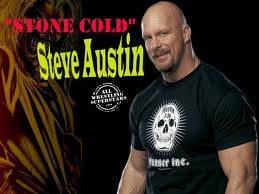
Farrah Lee - Posts: 3488
- Joined: Fri Aug 17, 2007 10:32 pm
Edit: Just to expand on my reply. There is a http://geck.gamesas.com/index.php/GetIsLockBroken function, but the corresponding set function does not exist. In my real-time security mod, I use an ugly hack, were I mimic the functionality by setting the locklevel to 200 if it jams.
-

Lovingly - Posts: 3414
- Joined: Fri Sep 15, 2006 6:36 am
Not to my knowledge. Some time back, I requested the functionality in the FOSE thread, but so far no cigar.
Edit: Just to expand on my reply. There is a http://geck.gamesas.com/index.php/GetIsLockBroken function, but the corresponding set function does not exist. In my real-time security mod, I use an ugly hack, were I mimic the functionality by setting the locklevel to 200 if it jams.
Edit: Just to expand on my reply. There is a http://geck.gamesas.com/index.php/GetIsLockBroken function, but the corresponding set function does not exist. In my real-time security mod, I use an ugly hack, were I mimic the functionality by setting the locklevel to 200 if it jams.
Thanks for your reply. I was looking at setting the locklevel to some number above 100 so my script could detect that it was the one that locked it out - but I was hoping there was another way because any level I tried above 100 and the crosshair says 'Requires key' and was concerned this would cause confusion to the player.
-

amhain - Posts: 3506
- Joined: Sun Jan 07, 2007 12:31 pm
I think even if a lock was broken it still displays requires key when you mouse over it. You could use setdestroyed 1 to stop the roll over text completely. Getdestroyed then would tell your script it is a broken lock. You could even add an invisible activator named Lock - Broken depending on what exactly you need.
-

Britta Gronkowski - Posts: 3475
- Joined: Mon Apr 09, 2007 3:14 pm
I think even if a lock was broken it still displays requires key when you mouse over it. You could use setdestroyed 1 to stop the roll over text completely. Getdestroyed then would tell your script it is a broken lock. You could even add an invisible activator named Lock - Broken depending on what exactly you need.
I'll give that a try. Thanks for the ideas
-

James Baldwin - Posts: 3366
- Joined: Tue Jun 05, 2007 11:11 am
5 posts
• Page 1 of 1
