10 posts
• Page 1 of 1
Can't save mods
-
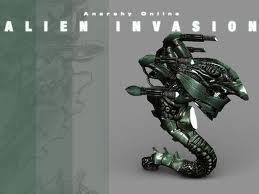
Alisia Lisha - Posts: 3480
- Joined: Tue Dec 05, 2006 8:52 pm
i'm trying to tweak a mod but when i try to save it, "You must close all open Dialog Boxes before saving." pops up. Now, I've closed all the boxes. It's just the CS, Object Window, Render Window, and Cell View. I never had this problem on Vista, this is first time i've messed with CS on WIn 7. Is there a compatibility issue?
Yeah I got this too when I installed the CS under Win 7. I had to change this line
bAllowUnsafeSave=1
in the CS.ini. It will be zero - change it to one.
-

Bek Rideout - Posts: 3401
- Joined: Fri Mar 02, 2007 7:00 pm
Yeah I got this too when I installed the CS under Win 7. I had to change this line
bAllowUnsafeSave=1
in the CS.ini. It will be zero - change it to one.
bAllowUnsafeSave=1
in the CS.ini. It will be zero - change it to one.
Ty much.
-

LADONA - Posts: 3290
- Joined: Wed Aug 15, 2007 3:52 am
I am having a similar problem but in Vista, anytime i try to save CS crashes on me. The only changes that i have made to the .ini file is the one mentioned above, yet still crashes. Is there anything for vista to help or should i just run it on 7?
-

Phillip Hamilton - Posts: 3457
- Joined: Wed Oct 10, 2007 3:07 pm
What do you mean it 'crashes'? It actually, on its own, quits? Or it says its 'not reponding' and you close it down yourself?
Another reason for the crash might be that you installed the game to the default Program Files directory.
If you have Vista or Windows7, AND you installed your game in the default directory, then you will never see the mod in the data folder.
The CS is NOT part of the game so the OS sees it as a virus or trojan program trying to change Oblivion game files. This is not allowed by the OS.
Solution? Pick "one" of these:
1. Install your game to your Root C: drive. Like C:\Games\Oblivion\ or another drive entirely if you have one.
2. Remove the security from your OS and then you can join the XP computer ranks and become a Zombie computer. *Not recommended.
3. In your \Oblivion\Data\ folder, look at the top right. There should be a button called 'Compatibility Files'. Click that to find your mod. You can then copy it from there to your Data folder.
4. Run the CS in Administrator mode. Right-click on the icon and select, Run as Administrator.
Another reason for the crash might be that you installed the game to the default Program Files directory.
If you have Vista or Windows7, AND you installed your game in the default directory, then you will never see the mod in the data folder.
The CS is NOT part of the game so the OS sees it as a virus or trojan program trying to change Oblivion game files. This is not allowed by the OS.
Solution? Pick "one" of these:
1. Install your game to your Root C: drive. Like C:\Games\Oblivion\ or another drive entirely if you have one.
2. Remove the security from your OS and then you can join the XP computer ranks and become a Zombie computer. *Not recommended.
3. In your \Oblivion\Data\ folder, look at the top right. There should be a button called 'Compatibility Files'. Click that to find your mod. You can then copy it from there to your Data folder.
4. Run the CS in Administrator mode. Right-click on the icon and select, Run as Administrator.
-

Jessica Thomson - Posts: 3337
- Joined: Fri Jul 21, 2006 5:10 am
I am having a similar problem but in Vista, anytime i try to save CS crashes on me. The only changes that i have made to the .ini file is the one mentioned above, yet still crashes. Is there anything for vista to help or should i just run it on 7?
Crashing on save is also known to occur if you have a master loaded (other than Oblivion.esm) that contains land edits. You can prevent it by making a tiny dent in the landscape before your first save, and removing the edit when you're done working on the plugin. Some people also get crashing on save if they are starting a new plugin, and don't make the first initial save before making edits. So, to get around that, you just save right off the bat, and then start work.
This may not be your culprit, of course - just make sure that there's no other cause of your crashing before you assume it's related to the OS, to save yourself some hassle.
-

Nicholas C - Posts: 3489
- Joined: Tue Aug 07, 2007 8:20 am
What do you mean it 'crashes'? It actually, on its own, quits? Or it says its 'not reponding' and you close it down yourself?
Another reason for the crash might be that you installed the game to the default Program Files directory.
If you have Vista or Windows7, AND you installed your game in the default directory, then you will never see the mod in the data folder.
The CS is NOT part of the game so the OS sees it as a virus or trojan program trying to change Oblivion game files. This is not allowed by the OS.
Solution? Pick "one" of these:
1. Install your game to your Root C: drive. Like C:\Games\Oblivion\ or another drive entirely if you have one.
2. Remove the security from your OS and then you can join the XP computer ranks and become a Zombie computer. *Not recommended.
3. In your \Oblivion\Data\ folder, look at the top right. There should be a button called 'Compatibility Files'. Click that to find your mod. You can then copy it from there to your Data folder.
4. Run the CS in Administrator mode. Right-click on the icon and select, Run as Administrator.
Another reason for the crash might be that you installed the game to the default Program Files directory.
If you have Vista or Windows7, AND you installed your game in the default directory, then you will never see the mod in the data folder.
The CS is NOT part of the game so the OS sees it as a virus or trojan program trying to change Oblivion game files. This is not allowed by the OS.
Solution? Pick "one" of these:
1. Install your game to your Root C: drive. Like C:\Games\Oblivion\ or another drive entirely if you have one.
2. Remove the security from your OS and then you can join the XP computer ranks and become a Zombie computer. *Not recommended.
3. In your \Oblivion\Data\ folder, look at the top right. There should be a button called 'Compatibility Files'. Click that to find your mod. You can then copy it from there to your Data folder.
4. Run the CS in Administrator mode. Right-click on the icon and select, Run as Administrator.
by crashing i mean that it shuts itself down, saying that it has stopped working. I have installed the game onto an external hard drive if that helps any.
Crashing on save is also known to occur if you have a master loaded (other than Oblivion.esm) that contains land edits. You can prevent it by making a tiny dent in the landscape before your first save, and removing the edit when you're done working on the plugin. Some people also get crashing on save if they are starting a new plugin, and don't make the first initial save before making edits. So, to get around that, you just save right off the bat, and then start work.
This may not be your culprit, of course - just make sure that there's no other cause of your crashing before you assume it's related to the OS, to save yourself some hassle.
This may not be your culprit, of course - just make sure that there's no other cause of your crashing before you assume it's related to the OS, to save yourself some hassle.
The only things that i have loaded are the GOTY files of Oblivion, KOTN, and SI.
-

Svenja Hedrich - Posts: 3496
- Joined: Mon Apr 23, 2007 3:18 pm
The only things that i have loaded are the GOTY files of Oblivion, KOTN, and SI.
KOTN is known to cause crashing on save for a lot of people. To really know what your problem is, you need to load up only Oblivion.esm, and try saving a new plugin.
-

Daniel Lozano - Posts: 3452
- Joined: Fri Aug 24, 2007 7:42 am
KOTN is known to cause crashing on save for a lot of people. To really know what your problem is, you need to load up only Oblivion.esm, and try saving a new plugin.
I will try that now
>just loaded oblivion and i was able to save, thank you both for all your help
-

suzan - Posts: 3329
- Joined: Mon Jul 17, 2006 5:32 pm
Yeah, you should only load the ESM files that you plan on using objects from. SI becomes part of Oblivion.ESM so for the most part, you should only need to load the Oblivion.esm when you make a mod.
-

Mr. Ray - Posts: 3459
- Joined: Sun Jul 29, 2007 8:08 am
10 posts
• Page 1 of 1
