22 posts
• Page 1 of 1
Can somebody help me setup a front end for Daggerfall?
-

Claire Mclaughlin - Posts: 3361
- Joined: Mon Jul 31, 2006 6:55 am
###############################################
# DosBox 0.73 Configuration file #
# Generated by ErikGG's D.O.G. DosBox FrontEnd #
################################################
[sdl]
fullscreen=true
fulldouble=false
fullresolution=1280x1024
windowresolution=1024x768
output=ddraw
autolock=true
sensitivity=100
waitonerror=true
priority=highest,lower
mapperfile=
usescancodes=false
[dosbox]
language=
machine=vga
captures=c:\dagger\capture\
memsize=16
[render]
frameskip=2
aspect=true
scaler=advinterp3x
[cpu]
core=auto
cycles=max
[mixer]
nosound=false
rate=22050
blocksize=2048
prebuffer=10
[midi]
mpu401=intelligent
device=default
config=
[sblaster]
sbtype=sb16
sbbase=220
irq=7
dma=1
hdma=5
mixer=true
oplmode=auto
oplrate=22050
[gus]
gus=true
gusrate=22050
gusbase=240
irq1=5
irq2=5
dma1=3
dma2=3
ultradir=
[speaker]
pcspeaker=true
pcrate=22050
tandy=auto
tandyrate=22050
disney=true
[joystick]
joysticktype=none
[serial]
serial1=disabled
serial2=disabled
serial3=disabled
serial4=disabled
[dos]
xms=true
ems=true
umb=true
keyboardlayout=none
[ipx]
ipx=false
[autoexec]
mount c "c:\"
mount d "c:\dagger\arena2" -t cdrom -label Daggerfall
C:
cd/
cd dagger
FALL.EXE Z.cfg
exit
-

Kitana Lucas - Posts: 3421
- Joined: Sat Aug 12, 2006 1:24 pm
Could you post screenshots, abeamt?
I play in windowed mode because in 1024x76 I think everything would be too stretched out and pixelated.
I play in windowed mode because in 1024x76 I think everything would be too stretched out and pixelated.
-

Patrick Gordon - Posts: 3366
- Joined: Thu May 31, 2007 5:38 am
OK, how do I set that autoexec bit at the end? I know, it's the most basic/important bit, but I'm blanking here.
What do you want caps off, Fanner? Just what the game looks like in full screen?
What do you want caps off, Fanner? Just what the game looks like in full screen?
-

Sakura Haruno - Posts: 3446
- Joined: Sat Aug 26, 2006 7:23 pm
Yeah, since I saw this:
fullresolution=1280x1024
windowresolution=1024x768
I guess it means full screen.
fullresolution=1280x1024
windowresolution=1024x768
I guess it means full screen.
-

Kay O'Hara - Posts: 3366
- Joined: Sun Jan 14, 2007 8:04 pm
Yeah, since I saw this:
fullresolution=1280x1024
windowresolution=1024x768
I guess it means full screen.
fullresolution=1280x1024
windowresolution=1024x768
I guess it means full screen.
Yeah. I play it in fullscreen normally. It's not that bad at all. I tried to take some caps of it but when I tried to paste them out they automatically shrunk down to window size, so screen caps will have to wait until after I've got D.O.G. running. You can take my word for it, though, or you could just click Alt+Enter next time you're playing.
-

Fanny Rouyé - Posts: 3316
- Joined: Sun Mar 25, 2007 9:47 am
Keep in mind thought that I'm running the 2xsai scaler, the smoothest of them.
-

Hannah Whitlock - Posts: 3485
- Joined: Sat Oct 07, 2006 12:21 am
I see, so it's smoother than advinterp2x? I'll check it out.
-
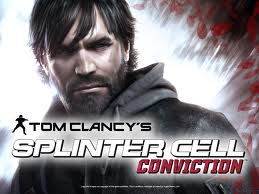
Robert DeLarosa - Posts: 3415
- Joined: Tue Sep 04, 2007 3:43 pm
The thing is, using a front end means you can change anything in 10 secodns and then try it. I tried all variations and all my settings have mostly comes from looing at threads like this. UIf you're not happy with anything just change it!
As to the autoexec at the end just change the drive and folders to where you installed So if mine says Mount c c:\Dagger\Arena2 and you installed to G:\Dagger then yours would be Mount c g:\Dagger\Arena2
Any tell me, why wouldn't you run any DOSBox game in full screen if you could?!
As to the autoexec at the end just change the drive and folders to where you installed So if mine says Mount c c:\Dagger\Arena2 and you installed to G:\Dagger then yours would be Mount c g:\Dagger\Arena2
Any tell me, why wouldn't you run any DOSBox game in full screen if you could?!
-

CArlos BArrera - Posts: 3470
- Joined: Wed Nov 21, 2007 3:26 am
Yeah. I play it in fullscreen normally. It's not that bad at all. I tried to take some caps of it but when I tried to paste them out they automatically shrunk down to window size, so screen caps will have to wait until after I've got D.O.G. running. You can take my word for it, though, or you could just click Alt+Enter next time you're playing.
Bit confused - your first post said you had it running already and wanted the settings?
-

Yonah - Posts: 3462
- Joined: Thu Aug 02, 2007 4:42 am
Any tell me, why wouldn't you run any DOSBox game in full screen if you could?!
I would if I could, but Daggerfall was never intended to be played on 1024x768 resolution, so some changes have to be made (through scalers etc).
-

naomi - Posts: 3400
- Joined: Tue Jul 11, 2006 2:58 pm
I would if I could, but Daggerfall was never intended to be played on 1024x768 resolution, so some changes have to be made (through scalers etc).
Runs fine on mine. If mine wasn't running perfect I wouldn't have put the conf file up on this thread. I am not that vicious!
-

jadie kell - Posts: 3497
- Joined: Sat Jul 29, 2006 3:54 pm
I'll use your changes then, and report back.
-

Oceavision - Posts: 3414
- Joined: Thu May 03, 2007 10:52 am
I'll use your changes then, and report back.
Sounds reasonable.....
-

Damien Mulvenna - Posts: 3498
- Joined: Wed Jun 27, 2007 3:33 pm
Bit confused - your first post said you had it running already and wanted the settings?
I've got D.O.G. running, yeah. I meant that I'll have to take the caps after I've got Dagger running with D.O.G.
I see, so it's smoother than advinterp2x? I'll check it out.
It's actually too smooth for me. Everything is very fuzzy and misty. It's especially difficult with the fast travel maps because the locations are all single pixels and they get completely mushed. I'm going to try the next scaler (super2xsai I think it's called). It's the same as 2xsai but it puts some of the pixelation back in.
Alright, well I will set the drive and try it out. Thanks.
-

Lauren Graves - Posts: 3343
- Joined: Fri Aug 04, 2006 6:03 pm
Alright, so everything starts up just fine, but when I click on a save in the load menu, the game crashes and gives me the option of rebooting the computer or continuing. Any ides?
Ok, I'm not sure what I did, but it works just fine now. Thanks for your help, Humor.
Ok, I'm not sure what I did, but it works just fine now. Thanks for your help, Humor.
-
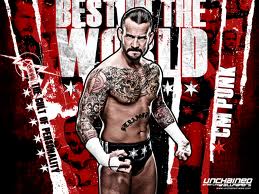
Jessica White - Posts: 3419
- Joined: Sun Aug 20, 2006 5:03 am
No problems. Hope this thread helps others too.
-

Teghan Harris - Posts: 3370
- Joined: Mon Mar 05, 2007 1:31 pm
It's actually too smooth for me. Everything is very fuzzy and misty. It's especially difficult with the fast travel maps because the locations are all single pixels and they get completely mushed. I'm going to try the next scaler (super2xsai I think it's called). It's the same as 2xsai but it puts some of the pixelation back in.
You can zoom the regions in the fast-travel map by right-clicking. Makes pinpointing something you want to explore much easier in all cases.
-

neen - Posts: 3517
- Joined: Sun Nov 26, 2006 1:19 pm
I've got D.O.G. running, yeah. I meant that I'll have to take the caps after I've got Dagger running with D.O.G.
It's actually too smooth for me. Everything is very fuzzy and misty. It's especially difficult with the fast travel maps because the locations are all single pixels and they get completely mushed. I'm going to try the next scaler (super2xsai I think it's called). It's the same as 2xsai but it puts some of the pixelation back in.
Alright, well I will set the drive and try it out. Thanks.
It's actually too smooth for me. Everything is very fuzzy and misty. It's especially difficult with the fast travel maps because the locations are all single pixels and they get completely mushed. I'm going to try the next scaler (super2xsai I think it's called). It's the same as 2xsai but it puts some of the pixelation back in.
Alright, well I will set the drive and try it out. Thanks.
I don't recommend the Sai scaler. It just makes everything blurred, it doesn't really make it better at all. HQ scaler is my favorite.
-

Mariaa EM. - Posts: 3347
- Joined: Fri Aug 10, 2007 3:28 am
Agreed from my experience so far. Too much of a good thing.
-

Adam Baumgartner - Posts: 3344
- Joined: Wed May 30, 2007 12:12 pm
22 posts
• Page 1 of 1
