http://www.mediafire.com/?tzgo0xmnjkz
10 posts
• Page 1 of 1
Can someone take a look at this pose anim?
http://www.mediafire.com/?tzgo0xmnjkz
-

Alexis Acevedo - Posts: 3330
- Joined: Sat Oct 27, 2007 8:58 pm
and your 2 text keys, should just read "start" and "end". not "Idle: Start Idle: Loop Start". I don't think that is valid. < probably why (one reason) it doesn't play. it can't pick the text key up for start.
-

Dean - Posts: 3438
- Joined: Fri Jul 27, 2007 4:58 pm
Ah ok thanks. Fixed the start and end so now it at least does something. Makes the character look like a twisted mess in the preview window. Not sure why all those head movements are there, all I moved was the arms, fingers and feet slightly.
-

adam holden - Posts: 3339
- Joined: Tue Jun 19, 2007 9:34 pm
blender must export stuff in kfs, even if you don't make keys for them, cos they don't have any. you should just delete that object from the scene anyway.
-
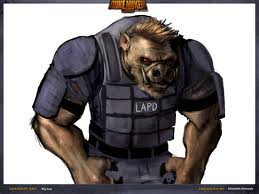
flora - Posts: 3479
- Joined: Fri Jun 23, 2006 1:48 am
Deleting the head from the scene didn't fix things. I've tried 2 different sources to try to get this right but it seems they are lacking some info, or I am just not following it well. Each kf just twists the npc into a mess when viewed in the geck. I used these two as a guide
http://cs.elderscrolls.com/constwiki/index.php/Blender/Custom_Creature#Creating_Animations
http://www.fallout3nexus.com/articles/article.php?id=55
Are there any other comprehensive guides I could try?
http://cs.elderscrolls.com/constwiki/index.php/Blender/Custom_Creature#Creating_Animations
http://www.fallout3nexus.com/articles/article.php?id=55
Are there any other comprehensive guides I could try?
-

Kelly Osbourne Kelly - Posts: 3426
- Joined: Sun Nov 05, 2006 6:56 pm
I never said anything about the Bip01 Head bone, if that is what you deleted. I only mentioned HeadAnims:0 = it doesn't even import as a bone in max, it imports as an object. 2 entirely different things. Either way, as the hierarchy stands, deleting the head bone won't mess anything up, as long as yo delete whatever comes after it.. HeadAnims and HeadAnims:0.
as for tutz for blender, not a clue.
Only thing I noticed was that in the tools needed, Backsteppo mentions the kfupdater. but makes not mention to actually use it in his pose tut. Have you ran your kf through it?
as for tutz for blender, not a clue.
Only thing I noticed was that in the tools needed, Backsteppo mentions the kfupdater. but makes not mention to actually use it in his pose tut. Have you ran your kf through it?
-

Tikarma Vodicka-McPherson - Posts: 3426
- Joined: Fri Feb 02, 2007 9:15 am
I tried the kfupdater with the same results, actor is all deformed. He says in that tut "The location and rotation of the NonAccum bone is same as character's location and rotation in game." Doesn't say what the game numbers are though, so maybe this is contributing to the problem. He seems to skip over some things, but obviously my lack of understanding of animations isn't helping. Getting the bones where I want them seems to work ok in blender so maybe if I can reposition them to the game location it would fix things, but I have no idea what those numbers should be set to.
-
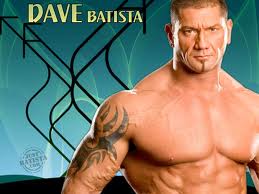
Amy Siebenhaar - Posts: 3426
- Joined: Fri Aug 10, 2007 1:51 am
He says in that tut "The location and rotation of the NonAccum bone is same as character's location and rotation in game." Doesn't say what the game numbers are though, so maybe this is contributing to the problem.
that actually makes perfect sense. but its not quite right.
what he really means to say is you will want to accumulate certain transforms if you are doing an animate in motion type anim. so basically those transforms are kept on the bip01 bone, and are not passed onto the nonaccum. the games wants to see that any X and Y translations, ie location forward/backwards of the skeleton in an animation are accumulated. The nonaccum should contain only the rotations and the z translation.
but you aren't doing animate in motion so you should have zeros.
I have vague recollections of blender anim exporting fubaring the pelvis bone rotations, so the character is doing some contortion or something. I remember there are solutions as well. I just never payed any attention.
-

Ashley Clifft - Posts: 3468
- Joined: Thu Jul 26, 2007 5:56 am
Well, after some tinkering I think I found out what was causing the error. I was able to get a decent pose to show up fine in the preview, so I assume it will look that way in game. I think the problem I was creating was that I was rotating some bones incorrectly and causing the mesh to deform. I want to redo it again from the start now that I think I understand better what was wrong. I'll post back tomorrow probably as I need a break from this tonight. Thanks for all your help Ghogiel, you kept me trying new things to see where I was going wrong 
http://img651.imageshack.us/img651/8555/flypose.jpg
http://img651.imageshack.us/img651/8555/flypose.jpg
-

Facebook me - Posts: 3442
- Joined: Wed Nov 08, 2006 8:05 am
fair enough  . Sounded like a pretty easy fix.
. Sounded like a pretty easy fix.
-

Patrick Gordon - Posts: 3366
- Joined: Thu May 31, 2007 5:38 am
10 posts
• Page 1 of 1
