11 posts
• Page 1 of 1
I cant move
-

Sasha Brown - Posts: 3426
- Joined: Sat Jan 20, 2007 4:46 pm
-

Ilona Neumann - Posts: 3308
- Joined: Sat Aug 19, 2006 3:30 am
Do you by any chance have a controller plugged into your computer. IIRC that might mess with F3 if you're using a Mouse/Board setup and not the controller
im using my laptop, no mouse or controller plugged in, just the keyboard, track pad, ethernet, power and headphones...and before you ask, i am using a compaq CO61.
this is the second time this glitch has occurred but i have no clue how i got out of it the first time.
------------------------------
just tried ~enableplayercontrols the code is accepted, but i am still unable to move do i need a variable or anything?
-
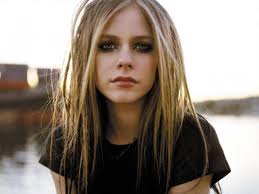
Hazel Sian ogden - Posts: 3425
- Joined: Tue Jul 04, 2006 7:10 am
Rewrite: I haven't a bloody clue
Edit: Try the TCL command. You could be stuck in the terrain
Edit: Try the TCL command. You could be stuck in the terrain
-

jason worrell - Posts: 3345
- Joined: Sat May 19, 2007 12:26 am
Rewrite: I haven't a bloody clue
Edit: Try the TCL command. You could be stuck in the terrain
Edit: Try the TCL command. You could be stuck in the terrain
Fallout3.esm
Anchorage.esm
ThePitt.esm
BrokenSteel.esm
PointLookout.esm
CrossModData.esm
Animy_prostitution.esm
sc_lovers_resource.esm
SeducingWomen.esm
Overhead3pcamera.esp
Playthings.esp
DriveableMotorCycle.esp
JetPack.esp
EnclaveCommander.esp
HelmetLight.esp
J3X-Vertibird.esp
---------------
TCL does not work
-

Caroline flitcroft - Posts: 3412
- Joined: Sat Nov 25, 2006 7:05 am
No idea... What can you actually do? Change weapons, open the PipBoy etc?
Edit: One thing is to disable every mod you have then try it
Edit: One thing is to disable every mod you have then try it
-

leni - Posts: 3461
- Joined: Tue Jul 17, 2007 3:58 pm
No idea... What can you actually do? Change weapons, open the PipBoy etc?
almost all my mods work, my jetpack does not, my DriveableVertibird most likely does not, im gonna guess driveable motorcylcle doesnt work, i cant jump, i CAN turn comera, and click
-------
with all that known, im pretty sure its a game error, not a mod erroer
-

Jarrett Willis - Posts: 3409
- Joined: Thu Jul 19, 2007 6:01 pm
It's probably the Jetpack mod. When you use the jetpack to fly your controls are unbound (you can verify this by going to options> controls, and you will see the movement keys no longer have a key assignment). When you stop flying your controls are reset, and movement is restored. Problems arise when you are flying and quit the game, the game crashes, or you save while flying. In these cases if you load a save when you are not flying the jetpack script will not run its shut down code and the keys will not get rebound resulting in the loss of movement you describe. You really haven't lost movement it's just that your key assignments have been cleared.
It's a simple fix, first unequip the jetpack, if it is equipped, to allow its script to clear the key settings, then go to options and rebind your movenemt, sneak, and jump keys. This was mentioned in the readme of the mod but who reads those
It's a simple fix, first unequip the jetpack, if it is equipped, to allow its script to clear the key settings, then go to options and rebind your movenemt, sneak, and jump keys. This was mentioned in the readme of the mod but who reads those
-

Rusty Billiot - Posts: 3431
- Joined: Sat Sep 22, 2007 10:22 pm
LOL i figured it out, im not sure what caused it, but all my control settings were cleared, i reset them and i am now able to move again, i may have been caused by one of the extensions i.e steel, lookout, pitt, or anchorage, overwriting the custom controls and not replacing the with default controls, disabling such actions.
-----
thanks B3, i fixed it right before coming back to refresh the page, now i know for the future
-----
thanks B3, i fixed it right before coming back to refresh the page, now i know for the future
-

Dan Stevens - Posts: 3429
- Joined: Thu Jun 14, 2007 5:00 pm
11 posts
• Page 1 of 1
