15 posts
• Page 1 of 1
cheatmode not working in downloadable Daggerfall
-

Amie Mccubbing - Posts: 3497
- Joined: Thu Aug 31, 2006 11:33 pm
Stuck in a dungeon, so I added cheatmode 1 to the z.cfg file. Still can't use the alt-f11 cheat. Any thoughts on what I could be doing wrong?
You use [ and ] to port through the dungeon but I can't get
-

Eddie Howe - Posts: 3448
- Joined: Sat Jun 30, 2007 6:06 am
You use [ and ] to port through the dungeon but I can't get Alt-f11 to work either I think. Not positive though.
thanks for trying to help. truth is, none of the cheats seem to work. are you using the free downloadable version? super stuck inside this dungeon.
-

Laura Richards - Posts: 3468
- Joined: Mon Aug 28, 2006 4:42 am
I have the downloadable version, and cheats as well as alt+f11 are working.
-

John N - Posts: 3458
- Joined: Sun Aug 26, 2007 5:11 pm
The download includes the last patch to daggerfall which is required to use the cheat keys and alt-f11. It will be called dag213 and be in the daggerfall folder, just run it to in dosbox to start the patch.
-

Kyra - Posts: 3365
- Joined: Mon Jan 29, 2007 8:24 am
The download includes the last patch to daggerfall which is required to use the cheat keys and alt-f11. It will be called dag213 and be in the daggerfall folder, just run it to in dosbox to start the patch.
again, thank you all for the suggestions. i followed the installation instructions, which included installing dag213. someone else said that their cheats were working. did you add cheatmode to the z.cfg file like i did? i can't figure out for the life of me what's missing.
-

Antony Holdsworth - Posts: 3387
- Joined: Tue May 29, 2007 4:50 am
Same thing happened to me last year. It never did get resolved either. So I installed it on another pc and it worked.
Here is my old topic, maybe some old post in there will be helpful http://www.gamesas.com/bgsforums/index.php?showtopic=814242&hl=
Here is my old topic, maybe some old post in there will be helpful http://www.gamesas.com/bgsforums/index.php?showtopic=814242&hl=
-

Eire Charlotta - Posts: 3394
- Joined: Thu Nov 09, 2006 6:00 pm
Same thing happened to me last year. It never did get resolved either. So I installed it on another pc and it worked.
Here is my old topic, maybe some old post in there will be helpful http://www.gamesas.com/bgsforums/index.php?showtopic=814242&hl=
Here is my old topic, maybe some old post in there will be helpful http://www.gamesas.com/bgsforums/index.php?showtopic=814242&hl=
wow, what a nightmare. i don't have another pc on hand, i'm afraid. i wonder why an apparently simple feature would be such a crap shoot to implement.
-
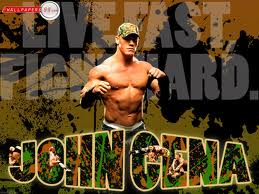
Darlene Delk - Posts: 3413
- Joined: Mon Aug 27, 2007 3:48 am
Did you add the line to the very end of "z.cfg", after the line containing "maps mapsave.sav"?
-

K J S - Posts: 3326
- Joined: Thu Apr 05, 2007 11:50 am
Maske sure "CheatMode 1" is the lastb line of the z.cfg with a blank line between it and whatever the previous line is.
-

Ludivine Poussineau - Posts: 3353
- Joined: Fri Mar 30, 2007 2:49 pm
Did you add the line to the very end of "z.cfg", after the line containing "maps mapsave.sav"?
yes. is cheatmode working for you?
-
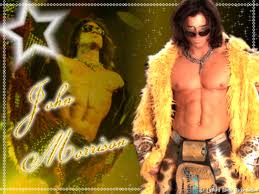
Scott - Posts: 3385
- Joined: Fri Nov 30, 2007 2:59 am
Maske sure "CheatMode 1" is the lastb line of the z.cfg with a blank line between it and whatever the previous line is.
Thanks for the tip. I just tried it, but it doesn't seem to make any difference.
-

Eve Booker - Posts: 3300
- Joined: Thu Jul 20, 2006 7:53 pm
If you aren't already, try starting the game by typing "fall.exe z.cfg"
-

Tanya Parra - Posts: 3435
- Joined: Fri Jul 28, 2006 5:15 am
If you aren't already, try starting the game by typing "fall.exe z.cfg"
this is the first thing anyone has suggested that changed anything. unfortunately, what it changed was that daggerfall doesn't detect the mouse after it starts up. i can get a game going using keyboard commands, but the cheats still won't work.
i'm glad so many people are willing to offer fixes, though. if anyone else thinks of something, please let me know.
-

Ron - Posts: 3408
- Joined: Tue Jan 16, 2007 4:34 am
Do you mean this trick: http://uesp.net/wiki/Daggerfall:Cheats#Teleporting_to_Dungeon_Exits ?
Did you reload your savegame without moving before applying Alt-F11?
Also make sure Alt-F11 is not occupied by the DOSBox itself (if you changed key bindings).
Did you reload your savegame without moving before applying Alt-F11?
Also make sure Alt-F11 is not occupied by the DOSBox itself (if you changed key bindings).
-

Averielle Garcia - Posts: 3491
- Joined: Fri Aug 24, 2007 3:41 pm
15 posts
• Page 1 of 1
