Cloud error?
-

Robert Garcia - Posts: 3323
- Joined: Thu Oct 11, 2007 5:26 pm
-

maya papps - Posts: 3468
- Joined: Mon Aug 07, 2006 3:44 pm
I'm having the same issue also. It's really frustrating.
-

Stacey Mason - Posts: 3350
- Joined: Wed Nov 08, 2006 6:18 am
Same issue on Android. Updated settings to allow app cloud backup. Tried copying game files, uninstalling and reinstalling the game. No luck. Help please. I'm hesitant to continue to play and grow my vault without knowing whether or not it would be recoverable.
-

Emmi Coolahan - Posts: 3335
- Joined: Wed Jan 24, 2007 9:14 pm
I play on iOS so I can't really help with Android but in iOS you have to have iCloud on and you have to activate iCloud Drive within your iCloud settings. The app saves a file to your iCloud Drive that backs up your vault. It can also read from this file so if you use multiple devices and they can all access your drive, then you can open your saved vault from multiple devices. Play for a bit on your phone and then switch to an iPad to continue if you like for example. I don't know how Android does it but I would guess it perhaps works in a similar manner using Google Drive?
-

Kill Bill - Posts: 3355
- Joined: Wed Aug 30, 2006 2:22 am
-

LuCY sCoTT - Posts: 3410
- Joined: Sun Feb 04, 2007 8:29 am
First off, you need an iCloud account to be setup on your device. Then under Settings --> iCloud, you should see a setting for iCloud Drive. Turn this On. Then go into the game and bring up your vault list. Tap the little cloud icon next to the vault and it should then back up your vault and not give an error message. If everything went right, you can go into Settings --> iCloud --> Storage --> Manage Storage. You should see a Documents & Data heading there and under it will be a listing for Fallout Shelter. iCloud can be set to back up your game but this is strictly for restore purposes if you change devices or have to wipe and restore your device. You'd lose any progress since the last time your backup to iCloud ran though. With the drive, the game itself will keep your vault data backed up and current to whenever you last played.
-

LADONA - Posts: 3290
- Joined: Wed Aug 15, 2007 3:52 am
But how can I play the other devices games in my other devices? When I go to the game in the iPad I don't see any other vault in the vault list (there is an empty vault room aviable). The same goes with the iPhone, I can't play my iPad save in my iPhone because it's not listed. Any suggestions?
-
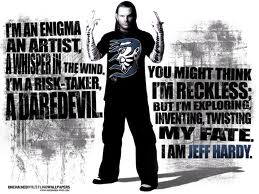
Lizbeth Ruiz - Posts: 3358
- Joined: Fri Aug 24, 2007 1:35 pm
-

Holli Dillon - Posts: 3397
- Joined: Wed Jun 21, 2006 4:54 am
Red, do you have a button for iCloud Drive? This is a part of the overall functionality of iCloud. If you don't see 'iCloud Drive' in your iCloud settings then that is your issue. You'll need to upgrade your iOS to get it. It was I believe added in iOS 9. Without it, the cloud function of the game will not work.
-

Arrogant SId - Posts: 3366
- Joined: Sat May 19, 2007 11:39 am
-

Noraima Vega - Posts: 3467
- Joined: Wed Jun 06, 2007 7:28 am
Be warned tho, swiching from iOS7 to iOS9 (like I had to) will murder performance on older pads and phones.
-

Penny Wills - Posts: 3474
- Joined: Wed Sep 27, 2006 6:16 pm
-

Lawrence Armijo - Posts: 3446
- Joined: Thu Sep 27, 2007 7:12 pm
-

tannis - Posts: 3446
- Joined: Sat Dec 09, 2006 11:21 pm
-

Christie Mitchell - Posts: 3389
- Joined: Mon Nov 27, 2006 10:44 pm

