21 posts
• Page 1 of 1
Collision problem: Nord tomb tileset
-

Nany Smith - Posts: 3419
- Joined: Sat Mar 17, 2007 5:36 pm
I have an odd problem with the http://www.tesnexus.com/downloads/file.php?id=26192. When NPCs or creatures are killed, their bodies will fall through the floor. Objects, NPCs/Creatures, and the player can walk over them just fine while alive. Even an already dead NPC can be placed on the surface and it won't fall through until it's interacted with. I'm at a loss to explain why this is happening, as it appears all of the settings on the collision match those of other game tiles and those of other mod-added tiles.
I can't see anything special in the collision settings. If you could specify the tiles that are faulty I would just import and export them again. Sometimes collision is messed up without a reason (had this happen as well, only a different behaviour), maybe something in the MOPP data is wrong or somewhere else where it can't be seen or fixed easily. Since the tileset only consists of a few tiles it won't be a lot of work to re-export them.
-

dav - Posts: 3338
- Joined: Mon Jul 30, 2007 3:46 pm
Unfortunately all of them that have a floor are faulty. I'll give the import/export thing a try though. Worst it can do is nothing.
Well, drat. That didn't help. I imported and then exported all of the pieces in the set that have floors. Went about killing some NPCs. SOME of the pieces are now holding up the bodies. While still others are continuing to have them fall through, and now I'm at a complete loss. Doing this also produced a side effect I wasn't expecting. Huge black spots on the floor, making the seams between pieces clearly visible now.
Well, drat. That didn't help. I imported and then exported all of the pieces in the set that have floors. Went about killing some NPCs. SOME of the pieces are now holding up the bodies. While still others are continuing to have them fall through, and now I'm at a complete loss. Doing this also produced a side effect I wasn't expecting. Huge black spots on the floor, making the seams between pieces clearly visible now.
-
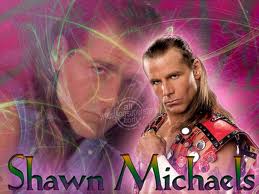
Love iz not - Posts: 3377
- Joined: Sat Aug 25, 2007 8:55 pm
Unfortunately all of them that have a floor are faulty. I'll give the import/export thing a try though. Worst it can do is nothing.
Well, drat. That didn't help. I imported and then exported all of the pieces in the set that have floors. Went about killing some NPCs. SOME of the pieces are now holding up the bodies. While still others are continuing to have them fall through, and now I'm at a complete loss. Doing this also produced a side effect I wasn't expecting. Huge black spots on the floor, making the seams between pieces clearly visible now.
Well, drat. That didn't help. I imported and then exported all of the pieces in the set that have floors. Went about killing some NPCs. SOME of the pieces are now holding up the bodies. While still others are continuing to have them fall through, and now I'm at a complete loss. Doing this also produced a side effect I wasn't expecting. Huge black spots on the floor, making the seams between pieces clearly visible now.
A long while back I fixed collision for a 'cliff' mesh for someone that was behaving strangely. The PC would very slowly sink into it. I never could figure out what was wrong with the data so I just recreated collision mesh and re-exported. Whatever the problem was related to the collision geometry itself though.
-

SEXY QUEEN - Posts: 3417
- Joined: Mon Aug 13, 2007 7:54 pm
Well if completely recreating the collision geometry is the only fix, that's beyond my level of skill with Blender. It's enough of a battle with it as it is just to do minor adjustments and rotate existing pieces. I can't honestly see how you guys have the patience to deal with the thing to build the complex stuff you do with it.
I can work around the problem in my case with collision boxes underneath the floor, I was just hoping to avoid crappy workarounds. It's weird that some of the pieces did fix themselves by being imported/exported though.
I can work around the problem in my case with collision boxes underneath the floor, I was just hoping to avoid crappy workarounds. It's weird that some of the pieces did fix themselves by being imported/exported though.
-

amhain - Posts: 3506
- Joined: Sun Jan 07, 2007 12:31 pm
I can't honestly see how you guys have the patience to deal with the thing to build the complex stuff you do with it.
If Blender were my only option I simply wouldn't model. I don't have patience for it either.
-

Vickey Martinez - Posts: 3455
- Joined: Thu Apr 19, 2007 5:58 am
Quick update. I went back and unpacked the original NordTombHallSide.nif mesh which is causing me the most grief. Put that in, unaltered, and it works just fine. Found out that the act of exporting it out of Blender is what's breaking it to begin with, so Blender obviously won't be of any help in fixing it. I suspect a nifscripts bug, so I've gone ahead and reported it to their sourceforge.net page.
The problem of course is that this mesh has a bad incline in part of the collision, so it looks like I'm stuck trying to work it the hard way in nifskope instead.
The problem of course is that this mesh has a bad incline in part of the collision, so it looks like I'm stuck trying to work it the hard way in nifskope instead.
-

c.o.s.m.o - Posts: 3419
- Joined: Sat Aug 12, 2006 9:21 am
I don't know if this will help or not in this case, but I've had success in the past taking a piece that has the collision I want, then copying it from one NIF and pasting it in the other (in place of its original collision node).
-

evelina c - Posts: 3377
- Joined: Tue Dec 19, 2006 4:28 pm
Did you try pyffi-ing the mesh?
Recreating collision mesh in Blender wouldn't be a problem. After all, it would just require a plane that would act as a collision for floor. Mr. Siika's Blender compendium has it explained step by step.
Recreating collision mesh in Blender wouldn't be a problem. After all, it would just require a plane that would act as a collision for floor. Mr. Siika's Blender compendium has it explained step by step.
-

Kayla Bee - Posts: 3349
- Joined: Fri Aug 24, 2007 5:34 pm
I don't know if this will help or not in this case, but I've had success in the past taking a piece that has the collision I want, then copying it from one NIF and pasting it in the other (in place of its original collision node).
Copying collision from another nif isn't going to work in this case either since it's a fairly complex mesh and it has only one collision node.
Did you try pyffi-ing the mesh?
PyFFI reports nothing to optimize, and doesn't act on collision nodes anyway.
Recreating collision mesh in Blender wouldn't be a problem. After all, it would just require a plane that would act as a collision for floor. Mr. Siika's Blender compendium has it explained step by step.
Unfortunately whenever I try going through any of those tutorials I end up with eyes glazed over while following along and just end up frustrating myself. This particular problem appears to be an error in exporting the mesh out of Blender anyway.
-

Natalie J Webster - Posts: 3488
- Joined: Tue Jul 25, 2006 1:35 pm
I've (hopefully) fixed the collision for the tiles. The collision normals were often flipped, two of the tiles had them flipped on the floor, which is most likely the reason for the trouble. I didn't fix any of the meshes without floor (entrance, entrance door, pillar), but they shouldn't cause problems even with flipped normals. The whole tileset is a bit messy by the way, like a gazillion TriStrips for a tile that is about as complicated as a carrot mesh. But since it is very low poly it shouldn't cause any performance issues.
http://www.mediafire.com/?04m5moxkmz1
http://www.mediafire.com/?04m5moxkmz1
-

Tracey Duncan - Posts: 3299
- Joined: Wed Apr 18, 2007 9:32 am
PyFFI reports nothing to optimize, and doesn't act on collision nodes anyway.
-

Mélida Brunet - Posts: 3440
- Joined: Thu Mar 29, 2007 2:45 am
http://www.mediafire.com/?04m5moxkmz1
Arthmoor. I'm sure Phitt has taken care of you.
-

Ashley Clifft - Posts: 3468
- Joined: Thu Jul 26, 2007 5:56 am
I've (hopefully) fixed the collision for the tiles. The collision normals were often flipped, two of the tiles had them flipped on the floor, which is most likely the reason for the trouble. I didn't fix any of the meshes without floor (entrance, entrance door, pillar), but they shouldn't cause problems even with flipped normals. The whole tileset is a bit messy by the way, like a gazillion TriStrips for a tile that is about as complicated as a carrot mesh. But since it is very low poly it shouldn't cause any performance issues.
Most of what you just said is over my head, but definitely thanks for fixing it. Seems to be working fine now. No more bodies through the floor. There's no FPS issues that I can see.
In case I run into this again in the future, how does one go about flipping collision normals?
Maybe you should ask PacificMorrowind to test his new Pyffi routines on these meshes? I believe he said collision optimization was one of the things he added/is about to add.
I'll drop him a line then. Collision optimization would be a most welcome thing for PyFFI to get.
-

Miragel Ginza - Posts: 3502
- Joined: Thu Dec 21, 2006 6:19 am
Most of what you just said is over my head, but definitely thanks for fixing it. Seems to be working fine now. No more bodies through the floor. There's no FPS issues that I can see.
In case I run into this again in the future, how does one go about flipping collision normals?
I'll drop him a line then. Collision optimization would be a most welcome thing for PyFFI to get.
In case I run into this again in the future, how does one go about flipping collision normals?
I'll drop him a line then. Collision optimization would be a most welcome thing for PyFFI to get.
Collision geometry is about as simple as it can get so I don't think you are going to get it any smaller. The visible geometry isn't as efficient as it could be but as Phitt says its so low poly as to not matter.
-

lillian luna - Posts: 3432
- Joined: Thu Aug 31, 2006 9:43 pm
Most of what you just said is over my head, but definitely thanks for fixing it. Seems to be working fine now. No more bodies through the floor. There's no FPS issues that I can see.
Although I'm incapable of actually doing it, I'm surprised to find that I understand what was done with no problem. I guess that's a sign that I'm learning, since even a year ago it would've been Greek to me as well.
-

Kortniie Dumont - Posts: 3428
- Joined: Wed Jan 10, 2007 7:50 pm
Collision geometry is about as simple as it can get so I don't think you are going to get it any smaller. The visible geometry isn't as efficient as it could be but as Phitt says its so low poly as to not matter.
You would think so, however Sjors did some collision optimization on several IC meshes which produced a significant boost in frame rates compared to the unmodified ones on the vanilla meshes.
-

Ross Thomas - Posts: 3371
- Joined: Sat Jul 21, 2007 12:06 am
Well, but quite possibly he improved those collisions by hand and not by using any scripts or other fancy things. In terms of efficiency/simplicity ratio for collisions on complex objects no automated job can produce better outcome than manual work. Scripts can't make proper decisions whether particular part of an object is more or less important and should have more or less accurate collision. Of course, scripts can save a lot of time and end with decent results many times, but what they are able to generate can still be improved and tweaked by humans ;]
-

Jenna Fields - Posts: 3396
- Joined: Mon Dec 11, 2006 11:36 am
Most of what you just said is over my head, but definitely thanks for fixing it. Seems to be working fine now. No more bodies through the floor. There's no FPS issues that I can see.
I had similar problems from time to time, and I also work with Blender. What Phitt said is absolutely right. Collision meshes have an "outer" side as well as an "inner" side, just like "normal" meshes.
In Blender it's impossible to see it, unless you use a Blender version <= 2.45. You can then select the collision mesh and press 'u', which displays the UV-layout for the mesh.
Normally, this would not make much sense for a collision mesh, but it shows you "in which direction collision is applied" for havoced objects.
(edit: not sure if it can cause problems, so you should remove the UV layout afterwards... the important information survives anyway)
That's why arrows, items and dead bodies fall through the object.
If you use a Blender version > 2.45, your only chance might be to select your collision mesh, go to edit mode, select all vertices and press "Ctrl-N" to "Recalculate normals outside".
This works for most meshes, as long as they are relatively simple and connected.
That's another reason why i keep using version 2.45. The UV-Edit mode is awesome. Don't know why they removed it
-

Cash n Class - Posts: 3430
- Joined: Wed Jun 28, 2006 10:01 am
In Blender it's impossible to see it, unless you use a Blender version <= 2.45. You can then select the collision mesh and press 'u', which displays the UV-layout for the mesh.
I use Blender 2.49b and there's some work-around for that ;]
You can hide all but collision, then select it and change mode to texture paint - you will be able quite clearly to see which faces of collision are inverted (they will be transparent, and the proper ones are usually filled with gray (white in Shaded solid draw mode)).
That's another reason why i keep using version 2.45. The UV-Edit mode is awesome. Don't know why they removed it 
From what I remember that as well was one of my complains while switching to a new version. But after few months of using newer versions I'm capable to make any UV map there, and I do not miss the old one at all (heh, I don't even remember what was that good thing in previous UV editor which could make it better).
-

Tania Bunic - Posts: 3392
- Joined: Sun Jun 18, 2006 9:26 am
Why not use the 'Draw Normals' Button in 'Mesh Tools More' in Edit mode? Per default the tiny blue normal lines are very hard to see, but if you increase the NSize (above the button), you can see the normals and their direction on the collision mesh very well.
-

Marnesia Steele - Posts: 3398
- Joined: Thu Aug 09, 2007 10:11 pm
21 posts
• Page 1 of 1
