I am trying to create a dead skeever as a misc object, and have created a nice dead looking skeever from the skeever.nif which has skined bones. I am wondering if I can create collision for this or if I can somehow convert it to a rigidbody?
I did something similar once with a fish I wanted to import. What I ended up doing was finding a vanilla nif that already had collision about the shape and size of what I needed and just replacing the trishape with my new obj. Not sure if this would suffice for your situation.
-

Lance Vannortwick - Posts: 3479
- Joined: Thu Sep 27, 2007 5:30 pm
Seems to be everthing I try with this doesn't work.
I'm wondering if there is a feature in 3DS Max that would convert it to rigid mesh before exporting?
Edit....
Aha! I think I found it, Utilities -> SkinUtilities -> Extract skin data to mesh. Seems to be what I'm after, wondered how Beth. might have got the loadscreen model of the skeever as only 2 NiTriShapes.
-

Pawel Platek - Posts: 3489
- Joined: Sat May 26, 2007 2:08 pm
Well that didn't work it lost all the UV info by doing that, but it turned out to be a simple thing of converting to mesh and bang all the bones gone and just a rigid mesh left. So I now have a dead skeever I can carry around.
-

Silvia Gil - Posts: 3433
- Joined: Mon Nov 20, 2006 9:31 pm
If you don't mind, how did you do that exactly?
-
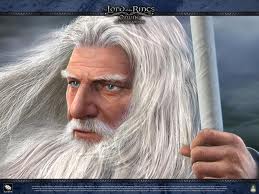
saharen beauty - Posts: 3456
- Joined: Wed Nov 22, 2006 12:54 am
I'll try......
I took the skeever.nif and moved the bones around until I got what I wanted.
Imported it into 3DS with include skeleton ticked ( that way my changes came through )
Each in turn I selected the SkeeverUVBakeOver:0 and SkeeverUVBakeOver:1 and simply applied Modifiers -> Conversion -> Turn to Mesh, and I was simply left with 2 basic meshs of the same name which I could then export back into nif.
I should imagine this would work for any actor - could be a good way to make some statues.
-

luke trodden - Posts: 3445
- Joined: Sun Jun 24, 2007 12:48 am
That's helpful, thanks. I got my new fish working kind of sort of well, but I might take another stab and see if this would come out better.
-

Karine laverre - Posts: 3439
- Joined: Tue Mar 20, 2007 7:50 am
Only little problem I'm having now is the damn BSLightingShader assert error, it renders okay in game and in inventory but for peace of mind does anyone know what settings I need. It has the standard first 2 textures but it also has a 3rd Skeever_SK.dds texture?
-

Nana Samboy - Posts: 3424
- Joined: Thu Sep 14, 2006 4:29 pm
If you enabled "Has Vertex Colors" under NiTrishapeData, check if you also ticked the SLSF2_Vertex_Colors under Shader Flags 2 of the BSLightningShaderProperty. If your model doesn't actually use vertex colors you can also just untick "Has Vertex Colors". Make your decision dependent on the settings of the base model you used.
-

Jani Eayon - Posts: 3435
- Joined: Sun Mar 25, 2007 12:19 pm
