9 posts
• Page 1 of 1
[Help] Combining .esp
-

butterfly - Posts: 3467
- Joined: Wed Aug 16, 2006 8:20 pm
* Ticks will become plus signs, when merged.
-

Alyce Argabright - Posts: 3403
- Joined: Mon Aug 20, 2007 8:11 pm
I'm very mod manipulating illiterate. Got BOSS and it reorganized my mods, but how do I combine .esp? Does Bashed Patches combine the .esp files?
The crux of the issue is, I get bounced for adding more mods, and I'd like to shorten the .esp by combining a lot of the patches, UL mods, and the dreaded bearded people mod's space taking
The crux of the issue is, I get bounced for adding more mods, and I'd like to shorten the .esp by combining a lot of the patches, UL mods, and the dreaded bearded people mod's space taking
-

Logan Greenwood - Posts: 3416
- Joined: Mon Jul 30, 2007 5:41 pm
I'm very mod manipulating illiterate. Got BOSS and it reorganized my mods, but how do I combine .esp? Does Bashed Patches combine the .esp files?
I'm not exactly the most mod savvy either! Ahem, as evidenced by some of my questions... But I'm getting more used to Wrye Bash each time I use it.
Essentially, the Bashed Patch is (mostly) a collection of however many merged ESPs, yeah. And running BOSS from Wrye Bash means that, with the info (including Bashed Patch suggestions) the BOSS log that pops up provides, you can more easily go about merging and importing, and possibly culling, updating and reorganising by hand. BOSS is really quite smart.
Generally speaking, if a mod shows up as mergeable, it's safe to merge. After the Bashed Patch is built (by right clicking on it in Wrye Bash and selecting rebuild) and those merged ESPs are deselected, you'll be better off by that many ESPs. They'll be (in a sense) inactive - for example, if you then open OBMM, they'll simply be unticked.
-

matt oneil - Posts: 3383
- Joined: Tue Oct 09, 2007 12:54 am
Essentially, the Bashed Patch is (mostly) a collection of however many merged ESPs, yeah. And running BOSS from Wrye Bash means that, with the info (including Bashed Patch suggestions) the BOSS log that pops up provides, you can more easily go about merging and importing, and possibly culling, updating and reorganising by hand. BOSS is really quite smart. 
Generally speaking, if a mod shows up as mergeable, it's safe to merge. After the Bashed Patch is built (by right clicking on it in Wrye Bash and selecting rebuild) and those merged ESPs are deselected, you'll be better off by that many ESPs. They'll be (in a sense) inactive - for example, if you then open OBMM, they'll simply be unticked.
Generally speaking, if a mod shows up as mergeable, it's safe to merge. After the Bashed Patch is built (by right clicking on it in Wrye Bash and selecting rebuild) and those merged ESPs are deselected, you'll be better off by that many ESPs. They'll be (in a sense) inactive - for example, if you then open OBMM, they'll simply be unticked.
Unfortunately, a mod is not mergeable in Wrye Bash if it adds new record (not only modifies existing). So any mod that adds new items will generally be un-mergeable there, and most of the OP's mods seemed to be of that type.
I'm not too experienced with it, but I have used http://www.tesnexus.com/downloads/file.php?id=8665 to merge mods. IIRC, it is as easy as clicking on a "merge plugins" button, selecting the esp files, selecting a name for the new plugin, and letting TES4Gecko do the job. That is - if the two mods have no conflicts.
-

Justin Bywater - Posts: 3264
- Joined: Tue Sep 11, 2007 10:44 pm
Unfortunately, a mod is not mergeable in Wrye Bash if it adds new record (not only modifies existing). So any mod that adds new items will generally be un-mergeable there, and most of the OP's mods seemed to be of that type.
I'm not too experienced with it, but I have used http://www.tesnexus.com/downloads/file.php?id=8665 to merge mods. IIRC, it is as easy as clicking on a "merge plugins" button, selecting the esp files, selecting a name for the new plugin, and letting TES4Gecko do the job. That is - if the two mods have no conflicts.
I'm not too experienced with it, but I have used http://www.tesnexus.com/downloads/file.php?id=8665 to merge mods. IIRC, it is as easy as clicking on a "merge plugins" button, selecting the esp files, selecting a name for the new plugin, and letting TES4Gecko do the job. That is - if the two mods have no conflicts.
Oh.
Sorry!
edit: But yeah, Gecko's not so bad... so long as you're very careful what you combine.
-
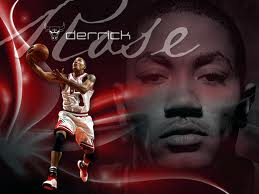
Erich Lendermon - Posts: 3322
- Joined: Sat Nov 03, 2007 4:20 pm
http://sites.google.com/site/oblivionpoinfo/tunesetup/merging <-- See the "Related Resources" for more threads on this topic as well
-

jason worrell - Posts: 3345
- Joined: Sat May 19, 2007 12:26 am
http://sites.google.com/site/oblivionpoinfo/tunesetup/merging <-- See the "Related Resources" for more threads on this topic as well
When you see mods names in green (in Wrye Bash) then it means they are 'mergeable' into the Bashed Patch, and do NOT need to be activated.
Copy the file Bashed Patch, 0.esp from your c:\Program Files\Bethesda Softworks\Oblivion\Mopy\Extras
to the data directory
Run Wrye Bash
Run BOSS from inside Wrye Bash
Click on the little icon 'Mod Checker' and uncheck the mergeable mods in the main Wrye Bash window.
Read warnings if they are present and solve the problems.
The new file, Bashed Patch, 0.esp should be very near the end of the load order now (unless you have activated locked time).
Right click on Bashed Patch, 0.esp and chose 'rebuild Patch...'
(You may get a notice to deactivate Filter Mods, click YES there)
This opens a new window, with various options. The important one for us now is "Merge Patches"
You can select all of the patches there and they will be combined in a single file, the Bashed patch.
Go through the other options at your leisure, the 'Import NPC Faces' is important
The Tweak section may be interesting for you too, it replaces several mods. (unlimited rings and others)
When you are finished selecting your options, click OK and wait for a few minutes.
You should have many free spaces now.
Whenever you install / activate a new mod it's recommended to run BOSS and rebuild the Bashed Patch. You don't need to go through all the selections again, it will remember previous settings, but maybe one or more new files have to be merged.
I hope this helps!
quasim
-

Aman Bhattal - Posts: 3424
- Joined: Sun Dec 17, 2006 12:01 am
9 posts
• Page 1 of 1
