God - the manual is USELSS PIECE OF SH^T!!!!
12 posts
• Page 1 of 1
Companion's inventory - how to access?
God - the manual is USELSS PIECE OF SH^T!!!!
-

m Gardner - Posts: 3510
- Joined: Sun Jun 03, 2007 8:08 pm
'I need you to carry some stuff for me'
*I'm bound to carry your stuff fo 'ya*
give or take five
-

Kelsey Hall - Posts: 3355
- Joined: Sat Dec 16, 2006 8:10 pm
She only has a few dialog options : "I need you to do something for me" leads to nothing except I can point to loot on ground and have her pck it up.
Other dialog options : "Wait here for me" and 1 or 2 more tht don't seem to have anything to do with inventory
I do not see a dialog option about inventory (or carry or ...)
Steam version so I assume it is patched (especially since I bought it Dec 24th)
Other dialog options : "Wait here for me" and 1 or 2 more tht don't seem to have anything to do with inventory
I do not see a dialog option about inventory (or carry or ...)
Steam version so I assume it is patched (especially since I bought it Dec 24th)
-

Steven Hardman - Posts: 3323
- Joined: Sun Jun 10, 2007 5:12 pm
sounds like it is bugged then somehow...
chees, everything in this game can break obviously lol
chees, everything in this game can break obviously lol
-

Len swann - Posts: 3466
- Joined: Mon Jun 18, 2007 5:02 pm
The dialogue option you're looking for is "I need to trade some things with you".
You might need to scroll the dialogue list up or down (mouse wheel) - not all options are visible at the same time, it's a small 'window' showing the options.
You might need to scroll the dialogue list up or down (mouse wheel) - not all options are visible at the same time, it's a small 'window' showing the options.
-

lauren cleaves - Posts: 3307
- Joined: Tue Aug 15, 2006 8:35 am
Let her be for some time ... she leaves your service and after that, the dialogue options should be normal (worked for me at least, had the same problem with Lydia).
-

Shelby McDonald - Posts: 3497
- Joined: Sat Jan 13, 2007 2:29 pm
The dialogue option you're looking for is "I need to trade some things with you".
You might need to scroll the dialogue list up or down (mouse wheel) - not all options are visible at the same time, it's a small 'window' showing the options.
You might need to scroll the dialogue list up or down (mouse wheel) - not all options are visible at the same time, it's a small 'window' showing the options.
Mouse wheel did the trick - I wonder if Bethesda realizes that not every mouse has a wheel??
Mouse wheels only started out ~ 1996, and didn't really get popular until 7 or 8 years ago - and are still not universal. But if you don't have a mouse wheel for Skyrim, you are scr#wed
-

Claire Mclaughlin - Posts: 3361
- Joined: Mon Jul 31, 2006 6:55 am
Mouse wheel did the trick - I wonder if Bethesda realizes that not every mouse has a wheel??
Mouse wheels only started out ~ 1996, and didn't really get popular until 7 or 8 years ago - and are still not universal. But if you don't have a mouse wheel for Skyrim, you are scr#wed
Mouse wheels only started out ~ 1996, and didn't really get popular until 7 or 8 years ago - and are still not universal. But if you don't have a mouse wheel for Skyrim, you are scr#wed
infact I shove my mousecursor into a corner the moment I open any menus or anything like that and just use wasd+enter
-

Lisa - Posts: 3473
- Joined: Thu Jul 13, 2006 3:57 am
nah not really, those menus and stuff are perfectly ok to use with keyboard, really.... I gave up with the mouse after the first hour... it's all designed for console pads after all
infact I shove my mousecursor into a corner the moment I open any menus or anything like that and just use wasd+enter
infact I shove my mousecursor into a corner the moment I open any menus or anything like that and just use wasd+enter
How do you use keyboard to get to lower dialog options? I set arrow keys for movement (replacing WASD). I don't think I tried it though
-

how solid - Posts: 3434
- Joined: Mon Apr 23, 2007 5:27 am
Page up and Page down should work. But why not buy a new mouse, you can get a cheap one for less than five bucks, I can't even remember the last time I saw a mouse without a wheel.
-

Stefanny Cardona - Posts: 3352
- Joined: Tue Dec 19, 2006 8:08 pm
How do you use keyboard to get to lower dialog options? I set arrow keys for movement (replacing WASD). I don't think I tried it though
-
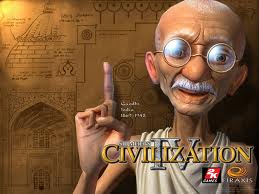
Captian Caveman - Posts: 3410
- Joined: Thu Sep 20, 2007 5:36 am
Page up and Page down should work. But why not buy a new mouse, you can get a cheap one for less than five bucks, I can't even remember the last time I saw a mouse without a wheel.
My mouse has a wheel - just didn't think to try it at first ,and the manual is useless. I still have several old mice around that do not have wheels, a good quality laser mouse can last for >10 years easily - and a 10 year old mouse will likely NOT have a wheel
-

Glu Glu - Posts: 3352
- Joined: Sun Apr 01, 2007 5:39 am
12 posts
• Page 1 of 1
