In general DDR isn't going to be "optimized" for AMD or Intel. In my experience AMD does tend to make finicky memory controllers since the original Athlon, though, and that could cause some quirky behavior with certain chipset/memory module combinations. The only thing you can really do is make yourself a boot CD that has some apps like Memtest86+ on it and test your memory configs before installing your OS. You don't want flaky memory performance...especially when you're installing the OS. If it tests clean at the settings you want to use you're good to go. Couldn't hurt to let it run a couple of passes just to make sure.
63 posts
• Page 2 of 3 • 1, 2, 3
Computer Build.
Yea stock should be fine, if it's a problem I can then research it and modify it. Still new to this whole custom building a computer so my experience is limited. All my parts work together, the only thing I wasn't sure of was the ram. It now appears to work, though perhaps optimized (overclocked???) for intel.
In general DDR isn't going to be "optimized" for AMD or Intel. In my experience AMD does tend to make finicky memory controllers since the original Athlon, though, and that could cause some quirky behavior with certain chipset/memory module combinations. The only thing you can really do is make yourself a boot CD that has some apps like Memtest86+ on it and test your memory configs before installing your OS. You don't want flaky memory performance...especially when you're installing the OS. If it tests clean at the settings you want to use you're good to go. Couldn't hurt to let it run a couple of passes just to make sure.
-

Julie Ann - Posts: 3383
- Joined: Thu Aug 23, 2007 5:17 am
In general DDR isn't going to be "optimized" for AMD or Intel. In my experience AMD does tend to make finicky memory controllers since the original Athlon, though, and that could cause some quirky behavior with certain chipset/memory module combinations. The only thing you can really do is make yourself a boot CD that has some apps like Memtest86+ on it and test your memory configs before installing your OS. You don't want flaky memory performance...especially when you're installing the OS. If it tests clean at the settings you want to use you're good to go. Couldn't hurt to let it run a couple of passes just to make sure.
Should I consider getting different RAM? That sounds a little outside my range of capabilities unless I take it slow with someone telling me how.
-

Ysabelle - Posts: 3413
- Joined: Sat Jul 08, 2006 5:58 pm
It's really a matter of preference, but I simply don't bother with SLI or Crossfire, personally.
I wouldn't either, as far as a starting setup, but not leaving yourself the single best upgrade option is just blatant stupidity.
Say you were the lucky owner of a 5870 from last generation, but now want more power, which would certainly be reasonable, considering some of the games that are coming out this year like BF3 and Skyrim. Well, jeeze, that fancy GTX 580 sure looks pretty awesome, but $500+?! Oh my, a second 5870 (which is a card with significantly worse CF scaling than current cards) is only $250. I wonder how that compares to a new GTX 580?
http://www.anandtech.com/bench/Product/300?vs=305&i=188.187.191.190.193.194.196.238.199.200.202.203.205.206.208.209.210.212.213.215.216.218.219.228.232.233.231.229.230.234.235
-

patricia kris - Posts: 3348
- Joined: Tue Feb 13, 2007 5:49 am
I wouldn't either, as far as a starting setup, but not leaving yourself the single best upgrade option is just blatant stupidity.
Say you were the lucky owner of a 5870 from last generation, but now want more power, which would certainly be reasonable, considering some of the games that are coming out this year like BF3 and Skyrim. Well, jeeze, that fancy GTX 580 sure looks pretty awesome, but $500+?! Oh my, a second 5870 (which is a card with significantly worse CF scaling than current cards) is only $250. I wonder how that compares to a new GTX 580?
http://www.anandtech.com/bench/Product/300?vs=305&i=188.187.191.190.193.194.196.238.199.200.202.203.205.206.208.209.210.212.213.215.216.218.219.228.232.233.231.229.230.234.235
Say you were the lucky owner of a 5870 from last generation, but now want more power, which would certainly be reasonable, considering some of the games that are coming out this year like BF3 and Skyrim. Well, jeeze, that fancy GTX 580 sure looks pretty awesome, but $500+?! Oh my, a second 5870 (which is a card with significantly worse CF scaling than current cards) is only $250. I wonder how that compares to a new GTX 580?
http://www.anandtech.com/bench/Product/300?vs=305&i=188.187.191.190.193.194.196.238.199.200.202.203.205.206.208.209.210.212.213.215.216.218.219.228.232.233.231.229.230.234.235
Hehe...yeah, I know why people do it. I had a multi-GPU setup http://en.wikipedia.org/wiki/Voodoo2. See, that's the thing. Depending on your situation it may be a good upgrade option and it may be a lousy one. Bothering with a larger, more expensive motherboard, a larger case with more cooling, and a larger-and-more-expensive-than-needed power supply just to leave you with the option of what usually amounts to a pretty inefficient upgrade in some ways might be a good idea if you're planning on upgrading next year. Thing is, unless you're driving multiple displays or a really large one and decided to buy your equipment piecemeal doing yearly upgrades probably means you under-bought on your last card. Planning ahead is not "blatant stupidity," (really not sure why the hostility was necessary there, but whatevz) especially when it's saving you money. If you bought a 5870 at launch and add another for $250 you're talking about $700 in video cards there (in one year) on top of the more expensive mobo and PSU.
Benchmarks are nice and all, buy why shell out for tech that you don't need? My desktop display is 1920x1200 native and my other gaming PC is connected to a TV...so 1920x1080. I don't need a card that can run Crysis at 200fps at 2560×1600 across 3 monitors. I don't need anywhere close to the benchmark numbers those dual 5870's are putting up. So why would I pay for it? I need a card that can run most games maxed-out (or close to it) at 1920x1200 at a decent framerate. Right now I have a 5870, and to be honest there aren't any games right now that make me feel any need to upgrade. By the time I'm ready to upgrade there will be a single-GPU solution that is faster than your 2 x 5870 CF example that costs $350 or less, consumes a similar amount of power and produces a similar amount of heat to a single 5870, fits in my sixy little Lian-Li mid-tower, doesn't sound like a 747 taking off, doesn't cause SLI/CF oddities in some games, and is utilized 100% by all games whether or not they benefit from AFR or SFR (it's actually pretty surprising how many don't benefit at all). Not only that, but whatever that new GPU is will in all likelihood bring along some new GPU tech along with it.
Like I said, it's a matter of preference. I find that if you buy the right card at the right time you can stay up-to-date by upgrading every 2-3 years to new tech. I tried to get on the multi-GPU bandwagon several times and I never felt it was worth it to me (except for the dual Voodoo2 cards...
(You mentioned Skyrim. That's 8 months away. Think about what kind of power you'll be able to get for your dollar in 8 months.)
BTW - incidentally, both of my main PCs' could support Crossfire, but in both cases the other PCI-E 16x slot is being used by a high-speed storage controller.
Should I consider getting different RAM? That sounds a little outside my range of capabilities unless I take it slow with someone telling me how.
Take a look here:
http://www.ultimatebootcd.com/
If you can burn that CD you'll have a bootable disc with Memtest86+ on it. It's really hard to tell how you're going to fare with a RAM/mobo combination until you try it out (or learn from someone else's experience with the combo). If it's not on the mobo memory compatibility list you're taking your chances, but unfortunately that's usually the case. There are just too many combinations out there to test them all.
-

Epul Kedah - Posts: 3545
- Joined: Tue Oct 09, 2007 3:35 am
wrong thread. I will edit this with a relevant post!
-

Monika - Posts: 3469
- Joined: Wed Jan 10, 2007 7:50 pm
I just want to make sure this build will work well. I'm unsure if I need such a large power supply, it's kind of hard to find how much each electricity each part needs to run. Other than that tell me if it looks fairly solid.
http://www.ncix.com/products/index.php?sku=37232
http://www.ncix.com/products/index.php?sku=42745&promoid=1293
http://www.ncix.com/products/index.php?sku=29853&promoid=1293
http://www.ncix.com/products/index.php?sku=35156&promoid=1293
http://www.ncix.com/products/index.php?sku=56631
http://www.ncix.com/products/index.php?sku=46281&promoid=1293
http://www.ncix.com/products/index.php?sku=52499&promoid=1293
http://www.ncix.com/products/index.php?sku=37232
http://www.ncix.com/products/index.php?sku=42745&promoid=1293
http://www.ncix.com/products/index.php?sku=29853&promoid=1293
http://www.ncix.com/products/index.php?sku=35156&promoid=1293
http://www.ncix.com/products/index.php?sku=56631
http://www.ncix.com/products/index.php?sku=46281&promoid=1293
http://www.ncix.com/products/index.php?sku=52499&promoid=1293
Nice build for the most part. AMD will be releasing Bulldozer chips in June though, which will be on AM3+ socket....but if you can't wait, this setup will do fine I suppose. And Intel's SandyBridge is the hot platform on the market right now, but it does cost more....the performance is way worth it though.
A couple things....
Better Hard Drive: http://www.newegg.ca/Product/Product.aspx?Item=N82E16822152185&cm_re=samsung_f3-_-22-152-185-_-Product
PSU is overkill for your setup. If you're planning on only using one card, then a 650W Corsair or Seasonic unit will do the job and still have spare juice if you plan to overclock the CPU.
I've been hearing from some people that G.Skill Ripjaws memory is optimized for Intel, not AMD. You might have to mess around with voltages to get it to work well with AMD systems.
http://benchmarkreviews.com/index.php?option=com_content&task=view&id=429&Itemid=67
I've also heard elsewhere that it doesn't really matter.
http://benchmarkreviews.com/index.php?option=com_content&task=view&id=429&Itemid=67
I've also heard elsewhere that it doesn't really matter.
Reality is it really doesn't matter.
-

sw1ss - Posts: 3461
- Joined: Wed Nov 28, 2007 8:02 pm
Nice build for the most part. AMD will be releasing Bulldozer chips in June though, which will be on AM3+ socket....but if you can't wait, this setup will do fine I suppose. And Intel's SandyBridge is the hot platform on the market right now, but it does cost more....the performance is way worth it though.
A couple things....
Better Hard Drive: http://www.newegg.ca/Product/Product.aspx?Item=N82E16822152185&cm_re=samsung_f3-_-22-152-185-_-Product
PSU is overkill for your setup. If you're planning on only using one card, then a 650W Corsair or Seasonic unit will do the job and still have spare juice if you plan to overclock the CPU.
Reality is it really doesn't matter.
A couple things....
Better Hard Drive: http://www.newegg.ca/Product/Product.aspx?Item=N82E16822152185&cm_re=samsung_f3-_-22-152-185-_-Product
PSU is overkill for your setup. If you're planning on only using one card, then a 650W Corsair or Seasonic unit will do the job and still have spare juice if you plan to overclock the CPU.
Reality is it really doesn't matter.
Can't buy from newegg, either of them. Thanks for the suggestions though.
-

Cheville Thompson - Posts: 3404
- Joined: Sun Mar 25, 2007 2:33 pm
Better Hard Drive: http://www.newegg.ca/Product/Product.aspx?Item=N82E16822152185&cm_re=samsung_f3-_-22-152-185-_-Product
Couldn't agree more on that one. IMO that's the best midrange platter-based HDD in that price range.
-

KRistina Karlsson - Posts: 3383
- Joined: Tue Jun 20, 2006 9:22 pm
Computer problems. To the best of my knowledge everything is connected as it should be, and there's easily enough power in the PC. Trying to install the OS and I plug my monitor into the graphics card so I can begin and its just a blank black screen flashing the anologue/digital input message before going completely black. Any idea what the problem could be? This is my first build on my own. Even my friend is baffled as to why it's not working (everything looked good connection wise to him).
Edit
Can't see the bios.
Edit
Can't see the bios.
-

Romy Welsch - Posts: 3329
- Joined: Wed Apr 25, 2007 10:36 pm
Computer problems. To the best of my knowledge everything is connected as it should be, and there's easily enough power in the PC. Trying to install the OS and I plug my monitor into the graphics card so I can begin and its just a blank black screen flashing the anologue/digital input message before going completely black. Any idea what the problem could be? This is my first build on my own. Even my friend is baffled as to why it's not working (everything looked good connection wise to him).
Edit
Can't see the bios.
Edit
Can't see the bios.
Do you have the motherboard speaker installed? Any error beeps? Is it POSTing?
-

Cheryl Rice - Posts: 3412
- Joined: Sat Aug 11, 2007 7:44 am
Do you have the motherboard speaker installed? Any error beeps? Is it POSTing?
I didn't have a speaker to install on mobo, no beeps, and no the monitor isn't showing anything at all.
-

Roanne Bardsley - Posts: 3414
- Joined: Wed Nov 08, 2006 9:57 am
I didn't have a speaker to install on mobo, no beeps, and no the monitor isn't showing anything at all.
Are you sure? Your motherboard should have come with a little speaker. It just looks like a little disk attached to a short wire that plugs directly into the motherboard, not into the audio out port.
-

Kay O'Hara - Posts: 3366
- Joined: Sun Jan 14, 2007 8:04 pm
http://www.ncix.com/products/index.php?sku=52499&promoid=1293
That's it, and I'm 99.99% sure. There were only 3 wires with the mobo in the box a sata cable, ribbon cable thing, and a converter of some sort.
That's it, and I'm 99.99% sure. There were only 3 wires with the mobo in the box a sata cable, ribbon cable thing, and a converter of some sort.
-

Killer McCracken - Posts: 3456
- Joined: Wed Feb 14, 2007 9:57 pm
http://www.ncix.com/products/index.php?sku=52499&promoid=1293
That's it, and I'm 99.99% sure. There were only 3 wires with the mobo in the box a sata cable, ribbon cable thing, and a converter of some sort.
That's it, and I'm 99.99% sure. There were only 3 wires with the mobo in the box a sata cable, ribbon cable thing, and a converter of some sort.
Well, the mobo should have come with a speaker, or it might have one built into it. Are lights on the motherboard coming on at all?
-

Chloe Botham - Posts: 3537
- Joined: Wed Aug 30, 2006 12:11 am
Well, the mobo should have come with a speaker, or it might have one built into it. Are lights on the motherboard coming on at all?
Friend says lights were coming on.
-

Jay Baby - Posts: 3369
- Joined: Sat Sep 15, 2007 12:43 pm
Friend says lights were coming on.
If lights are coming on, but it's not working, there should be a beep code (hence the motherboard speaker) that tells you what the problem is. If there's no video, it could be POSTing, but not showing on the monitor, but without the speaker, there's no way to know. So, things to check would be the power cables going to the videocard. Make sure they are plugged all the way in. Just because they clicked doesn't mean that they are in far enough. For good measure, check the same thing with the 24-pin connector, and CPU power, but there shouldn't be a problem with those if lights are coming on. Bad RAM is also a possibility, and it could be stopping it from POSTing, so taking out one stick and trying again would be good. If that doesn't work, try the other stick. If THAT doesn't work, try other RAM slots.
-

Rachel Hall - Posts: 3396
- Joined: Thu Jun 22, 2006 3:41 pm
CPU was on so don't see how that can be a problem. We'll check connections and the ram but were taking a break for at least an hour.
-

Gen Daley - Posts: 3315
- Joined: Sat Jul 08, 2006 3:36 pm
If it's really turning on, and all fans spinning, and staying on, than it could be something as simple as the videocard doesn't work properly, or the port you're using on it is broken.
-

Ezekiel Macallister - Posts: 3493
- Joined: Fri Jun 22, 2007 12:08 pm
Tried a different graphic cards. Same problem, just a blank screen and searching for anolog/digital input. We switched ram around and the 8800gt to both slots with different ram configuartions. All the same black screen. Monitor was working on my old computer fine hours ago, same with the card. So I doubt its the new gtx 580 I got. Mobo power was on the entire time.
Edit
Forgot to mention there was sound when the card had no power. A long continues beep for no power, so that's there and working. Other than when there was no power to that card it never beeped or made a sound once.
Edit
Forgot to mention there was sound when the card had no power. A long continues beep for no power, so that's there and working. Other than when there was no power to that card it never beeped or made a sound once.
-

Stacy Hope - Posts: 3391
- Joined: Thu Jun 22, 2006 6:23 am
You know what it was? A 4pin 4pin connector to the left of the processor. OMFG it was even covered. I thank mooju of the NCIX forums for pointing that out. All of you guys here too for trying to help. Tomorrow is on to software phase which should be relatively easy.
-
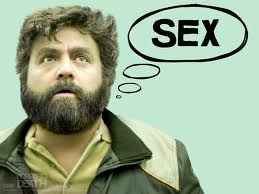
Poetic Vice - Posts: 3440
- Joined: Wed Oct 31, 2007 8:19 pm
Is that... one computer or multiple? :blink:
Edit: Okay, let me try to break this down for everyone so it doesn't look like a mess of letters and numbers.
Seagate Barracuda 7200.12 1TB SATA2 3.5IN 8.5MS 7200RPM (Translation: 1TB 7200 RPM Harddrive)
G.SKILL F3-12800CL9D-4GBRL Ripjaws PC3-12800 4GB 2X2GB DDR3-1600 CL9-9-9-24 Core i5 1.5V Memory Kit (Translation: 4 gig of DDR3 memory)
Antec Twelve Hundred 1200 Full Tower Gamer Case ATX 12 Drive Bay No PS Top USB2.0 1394 Audio eSATA (Translation: It comes with a case)
Corsair TX850W 850W CMPSU-850TX 12V 70A 24PIN ATX Active PFC 140M Fan Power Supply (Translation: 850 watt power supply)
EVGA GeForce GTX 580 Cod Black Ops Edition Fermi 797MHZ 1536MB 2XDVI Mini-HDMI PCI-E Video Card (Translation: GeForce GTX 580 video card)
AMD Phenom II X4 965 Black Edition Quad Core Processor AM3 3.4GHZ 8MB Cache 125W 45NM (Translation: AMD Quad-core processor)
MSI 870A-G54 ATX AM3 870 DDR3 2PCI-E16 CrossFire 1PCI-E1 3PCI SATA3 USB3.0 GBLAN Motherboard (Translation: It has a motherboard)
Edit: Okay, let me try to break this down for everyone so it doesn't look like a mess of letters and numbers.
Seagate Barracuda 7200.12 1TB SATA2 3.5IN 8.5MS 7200RPM (Translation: 1TB 7200 RPM Harddrive)
G.SKILL F3-12800CL9D-4GBRL Ripjaws PC3-12800 4GB 2X2GB DDR3-1600 CL9-9-9-24 Core i5 1.5V Memory Kit (Translation: 4 gig of DDR3 memory)
Antec Twelve Hundred 1200 Full Tower Gamer Case ATX 12 Drive Bay No PS Top USB2.0 1394 Audio eSATA (Translation: It comes with a case)
Corsair TX850W 850W CMPSU-850TX 12V 70A 24PIN ATX Active PFC 140M Fan Power Supply (Translation: 850 watt power supply)
EVGA GeForce GTX 580 Cod Black Ops Edition Fermi 797MHZ 1536MB 2XDVI Mini-HDMI PCI-E Video Card (Translation: GeForce GTX 580 video card)
AMD Phenom II X4 965 Black Edition Quad Core Processor AM3 3.4GHZ 8MB Cache 125W 45NM (Translation: AMD Quad-core processor)
MSI 870A-G54 ATX AM3 870 DDR3 2PCI-E16 CrossFire 1PCI-E1 3PCI SATA3 USB3.0 GBLAN Motherboard (Translation: It has a motherboard)
If someone needs a translation of any of those, then you really don't want his opinion on whether or not they constitute a good build.
-

Emerald Dreams - Posts: 3376
- Joined: Sun Jan 07, 2007 2:52 pm
Hey sorry to bump this after such a long time. This stock CPU heatsink/fan is driving me nuts with its high pitched sound. I'm wondering if anyone can suggest a new cpu heatsink for my mobo (which is in the original post). Also I've never done a heatsink change before. THough my friend said rubbing alchohol to get off the thermal paste. Is this correct? Also how can I find out what socket type this motherboard is, he mentioned that as well.
Edit
A quick google. I'm going to say my socket type is an AM3? http://en.wikipedia.org/wiki/Socket_AM3
Edit
A quick google. I'm going to say my socket type is an AM3? http://en.wikipedia.org/wiki/Socket_AM3
-

Jenna Fields - Posts: 3396
- Joined: Mon Dec 11, 2006 11:36 am
Yes, the AMD Phenom II x4 965 is an AM3 socket processor. I personally use http://www.newegg.com/Product/Product.aspx?Item=N82E16835233003&cm_re=Rifle_120mm-_-35-233-003-_-Product on mine and it works very nice. (very tall though) Placing it on is exactly like you did with the stock heatsink. Also any AM2/AM2+ heatsink will work on AM3 as well.
-

ONLY ME!!!! - Posts: 3479
- Joined: Tue Aug 28, 2007 12:16 pm
Yes, the AMD Phenom II x4 965 is an AM3 socket processor. I personally use http://www.newegg.com/Product/Product.aspx?Item=N82E16835233003&cm_re=Rifle_120mm-_-35-233-003-_-Product on mine and it works very nice. (very tall though) Placing it on is exactly like you did with the stock heatsink. Also any AM2/AM2+ heatsink will work on AM3 as well.
I was looking at that one earlier. Am I going to have to remove the mobo to install this though? (seen this in a review for it, also I can do it. Just lazy.) Finally does it come with any thermal paste? Do I even need thermal paste with this?
-

JLG - Posts: 3364
- Joined: Fri Oct 19, 2007 7:42 pm
Finally does it come with any thermal paste? Do I even need thermal paste with this?
I'd get http://www.arcticsilver.com/as5.htm. It's worth it. Also make sure you don't use too much. They have guides by processor type on their web site that will tell you how to apply it to a given processor.
-

LuCY sCoTT - Posts: 3410
- Joined: Sun Feb 04, 2007 8:29 am
63 posts
• Page 2 of 3 • 1, 2, 3
