95 posts
• Page 2 of 4 • 1, 2, 3, 4
Connary's Retextures Gonne?!
-

Courtney Foren - Posts: 3418
- Joined: Sun Mar 11, 2007 6:49 am
Umm, I'm not noticing any changes, is this valid:
[Archives]
Archive 0=Tribunal.bsa
Archive 1=Bloodmoon.bsa
Archive 2=Connary's BSA v2part1.bsa
Archive 3=Connary's BSA v2part2.bsa
And is there anything else that needs to be done once the .ini's been changed?
[Archives]
Archive 0=Tribunal.bsa
Archive 1=Bloodmoon.bsa
Archive 2=Connary's BSA v2part1.bsa
Archive 3=Connary's BSA v2part2.bsa
And is there anything else that needs to be done once the .ini's been changed?
-

JaNnatul Naimah - Posts: 3455
- Joined: Fri Jun 23, 2006 8:33 am
Hmm, the texture's aren't taking.
I decided to test if the .ini is letting me change other parts of it by allowing yes to all and enabling screenshots. It wouldn't let me save, said there was a problem creating the path to "C:\Program Files (x86)\Bethesda Softworks\Morrowind", so I moved the .ini to documents, altered it there, and moved it back to the main Morrowind directory. The other changes didn't take. Is there a way to fix this?
I decided to test if the .ini is letting me change other parts of it by allowing yes to all and enabling screenshots. It wouldn't let me save, said there was a problem creating the path to "C:\Program Files (x86)\Bethesda Softworks\Morrowind", so I moved the .ini to documents, altered it there, and moved it back to the main Morrowind directory. The other changes didn't take. Is there a way to fix this?
-

T. tacks Rims - Posts: 3447
- Joined: Wed Oct 10, 2007 10:35 am
If you are under Vista or Seven, it is imperative to install the Morrowind video game elsewhere than in “Program Files (x86), Programs, ProgramData”.
Thus personally as much I installed Morrowind in a new repertory called "Games" for example, in the root of the disc C. (example: C \ Games\Morrowind \)
Because with Vista and Seven there are problems of rights of files and virtualisation of files (and that even while being on the session administrator of OS).
:user:
Thus personally as much I installed Morrowind in a new repertory called "Games" for example, in the root of the disc C. (example: C \ Games\Morrowind \)
Because with Vista and Seven there are problems of rights of files and virtualisation of files (and that even while being on the session administrator of OS).
:user:
-

Chad Holloway - Posts: 3388
- Joined: Wed Nov 21, 2007 5:21 am
Hmm, the texture's aren't taking.
I decided to test if the .ini is letting me change other parts of it by allowing yes to all and enabling screenshots. It wouldn't let me save, said there was a problem creating the path to "C:\Program Files (x86)\Bethesda Softworks\Morrowind", so I moved the .ini to documents, altered it there, and moved it back to the main Morrowind directory. The other changes didn't take. Is there a way to fix this?
I decided to test if the .ini is letting me change other parts of it by allowing yes to all and enabling screenshots. It wouldn't let me save, said there was a problem creating the path to "C:\Program Files (x86)\Bethesda Softworks\Morrowind", so I moved the .ini to documents, altered it there, and moved it back to the main Morrowind directory. The other changes didn't take. Is there a way to fix this?
Navigate to your Morrowind directory and click on compatibility files at the top - you should be able to edit the ini file from there. Failing that, look in C:\Users\'your name here'\Local\Virtual Store\Program Files (x86)\Bethesda Softworks\Morrowind
-

Len swann - Posts: 3466
- Joined: Mon Jun 18, 2007 5:02 pm
If you are under Vista or Seven, it is imperative to install the Morrowind video game elsewhere than in “Program Files (x86), Programs, ProgramData”.
Thus personally as much I installed Morrowind in a new repertory called "Games" for example, in the root of the disc C. (example: C \ Games\Morrowind \)
Because with Vista and Seven there are problems of rights of files and virtualisation of files (and that even while being on the session administrator of OS).
:user:
Thus personally as much I installed Morrowind in a new repertory called "Games" for example, in the root of the disc C. (example: C \ Games\Morrowind \)
Because with Vista and Seven there are problems of rights of files and virtualisation of files (and that even while being on the session administrator of OS).
:user:
Would I have to uninstall, then reinstall Morrowind, or could I just move the whole directory? Because I've spent most of the day downloading and running mods and if I've to reinstall, I'll just not bother.
-

bimsy - Posts: 3541
- Joined: Wed Oct 11, 2006 3:04 pm
Or could I copy the datafiles and ctrl+v them somewhere else, then uninstall, then reinstall in a different place, then merge the old datafiles with the new ones?
PS. Sorry for the double post, the boards wouldn't let me edit my old one for some reason.
PS. Sorry for the double post, the boards wouldn't let me edit my old one for some reason.
-

Monika Krzyzak - Posts: 3471
- Joined: Fri Oct 13, 2006 11:29 pm
If you are under Vista or Seven, it is imperative to install the Morrowind video game elsewhere than in “Program Files (x86), Programs, ProgramData”.
Thus personally as much I installed Morrowind in a new repertory called "Games" for example, in the root of the disc C. (example: C \ Games\Morrowind \)
Because with Vista and Seven there are problems of rights of files and virtualisation of files (and that even while being on the session administrator of OS).
:user:
Thus personally as much I installed Morrowind in a new repertory called "Games" for example, in the root of the disc C. (example: C \ Games\Morrowind \)
Because with Vista and Seven there are problems of rights of files and virtualisation of files (and that even while being on the session administrator of OS).
:user:
That's a bit vague and unfair in regards to the situation. Personally, I almost always have my "production" copy installed to the default directory on Vista (Program Files) and have no problems at all. The reason for that is I have User Account Control disabled on my rig (though, I don't personally suggest just any random person doing that - more so in Seven than Vista, but either way) and that is where the issue seems to actually reside. If you do intend to leave UAC running (which I recommend for most people), then it would be best to install to a different directory.
@Tricksy Hobbits: You shouldn't need to uninstall and reinstall. In fact, as per the sticky post on this forum, you can setup multiple copies of the game on your system if you like. Just make the new "Games" directory as suggested, and then Copy and Paste (for a duplicate copy, otherwise Cut and Paste to just move) the Morrowind folder on over to the new location. You will want to make sure that any shortcuts to launch things are properly updated as well so you launch the right instance of the game each time - but nothing too terrible.
Hopefully that wasn't overly much
-

CHangohh BOyy - Posts: 3462
- Joined: Mon Aug 20, 2007 12:12 pm
Even by using the account administrator, while having to decsactivate the UAC (it is currently my case  ), it is known that Vista/Seven poses restrictions on all what is installed in repertory : “Program Files (x86), Programs, ProgramData”.
), it is known that Vista/Seven poses restrictions on all what is installed in repertory : “Program Files (x86), Programs, ProgramData”.
I quote one of the many people saying anything to install in “Program Files (x86), Programs, ProgramData” :
And that feel especially compared to the game of Morrowind/Oblivion.
Tricksy Hobbits =>
=> yes. :thumbsup:
I quote one of the many people saying anything to install in “Program Files (x86), Programs, ProgramData” :
"because what is contained in “program files” and “Windows” is protected by the system (= system of virtualisation of the 'sensitive folders'
This is why, it is not to better install applications that one “fiddles with” (games between-others) in Program Files, it is much more effective, and good-bye the problems."
This is why, it is not to better install applications that one “fiddles with” (games between-others) in Program Files, it is much more effective, and good-bye the problems."
And that feel especially compared to the game of Morrowind/Oblivion.
Tricksy Hobbits =>
or could I just move the whole directory?
=> yes. :thumbsup:
-

REVLUTIN - Posts: 3498
- Joined: Tue Dec 26, 2006 8:44 pm
Or could I copy the datafiles and ctrl+v them somewhere else, then uninstall, then reinstall in a different place, then merge the old datafiles with the new ones?
Did you try what I suggested? Reinstalling shouldn't be necessary.
-

Chloe Botham - Posts: 3537
- Joined: Wed Aug 30, 2006 12:11 am
Okay, I moved the MW directory to somewhere else, and updated all my shortcuts and the .ini, the .BSAs work, but how would I use a retex pack that has a manual install (as in, you go to the .zip file, and extract everything to ...\Morrowind\Data Files\Textures). I've tried to install them like normal, but the .BSAs keep overwriting them. Is there perhaps somewhere to download each one as a separate file?
-

Tyler F - Posts: 3420
- Joined: Mon Aug 27, 2007 8:07 pm
Okay, I moved the MW directory to somewhere else, and updated all my shortcuts and the .ini, the .BSAs work, but how would I use a retex pack that has a manual install (as in, you go to the .zip file, and extract everything to ...\Morrowind\Data Files\Textures). I've tried to install them like normal, but the .BSAs keep overwriting them. Is there perhaps somewhere to download each one as a separate file?
They probably need redated, and I am thus assuming you are using a Steam copy of the game. Redating shouldn't be much of a problem, just grab mlox and it will order your load list for you.
-

bimsy - Posts: 3541
- Joined: Wed Oct 11, 2006 3:04 pm
They probably need redated, and I am thus assuming you are using a Steam copy of the game. Redating shouldn't be much of a problem, just grab mlox and it will order your load list for you.
Nope, I've the GotY disks.
-

Bad News Rogers - Posts: 3356
- Joined: Fri Sep 08, 2006 8:37 am
Nope, I've the GotY disks.
Bah, I misread your post last time, sorry about that :facepalm:
To make sure things install right you just need to make sure they all get to where they need to be - this can be different from texture pack to texture pack and how the .zip/rar has been packaged up. Most of the time the readme should have details regarding this if there is an "unstandard" method being used to package it (such as just dumping a bunch of files into the root of the .zip/rar instead of in the appropriate Texture/Mesh/etc folders) to describe where everything needs to be. Most, in my experience, come packaged as they need to be placed (thus you will see a Textures folder in the .zip/rar), and in these instances it is usually best to drop the entire Texture folder into the Data Files directory and allow them to merge (allowing files to be overwritten when needed). This should get everything running smoothly and allow your BSAs to be overwritten.
Hopefully I was following things properly there, on some pain medication that has been throwing me off, so I hope I am not causing any confusion :drool:
-

Ross Thomas - Posts: 3371
- Joined: Sat Jul 21, 2007 12:06 am
Hmm, I'm not sure, but I think that after I removed the .BSAs from the .INI, Connary's textures stayed but are now over-writable. The most noticeable new textures of his I did overwrite (the Telvanni and Mournhold) but I haven't done anything with the common imperial textures.
Is this his work? http://i422.photobucket.com/albums/pp303/TheFork64/MW/MGEScreenshot14.jpg?t=1277316713
Is this his work? http://i422.photobucket.com/albums/pp303/TheFork64/MW/MGEScreenshot14.jpg?t=1277316713
-

mollypop - Posts: 3420
- Joined: Fri Jan 05, 2007 1:47 am
Hmm, I'm not sure, but I think that after I removed the .BSAs from the .INI, Connary's textures stayed but are now over-writable. The most noticeable new textures of his I did overwrite (the Telvanni and Mournhold) but I haven't done anything with the common imperial textures.
Is this his work? http://i422.photobucket.com/albums/pp303/TheFork64/MW/MGEScreenshot14.jpg?t=1277316713
Is this his work? http://i422.photobucket.com/albums/pp303/TheFork64/MW/MGEScreenshot14.jpg?t=1277316713
Kinda hard for me to tell these days (I barely remember the original textures), but if that isn't Connary it is another replacer at least, so your textures are showing up.
-

D IV - Posts: 3406
- Joined: Fri Nov 24, 2006 1:32 am
Well, I also have Qarl's Visual pack running, but I'm pretty sure that's not it.
-

willow - Posts: 3414
- Joined: Wed Jul 26, 2006 9:43 pm
The BSAs don't seem to work right in my game; the only thing I've seen retextured so far is the scroll on the table of the Cencus and Excise office. I'm using MGE, and Windows Seven (if that somehow helps). I have no idea how I export my load order from Wrye Mash though.
-

FABIAN RUIZ - Posts: 3495
- Joined: Mon Oct 15, 2007 11:13 am
If the BSAs aren't working you could try extracting the files using http://www.tesnexus.com/downloads/file.php?id=12189.
-

Verity Hurding - Posts: 3455
- Joined: Sat Jul 22, 2006 1:29 pm
Thanks, I'll try that and post the results after breakfast 
EDIT: It works fine! Any idea why the BSAs didn't show up in the game even though they were registered in the INI file?
EDIT: It works fine! Any idea why the BSAs didn't show up in the game even though they were registered in the INI file?
-

Gemma Woods Illustration - Posts: 3356
- Joined: Sun Jun 18, 2006 8:48 pm
After looking at the BSA files, I went and did more searching for Connary's textures. I ended up finding 31 of of the 34 retexture packs included in the BSA files(wasnt able to find any of his creature retextures tho, but I still have them). The interesting thing is that the packs I did find appeared to have a couple of the textures updated when compared with the BSA files. Turns out the packs are sitting almost forgotten on some russian MW site(due to low download count) and on elricm. Also, after having now compared 27 of the packs to more recent textures, I can say that a few of the textures are now outdated, but only a relative handful I think.
-

jadie kell - Posts: 3497
- Joined: Sat Jul 29, 2006 3:54 pm
Connary's stuff is getting valuable like good currency!
-

Nicole Kraus - Posts: 3432
- Joined: Sat Apr 14, 2007 11:34 pm
Thanks, I'll try that and post the results after breakfast 
EDIT: It works fine! Any idea why the BSAs didn't show up in the game even though they were registered in the INI file?
EDIT: It works fine! Any idea why the BSAs didn't show up in the game even though they were registered in the INI file?
The only thing I can think is if you're using Win7 and have Morrowind installed in the default folder you have to edit the ini file in C:\Users\'your name'\AppData\Local\Virtual Store\Program Files\Bethesda Softworks\Morrowind rather than the one in Program Files.
-
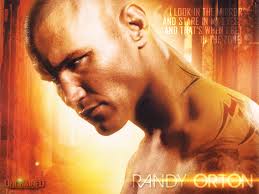
cosmo valerga - Posts: 3477
- Joined: Sat Oct 13, 2007 10:21 am
95 posts
• Page 2 of 4 • 1, 2, 3, 4
