[Rel] Construction Set Extender
-

Zoe Ratcliffe - Posts: 3370
- Joined: Mon Feb 19, 2007 12:45 am
Yes. Added to the scroll.
Thank you!
As long as you don't use any OBSE functions, the player won't even need OBSE, much less CSE. No mod will ever require CSE in order to play it. Mods that use the preprocessor will require CSE to edit them those scripts that use it.
I don't know. I seem to recall reading somewhere that scripts compiled using OBSE v18 or 19 (and I assume 20) will require that version of OBSE even if no OBSE commands were used. I do, however, agree that CSE won't become a requirement.
-

Tracey Duncan - Posts: 3299
- Joined: Wed Apr 18, 2007 9:32 am
The corruption has happened to me as well. Specifically, the file writes out correctly, but contains massive zero-filled padding (5-10 MB worth) after the normal end of the file.
I'm going off memory, but it happened in two situations:
1) When I edit the author / description.
2) When I try to save the file, it's locked by another process (TES4Edit, typically) so the CS complains, I release the lock, and save the file again.
The easiest way to fix it if it occurs is to open it in CBash and save it again. CBash automatically fixes this specific oddity.
Another way to fix it is to use a hex editor and simply delete all the trailing zeroes at the end. Requires some knowledge of the file format so you don't accidentally erase anything you should (a few of the trailing zeroes could conceivably be part of the last record).
I'm going off memory, but it happened in two situations:
1) When I edit the author / description.
2) When I try to save the file, it's locked by another process (TES4Edit, typically) so the CS complains, I release the lock, and save the file again.
The easiest way to fix it if it occurs is to open it in CBash and save it again. CBash automatically fixes this specific oddity.
Another way to fix it is to use a hex editor and simply delete all the trailing zeroes at the end. Requires some knowledge of the file format so you don't accidentally erase anything you should (a few of the trailing zeroes could conceivably be part of the last record).
Then, maybe it's a good idea to add a warning to CSE when you try to edit the description field, indicating it may corrupt the file? One less stumbling stone for new modders.
-

Glu Glu - Posts: 3352
- Joined: Sun Apr 01, 2007 5:39 am
Then, maybe it's a good idea to add a warning to CSE when you try to edit the description field, indicating it may corrupt the file? One less stumbling stone for new modders.
Or fix it so it works without fear?
-

..xX Vin Xx.. - Posts: 3531
- Joined: Sun Jun 18, 2006 6:33 pm
Or fix it so it works without fear? 
-

Nikki Morse - Posts: 3494
- Joined: Fri Aug 25, 2006 12:08 pm
I decided to ask Scruggs about this:
I don't know. I seem to recall reading somewhere that scripts compiled using OBSE v18 or 19 (and I assume 20) will require that version of OBSE even if no OBSE commands were used.
General rule: If you don't use any OBSE features, your users don't need OBSE. If you do use OBSE commands, recommend your users use the same version of OBSE you compiled with (or newer).
More technically: If you use OBSE expressions, expect your users to use the same version or newer.
Specifically: 0019 modified the bytecode representation used when compiling assignment of strings to string variables and array elements. If your code does this kind of assignment and is compiled with 0019, your users will need to use 0019 (or later) as well. Similar changes may occur in future releases. These will always be backward-compatible, but not necessarily forward-compatible. The more general rules above will prevent you having to worry about the technical details.
More technically: If you use OBSE expressions, expect your users to use the same version or newer.
Specifically: 0019 modified the bytecode representation used when compiling assignment of strings to string variables and array elements. If your code does this kind of assignment and is compiled with 0019, your users will need to use 0019 (or later) as well. Similar changes may occur in future releases. These will always be backward-compatible, but not necessarily forward-compatible. The more general rules above will prevent you having to worry about the technical details.
-

Peter P Canning - Posts: 3531
- Joined: Tue May 22, 2007 2:44 am
Very minor bug: The error 'Variable --- declared inside a script block." has the X icon instead of the ! warning icon. Seems right otherwise - script still compiled, no message in the console.
Very minor bug 2: A commented section is throwing an error. Here's the line
gives the error "Identifier '0-x' starts with a numeral. Can cause very Bad Things."
(also - thank you for the Assets tool. This is making my life so much easier. Hope you get to hear the new grinder )
)
Very minor bug 2: A commented section is throwing an error. Here's the line
set SetNewAmount to (MaxNewAmount - MinNewAmount + 1) ;Pseudo-Set of numbers from 0-x. For example if Max is 11, Min will be 5 for the set 5-11. Take off 5 and you get 0-6. GetRandomPercent/100 * Set will return a random number from that set. As GRP never returns 100, need to add 1 so the full set is represented.
gives the error "Identifier '0-x' starts with a numeral. Can cause very Bad Things."
(also - thank you for the Assets tool. This is making my life so much easier. Hope you get to hear the new grinder
-
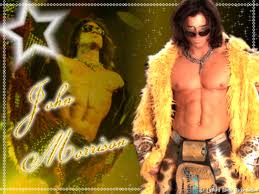
Scott - Posts: 3385
- Joined: Fri Nov 30, 2007 2:59 am
its working!
legendary :woot:
THANK YOU VERY MUCHLY
legendary :woot:
THANK YOU VERY MUCHLY
-

Andrea Pratt - Posts: 3396
- Joined: Mon Jul 31, 2006 4:49 am
Got stuck with a hung CS. I was trying to edit a book record to select a different scroll icon for it, told it to choose from an archive, and it hung, eventually offering me a chance to exit or wait for it. After waiting once and sitting for an eternity, it offered again and I grabbed the info. Don't know how much this helps, but:
Description: A problem caused this program to stop interacting with Windows.Problem signature: Problem Event Name: AppHangB1 Application Name: TESConstructionSet.exe Application Version: 1.2.0.404 Application Timestamp: 461430cf Hang Signature: dd15 Hang Type: 780 OS Version: 6.1.7600.2.0.0.768.3 Locale ID: 1033 Additional Hang Signature 1: dd154dbe15dfee11d20f8d86581956a6 Additional Hang Signature 2: 06aa Additional Hang Signature 3: 06aa3f1ea63a6e61caaf13a36c71c54a Additional Hang Signature 4: dd15 Additional Hang Signature 5: dd154dbe15dfee11d20f8d86581956a6 Additional Hang Signature 6: 06aa Additional Hang Signature 7: 06aa3f1ea63a6e61caaf13a36c71c54a
-

Cody Banks - Posts: 3393
- Joined: Thu Nov 22, 2007 9:30 am
This is....amazing. Shademe you are godlike. There just...are no words. Thank you... *silently weeps*
...By the way I wanted to make a few requests (lol yeah already!):
1) Can we have more Edit based functions to the console? Like a "Find/Search" Function and/or "Copy Text"?
2) I don't know if it's possible or if you already have done it, but can you output changes to your plugin, to the console?
3) Can we get an option to output the console to a logfile? This might work hand in hand with #2 and be useful for logging what changes you made to your plugin as you go along. (This might be impossible for land based modding, but changes to a quest, script, NPC, or item might be possible and really useful)
4) Also not to drive you insane with requests, but if you do manage to allow logging of plugin changes, can you add date/timestamps to the changes? Something like this would be amazing for people who work on large scale mods and forget where they've made certain small changes and when they did it. This would also be useful for letting you "continue where you left off" without wandering aimlessly in the CS.
Right now I do my own "logs" to keep track of things, but its so tedious at times. An automatic log-file with timestamps would help bundles.
Thanks so much for this mod...I've only used it for a few moments and its already a godsend. Can't wait to rate it, endorse it, and spend the next month or so modding in it. Thanks again Shademe!
Thanks again Shademe!
...By the way I wanted to make a few requests (lol yeah already!):
1) Can we have more Edit based functions to the console? Like a "Find/Search" Function and/or "Copy Text"?
2) I don't know if it's possible or if you already have done it, but can you output changes to your plugin, to the console?
3) Can we get an option to output the console to a logfile? This might work hand in hand with #2 and be useful for logging what changes you made to your plugin as you go along. (This might be impossible for land based modding, but changes to a quest, script, NPC, or item might be possible and really useful)
4) Also not to drive you insane with requests, but if you do manage to allow logging of plugin changes, can you add date/timestamps to the changes? Something like this would be amazing for people who work on large scale mods and forget where they've made certain small changes and when they did it. This would also be useful for letting you "continue where you left off" without wandering aimlessly in the CS.
Right now I do my own "logs" to keep track of things, but its so tedious at times. An automatic log-file with timestamps would help bundles.
Thanks so much for this mod...I've only used it for a few moments and its already a godsend. Can't wait to rate it, endorse it, and spend the next month or so modding in it.
-

Kara Payne - Posts: 3415
- Joined: Thu Oct 26, 2006 12:47 am
Another small request, for script compiling:
startconversation player - This works fine.
startconversation player, sometopic - Apparently the comma is required for the syntax to be valid, otherwise the topic is never called up. The CS generates no warning/error about this which leads to much frustration wondering why sometimes topics set without the comma never trigger.
startconversation player - This works fine.
startconversation player, sometopic - Apparently the comma is required for the syntax to be valid, otherwise the topic is never called up. The CS generates no warning/error about this which leads to much frustration wondering why sometimes topics set without the comma never trigger.
-

No Name - Posts: 3456
- Joined: Mon Dec 03, 2007 2:30 am
I didn't read the entire thread to see if you know this yet, but I recall some users having a problem with CSE not loading.
On my system (32 bit XP SP3), if Enhanced Music and Control (EnhancedMusicControl.dll) and OBGEv2 are active at the same time, CSE will not load. Remove one or the other and it loads fine with the other plugins. With both active, adding the other plugins one at a time in the sequence below, CSE loads fine until SoundCommands is added. Deactivating SoundCommands and activating weOCPS will allow the CSE to load.
Maybe there is some problem with the number of plugins? Hope this helps.
My current obse plugins (installed with OBMM) are:
ConScribe.dll
OBSE_Elys_Uncapper.dll
Elys_USV.dll
EnhancedMusicControl.dll
OBSE_Kyoma_MenuQue.dll
sr_Oblivion_Stutter_Remover.dll
OBSE_Elys_Pluggy.dll
RuntimeEditorIDs.dll
SoundCommands.dll
weOCPS.dll
OBGEv2.dll
Construction Set Extender.dll
OBSE_Kyoma_FunkF.dll
(Just copied to the plugins folder)
(Edited because I did more testing and found different conditions.)
On my system (32 bit XP SP3), if Enhanced Music and Control (EnhancedMusicControl.dll) and OBGEv2 are active at the same time, CSE will not load. Remove one or the other and it loads fine with the other plugins. With both active, adding the other plugins one at a time in the sequence below, CSE loads fine until SoundCommands is added. Deactivating SoundCommands and activating weOCPS will allow the CSE to load.
Maybe there is some problem with the number of plugins? Hope this helps.
My current obse plugins (installed with OBMM) are:
ConScribe.dll
OBSE_Elys_Uncapper.dll
Elys_USV.dll
EnhancedMusicControl.dll
OBSE_Kyoma_MenuQue.dll
sr_Oblivion_Stutter_Remover.dll
OBSE_Elys_Pluggy.dll
RuntimeEditorIDs.dll
SoundCommands.dll
weOCPS.dll
OBGEv2.dll
Construction Set Extender.dll
OBSE_Kyoma_FunkF.dll
(Just copied to the plugins folder)
(Edited because I did more testing and found different conditions.)
-

Trent Theriot - Posts: 3395
- Joined: Sat Oct 13, 2007 3:37 am
I cannot get lame.exe to run. (Is that even what I am supposed to be trying to execute?)
-

Nicholas - Posts: 3454
- Joined: Wed Jul 04, 2007 12:05 am
I cannot get lame.exe to run. (Is that even what I am supposed to be trying to execute?)
AFAIK, you don't run lame.exe. It is part of the voice / lip sync fix. It is required to be installed along with the v1 CS.
-

Trevi - Posts: 3404
- Joined: Fri Apr 06, 2007 8:26 pm
AFAIK, you don't run lame.exe. It is part of the voice / lip sync fix. It is required to be installed along with the v1 CS.
That's what I was wondering. So I am supposed to be running the regular executable then? I tried that, but I didn't see anything that evidenced the changes made by the OBSE plugin. Could you suggest something quick I could check just to make sure?
Edit: wording
Edit: ...I forgot to launch TESCS with OBSE...just realized...
Update: ...and the extended version is working just fine.
-

Gemma Woods Illustration - Posts: 3356
- Joined: Sun Jun 18, 2006 8:48 pm
Very minor bug: The error 'Variable --- declared inside a script block." has the X icon instead of the ! warning icon. Seems right otherwise - script still compiled, no message in the console.
Very minor bug 2: A commented section is throwing an error. Here's the line
gives the error "Identifier '0-x' starts with a numeral. Can cause very Bad Things."
(also - thank you for the Assets tool. This is making my life so much easier. Hope you get to hear the new grinder )
)
Very minor bug 2: A commented section is throwing an error. Here's the line
set SetNewAmount to (MaxNewAmount - MinNewAmount + 1) ;Pseudo-Set of numbers from 0-x. For example if Max is 11, Min will be 5 for the set 5-11. Take off 5 and you get 0-6. GetRandomPercent/100 * Set will return a random number from that set. As GRP never returns 100, need to add 1 so the full set is represented.
gives the error "Identifier '0-x' starts with a numeral. Can cause very Bad Things."
(also - thank you for the Assets tool. This is making my life so much easier. Hope you get to hear the new grinder
Got stuck with a hung CS. I was trying to edit a book record to select a different scroll icon for it, told it to choose from an archive, and it hung, eventually offering me a chance to exit or wait for it. After waiting once and sitting for an eternity, it offered again and I grabbed the info. Don't know how much this helps, but:
This is....amazing. Shademe you are godlike. There just...are no words. Thank you... *silently weeps*
...By the way I wanted to make a few requests (lol yeah already!):
1) Can we have more Edit based functions to the console? Like a "Find/Search" Function and/or "Copy Text"?
2) I don't know if it's possible or if you already have done it, but can you output changes to your plugin, to the console?
3) Can we get an option to output the console to a logfile? This might work hand in hand with #2 and be useful for logging what changes you made to your plugin as you go along. (This might be impossible for land based modding, but changes to a quest, script, NPC, or item might be possible and really useful)
4) Also not to drive you insane with requests, but if you do manage to allow logging of plugin changes, can you add date/timestamps to the changes? Something like this would be amazing for people who work on large scale mods and forget where they've made certain small changes and when they did it. This would also be useful for letting you "continue where you left off" without wandering aimlessly in the CS.
Right now I do my own "logs" to keep track of things, but its so tedious at times. An automatic log-file with timestamps would help bundles.
Thanks so much for this mod...I've only used it for a few moments and its already a godsend. Can't wait to rate it, endorse it, and spend the next month or so modding in it. Thanks again Shademe!
Thanks again Shademe!
...By the way I wanted to make a few requests (lol yeah already!):
1) Can we have more Edit based functions to the console? Like a "Find/Search" Function and/or "Copy Text"?
2) I don't know if it's possible or if you already have done it, but can you output changes to your plugin, to the console?
3) Can we get an option to output the console to a logfile? This might work hand in hand with #2 and be useful for logging what changes you made to your plugin as you go along. (This might be impossible for land based modding, but changes to a quest, script, NPC, or item might be possible and really useful)
4) Also not to drive you insane with requests, but if you do manage to allow logging of plugin changes, can you add date/timestamps to the changes? Something like this would be amazing for people who work on large scale mods and forget where they've made certain small changes and when they did it. This would also be useful for letting you "continue where you left off" without wandering aimlessly in the CS.
Right now I do my own "logs" to keep track of things, but its so tedious at times. An automatic log-file with timestamps would help bundles.
Thanks so much for this mod...I've only used it for a few moments and its already a godsend. Can't wait to rate it, endorse it, and spend the next month or so modding in it.
Another small request, for script compiling:
startconversation player - This works fine.
startconversation player, sometopic - Apparently the comma is required for the syntax to be valid, otherwise the topic is never called up. The CS generates no warning/error about this which leads to much frustration wondering why sometimes topics set without the comma never trigger.
startconversation player - This works fine.
startconversation player, sometopic - Apparently the comma is required for the syntax to be valid, otherwise the topic is never called up. The CS generates no warning/error about this which leads to much frustration wondering why sometimes topics set without the comma never trigger.
-

~Amy~ - Posts: 3478
- Joined: Sat Aug 12, 2006 5:38 am
I didn't remember to snag a hang report on it, but when trying to edit my Faregyl+Anequina patch, CSE would hang when trying to view cells in either Dune or Corinthe. I think it's related to spam overload from animation errors because both locations seem to have them. I had to resort to backing CSE out so I could do the work I needed to do there. It felt dirty and I don't like feeling dirty. :brokencomputer:
-

Smokey - Posts: 3378
- Joined: Mon May 07, 2007 11:35 pm
Request: Source Code :wink_smile:
-

Elisabete Gaspar - Posts: 3558
- Joined: Thu Aug 31, 2006 1:15 pm
" Identifier "..." starts with an integer. Can cause bad things. "
I remember reading about this somewhere, but apparently I didn't pay much attention at the time. What exactly do you mean with bad things??
My scripts names all start with an integer, Id be VERY interested in knowing why and what problems it can cause.
I remember reading about this somewhere, but apparently I didn't pay much attention at the time. What exactly do you mean with bad things??
My scripts names all start with an integer, Id be VERY interested in knowing why and what problems it can cause.
-

Josephine Gowing - Posts: 3545
- Joined: Fri Jun 30, 2006 12:41 pm
" Identifier "..." starts with an integer. Can cause bad things. "
I remember reading about this somewhere, but apparently I didn't pay much attention at the time. What exactly do you mean with bad things??
My scripts names all start with an integer, Id be VERY interested in knowing why and what problems it can cause.
I remember reading about this somewhere, but apparently I didn't pay much attention at the time. What exactly do you mean with bad things??
My scripts names all start with an integer, Id be VERY interested in knowing why and what problems it can cause.
Compiler can have difficulty parsing the ID, trying to treat it as an integer. In some cases this means the script compiles fine but fails at run-time.
EDIT: Looking badass, shademe. :goodjob:
-

Romy Welsch - Posts: 3329
- Joined: Wed Apr 25, 2007 10:36 pm
Most importantly, the CS will not consistently recognize identifiers that begin with a non-alphabetic character. In some cases, it will, and in others it won't. You can get yourself some very headache-inducing bugs by this, since it can be really unclear why things are misbehaving. Doing that is extremely discouraged.
-

Manny(BAKE) - Posts: 3407
- Joined: Thu Oct 25, 2007 9:14 am
Well that would explain a lot of my problems, if not all of them...
however the idea of renaming ALL my scripts, spells and activators seems impossible :shakehead:
however the idea of renaming ALL my scripts, spells and activators seems impossible :shakehead:
-

RAww DInsaww - Posts: 3439
- Joined: Sun Feb 25, 2007 5:47 pm
Bit of a first post but a few people here know me. So hi!
Back to the problem I'm having and the probable cause, I believe there's a compatibility issue with CSE and 64-bit Windows. I have Windows 7 64-bit and have tried removing the dlls out of the plugins folder, but it still did not load properly. The most I get out of it is that the right side of the screen goes black when switching tabs (Lighting to Interior Data triggers it) on the Cells dialog, as if it failed to draw something. Maybe you've got something hard-coded to the System folder that shouldn't be, or a variable or dll that's actually 16-bit? (64-bit versions of Windows cannot run 16-bit programs.)
Back to the problem I'm having and the probable cause, I believe there's a compatibility issue with CSE and 64-bit Windows. I have Windows 7 64-bit and have tried removing the dlls out of the plugins folder, but it still did not load properly. The most I get out of it is that the right side of the screen goes black when switching tabs (Lighting to Interior Data triggers it) on the Cells dialog, as if it failed to draw something. Maybe you've got something hard-coded to the System folder that shouldn't be, or a variable or dll that's actually 16-bit? (64-bit versions of Windows cannot run 16-bit programs.)
-

Britta Gronkowski - Posts: 3475
- Joined: Mon Apr 09, 2007 3:14 pm
