...lose interest quickly due to lack of reason to keep reading the thread. Threads with flashy titles followed by inane pvssyr and no content typically equal nothing. The link to the old discussion thread was useful, and could have been linked to in the opening post. But then it doesn't detail what made it into CSE. The bullet-pointed wishlist could be rewritten as bullet-pointed actual content.
[Rel] Construction Set Extender
It makes modders [this description is not appropriate for family viewing]
...lose interest quickly due to lack of reason to keep reading the thread. Threads with flashy titles followed by inane pvssyr and no content typically equal nothing. The link to the old discussion thread was useful, and could have been linked to in the opening post. But then it doesn't detail what made it into CSE. The bullet-pointed wishlist could be rewritten as bullet-pointed actual content.
-

Alessandra Botham - Posts: 3440
- Joined: Mon Nov 13, 2006 6:27 pm
I give it my wholehearted approval. This is good stuff.
-

Ebou Suso - Posts: 3604
- Joined: Thu May 03, 2007 5:28 am
Vanila = Concoction-svckers-tool
Vanila + CSE = GORGEOUS construction set evar!!!
Shortcut to obse_loader.exe -editor
(edit: omg!!11 my pantz!)
Vanila + CSE = GORGEOUS construction set evar!!!
I cannot figure out how to get this to work. I put everything in the right file paths, have OBSE 20, and yet when I load up the CS it's the exact same as it was. 
Shortcut to obse_loader.exe -editor
(edit: omg!!11 my pantz!)
-

Sami Blackburn - Posts: 3306
- Joined: Tue Jun 20, 2006 7:56 am
Oh yes, 2011 just got a lot brighter looking in terms of mods. I guess I need to finish off what I don't want attached to OBSE 0020 and get it out of the way so I can install this bad boy. After I crack open the manual to see what actually made it in that is 
-

Fluffer - Posts: 3489
- Joined: Thu Jul 05, 2007 6:29 am
I love the new script editor. A huge improvement over the vanilla CS script editor.
-

Rhiannon Jones - Posts: 3423
- Joined: Thu Sep 21, 2006 3:18 pm
Batch Reference Editor - Yes, I'm this excited to see it. Too bad this wasn't out about 2 days ago, I could have used it and saved myself endless clicking around in TES4Edit.
-

Mark Hepworth - Posts: 3490
- Joined: Wed Jul 11, 2007 1:51 pm
And I am very grateful for Enhanced Recompile All Scripts tool (among all other great improvements).
It is very useful while translating plugins into some foreign language. Thank you :]
It is very useful while translating plugins into some foreign language. Thank you :]
-

Jonny - Posts: 3508
- Joined: Wed Jul 18, 2007 9:04 am
Vanila = Concoction-svckers-tool
Vanila + CSE = GORGEOUS construction set evar!!!
Shortcut to obse_loader.exe -editor
(edit: omg!!11 my pantz!)
Vanila + CSE = GORGEOUS construction set evar!!!
Shortcut to obse_loader.exe -editor
(edit: omg!!11 my pantz!)
So, still no plans to say WHAT this does, merely more of the "modders are better than Bethesda"?
-

Jessie Rae Brouillette - Posts: 3469
- Joined: Mon Dec 11, 2006 9:50 am
Display name, it does a ton of things. What will be meaningful to you is hard to say, but shadeMe can't exactly post the entire eight-page readme in the OP, can he? It improves, updates, and fixes the CS in tons of different ways. The Script Window is massively enhanced, the lip synch bug in the CS v1.2 is fixed (you need 1.0 installed but you can use it from 1.2, IIRC), lots of random crashes and other bugs are fixed, etc etc. Why not just check it out instead of whining? Seriously, hasn't shadeMe garnered enough of a reputation for amazing works?
-
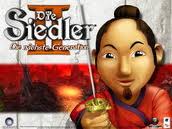
Sara Lee - Posts: 3448
- Joined: Mon Sep 25, 2006 1:40 pm
So, still no plans to say WHAT this does, merely more of the "modders are better than Bethesda"?
CSE is an obse plugin that fixes a few bugs in the TES Construction Set and adds some new features; the most dramatic change is the completely overhauled script editor.
I think shadeMe's intent with his characteristically sparse OP is to generate curiosity, especially when combined with the positive feedback. You can find the complete feature list in the mod's documentation, if you decide to download it. I'm not sure the strategy worked as intended, but I sincerely doubt anything in the OP was meant to be taken seriously.
-

k a t e - Posts: 3378
- Joined: Fri Jan 19, 2007 9:00 am
Vorians, of particular note, that bit I got really excited about: Batch Reference Editing. One of the things we've been pestering Elminster about for TES4Edit? We don't need it now with this. Gone are the days of spending eons clicking record flags to toggle the disable flag for a raft of references. That alone is worth gold, at least to me.
Also the ability to directly edit an ESM without having to get weird with copying and toggling flags on it and all that. I suspect that would be of some value to you, less so for me, but still.
Elimination of the need for de-isolation? Surely that's something? I know that means a hell of a lot to me.
You really should download it and read the PDF. It *IS* worth it and more.
Also the ability to directly edit an ESM without having to get weird with copying and toggling flags on it and all that. I suspect that would be of some value to you, less so for me, but still.
Elimination of the need for de-isolation? Surely that's something? I know that means a hell of a lot to me.
You really should download it and read the PDF. It *IS* worth it and more.
-

April D. F - Posts: 3346
- Joined: Wed Mar 21, 2007 8:41 pm
Well, it looks like I have the privilege of having the very first bug report.
Trying to use CSE with http://www.tesnexus.com/downloads/file.php?id=23979 installed causes the CS to crash on loading.
Problem signature:
Trying to use CSE with http://www.tesnexus.com/downloads/file.php?id=23979 installed causes the CS to crash on loading.
Problem signature:
Spoiler
Problem Event Name: BEX
Application Name: TESConstructionSet.exe
Application Version: 1.2.0.404
Application Timestamp: 461430cf
Fault Module Name: obse_editor_1_2.dll
Fault Module Version: 0.0.20.0
Fault Module Timestamp: 4d189a07
Exception Offset: 00015236
Exception Code: c000000d
Exception Data: 00000000
OS Version: 6.0.6002.2.2.0.768.3
Locale ID: 1033
Additional Information 1: a159
Additional Information 2: 5f71bf4aea570405856641926d5e069a
Additional Information 3: 9a48
Additional Information 4: 6395bbffd3ae1f32df5289239b3843f7
Application Name: TESConstructionSet.exe
Application Version: 1.2.0.404
Application Timestamp: 461430cf
Fault Module Name: obse_editor_1_2.dll
Fault Module Version: 0.0.20.0
Fault Module Timestamp: 4d189a07
Exception Offset: 00015236
Exception Code: c000000d
Exception Data: 00000000
OS Version: 6.0.6002.2.2.0.768.3
Locale ID: 1033
Additional Information 1: a159
Additional Information 2: 5f71bf4aea570405856641926d5e069a
Additional Information 3: 9a48
Additional Information 4: 6395bbffd3ae1f32df5289239b3843f7
-

Milad Hajipour - Posts: 3482
- Joined: Tue May 29, 2007 3:01 am
In order to forestall further disagreements, here's a gutted version of the readme. Don't in any way think that reading this means you don't need to read the actual pdf readme that comes with the tool though.
I can take this down if you'd prefer ShadeMe. :brokencomputer:
I feel sad that I haven't made/released enough stuff for Oblivion recently...
Edit: ShadeMe has now copied and added the following abridged feature list to the OP, so I've now added spoiler tags.
Now, let's go check out ShadeMe...
I can take this down if you'd prefer ShadeMe. :brokencomputer:
I feel sad that I haven't made/released enough stuff for Oblivion recently...
Edit: ShadeMe has now copied and added the following abridged feature list to the OP, so I've now added spoiler tags.
Spoiler
Changes to existing tools
Creation and modification of master files:
Modification of master file header info:
Removal of the need for mod de-isolation:
Enhanced Find Text tool:
Loading of plugins with missing masters:
Door markers have property dialogs:
Warning message boxes are forever banished:
Fast Exit for the CS:
Saving plugins as ESM files:
Enhanced Save Script confirmation box:
Enhanced Recompile All Scripts tool:
Logging of recompile results:
Icons with mipmaps are allowed as usable textures:
Unknown record and group types are allowed:
Maximum compiled script size doubled:
Script compiler errors accumulate:
Saving plugins when there are open dialogs:
BSA Archives are no longer loaded selectively:
Fixes for existing bugs
Response editor microphone bug:
Topic info data reset bug:
Face-Gen bug:
Identical-to-master dialog and worldspace edit bug:
Race description dirty-edit bug:
Pink water bug:
BS-Assertion bug:
Render window menu item bug:
Topic info copy bug:
Lip Sync Generator:
New tools
Script Editor:
Centralized Use Info Listing
Batch Reference Editor
Enhanced Asset Selection Tool
Console Window
Quick-Load Plugin
Startup Plugin
Load Script Window & Script on Startup
Hide Unmodified Forms
Save As
Hide Deleted Forms
Set Form ID
Mark as Unmodified
Undelete
Jump to Central Use Info List
Unload Current Cell
Enhanced Response Editor
API
CSE comes with an API of its own that exposes some of its components to 3rd party OBSE plugins.
Creation and modification of master files:
Master files can be actively edited and saved in the CS by setting them as active plugins. They will retain their master file status upon saving.
Modification of master file header info:
The Author and Description fields of master files are no longer disabled by default and can be edited like any other plugin file.
Removal of the need for mod de-isolation:
The CS will now automatically save loaded ESP files as masters of the active plugin.
Enhanced Find Text tool:
Entries in the find text dialog can directly be invoked for editing, i.e., double clicking the results of a search will bring up the corresponding item’s dialog box or load the object into the render window if it is a reference.
Loading of plugins with missing masters:
The CS no longer exits with an error message when a loaded plugin has a missing master. It will now skip the master altogether.
Door markers have property dialogs:
Double clicking on door markers will now bring up their reference properties dialog box.
Warning message boxes are forever banished:
Warnings generated by the CS are now logged to the new Console window.
Fast Exit for the CS:
Similar to the FastExit plugin for the runtime; quickly exits the CS.
Saving plugins as ESM files:
The CS can now save plugins as either ESP or ESM files.
Enhanced Save Script confirmation box:
The confirmation message box now has a cancel option.
Enhanced Recompile All Scripts tool:
The recompile all scripts tool now only parses scripts in the active plugin.
Logging of recompile results:
The results of a recompile operation are logged to the Console.
Icons with mipmaps are allowed as usable textures:
Icons with mipmaps can be previewed correctly and the CS no longer generates errors about the matter.
Unknown record and group types are allowed:
Plugins containing unknown records, sub records or group types no longer crash the CS.
Maximum compiled script size doubled:
Compiled bytecode size has been increased to 32KB.
Script compiler errors accumulate:
Compiler errors are displayed on a per-script basis.
Saving plugins when there are open dialogs:
The ?Allow Unsafe Saves? CS INI setting is permanently enabled.
BSA Archives are no longer loaded selectively:
All BSA archives in the Data folder are loaded at startup, regardless of their connection to an active plugin.
Fixes for existing bugs
Response editor microphone bug:
Fix for the CTD that occurs on machines with Realtek soundcards, when the response window is initialized without a microphone plugged in its socket.
Topic info data reset bug:
Fix for the bug that automatically clears result script text and info flags if they are visible when a new topic is added to the topic list.
Face-Gen bug:
Fix for the CTD that occurs due to the improper initialization of the facegen renderer in NPC and creature dialogs.
Identical-to-master dialog and worldspace edit bug:
Fix for the version control related bug that makes unnecessary edits to cells, dialogs and worldspaces should one of the plugin’s masters have an active record of the same.
Race description dirty-edit bug:
Fix for the bug that copies race description from one race record to another if the latter were to invoke the spell checker.
Pink water bug:
Not a bug per-se, but what the heck! Fix for the ugly pink water used by default.
BS-Assertion bug:
This bug is deep rooted in the editor code and tends to cause a fairly large number of CTDs for no reason.
Render window menu item bug:
Fix for the bug that prevented the Render window for being closed when using the View > Render Window main menu item.
Topic info copy bug:
Fix for the bug that caused the wrong topic info record to be flagged as modified during a copy operation.
Lip Sync Generator:
The infamous lip sync tool has been finally fixed! More details in the next section.
New tools
Script Editor:
The CSE Editor is a complete replacement for the CS’ vanilla script editor. It has been written from scratch and is basically superior to the vanilla in every way. Its design is supposed to be intuitive enough to allow even new CS users to get used to it and its many advanced features.
Centralized Use Info Listing
The use info listing tool is basically a conglomeration of the use reports of every loaded record in the CS. It allows easy look up of cell andobject use lists through its centralized listing.
Batch Reference Editor
The batch editor for references lives up to its name in most areas of the batch editing of references.
Enhanced Asset Selection Tool
Asset selection i.e., selection of textures, meshes, sound files, speedtree files and animationfiles, has been overhauled for intuitive access.
Console Window
The console window is the standard output for all of the construction set’s (and CSE’s) output operations.
Quick-Load Plugin
When checked, the CS loads the active plugin exclusively.
Startup Plugin
‘Set As Startup Plugin’, is used to auto-load a plugin on CS startup.
Load Script Window & Script on Startup
CSE comes with INI settings to allow the spawning of a script window on CS startup, as well as loading a script into it.
Hide Unmodified Forms
This tool toggles the visibility of records that aren’t modified by the active plugin.
Save As
This tool allows the active plugin to be saved under a different name.
Hide Deleted Forms
This tool toggles the visibility of records that have been marked for deletion.
Set Form ID
This context menu tool allows the modification of the formID of the selected record.
Mark as Unmodified
This context menu tool marks the selected record as unmodified.
Undelete
This context menu tool restores deleted records.
Jump to Central Use Info List
This context menu tool opens CSE’s Use Info Listing tool and selects the selected record.
Unload Current Cell
Unloads the cell loaded into the render window.
Enhanced Response Editor
The response editor has been modified to provide a more streamlined interface to mod authors.
API
CSE comes with an API of its own that exposes some of its components to 3rd party OBSE plugins.
Now, let's go check out ShadeMe...
-

Lil Miss - Posts: 3373
- Joined: Thu Nov 23, 2006 12:57 pm
But ever since Skyrim was announced, the level of, often irrational, criticism aimed at Beth had went through the roof.
For what it's worth, that text was actually written before the Skyrim announcement.
The Description lacks ANY description with regards what CSE is/does.
The Construction Set Extender...enhances the TES4 CS by fixing various bugs and adding new tools.
Just because you don't believe it, doesn't make it not true. I'm not trying to be snarky here; with no feature list and a claim that broad and vague, I understand your dubious response. But the fact is, the feature list is so long and significant that bullet points don't do it much justice. (Edit: But as I was typing this, Vacuity provided some.
But then it doesn't detail what made it into CSE. The bullet-pointed wishlist could be rewritten as bullet-pointed actual content.
The wishlist is a minority of the final improvements.
Most of the folks on the Special Thanks list have been doing beta testing and feature suggestion for the past few months, which is why several of us jumped in with immediate cheers and backpatting... not out of cliquishness, but because we all honestly can't stand the vanilla CS anymore and seeing this tool released to the general public really is cause for celebration. (Plus, due to the timing, many of us were drunk.) Don't mistake this for a circle-jerk, shadeMe's narcissism is entirely for show and I'm sure he's braced to receive and address a deluge of new bug reports and feature requests. So download it already.
-

Ashley Clifft - Posts: 3468
- Joined: Thu Jul 26, 2007 5:56 am
I guess because I have focused on game mechanics and not other types of mods I am in the dark on this.
what is (why is it important):
Batch Reference Editing?
Edit an ESM without having to get weird with copying and toggling flags?
De-isolation?
Yes I did download and I read the docs for this mod. And I Do want to use it even just for the CTD fix and the lip sync files bug fix.
and this: Load Script Window & Script on Startup
CSE comes with INI settings to allow the spawning of a script window on CS startup, as well as loading a script into it. :hugs:
Wow...that is one thing I have wished for for years...
And I suspect there is more I will love after getting some of the "programmer" language concepts (from the docs, like what are the samples snips of code for? how are they used in the new CS by a modder?) clear in my head.
But the bottom line for me is I am a little scared to jump in because of 3 things:
1, Will this mean I can never go back to the old CS once I start using this? Will the files this generates not work any longer in the old CS?
2, Will I still be able to cut and paste scripts back an forth from my word processing programs? I do this a lot for spell checking my message boxes and other similar items.
3, How will the files "play" with other tools like TesGecko? I mean if the ESP file cannot be used in the old editor anymore, will they not work with the other 3rd party esp tools?
Seems like it is a god send program for modders, once modders like me ( who are not professional programmers) get over the fears I will bet this will be the most used mod next to OBSE!
what is (why is it important):
Batch Reference Editing?
Edit an ESM without having to get weird with copying and toggling flags?
De-isolation?
Yes I did download and I read the docs for this mod. And I Do want to use it even just for the CTD fix and the lip sync files bug fix.
and this: Load Script Window & Script on Startup
CSE comes with INI settings to allow the spawning of a script window on CS startup, as well as loading a script into it. :hugs:
Wow...that is one thing I have wished for for years...
And I suspect there is more I will love after getting some of the "programmer" language concepts (from the docs, like what are the samples snips of code for? how are they used in the new CS by a modder?) clear in my head.
But the bottom line for me is I am a little scared to jump in because of 3 things:
1, Will this mean I can never go back to the old CS once I start using this? Will the files this generates not work any longer in the old CS?
2, Will I still be able to cut and paste scripts back an forth from my word processing programs? I do this a lot for spell checking my message boxes and other similar items.
3, How will the files "play" with other tools like TesGecko? I mean if the ESP file cannot be used in the old editor anymore, will they not work with the other 3rd party esp tools?
Seems like it is a god send program for modders, once modders like me ( who are not professional programmers) get over the fears I will bet this will be the most used mod next to OBSE!
Vorians, of particular note, that bit I got really excited about: Batch Reference Editing. One of the things we've been pestering Elminster about for TES4Edit? We don't need it now with this. Gone are the days of spending eons clicking record flags to toggle the disable flag for a raft of references. That alone is worth gold, at least to me.
Also the ability to directly edit an ESM without having to get weird with copying and toggling flags on it and all that. I suspect that would be of some value to you, less so for me, but still.
Elimination of the need for de-isolation? Surely that's something? I know that means a hell of a lot to me.
You really should download it and read the PDF. It *IS* worth it and more.
Also the ability to directly edit an ESM without having to get weird with copying and toggling flags on it and all that. I suspect that would be of some value to you, less so for me, but still.
Elimination of the need for de-isolation? Surely that's something? I know that means a hell of a lot to me.
You really should download it and read the PDF. It *IS* worth it and more.
-

Harinder Ghag - Posts: 3405
- Joined: Wed Jan 17, 2007 11:26 am
Ahhh!! It's finally out! Thank you shadeMe, the work you've done on this is incredible. My jaw dropped when reading through the readme. Congrats on a huge release; this is going to help all the modders around here immensely. :foodndrink:
-

RAww DInsaww - Posts: 3439
- Joined: Sun Feb 25, 2007 5:47 pm
HOLY OGRE [censored]!!
No words can describe how awesome and epic this is, thank you very much my friend. I would like to know if something else is fixable with this. I know that if I were to make some edits to the official DLCs with this and save it as another esp (de-isolation) it would crash the CS, however It wont crash if I make a random edit to a worldspace (any worldspace). This seems to happen also with a few mods that have a few ESPs as masters.
Minor Nitpick, could you fix that the CS adds water info to a cell even when it has no water?
And also for the record shadeMe, I share you're opinions of Beth. Even if people don't understand them or find them irrational, it's the truth and you should never be afraid to tell it. I'm standing firm with my boycott of future Beth games until they release more patches for Oblivion and I hope more will join me.
No words can describe how awesome and epic this is, thank you very much my friend. I would like to know if something else is fixable with this. I know that if I were to make some edits to the official DLCs with this and save it as another esp (de-isolation) it would crash the CS, however It wont crash if I make a random edit to a worldspace (any worldspace). This seems to happen also with a few mods that have a few ESPs as masters.
Minor Nitpick, could you fix that the CS adds water info to a cell even when it has no water?
And also for the record shadeMe, I share you're opinions of Beth. Even if people don't understand them or find them irrational, it's the truth and you should never be afraid to tell it. I'm standing firm with my boycott of future Beth games until they release more patches for Oblivion and I hope more will join me.
-

dell - Posts: 3452
- Joined: Sat Mar 24, 2007 2:58 am
1, Will this mean I can never go back to the old CS once I start using this? Will the files this generates not work any longer in the old CS?
No, the files generated are identical to those from the vanilla CS. When people say they can't go back to the regular CS, it's an emotional statement, not a technical one.
2, Will I still be able to cut and paste scripts back an forth from my word processing programs?
Absolutely. Do it all the time myself.
3, How will the files "play" with other tools like TesGecko?
Same answer as #1. No problems at all.
-

Theodore Walling - Posts: 3420
- Joined: Sat Jun 02, 2007 12:48 pm
At least put this in spoiler tags in the OP
But yeah, judging from that post alone, this will be the best thing for Oblivion modding since the CS itself!
-

Monika - Posts: 3469
- Joined: Wed Jan 10, 2007 7:50 pm
this will be the best thing for Oblivion modding since the CS itself!
Vac
-
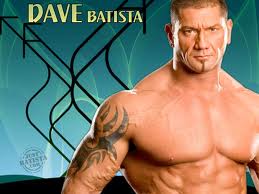
Amy Siebenhaar - Posts: 3426
- Joined: Fri Aug 10, 2007 1:51 am
And also for the record shadeMe, I share you're opinions of Beth. Even if people don't understand them or find them irrational, it's the truth and you should never be afraid to tell it. I'm standing firm with my boycott of future Beth games until they release more patches for Oblivion and I hope more will join me.
Opinion != Truth.
You'll find that most people aren't going to take your extreme opinion to heart. While the game and the CS do have their flaws, I've yet to find anything that beats it in terms of longevity OR quality. Enjoy your boycott, for whatever that's worth.
-

james reed - Posts: 3371
- Joined: Tue Sep 18, 2007 12:18 am
Got the same error as popcorn71
pluggy ver. 132
without pluggy no crash
Spoiler
Problemereignisname: BEXAnwendungsname: TESConstructionSet.exeAnwendungsversion: 1.2.0.404Anwendungszeitstempel: 461430cfFehlermodulname: obse_editor_1_2.dllFehlermodulversion: 0.0.20.0Fehlermodulzeitstempel: 4d189a07Ausnahmeoffset: 00015236Ausnahmecode: c000000dAusnahmedaten: 00000000Betriebsystemversion: 6.1.7600.2.0.0.256.1Gebietsschema-ID: 1031Zusatzinformation 1: b54aZusatzinformation 2: b54a90fa0d93f2f9399d5d1fc1c6f49eZusatzinformation 3: 4bcfZusatzinformation 4: 4bcfdbc8232bf0877e5daf42399e2fff
pluggy ver. 132
without pluggy no crash
-

Sarah Unwin - Posts: 3413
- Joined: Tue Aug 01, 2006 10:31 pm
Opinion != Truth.
I would agree with that, but I believe there is enough evidence for it to be truth. Anyone remember how they handled the bugs in Battlehorn after it's release? Trick question, THEY DIDN'T. They knew about it, they looked into it, it was a simple fix, but they couldn't give two squirts of piss about it. That shows me right there that they don't care, so I don't either.
AWESOME CUSTOMER SERVICE GUYS, HIGH FIVES ALL AROUND. Can we expect this level of "quality" in their future games? Undoubtedly. Look at the jump from Morrowind to Oblivion, now imagine Skyrim. Worth it? You decide.
Anyways, off topic.
-

Bek Rideout - Posts: 3401
- Joined: Fri Mar 02, 2007 7:00 pm
