Can someone tell me your controls, to make them good and comfortable?? If you are using a mouselook program (For example: for DOOM, comes ZDOOM; lets you use the mouselook well with WSAD controls) please tell me a link to it. Or Private Message your controls to me if you need to. This, I would love and appreciate! If you have certain controls you use for Arena, please tell me as well, but my most main concern is DaggerFall
37 posts
• Page 1 of 2 • 1, 2
Controls for Daggerfall
Can someone tell me your controls, to make them good and comfortable?? If you are using a mouselook program (For example: for DOOM, comes ZDOOM; lets you use the mouselook well with WSAD controls) please tell me a link to it. Or Private Message your controls to me if you need to. This, I would love and appreciate! If you have certain controls you use for Arena, please tell me as well, but my most main concern is DaggerFall
-

Tikarma Vodicka-McPherson - Posts: 3426
- Joined: Fri Feb 02, 2007 9:15 am
-

Robert Jackson - Posts: 3385
- Joined: Tue Nov 20, 2007 12:39 am
Standard WSAD for forward, backward, strafe left, and strafe right, space for jump, control for crouch, e for activating objects (doors, corpses, etc), f for readying weapon, c for spellbook, r for recast, and mouse for looking around and swinging my weapons. Only downside to this game is that you can't move forward or backward and strafe at the same time. Of course if you could, a UT guy like me would have too much fun smacking around guards with a bow!
I use F1-F4 to set the mode of interaction (steal, grab, look, or talk), F5 for character screen, F6 for inventory, t for resting, i for time and day information, and a few other misc controls for those odd times when I need them. I never use the mouse-cursor in the 3D world, and use it only in menus and in inventory and dialog screens. It seems to get me into the game more when I am not pressing enter to bring up a mouse cursor while in the 3D world.
I use F1-F4 to set the mode of interaction (steal, grab, look, or talk), F5 for character screen, F6 for inventory, t for resting, i for time and day information, and a few other misc controls for those odd times when I need them. I never use the mouse-cursor in the 3D world, and use it only in menus and in inventory and dialog screens. It seems to get me into the game more when I am not pressing enter to bring up a mouse cursor while in the 3D world.
-
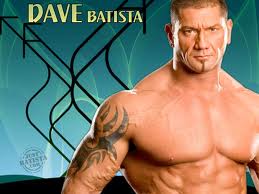
Amy Siebenhaar - Posts: 3426
- Joined: Fri Aug 10, 2007 1:51 am
When you crouch, does that count as "sneaking"? If not, how do you sneak?
-

Adrian Morales - Posts: 3474
- Joined: Fri Aug 10, 2007 3:19 am
Crouching is sneaking, as far as I know. Never done it any other way.
-

D IV - Posts: 3406
- Joined: Fri Nov 24, 2006 1:32 am
No, crouching and sneaking are different.
There is a 'Sneak' button as well as a 'Crouch' button.
Look for it on the controls menu, it's near the bottom, on the right hand side, IIRC.
As a note:
If you edit your Z.cfg file, you can change
to
And it automatically sets the controls to Mouse look and WASD
There is a 'Sneak' button as well as a 'Crouch' button.
Look for it on the controls menu, it's near the bottom, on the right hand side, IIRC.
As a note:
If you edit your Z.cfg file, you can change
controls betaplyr.dat
to
controls viewplyr.dat
And it automatically sets the controls to Mouse look and WASD
-

Jodie Bardgett - Posts: 3491
- Joined: Sat Jul 29, 2006 9:38 pm
The controls I use are right about http://img405.imageshack.us/img405/6099/scr0hg5.png. I couple this with mouselook and fullscreen.
Also, if you try using crouch, sneak and run at the same time, you can roleplay a waddling dwarf with stubby legs. If you wanted to roleplay a waddling dwarf with stumpy legs, that is.
Also, if you try using crouch, sneak and run at the same time, you can roleplay a waddling dwarf with stubby legs. If you wanted to roleplay a waddling dwarf with stumpy legs, that is.
-

Lalla Vu - Posts: 3411
- Joined: Wed Jul 19, 2006 9:40 am
That's odd, because I get sneaking credit for crouching, and things seem to be less likely to detect me while crouching. I honestly never used the sneak option in all the years I've played. Maybe I should try it out, lol!
-

Jason White - Posts: 3531
- Joined: Fri Jul 27, 2007 12:54 pm
Your Stealth gets checked whether you're sneaking or sprinting. It's just that you're a heck of a lot more effective when sneaking.
-

Nicole M - Posts: 3501
- Joined: Thu Jun 15, 2006 6:31 am
It always felt like I got lots of credit for sneaking when I was just moving real slowly. I dunno.
-

Lil Miss - Posts: 3373
- Joined: Thu Nov 23, 2006 12:57 pm
http://img.photobucket.com/albums/v408/qsc/Daggerfall/DFConfig.jpg I find its the best.
-

Khamaji Taylor - Posts: 3437
- Joined: Sun Jul 29, 2007 6:15 am
While we're on the subject of controls, has anybody had the problem where the game decides not to let you switch hands anymore? It's happened a few times to different characters, both old and new. Just last night I couldn't switch from my bow to my fists.
-

luke trodden - Posts: 3445
- Joined: Sun Jun 24, 2007 12:48 am
Never experienced that. My switch hands key is Q, and while I don't do it often, it has always worked when I have needed it.
-

Tasha Clifford - Posts: 3295
- Joined: Fri Jul 21, 2006 7:08 am
While we're on the subject of controls, am I the only one who can't figure out the DosBox keymapper? I've never been able to get into or out of cheat mode (ctrl-F4) while running Daggerfall in DosBox. I see that DosBox, itself, uses that key combo, and maybe that's what screwing me up. I have tried a few times to assign something like the pause or home key to send a ctrl-F4, but can't figure it out.
I'd like to think I'm smart, and understand the key and bind features, but I think I'm losing it when it comes to the MOD features.
Any help would be appreciated. I don't often cheat and have been transferring the save game to a W98 box that runs the game natively whenever I need to F11 out of the void or [ - ] around after getting frustrated looking for something in a dungeon.
I'd like to think I'm smart, and understand the key and bind features, but I think I'm losing it when it comes to the MOD features.
Any help would be appreciated. I don't often cheat and have been transferring the save game to a W98 box that runs the game natively whenever I need to F11 out of the void or [ - ] around after getting frustrated looking for something in a dungeon.
-

marina - Posts: 3401
- Joined: Tue Mar 13, 2007 10:02 pm
Why would you need god-mode? One of my favorite things with my new evil character is to piss off the guards and wind up beating down huge masses of them. As far as everything else goes, I have used the other cheats before while screwing around and not saving, but I have never tried god-mode. I'll see if I can get you a solution.
*EDIT*
I found the solution in about ten seconds. Start DOSBox, press CTRL+F1, click "Swap Image", and finally, click delete. Now save it, exit, and enjoy Daggerfall!
*EDIT*
I found the solution in about ten seconds. Start DOSBox, press CTRL+F1, click "Swap Image", and finally, click delete. Now save it, exit, and enjoy Daggerfall!
-

Trent Theriot - Posts: 3395
- Joined: Sat Oct 13, 2007 3:37 am
Thanks. I'd never thought of just removing that from Dosbox, but it still didn't work.  I don't know what's up with my install.
I don't know what's up with my install.
I have cheatmode enabled in z.cfg and the only effect that works is alt-F11. The only ones I want to use are the [] keys, and only when I'm really frustrated! I don't want to play in god mode, but somehow I thought I needed to enter that first before using any of the cheat keys.
Oh well. Thanks for your help. If i get stuck, I can always transfer the save to the W98 machine, where the keys work but I can't swim or bob my head!
I have cheatmode enabled in z.cfg and the only effect that works is alt-F11. The only ones I want to use are the [] keys, and only when I'm really frustrated! I don't want to play in god mode, but somehow I thought I needed to enter that first before using any of the cheat keys.
Oh well. Thanks for your help. If i get stuck, I can always transfer the save to the W98 machine, where the keys work but I can't swim or bob my head!
-

Oceavision - Posts: 3414
- Joined: Thu May 03, 2007 10:52 am
Swimming works fine in true DOS. Was your original DOS system really fast or really slow, because that's all I could think of that would break swimming. As for the cheats, once you add the cheat line to your configuration, you should be able to go to a dungeon during a quest and use the brackets without enabling god-mode. I doubt they'd work in a small dungeon like a tomb, though.
-

Dan Endacott - Posts: 3419
- Joined: Fri Jul 06, 2007 9:12 am
I was surprised about the lack of swimming, too, but that's when I learned about Dosbox. I guess, to be specific, I can swim, but I can't dive or surface. Playing under dosbox gave me full functionality, all that Daggefall goodness, so that's how I've been playing for the last six months or so.
I suppose I should get around to creating a Daggerfall boot disk and see if that helps (on the W98 machine). In the meantime, I'll just keep chugging away. I only use the [] thing in about 1/10 of the dungeons, anyway, and maybe the one I'm in now is too small for testing.
I feel pretty stupid about not thinking about the swap mount thing, though!
I suppose I should get around to creating a Daggerfall boot disk and see if that helps (on the W98 machine). In the meantime, I'll just keep chugging away. I only use the [] thing in about 1/10 of the dungeons, anyway, and maybe the one I'm in now is too small for testing.
I feel pretty stupid about not thinking about the swap mount thing, though!
-

Nathan Maughan - Posts: 3405
- Joined: Sun Jun 10, 2007 11:24 pm
If you're on that Windows 98/98SE machine, you don't need a boot-disk. In Win9X you can create an icon that will reboot your machine into true DOS, and when you're done, will reboot back into Win98. That's how I played most of my DOS games on my 98SE machines. I forget the exact steps since my 98SE machines are in storage right now, but I believe you create a shortcut to command.com and check something, go in and edit the config.sys and autoexec.bat files, and when you run it, it gives you a message about rebooting to DOS, you click yes, and it reboots and uses the system files you edited in the icon properties. When done playing, you type "exit" at the command-line and it reboots and uses the original files to get back into Windows.
-

Harinder Ghag - Posts: 3405
- Joined: Wed Jan 17, 2007 11:26 am
That's a neat trick that I'd forgotten. Thanks for that!
Now that I can pop around in Dosbox, though, and make sure I got to all the places in the dungeons, it's less critical. You've been great. Have a fishstick!
Now that I can pop around in Dosbox, though, and make sure I got to all the places in the dungeons, it's less critical. You've been great. Have a fishstick!
-

Prue - Posts: 3425
- Joined: Sun Feb 11, 2007 4:27 am
If it comes from the water, I don't eat it. I'll take a pet panther instead.
-

Skrapp Stephens - Posts: 3350
- Joined: Mon Aug 06, 2007 5:04 am
I appreciate you guys helping me out so far
-

casey macmillan - Posts: 3474
- Joined: Fri Feb 09, 2007 7:37 pm
Oh, I forgot to ask, are there anymore suggestions?
-

Sian Ennis - Posts: 3362
- Joined: Wed Nov 08, 2006 11:46 am
Oh, I forgot to ask, are there anymore suggestions?
-sorry, lag = double-post
-sorry, lag = double-post
-

leigh stewart - Posts: 3415
- Joined: Mon Oct 23, 2006 8:59 am
37 posts
• Page 1 of 2 • 1, 2
