15 posts
• Page 1 of 1
Controls messed up
-

JAY - Posts: 3433
- Joined: Fri Sep 14, 2007 6:17 am
-

Fanny Rouyé - Posts: 3316
- Joined: Sun Mar 25, 2007 9:47 am
I'm using a standard Dell keyboard so I dont know if the keyboard is the problem. I have my doubts that this may be part of the problem, but I ordered the Spec ops pack. Did you pre-order any pack at all?
-

Liv Staff - Posts: 3473
- Joined: Wed Oct 25, 2006 10:51 pm
No i didn't preorder anything just picked it up from best buy on my way home from work.
-

Kelly Tomlinson - Posts: 3503
- Joined: Sat Jul 08, 2006 11:57 pm
apparently if i hold down left control everythign will work...but if i let go everything registers as numbers again.. L control isn't set to anythign by default... alittle confused as to how that works. Any ideas?
-

Eilidh Brian - Posts: 3504
- Joined: Mon Jun 19, 2006 10:45 am
Glad I'm not the only one having this issue... sorry, not that I want others to have problems. I have not tried holding control yet, maybe it will work for me. My computer is newly put together so that may be my problem... some new and old salvaged parts. I honestly have no idea what to do. Currently I am downloading it the to other computer, but its taking far far longer. I'm hoping it will work on that one, if it does not then we might have defective copies.
-

Paul Rice - Posts: 3430
- Joined: Thu Jun 14, 2007 11:51 am
It worked! I have no Idea why... I'm sorry. If you have another computer you can load it on then I highly suggest it. If not then try uninstalling and then reinstalling. I hope it works for you.
-

Unstoppable Judge - Posts: 3337
- Joined: Sat Jul 29, 2006 11:22 pm
I noticed that if I hold Lcontrol it unmaps all of my key commands.
-

Mistress trades Melissa - Posts: 3464
- Joined: Mon Jun 19, 2006 9:28 pm
I noticed that if I hold Lcontrol it unmaps all of my key commands.
Yeah I use left ctrl for crouch but it alway unmap every key
-

Sabrina garzotto - Posts: 3384
- Joined: Fri Dec 29, 2006 4:58 pm
Saddly i only have my one comp so i don't have another option to load it on. ugh
-

DAVId Bryant - Posts: 3366
- Joined: Wed Nov 14, 2007 11:41 pm
I have the same problem, does reinstalling fix it? or is moving to a new comp the only fix ? I've tried reinstalling with the same result :-/
Edit: tried to uninstall/ reinstall again, didn't fix it. can only move when left CTRL is held down, otherwise all the letters on the keyboard register as 0-9. would love a fix for this.
Edit: tried to uninstall/ reinstall again, didn't fix it. can only move when left CTRL is held down, otherwise all the letters on the keyboard register as 0-9. would love a fix for this.
-

Nicole Kraus - Posts: 3432
- Joined: Sat Apr 14, 2007 11:34 pm
the update still hasn't fixed this problem for mt I tried reinstalling it after , but still the same thing has anyone ran into this problem and found a fix besides holding ctrl the entire time I play. -_-
-

kelly thomson - Posts: 3380
- Joined: Thu Jun 22, 2006 12:18 pm
Wow, a lot more people have this problem than I realized. I actually got it to work on both comps now. My dad removed some Comcast version of Norton anti-virus software and now it works fine. Most of you probable don't have that installed, so I'd suggest running a clean-boot. That way any interfering programs won't be running.
-

SHAWNNA-KAY - Posts: 3444
- Joined: Mon Dec 18, 2006 1:22 pm
I just uninstalled the Comcast Constant Guard, and it seems that my controls work now, Norton has no problems for me... just Comcast's dumb security feature. We may have found the culprit.
-
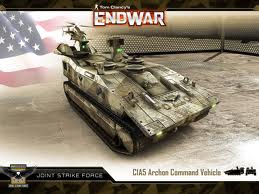
Vickytoria Vasquez - Posts: 3456
- Joined: Thu Aug 31, 2006 7:06 pm
Wow... I've always hated comcast for their svcky service. Now just one more reason to hate them.
-

Andrew - Posts: 3521
- Joined: Tue May 08, 2007 1:44 am
15 posts
• Page 1 of 1
